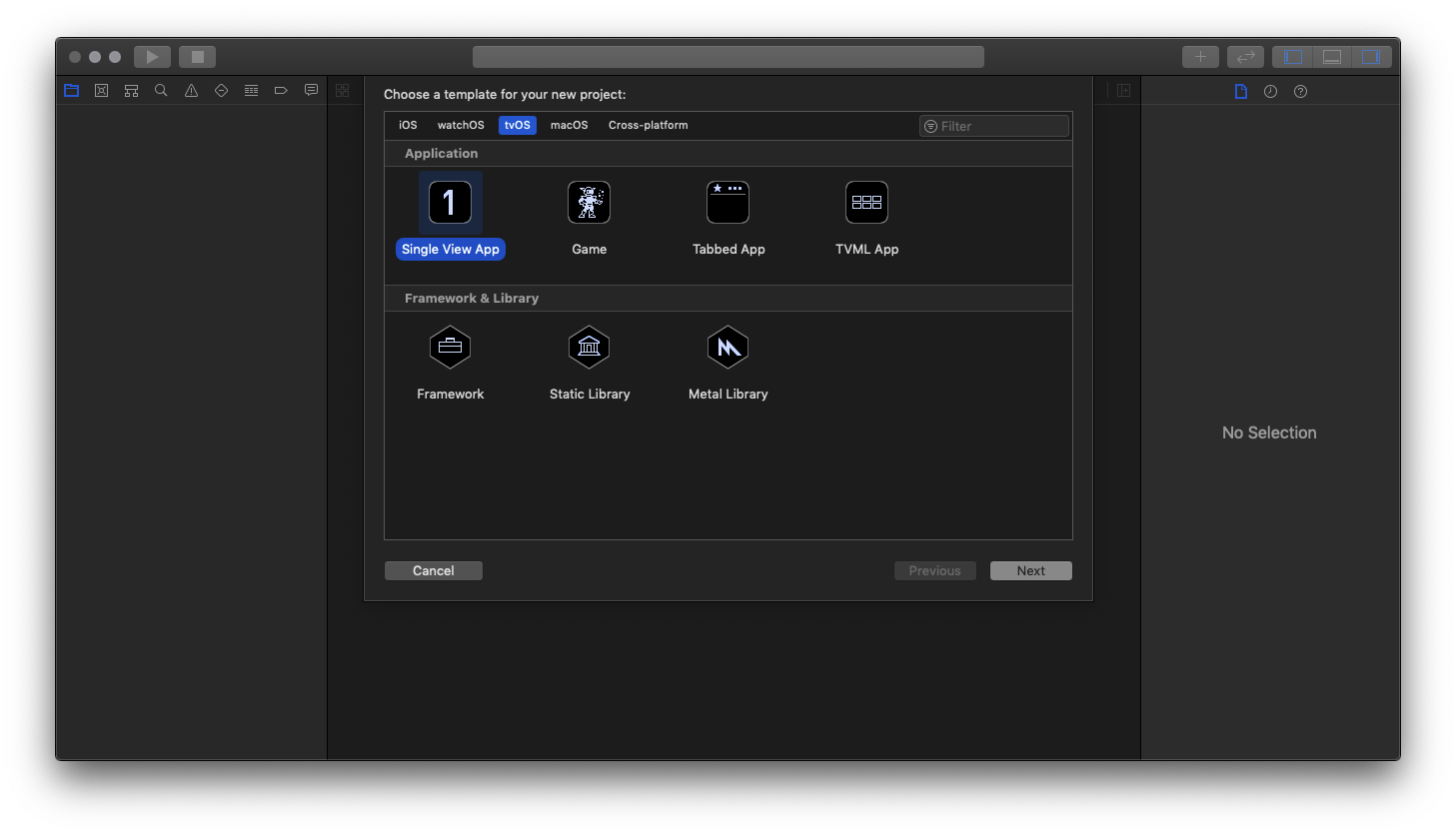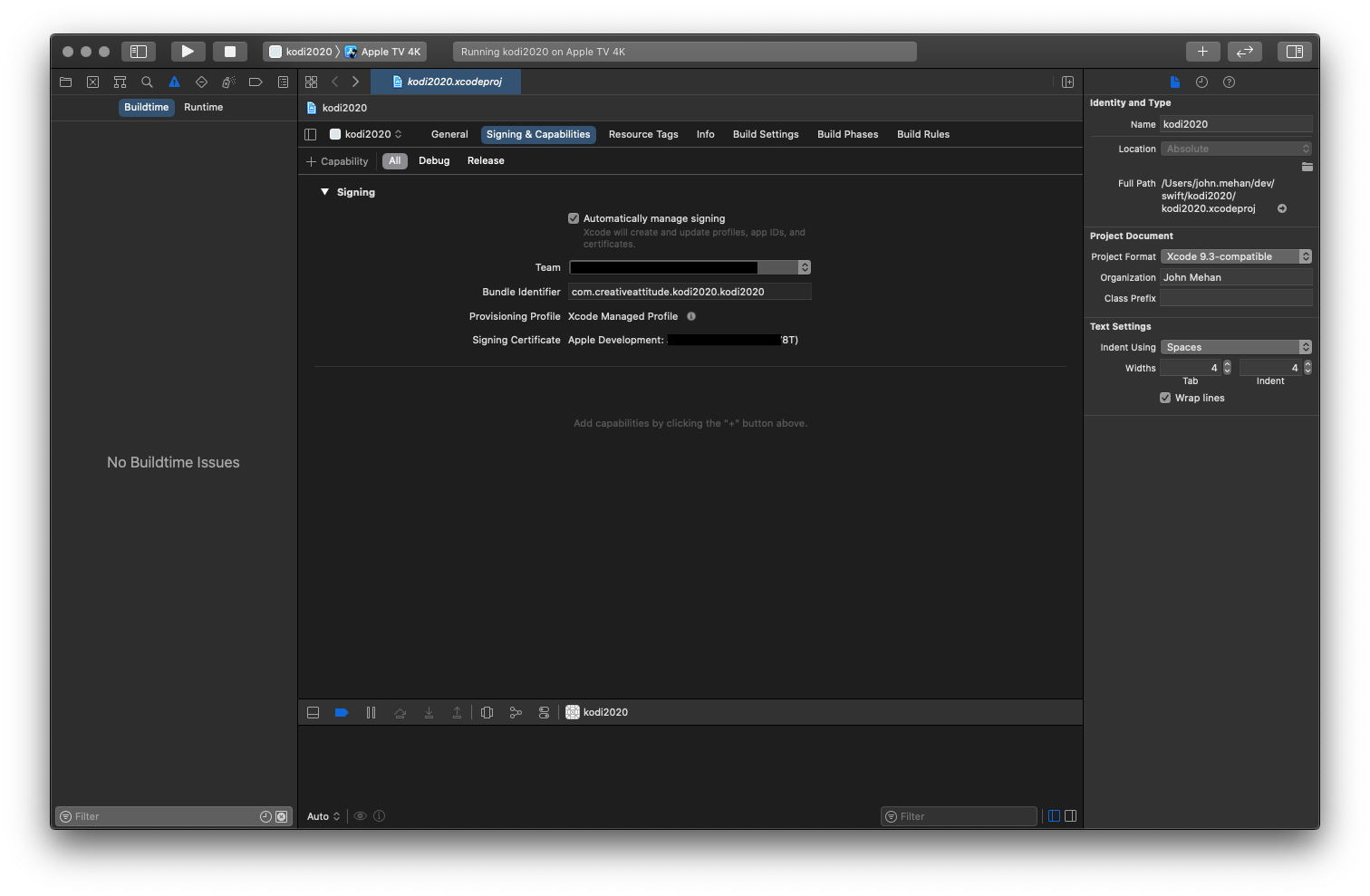...
You will need a developer account unless you want to have to re-install the app every 7 days.
- Open XCode
- Setup your account
Create Basic App
Open XCode and select File->New→Project
Select TVOS and Single View App and click Next.
Add your AppleTV to Xcode
- Navigate to Settings>Remotes and Devices>Remote App and Devices on your ATV4.
- Go to your mac and use Xcode's Window menu >Devices and Simulators..you should see your ATV4 in the Discovered list on the left.
- Click on the Apple TV Icon in Devices panel... it will ask you for a Pairing Code that is displayed on the ATV4.
- Enter the code and Xcode should begin pairing with the ATV4.
Download Kodi Deb File
Download a stable version of kodi for TVOS from http://mirrors.kodi.tv/releases/darwin/tvos/
...
Select the signing certificate and provisioning profile.
Click Start
Create Basic App
Open XCode and select File->New→Project
Select TVOS and Single View App and click Next.
Give it a name and Select your team.
...