
CE Smart Home Wifi Smart Dimmer Light Switch (TYWE1S) Model WF500D




See https://github.com/ct-Open-Source/tuya-convert
See https://github.com/ct-Open-Source/tuya-convert
Connect to the flashed device by looking for it's SSID - <tasmota****>
Browse to http://192.168.4.1/
Configure the SSID and password.
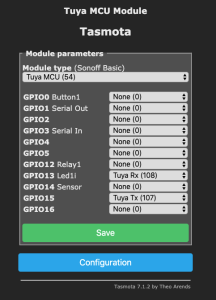
| Reference | URL |
|---|---|
| Tuya Convert | https://github.com/ct-Open-Source/tuya-convert |
| Tuya Dimmer-Tasmota | https://github.com/digiblur/TuyaDimmer-Tasmota |
| CE Smart Home Wifi Smart Dimmer Light Switch (TYWE1S) Model WF500D | https://github.com/arendst/Tasmota/issues/4003 |
| CE Dimmer Manual | https://fccid.io/ZZH-WF500D/User-Manual/Users-Manual-3846958#download |
| Tasmota - Tuya Convert | https://tasmota.github.io/docs/#/Tuya-Convert |
| Tasmota - Other Supported Devices | https://github.com/arendst/Tasmota/wiki/Other-devices |
| Video - Setup |