We will detail the steps required to flash the open source Tasmota firmware on a Treatlife 3 way switch and configure it to work with Homebridge.
| GPIO | Details |
|---|---|
| 4 | White LED |
| 5 | Red LED |
| 12 | Relay |
| 13 | Button |
| 14 | Sensor |
See https://github.com/ct-Open-Source/tuya-convert
Detailed instructions can be found: https://github.com/ct-Open-Source/tuya-convert
You will need to hold down the button to get this switch to flash.
> ./start_flash.sh
Connect to the flashed device by looking for it's SSID - tasmota-####
Browse to http://192.168.4.1/
Configure the SSID and password.
The dimmer will reboot and connect to your wifi network. Check your router to find out it's IP address and connect to it via your browser.
From the Configuration → Configure Other screen, input the template and friendly name:
Template:
{"NAME":"Treatlife 3-Way","GPIO":[0,0,0,0,21,158,0,0,22,18,9,0,0],"FLAG":0,"BASE":18}
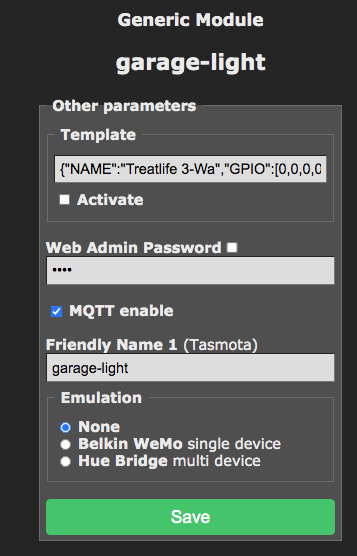
You should end up with a configuration that looks like:
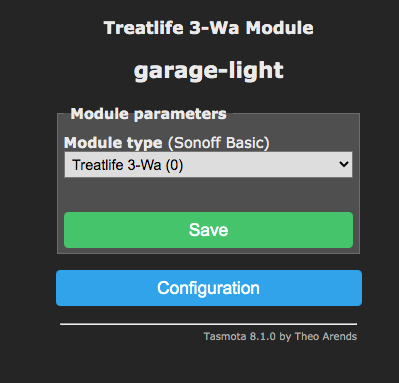
> backlog module 18;gpio4 52;gpio5 0;gpio12 29;gpio13 17;gpio14 0;switchmode 1
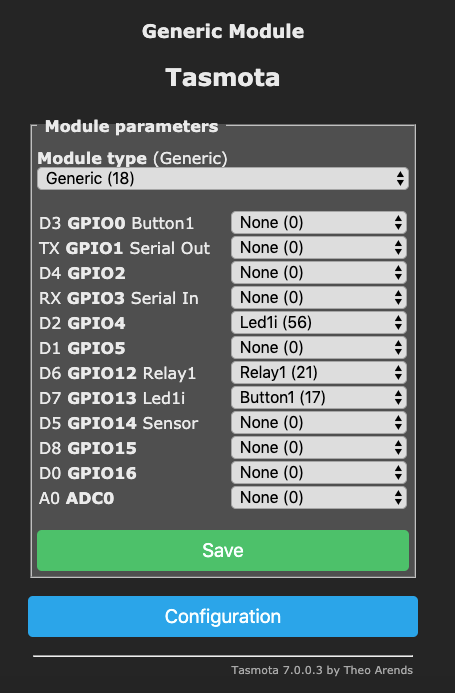
For integration with Homebridge, we are going to use the mqttthing plugin and run all of the commands through an mqtt server.
Tasmota Setup:
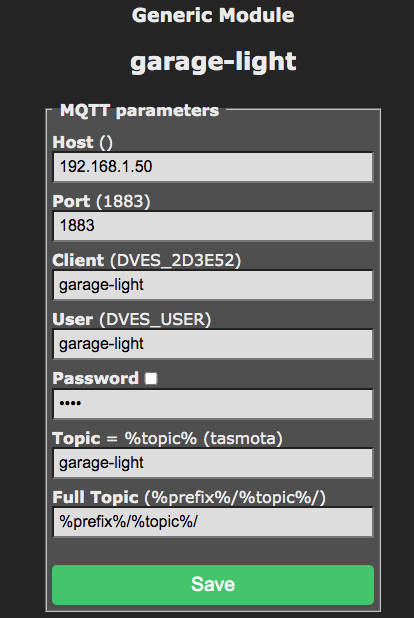
Homebridge Config File
3-Way Setup:
{
"accessory": "mqttthing",
"type": "lightbulb",
"name": "garage-light",
"url": "http://192.168.1.50:1883",
"username": "homebridge",
"password": "pass",
"topics": {
"getOn": "stat/garage-light/POWER1",
"setOn": {
"topic": "cmnd/garage-light/POWER2",
"apply": "return 'toggle';"
}
},
"onValue": "ON",
"offValue": "OFF",
"startPub": {
"cmnd/garage-light/POWER1": ""
},
"confirmationPeriodms": 1000
}, |
Sometimes the switch may be out of sync with what it reports to homebridge. When you click Toggle 2, the Toggle1 should reflect the current state of the light. If this is not the case, click the Toggle 1 button.
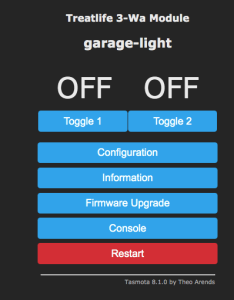
| Reference | URL |
|---|---|
| Tuya Convert | https://github.com/ct-Open-Source/tuya-convert |
| *Lasted Docs on Tuya MCU for Tasmota | https://tasmota.github.io/docs/#/TuyaMCU?id=tuyamcu-command |
| *How to setup a Tuya MCU Dimmer (Video) | https://www.youtube.com/embed/_3WW4NVYHrU |
| * List of supported Tuya Convert devices | https://github.com/ct-Open-Source/tuya-convert/wiki/Compatible-devices-(HTTP-firmware) |
| * Video showing how to configure Treatlife 3way | https://www.youtube.com/watch?v=9LIaDN7Nx2E |
| TreatLife 3-Way Switch | https://templates.blakadder.com/treatlife_SS02.html |