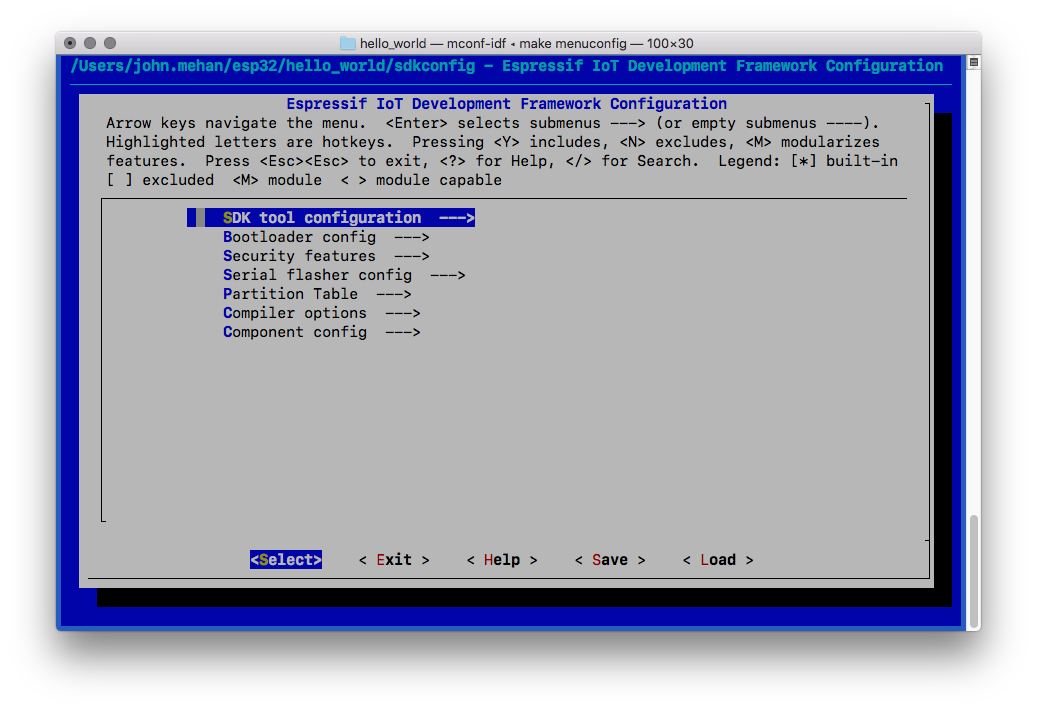Install toolchain
mkdir ~/esp32
cd ~/esp32
wget https://dl.espressif.com/dl/xtensa-esp32-elf-osx-1.22.0-80-g6c4433a-5.2.0.tar.gz
tar xvfz xtensa-esp32-elf-osx-1.22.0-80-g6c4433a-5.2.0.tar.gz
rm *.gz
Add toolchain to your path
vi ~/.profile
export PATH=$PATH:$HOME/esp32/xtensa-esp32-elf/bin
Install ESP-IDF
cd ~/esp32
git clone -b v3.1.1 --recursive https://github.com/espressif/esp-idf.git
Add IDF_PATH environment variable
vi ~/.profile
export IDF_PATH=~/esp32/esp-idf
Configure
We will configure using the hello_world examplecd ~/esp32 cp -r $IDF_PATH/examples/get-started/hello_world .
cd ~/esp32/hello_world
make menuconfigIf previous steps have been done correctly, the following menu will be displayed:
Reference
| Reference | URL |
|---|---|
| Setup Toolchain on Mac | https://docs.espressif.com/projects/esp-idf/en/stable/get-started/macos-setup.html |
| Get Started - ESP-IDF | https://docs.espressif.com/projects/esp-idf/en/stable/get-started/index.html#get-started-get-esp-idf |
| GCC Xtensa Options | https://gcc.gnu.org/onlinedocs/gcc/Xtensa-Options.html |