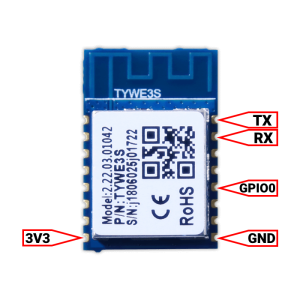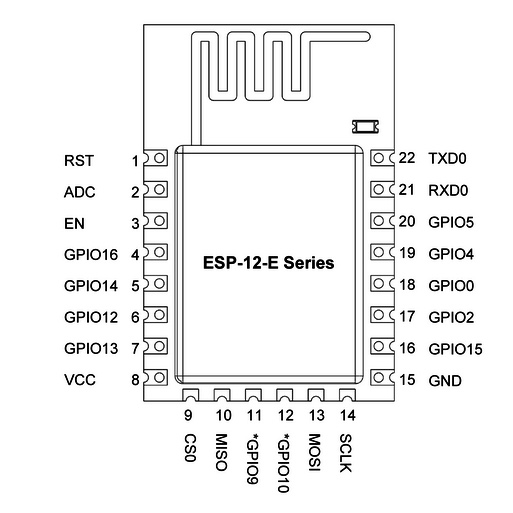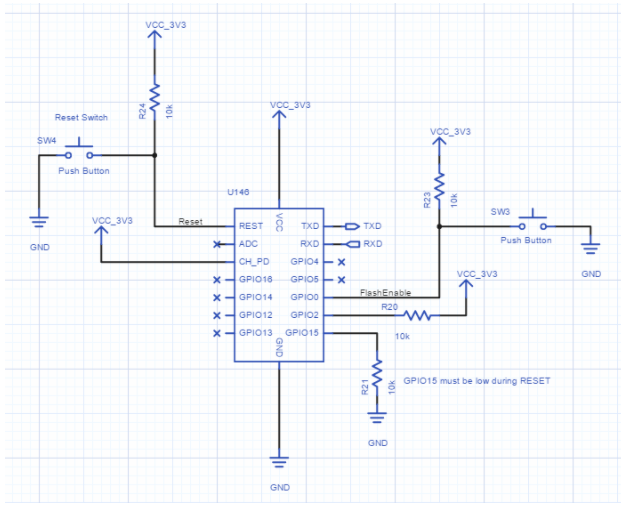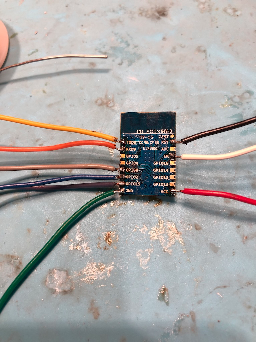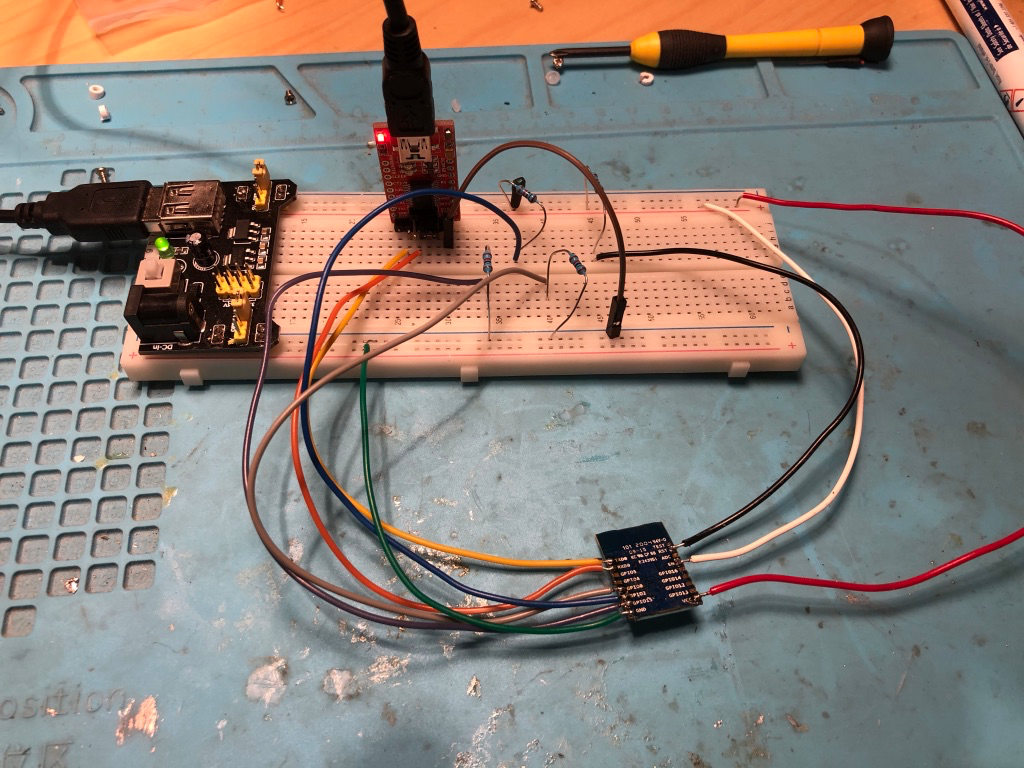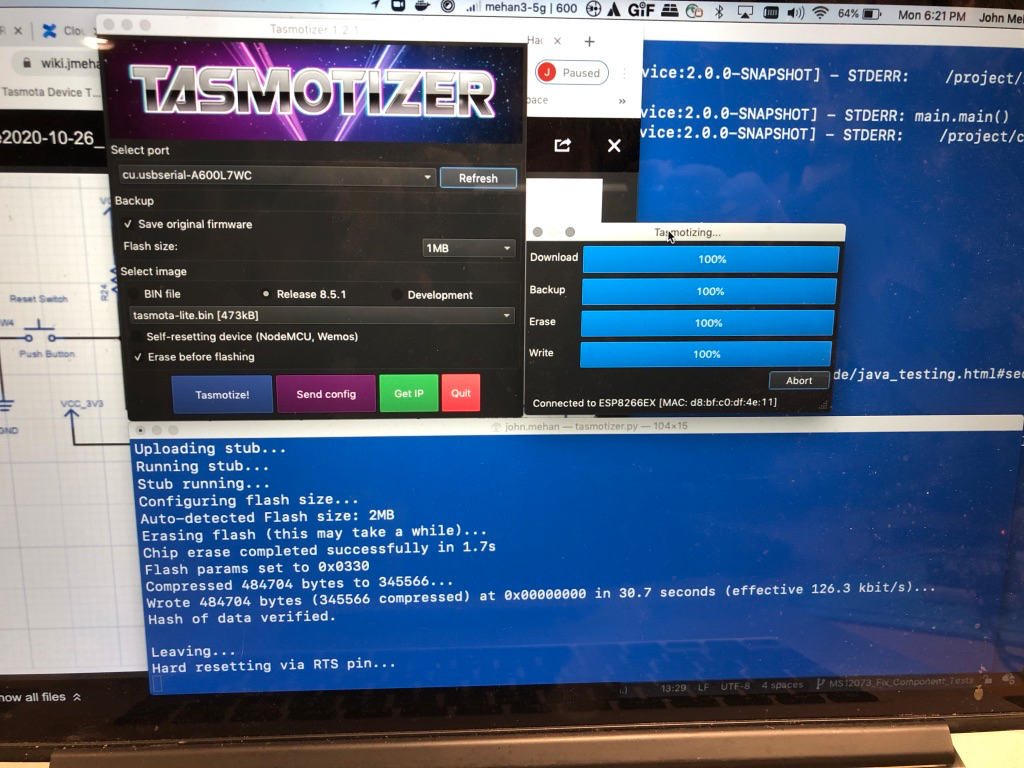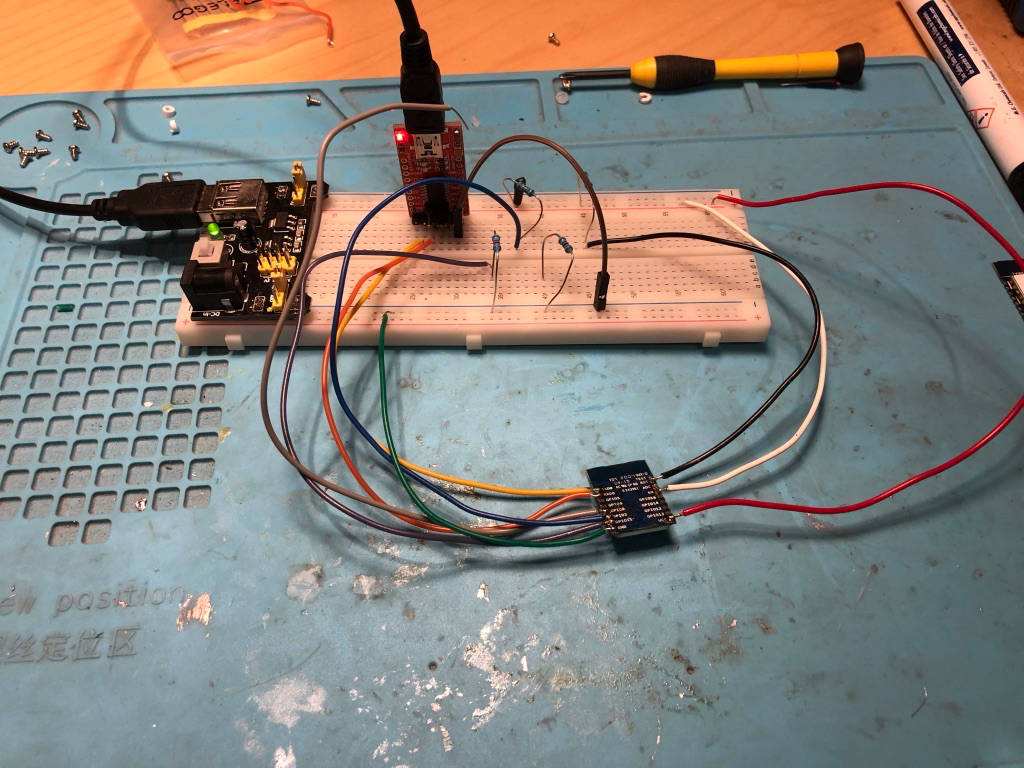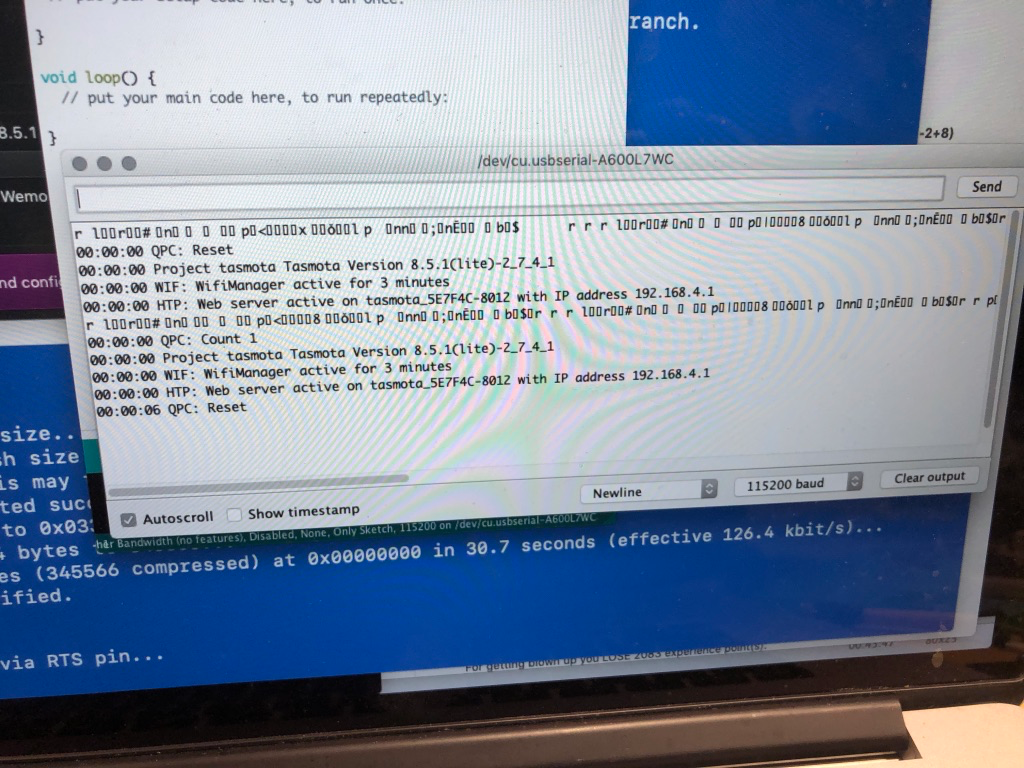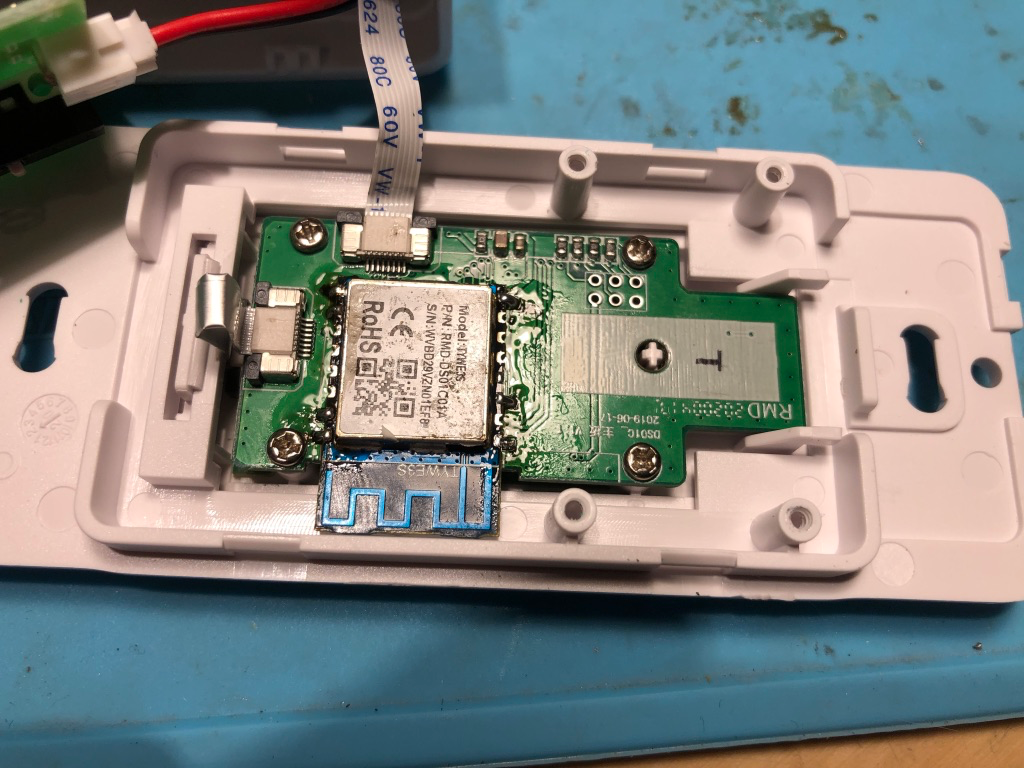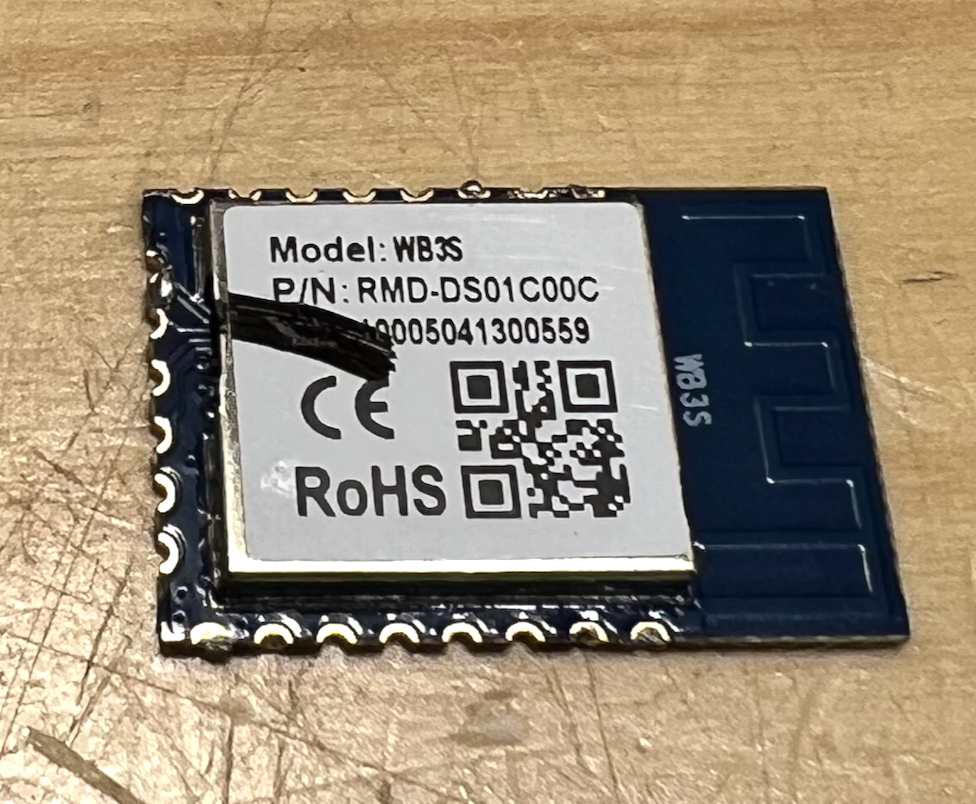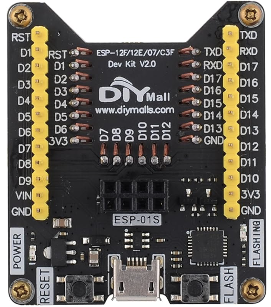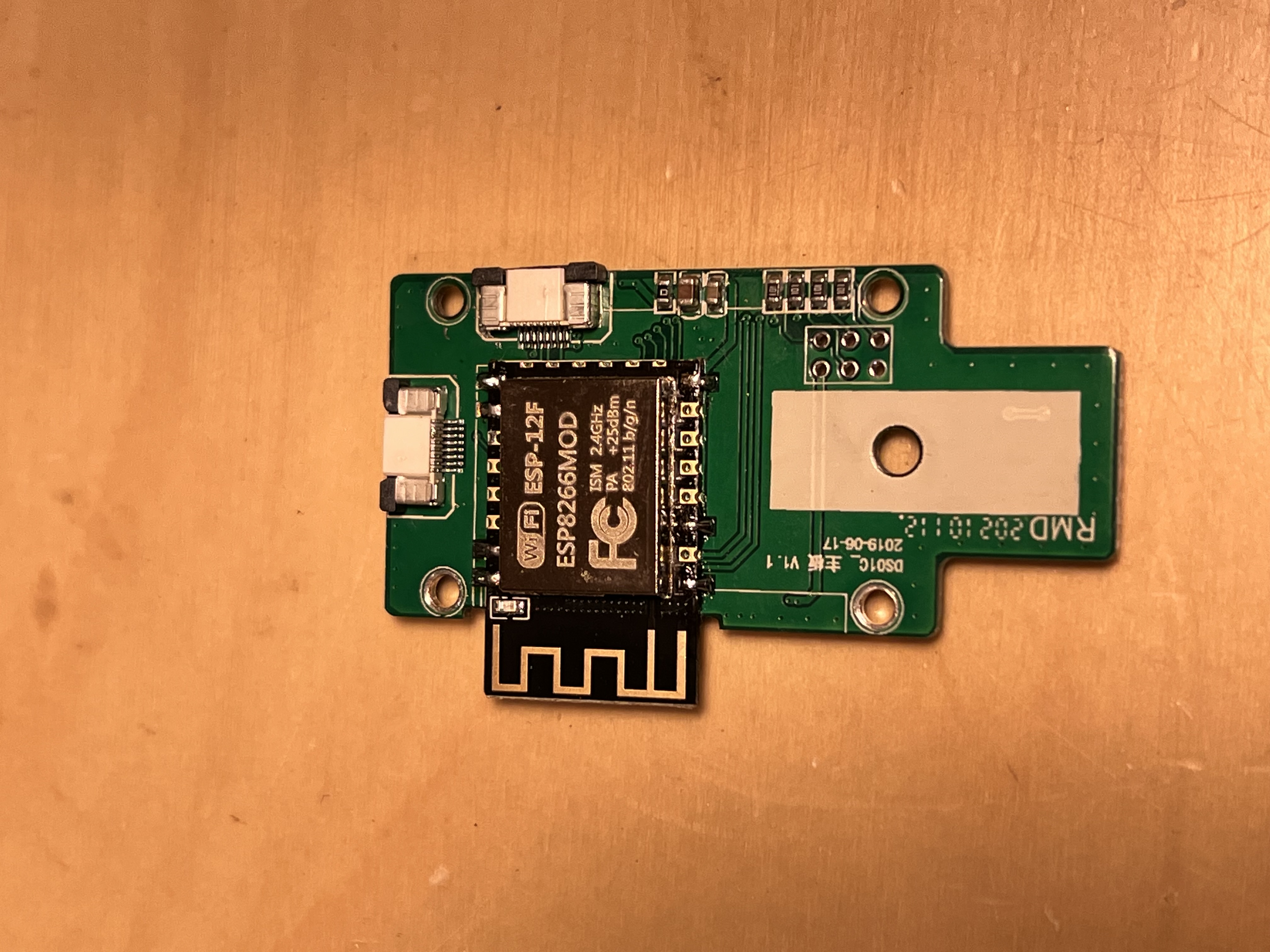Overview
We are hoping to flash Tasmota firmware on our Treatlife DS01C Dimmer switch.
Version 1
The initial Treatlife DS01 used a TYWE3S Chip (ESP8266):
This dimmer has an MCU connected to the TYWE3S over the RX/TX pins.
MCU: BYD - BF7612AM28T W9He
BF7612AMXXE-CN-MCU-Datasheet
Flashing
This chip is essentially an ESP8266. The ESP-12 Chip has the same pinout.
We can desolder the TYWE3S board and flash it just like we would an ESP-12.
To flash the ESP-12, you would need to connect it up as follows:
Ground GPIO-0 and power up the chip to enter programming mode.
We will flash the chip using Tasmotizer.
See https://github.com/tasmota/tasmotizer
Disconnect GPIO-0 from ground and toggle power to boot
Re-assemble
Version 2
A newer version uses a custom chip which is not an ESP8266
For this version we will de-solder the chip and replace it with an ESP8266 (ESP-12F)
Flashing
We can flash the board using the same procedure outlined for version 1. However, I decided to buy a new product to make flashing easier.
Wishiot ESP8266 Burning Fixture Development Board Micro USB Port Onboard CP2102 Chip Support ESP-01S ESP-07 ESP-07S ESP-12E ESP-12F ESP-12S ESP-C2 Easy Programer
https://www.amazon.ca/dp/B08BXMGVNM?psc=1&ref=ppx_yo2ov_dt_b_product_details
Just pop your ESP-12F into the board and flash using Tasmotizer.
After flashing, solder the board back onto the board.
Finished Board with new ESP-12F chip installed.
Configuring
Configuration is the same for both versions.
https://templates.blakadder.com/treatlife_DS01.html
From the console, issue the following commands:
TuyaMCU 21,2 dimmerrange 150,1000 Rule1 on system#boot do SerialSend5 55AA00060005040400010114 endon Rule 1 1
All Done!
References
| Reference | URL |
|---|---|
| Tasmota - Tuya MCU Devices | https://tasmota.github.io/docs/TuyaMCU-Devices/ |
| Tasmota - TuyaMCU | https://tasmota.github.io/docs/TuyaMCU/ |
| Tasmota - TuyaMCU Protocol | https://tasmota.github.io/docs/TuyaMCU/#tuya-protocols |
| Tasmota Rules | https://tasmota.github.io/docs/Rules/ |
Trying to flash tasmota on TYWE3S #5377 | https://github.com/arendst/Tasmota/issues/5377 |
| Configuring Tasmota on DS01 | https://templates.blakadder.com/treatlife_DS01.html |