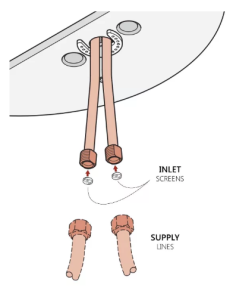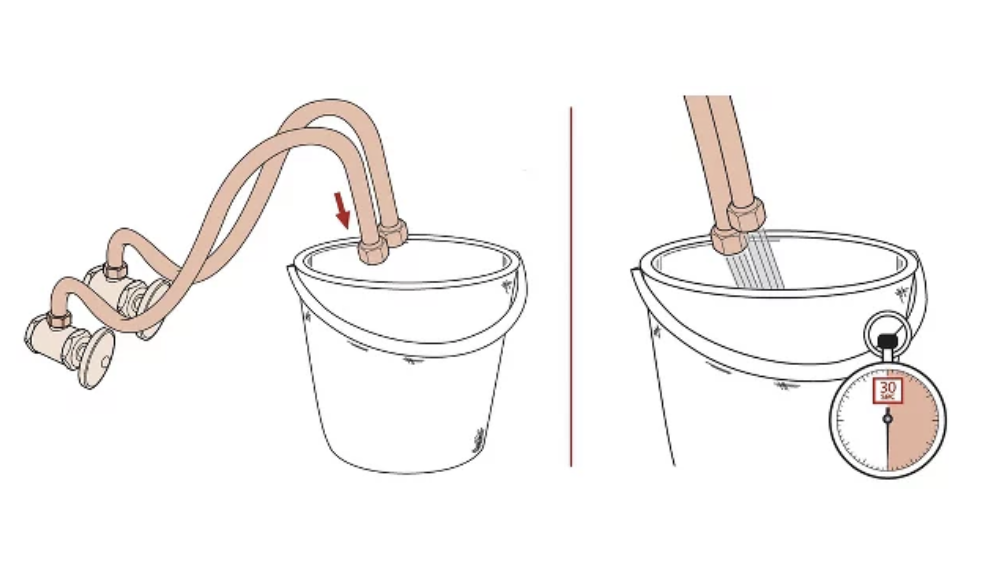Faucets
Cleaning the Inlet Screen
- Turn off the water.
- Disconnect the water line from the faucet.
- Remove and clean filter screen at connection.
- Open faucets to let water out of line.
- Flush water lines.
- Replace filter screen and re-assemble.
Cleaning the Cartridge
- Turn off the water.
- Remove screw cover located at the front of the handle.
- Remove the handle using an Allen Wrench/Hex Key.
- Remove the cartridge.
- Place a bowl over the top of the faucet and slowly turn on the water in order to flush out any debris in the line. Repeat for both hot and cold lines.
- Clean the cartridge by rinsing in water.
- Reassemble
References
| Reference | URL |
|---|---|
| How to Clean a Kitchen Faucet Cartridge | https://www.youtube.com/watch?v=UZg6k8DdL0c |
| Water Flow Troubleshooting | https://www.pfisterfaucets.com/parts-support/troubleshooting/support-articles/getting-less-water-flow-seems-low |
.