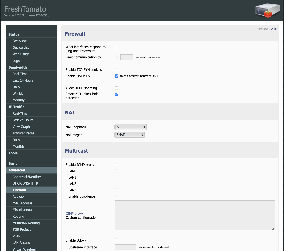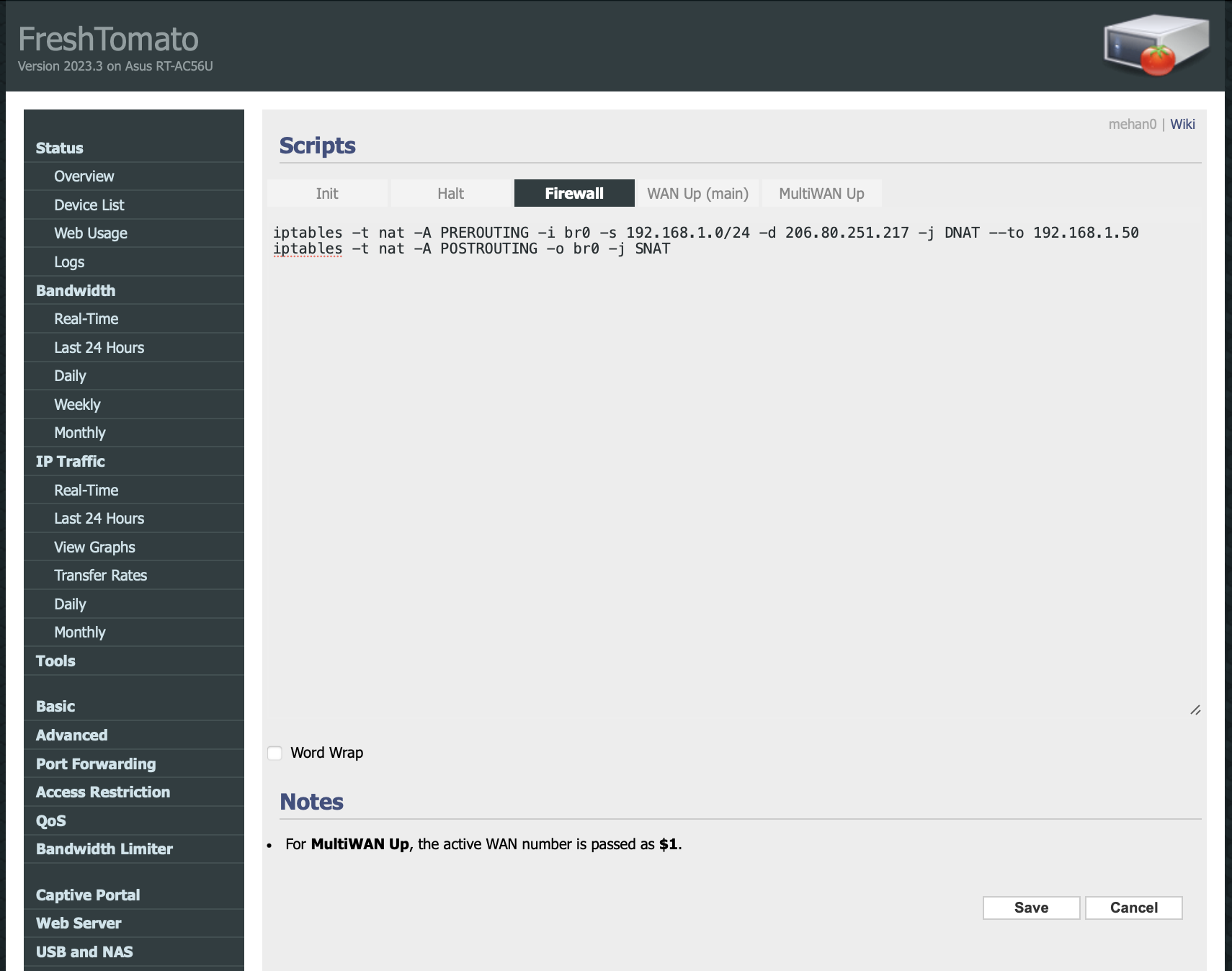NAT Settings
To get remote IP addresses to pass though to proxy:
- Navigate to Advanced → Firewall and set NAT settings to:
| NAT loopback | All |
|---|---|
| NAT target | SNAT |
Firewall Rules
To have internal clients redirected to internal ip when they request the public ip, you can add the following rules to the firewall script by following these steps:
- Navigate to Administration → Scripts
- select the Firewall tab and add the following rule:
iptables -t nat -A PREROUTING -i br0 -s 192.168.1.0/24 -d 206.80.251.217 -j DNAT --to 192.168.1.50 iptables -t nat -A POSTROUTING -o br0 -j SNAT