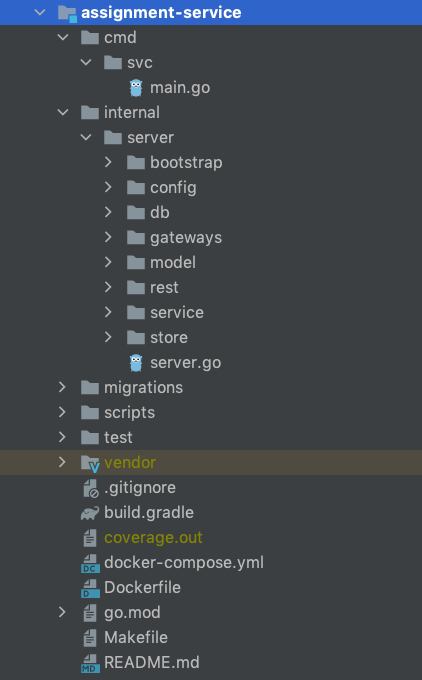Installation
brew install go
Add it to your Path
Add the following to your .bashrc or zshrc file
export PATH="$PATH:$(go env GOPATH)/bin"
Configuration
Setup default workspace
mkdir ~/go
mkdir ~/go/src
Hello World Example
vi helloworld.go
package main
import (
"fmt"
)
func main(){
fmt.Println("Hello World")
}
Run it
go run helloworld.go
Compile it
go build
Install it
go install
Creating a Module
Create a go.mod file
module mymodule go 1.18
Add Libraries
go get github.com/qopher/go-torrentapi
Commands
| Command | Description |
|---|---|
| go run <src.go> | Run some code |
| go build | Compile the code. Outputs to local folder. Executable has folder as name. |
| go install | Compiles and places the output in workspace/bin |
| go env GOPATH | Outputs the default workspace folder |
Variables
Variables are defined using the following syntax:
var <variablename> <type>
example:
var x int
All variables have a zero value and are pre-initialized to their zero value. For example, an int would have a zero value of 0 and a string would have a zero value of empty string "".
Initializing the variable at declaration time:
var x int = 5
Quick Syntax: infers type based on value.
x:=5
Example:
package main
import (
"fmt"
)
func main(){
var x int
x = 5
fmt.Println(x)
}
If Statements
package main
import (
"fmt"
)
func main(){
x := 7
if x > 6 {
fmt.Println("More than 6")
} else if x < 2 {
} else {
}
}
Arrays
package main
import (
"fmt"
)
func main(){
//fix size
var a [5]int
a[2] = 7
fmt.Println(a)
a:= [5]int{5,4,3,2,1}
fmt.Println(a)
//slices
a:= [] int{5,4,3,2,1}
a = append(a,13)
fmt.Println(a)
}
Maps
package main
import (
"fmt"
)
func main(){
vertices := make(map[string]int)
vertices["triangle"] = 2
vertices["square"] = 3
vertices["tree"] = 12
delete(vertices, "square")
fmt.Println(vertices["traingle"])
fmt.Println(vertices)
}
Loops
The only type of look in go is the for loop.
package main
import (
"fmt"
)
func main(){
//for loop
for i :=0; i<5; i++{
fmt.Println(i)
}
//while loop
j:=0
for j<5 {
fmt.Println(j)
j++
}
//loop over array or slice
arr := []string{"a"m"b","c"}
for index, value := range arr {
fmt.Println("index:", index, "value:", value)
}
//loop over a map
m := make(map[string]int)
m["triangle"] = 2
m["square"] = 3
for key, value := range m {
fmt.Println("key:", key, "value:", value)
}
}
Functions
Example showing error return
package main
import (
"fmt"
"error"
"math"
)
func main() {
result, err := sqrt(16)
if err != nil {
fmt.Println(err)
} else {
fmt.Println(result)
}
}
func sqrt(x float64) (float64, error ) {
if x < 0 {
return 0, errors.New("Undefined for negative numbers")
}
return math.Sqrt(x), nil
}
Method Set
func (h handler) ServeHTTP(w http.ResponseWriter, r *http.Request) {
...
}
func (s *GracefulServer) BlockingClose() bool {
...
}
This is called the 'receiver'. In the first case (h handler) it is a value type, in the second (s *GracefulServer) it is a pointer. The way this works in Go may vary a bit from some other languages. The receiving type however, works more or less like a class in most object-oriented programming. It is the thing you call the method from, much like if I put some method A in side some class Person then I would need an instance of type Person in order to call A (assuming it's an instance method and not static!).
One gotcha here is that the receiver gets pushed onto the call stack like other arguments so if the receiver is a value type, like in the case of handler then you will be working on a copy of the thing you called the method from meaning something like h.Name = "Evan" would not persist after you return to the calling scope. For this reason anything that expects to change the state of the receiver, needs to use a pointer or return the modified value (gives more of an immutable type paradigm if you're looking for that).
Here's the relevant section from the spec; https://golang.org/ref/spec#Method_sets
Structs/Types
Example of Person Type
package main
import (
"fmt"
)
type person struct {
name string
age int
}
func main(){
p:= person{name: "Jake", age: 23 }
fmt.Println(p)
fmt.Println(p.age)
}
Pointers
Pass by Reference Example
package main
import (
"fmt"
)
func main(){
i := 7
inc(&i)
fmt.Println(i)
}
func inc(x *int) {
*x++
}
Concurrency
Go supports concurency by the use of the go command. All go functions in the background will terminate when the main terminates.
package main
import (
"fmt"
)
func main(){
//run in background
go count("sheep")
go count("fish")
//wait for keyboard press before exiting
fmt.Scanln()
}
func count(thing string) {
for i:=0; true; i++ {
fmt.Println(i, thing)
time.Sleep(time.Millisecond * 500)
}
}
Using Channels
Channels are blocking
package main
import (
"fmt"
"time"
)
func main(){
//make channel of type string
c := make(chan,string)
//run in background
go count("sheep", c)
//block until message is pushed to the channel
msg:= <- c
fmt.Println(msg)
}
func count(thing string, c chan string) {
for i:=0; i <= 5; i++ {
//send message on channel
c <- thing
time.Sleep(time.Millisecond * 500)
}
}
In the above code, the program exits once the count routine returns a message on the channel.
package main
import (
"fmt"
"time"
)
func main(){
//make channel of type string
c := make(chan,string)
//run in background
go count("sheep", c)
//loop until count function closes the channel
for {
msg, open := <- c
if !open {
//channel closed, break out of for loop
break
}
}
fmt.Println(msg)
}
func count(thing string, c chan string) {
for i:=0; i <= 5; i++ {
//send message on channel
c <- thing
time.Sleep(time.Millisecond * 500)
}
//close channel
close(c)
}
Organizing your Code
References
| Reference | URL |
|---|---|
| Learn Go in 12 Minutes | https://www.youtube.com/watch?v=C8LgvuEBraI |
| Concurrency in Go | https://www.youtube.com/watch?v=LvgVSSpwND8 |
| Go Packages | https://golang.org/pkg/ |
| Go By Examples | https://gobyexample.com/ |