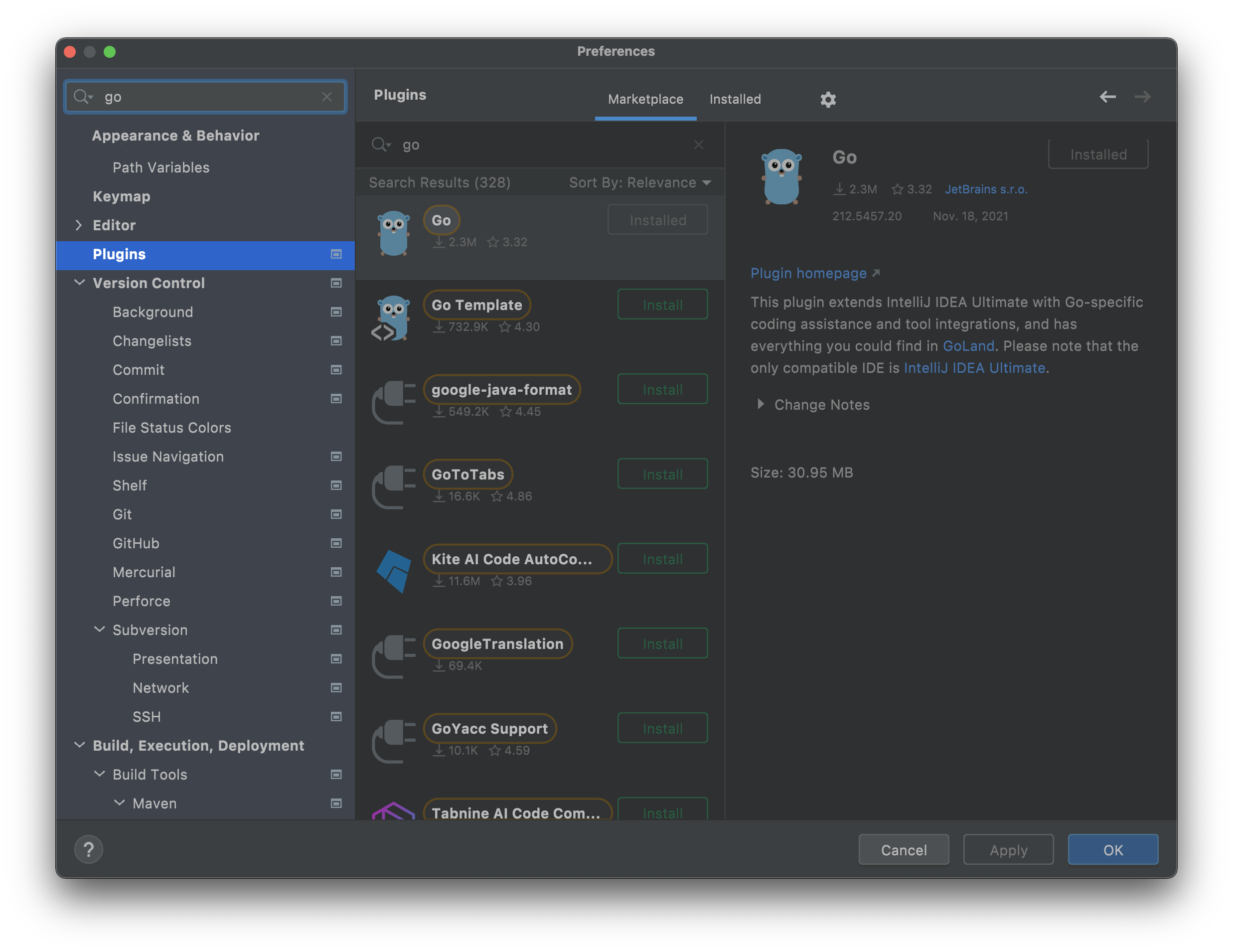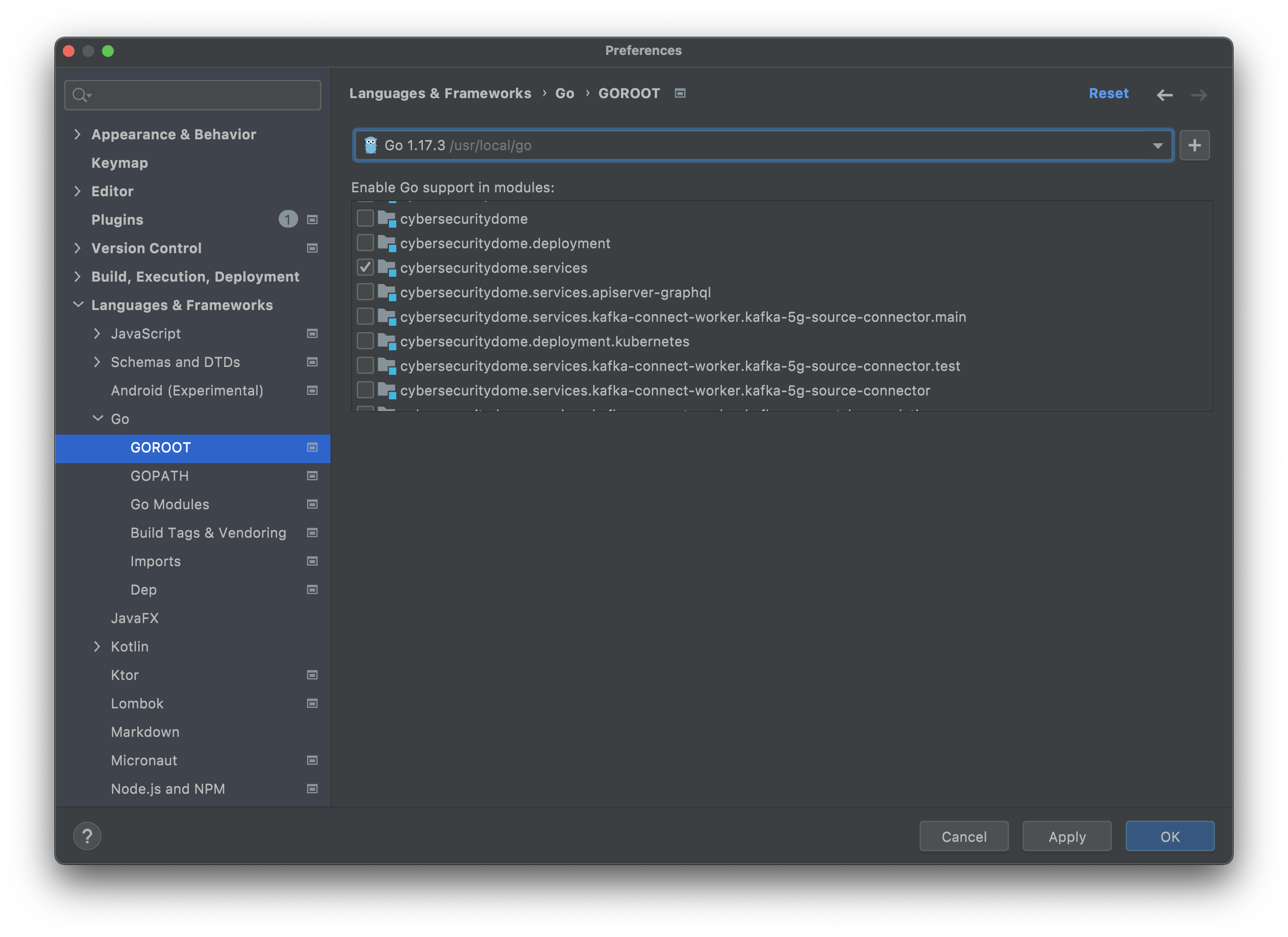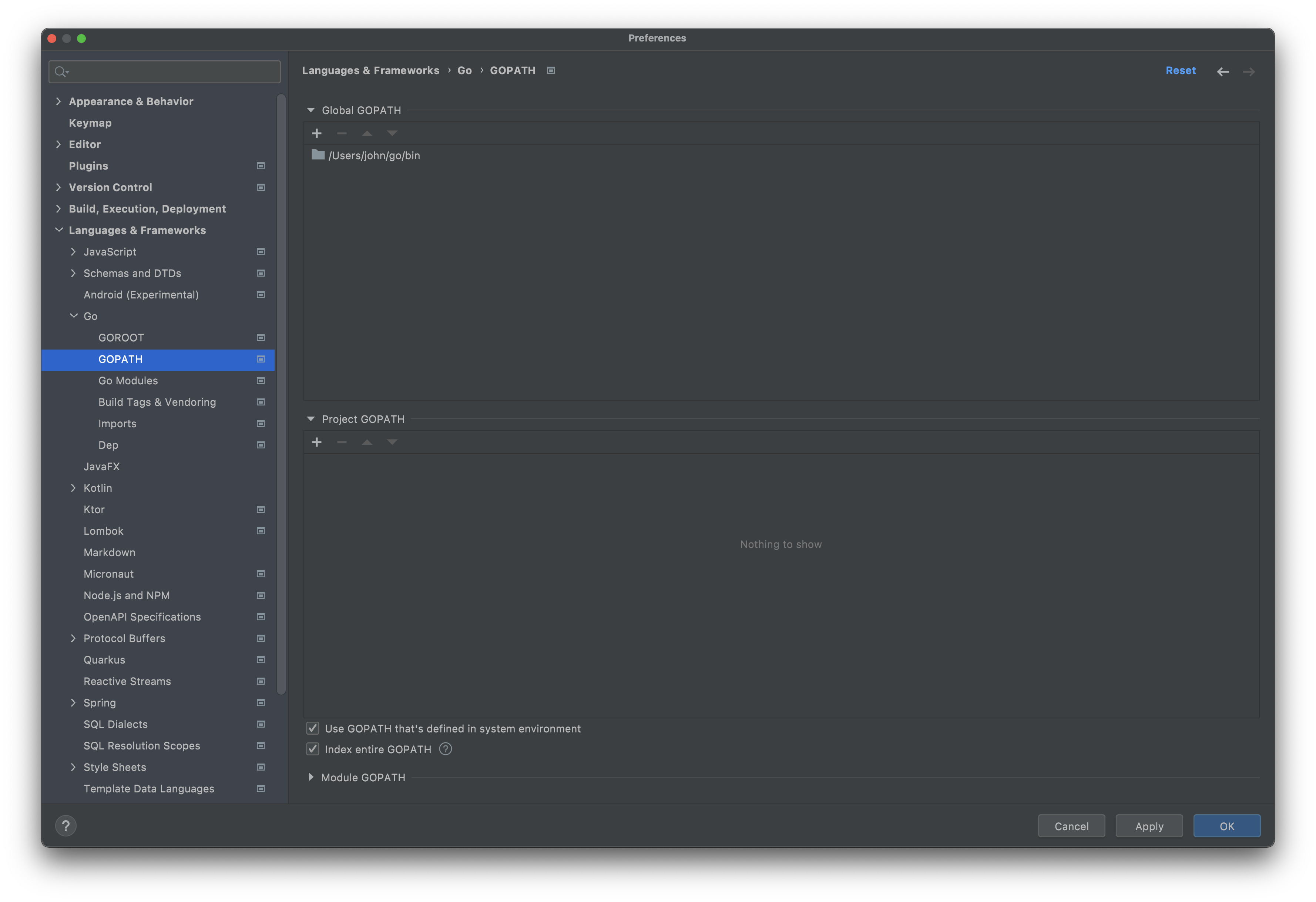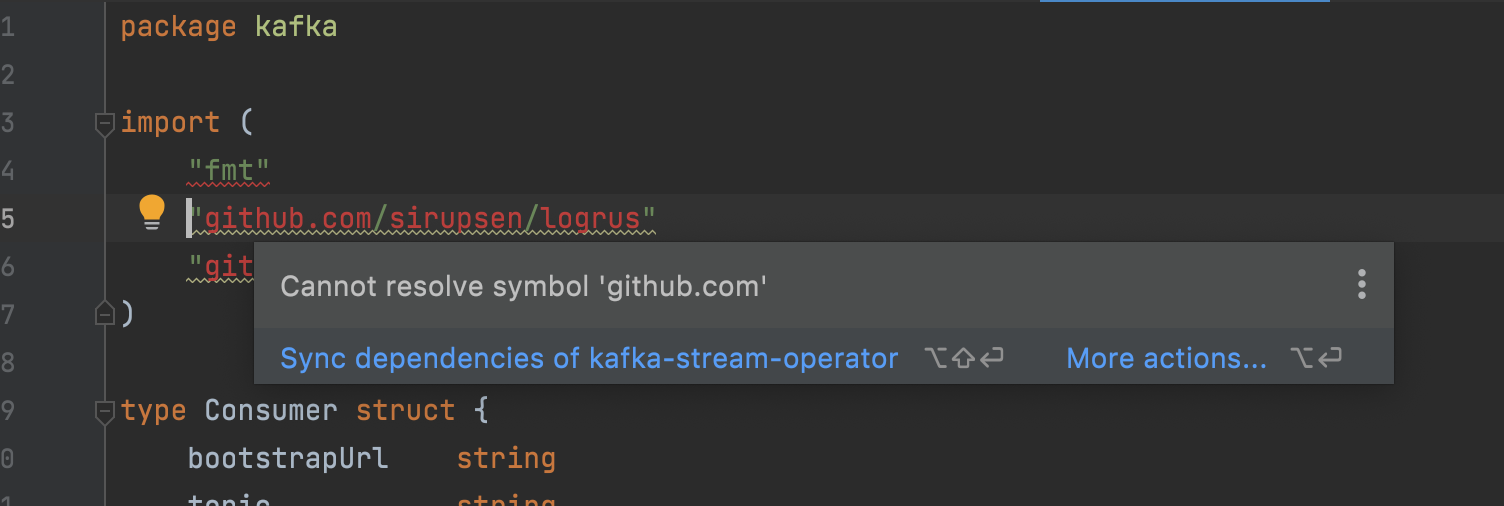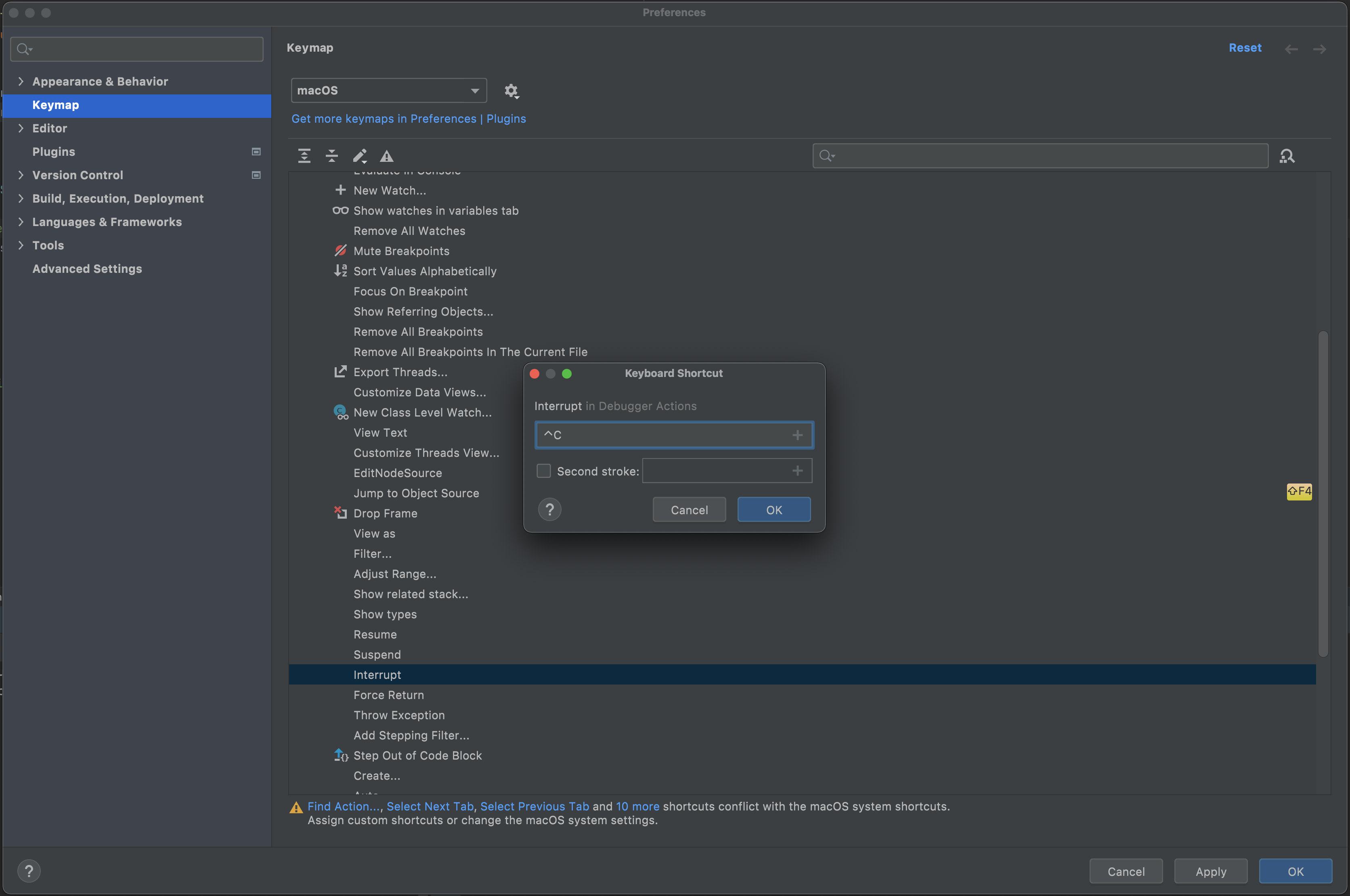Install Go
Download and install go for your machine from https://golang.org/dl/
On Mac:
Mac OS - M1 - https://golang.org/dl/go1.17.3.darwin-arm64.pkg
Go installs itself in /usr/local/go/bin/go
Update your path to include $USER/go/bin
On Mac:
$ vi ~/.zshrc
export PATH="$PATH:$(go env GOPATH)/bin"
$ source ~/.zshrc
IntelliJ Integration
Install Go Plugin
In IntelliJ, click Preferences, Plugins and search for Go. Click Install.
Set Go GOTOOT and select the SDK or click + to add the recently installed version.
Also, you can add go support to a project module if if already exists.
Add your $USER/go/bin to your go path
Sync Dependencies
Adding Interrupt Support in Debugging (Doesn't Work  )
)
- Navigate to Preferences → Keymap
- Scroll to Debugger Actions and find "Interrupt".
- Right mouse click and select "Add Keyboard Shortcut"
- Click the input box and hot CTRL-C on your keyboard.
- Click OK
- Click Apply