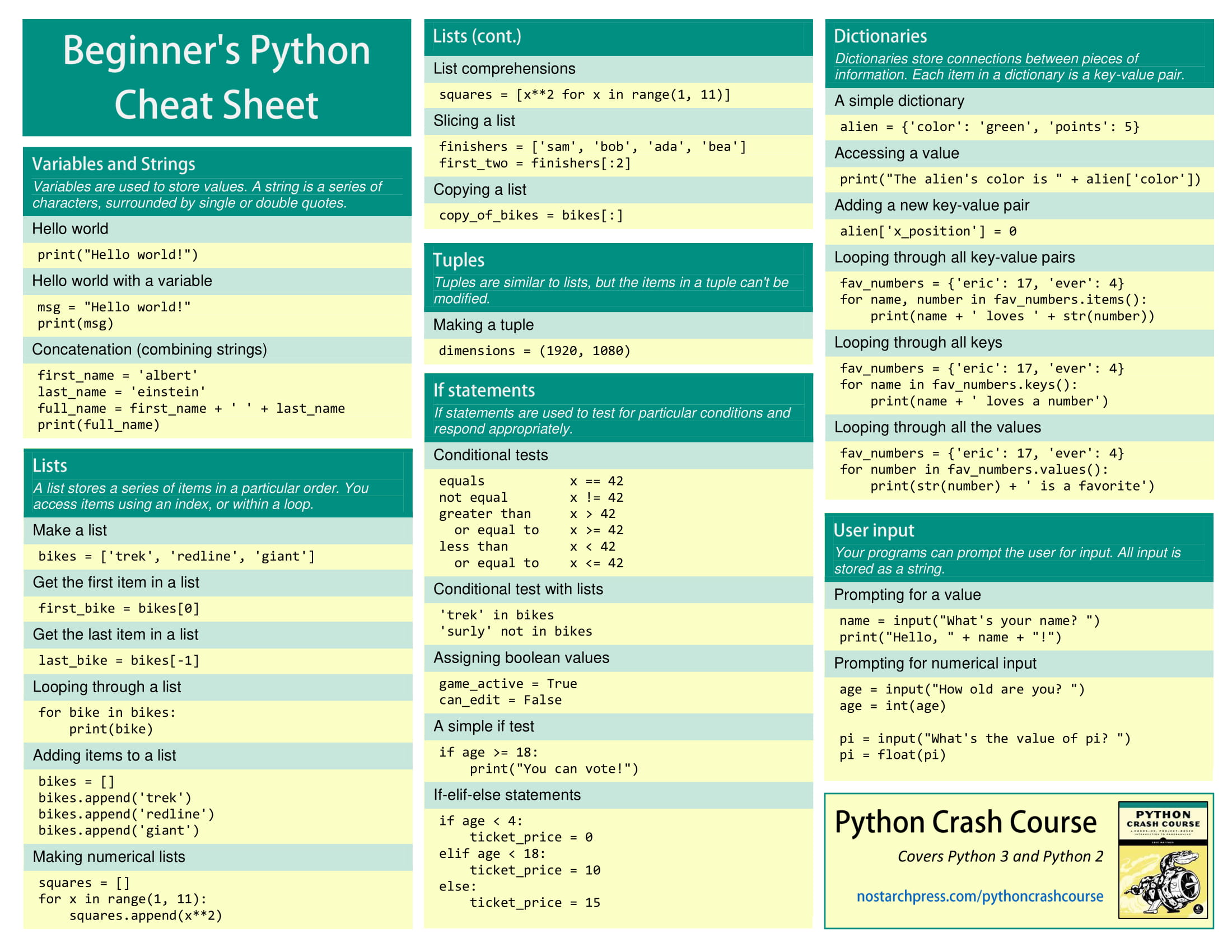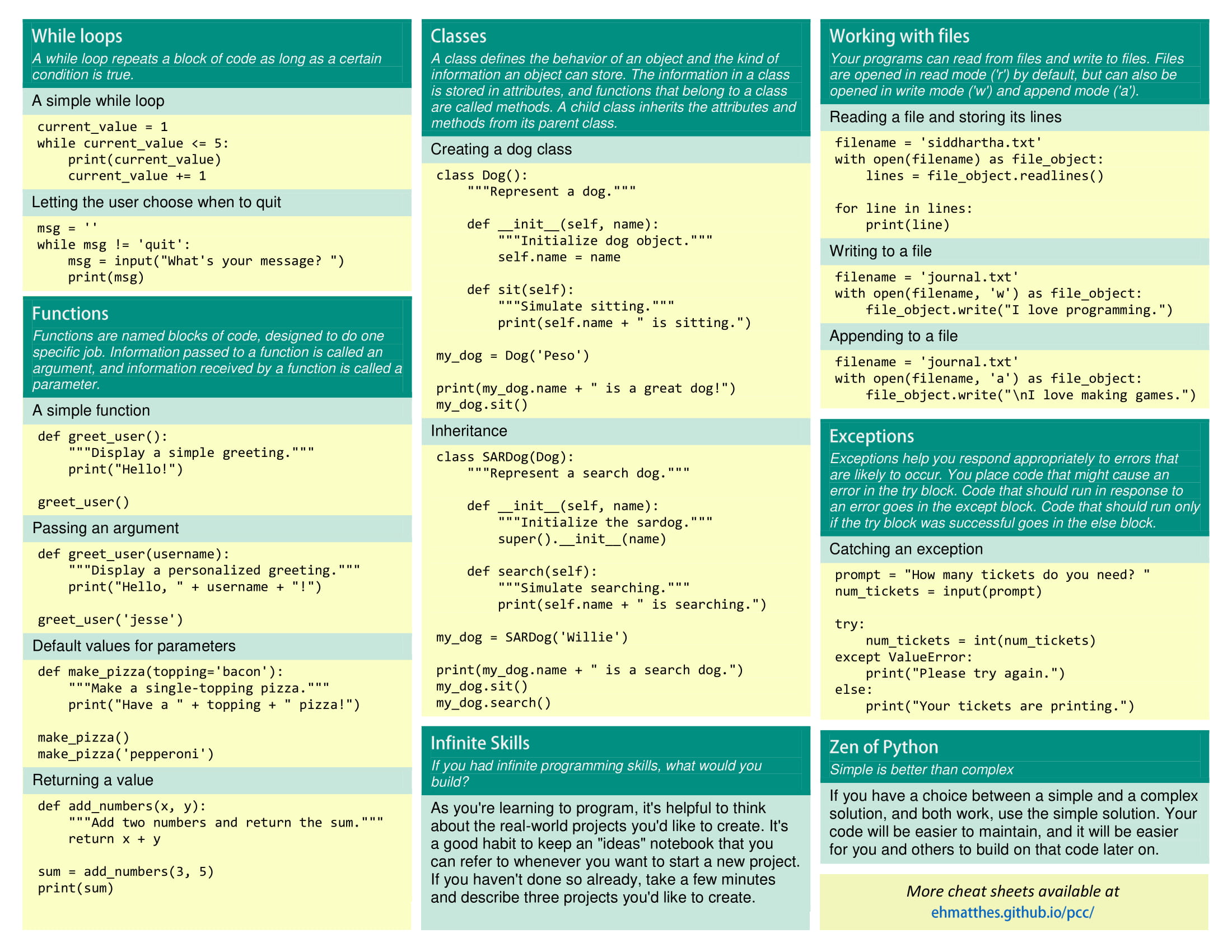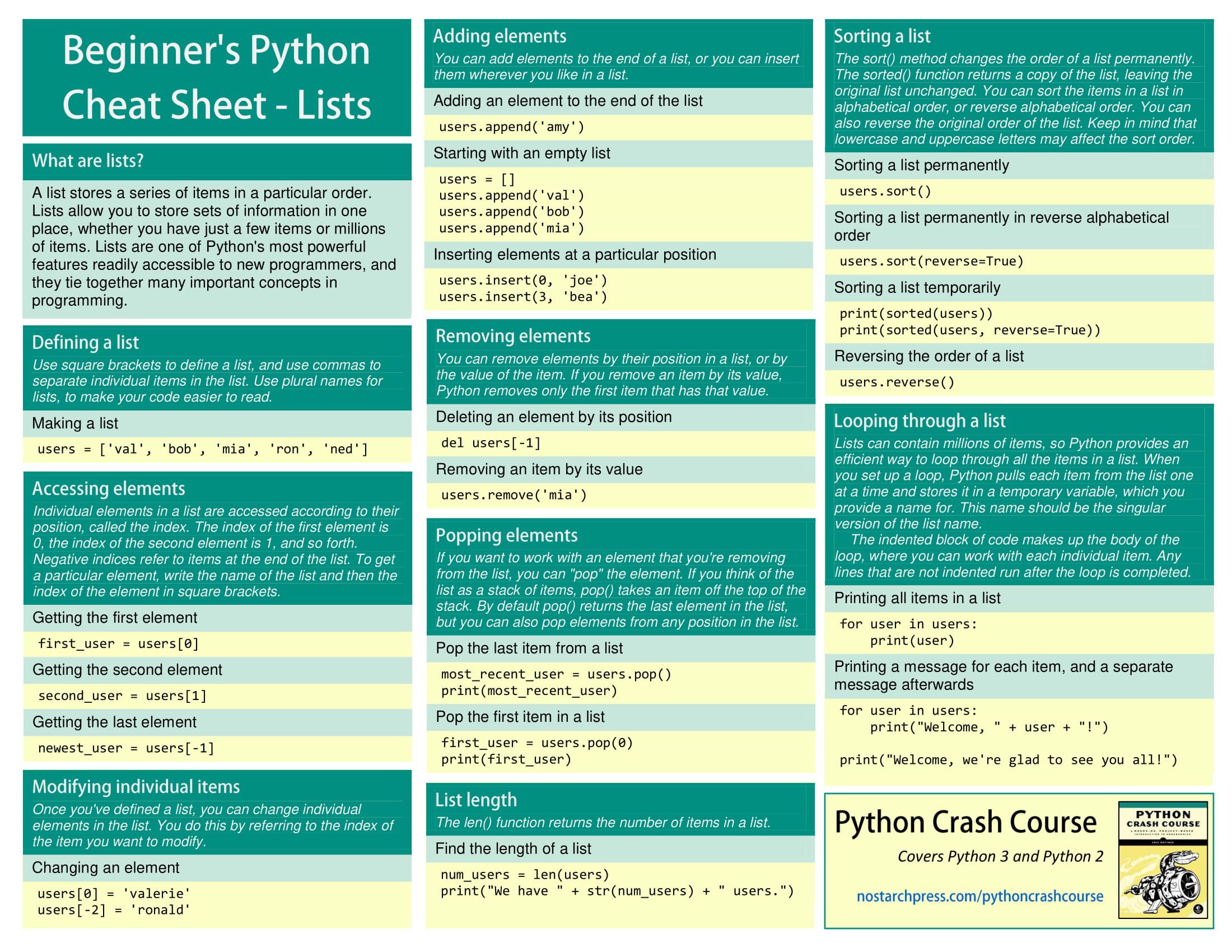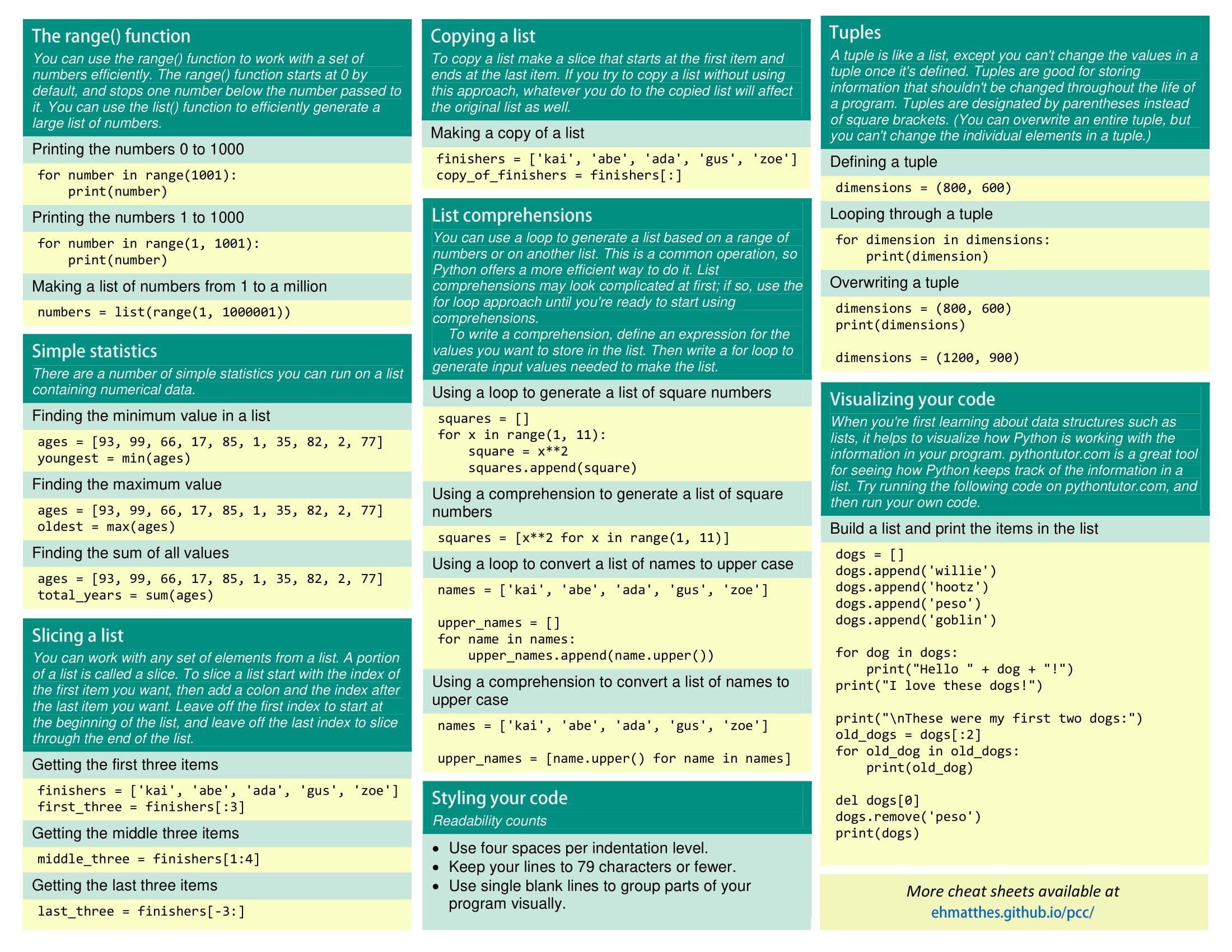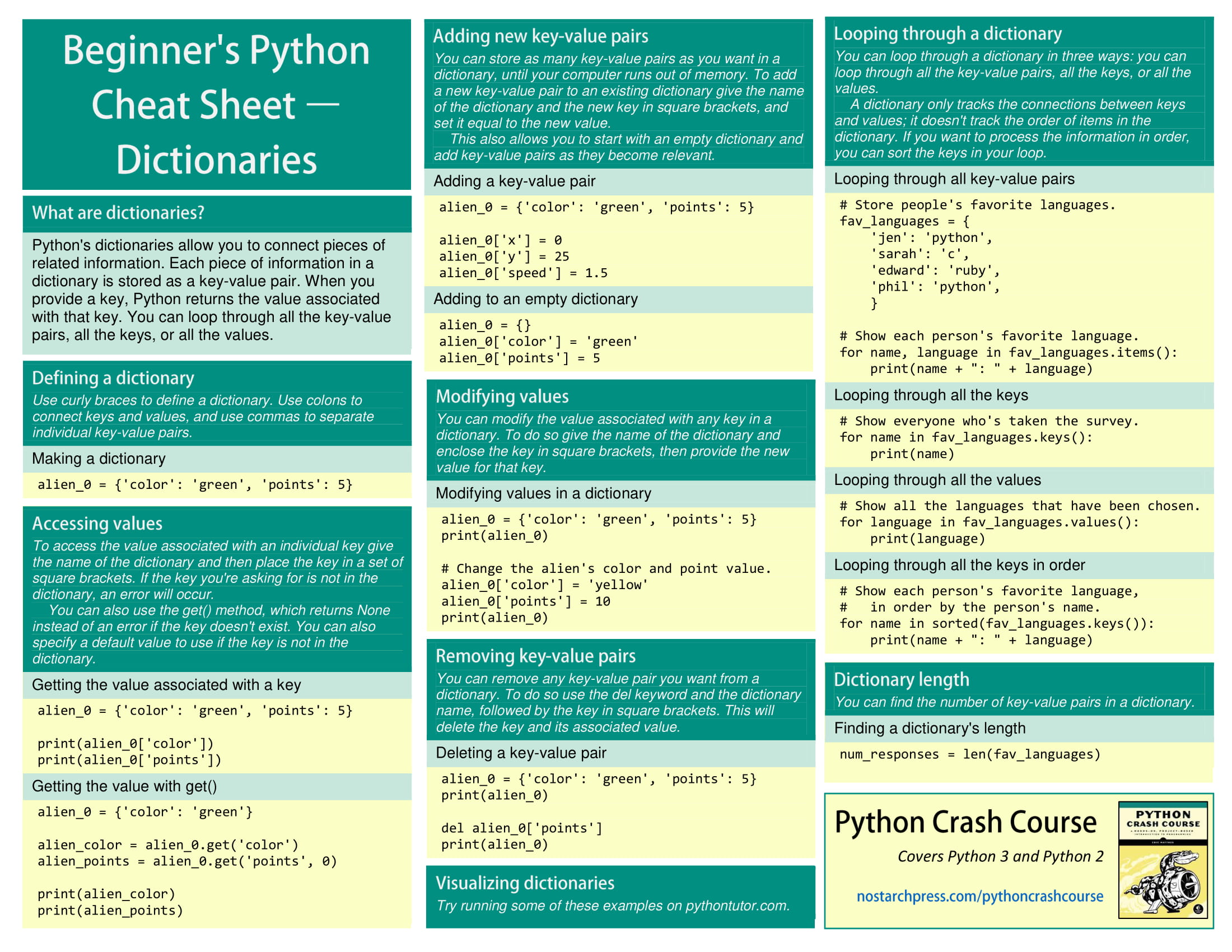Basics
Comments
Comments start with a pound(#) sign.
# define a number time_elapsed_s = 12.34
Variables
# define a number time_elapsed_s = 12.34 #define a string first_name = "John" #define a boolean - True/False is_online = True
Input and Output
first_name = input("What is your name? ")
print("Hello " + first_name)
Type Conversions
Python has the following functions for type conversion:
- int(),
- float(),
- bool(),
- str()
#Convert String to int
birth_year = input("What is your birth year: ")
age = 2021 - int(birth_year)
print(age)
# or another way
birth_year = int(input("What is your birth year: "))
age = 2021 - birth_year
print("Age: " - str(age))
Strings
When we define a string, it becomes an object of type string. We can call any methods of the object string.
course = "Course Name"
index = course.find("u")
print(index)
#or to get True/False if an substring exists using IN
found = "Name" in course
print (found)
Arithmetic Operators
| Operator | Description | Example |
|---|---|---|
| + | plus | 10 + 3 = 13 |
| - | minus | 10 - 3 = 7 |
| * | multiply | 10 * 3 = 30 |
| / | divide - returns float | 10 / 3 = 3.333 |
| // | divide (whole number) | 10 // 3 = 3 |
| % | modulus - remainder of division | 10 % 3 = 1 |
| ** | exponent | 10 ** 3 = 1000 |
+=, *=, ... | Augmented Assignment Operators | x+=3 = x=x+3 |
Comparison Operators
| Operator | Description |
|---|---|
| > | Greater than |
>= | Greater than or equal |
| < | Less than |
| <= | Less than or equal |
| == | Equal |
| != | Not Equal |
Logical Operators
| Operator | Description | Example |
|---|---|---|
| and | logical and | price =20 print( price >10 and price < 30 ) |
| or | logical or | price =20 print( price >10 or price < 30 ) |
| not | price = 20 print (not price >10) |
If Statements
If statements use indentation instead of curly brackets in Java.
temperature = 25
if temperature > 30:
print("It's a hot dat")
print("Drink plenty of water")
elif temperature > 25:
print("It's a nice day")
else:
print("It's a cold day")
print("Done")
While Loops
While loops use indentation instead of curly brackets in Java.
i=1 while i<=1_000: print(i) i=i+1
Notice in the above example we used an underscore to make reading the integer 1000 easier to read.
Lists
Lists are indexed starting at 0.
names = ["Bob", "Sam", "John"] print (names[0]) names [1] = "Samantha" # to get second last element print (names[-2]) # subset of list from 0 to 3 but excluding the end index 3. # does not change original list print (names[0:3])
List Methods include append, insert, etc..
names = ["Bob", "Sam", "John"]
names.insert(1,"Barbara")
names.append("Tom")
print (names)
print ("Sam" in names)
print (len(names))
For Loops
numbers = [1,2,3,4,5] for item in numbers: print(item)
Range Function
A range function creates a list up to but not including the stop value supplied.
range(start, stop, step)
| Parameter | Description |
|---|---|
| start | Optional. An integer number specifying at which position to start. Default is 0 |
| stop | Required. An integer number specifying at which position to stop (not included). |
| step | Optional. An integer number specifying the incrementation. Default is 1 |
numbers = range(1,5) for number in numbers: print(number) # Output: 1 2 3 4
Tuples
Tuples are just like lists but are immutable (can not be changed). Use round brackets to define a tupple.
numbers = (1,2,3,4)
Cheat Sheet
References
| Reference | URL |
|---|---|
| Python for Beginners - Learn Python in 1 Hour | https://www.youtube.com/watch?v=kqtD5dpn9C8 |
Python Cheat sheet for hackers and developers | https://hakin9.org/python-cheat-sheet-for-hackers-and-developers/ |