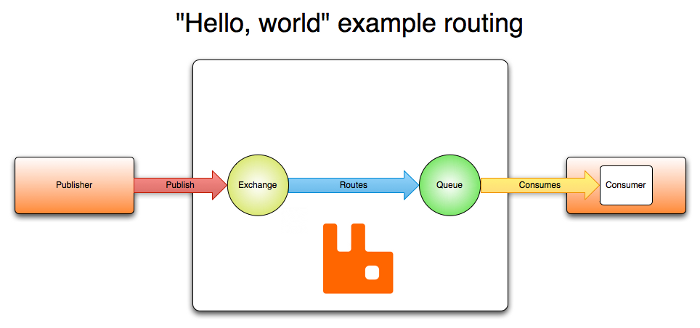Overview
RabbitMQ uses the AMQP 0-9-1 message protocol. The AMQP 0-9-1 Model has the following view of the world: messages are published to exchanges, which are often compared to post offices or mailboxes. Exchanges then distribute message copies to queues using rules called bindings. Then AMQP brokers either deliver messages to consumers subscribed to queues, or consumers fetch/pull messages from queues on demand.
When publishing a message, publishers may specify various message attributes (message meta-data). Some of this meta-data may be used by the broker, however, the rest of it is completely opaque to the broker and is only used by applications that receive the message.
Networks are unreliable and applications may fail to process messages therefore the AMQP model has a notion of message acknowledgements: when a message is delivered to a consumer the consumer notifies the broker, either automatically or as soon as the application developer chooses to do so. When message acknowledgements are in use, a broker will only completely remove a message from a queue when it receives a notification for that message (or group of messages).
In certain situations, for example, when a message cannot be routed, messages may be returned to publishers, dropped, or, if the broker implements an extension, placed into a so-called "dead letter queue". Publishers choose how to handle situations like this by publishing messages using certain parameters.
Queues, exchanges and bindings are collectively referred to as AMQP entities.
Using RabbitMQ
Docker-Compose
The following docker-compose file will bring up rabbitMQ service running on the default port of 5672.
This particular version also includes a web management user interface accessible at http://localhost:15672/
version: '3.0'
services:
rabbitmq:
image: rabbitmq:3-management
ports:
- '5672:5672'
- '15672:15672'
environment:
RABBITMQ_DEFAULT_USER: rabbit
RABBITMQ_DEFAULT_PASS: password
#restart: always
volumes:
- rabbit-volume:/var/lib/rabbitmq
volumes:
rabbit-volume:
driver: local
driver_opts:
type: 'none'
o: 'bind'
device: '$PWD/rabbitmq'
Java Samples
Producer - Basic Publish
package com.irdeto.keystone.service.notification;
import com.rabbitmq.client.ConnectionFactory;
import com.rabbitmq.client.Connection;
import com.rabbitmq.client.Channel;
public class TestProducer {
private final static String NOTIFICATION_QUEUE = "keystone_notifications";
public static void main(String[] argv) throws Exception {
String message = "{\n" +
" \"type\": \"notificationType\",\n" +
" \"payload\": { \n" +
" \"name\": \"value\",\n" +
" \"name\": \"value\"\n" +
" }\n" +
"}";
ConnectionFactory factory = new ConnectionFactory();
factory.setHost("localhost");
factory.setUsername("rabbit");
factory.setPassword("password");
try (Connection connection = factory.newConnection();
Channel channel = connection.createChannel()) {
channel.queueDeclare(NOTIFICATION_QUEUE,true,false, false, null);
channel.basicPublish("",NOTIFICATION_QUEUE,null, message.getBytes("UTF-8"));
System.out.println(" [x] Sent '" + message + "'");
}
}
}
Consumer - Basic Consume
package com.irdeto.keystone.service.notification;
import com.rabbitmq.client.Channel;
import com.rabbitmq.client.Connection;
import com.rabbitmq.client.ConnectionFactory;
import com.rabbitmq.client.DeliverCallback;
public class TestConsumer {
private final static String NOTIFICATION_QUEUE = "keystone_notifications";
public static void main(String[] argv) throws Exception {
ConnectionFactory factory = new ConnectionFactory();
factory.setHost("localhost");
factory.setUsername("rabbit");
factory.setPassword("password");
Connection connection = factory.newConnection();
Channel channel = connection.createChannel();
channel.queueDeclare(NOTIFICATION_QUEUE,true,false, false, null);
System.out.println(" [*] Waiting for messages. To exit press CTRL+C");
DeliverCallback deliverCallback = (consumerTag, delivery) -> {
String message = new String(delivery.getBody(), "UTF-8");
System.out.println(" [x] Received '" + message + "'");
};
channel.basicConsume(NOTIFICATION_QUEUE, true, deliverCallback, consumerTag -> { });
}
}
Management API
You can install an optional management plugin for RabbitMQ. This will allow you to query RabbitMQ from CLI and REST.
CLI:
See https://www.rabbitmq.com/management-cli.html
REST:
https://pulse.mozilla.org/api/
Sample Rest queries
GET http://localhost:15672/api/vhosts GET http://localhost:15672/api/queues GET http://localhost:15672/api/queues/test
References
| Reference | URL |
|---|---|
| Tutorials | http://www.rabbitmq.com/getstarted.html |
| Management CLI | https://www.rabbitmq.com/management-cli.html |
| Rest Reference | https://pulse.mozilla.org/api/ |
| Postman Collection | |
| Enabling TLS with Java Examples | https://www.rabbitmq.com/ssl.html#enabling-tls |