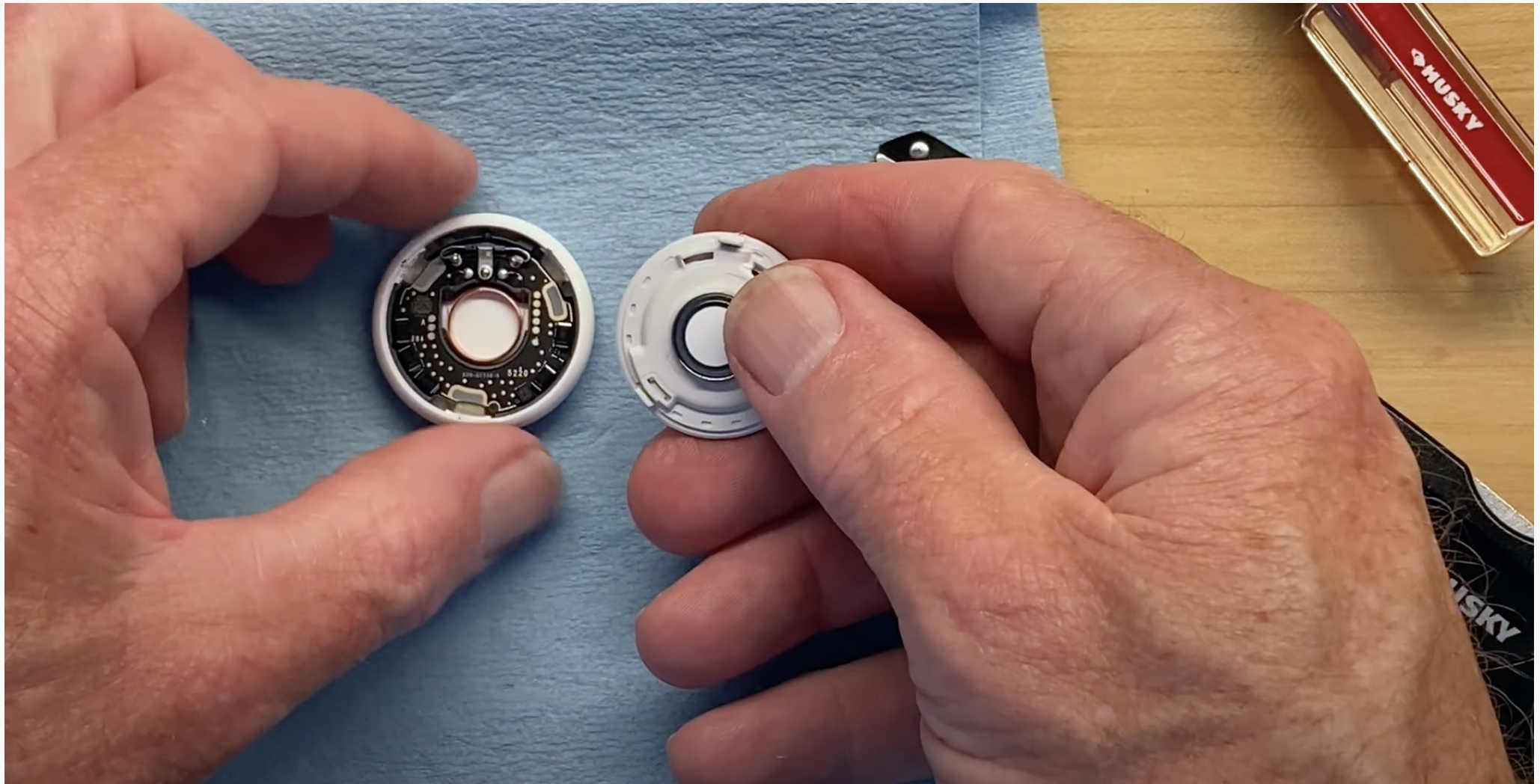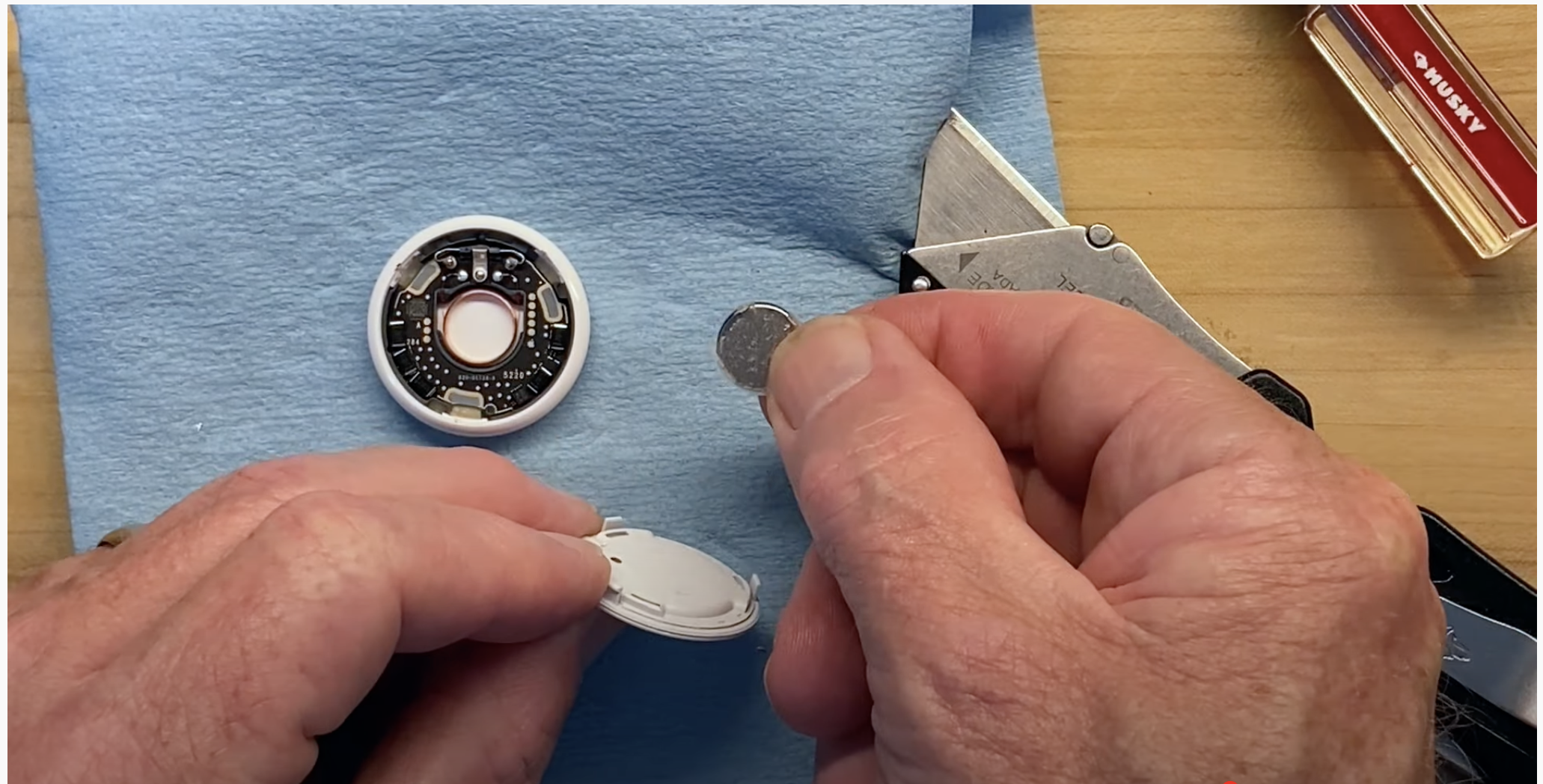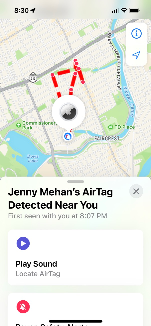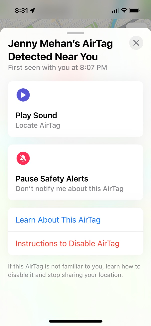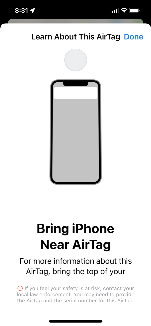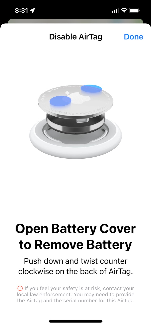Steps to Remove Speaker
- Remove battery cover by pushing down and twisting counter clockwise on the back of the AirTag.
- Remove battery
- Mark position of tabs using the photo.
- If we do this right, we won't break any of our tabs and won't have to glue these parts back together.
- Using a utility knife, pry at locations marked.
- Separate pieces. The speaker may be attached to either side of the AirTag.
- Pry the speaker from the AirTagusing a utility knife or small screw driver.
- Reassemble
AirTag Detection
If an AirTag is detected by your phone you will get the following information presented to you on your iPhone:
References
| Reference | URL |
|---|---|
| Best way to open and mute (disable speaker) an AirTag with zero damage to the AirTag. | https://www.youtube.com/watch?v=8vAQNedIa0o |