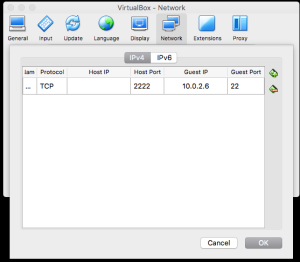...
> apt-get install openssh-server
Setup port forwarding
Virtual Box VM → Preferences → Network → Edit Nat Network → Port Forwarding
Now you can ssh into the virtual machine on the host-only network from your host
> ssh test@192test@10.1680.562.36
Install Docker
> sudo su> apt-get install -y docker.ioInstall Curl
> apt> sudo apt-get install -y apt-transport-https curl
...
- k8master
- k8worker1
- k8worker2
For the k8masterkmaster, set the CPU cores to 2.
...
On the VMs that we have defined, lets get them configured.
| VM | Ip Address |
|---|---|
| k8master | 19210.1680.562.100 |
| k8worker1 | 19210.1680.562.101 |
| k8worker2 | 19210.1680.562.102 |
Set Hostname
> sudo vi /etc/hostname
...
Set a static ip address for our host-only nat network interface (enp0s3)
> sudo vi /etc/network/interfaces
| Code Block |
|---|
# This file describes the network interfaces available on your system
# and how to activate them. For more information, see interfaces(5).
source /etc/network/interfaces.d/*
# The loopback network interface
auto lo
iface lo inet loopback
# The primary network interface
auto enp0s3
iface enp0s3 inet static
address 19210.1680.562.100
netmask 255.255.255.0
network 19210.1680.562.0
broadcast 19210.1680.562.255
auto enp0s8
iface enp0s8 inet dhcp
|
Disable SWAP
> swapoff -va
...