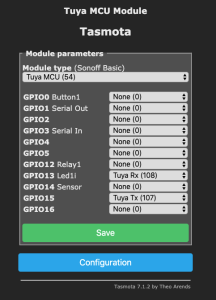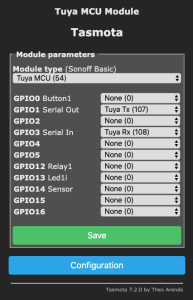...
The dimmer will reboot and connect to your wifi network. Check your router to find out it's IP address and connect to it via your browser.
Set the GPIOs
CE Dimmer:
Moes Dimmer:
Configuring TuyaMCU
We can turn on the weblog in order to get more information.Turn on Weblog
From console, enter the following:
...
| Code Block |
|---|
00:19:34 CMD: weblog 4
00:19:34 RSL: stat/tasmota/RESULT = {"WebLog":4}
00:19:34 CFG: Saved to flash at F7, Count 177, Bytes 4096
00:19:43 TYA: Send "55aa00000000ff"
00:19:43 {"TuyaReceived":{"Data":"55AA000000010101","Cmnd":0,"CmndData":"01"}}
00:19:43 TYA: Heartbeat
00:19:47 WIF: Checking connection...
00:19:47 WIF: Connected
00:19:47 RSL: tele/tasmota/STATE = {"Time":"2019-12-20T00:19:47","Uptime":"0T00:10:09","UptimeSec":609,"Heap":27,"SleepMode":"Dynamic","Sleep":50,"LoadAvg":20,"MqttCount":0,"POWER":"OFF","Wifi":{"AP":1,"SSId":"mehan1","BSSId":"38:D5:47:DB:DA:BA","Channel":11,"RSSI":100,"LinkCount":1,"Downtime":"0T00:00:08"}}
00:19:54 TYA: Send "55aa00000000ff"
00:19:54 {"TuyaReceived":{"Data":"55AA000000010101","Cmnd":0,"CmndData":"01"}}
00:19:54 TYA: Heartbeat |
CE Dimmer
For the CE dimmer, we issue the following commands from the console:
> TuyaMCU 21,3
| Code Block |
|---|
00:27:49 CMD: TuyaMCU 21,3
00:27:49 SRC: WebConsole from 192.168.1.103
00:27:49 CMD: Group 0, Index 1, Command "TUYAMCU", Data "21,3"
00:27:49 RSL: stat/tasmota/RESULT = {"TuyaMCU":[{"fnId":11,"dpId":1},{"fnId":21,"dpId":3}]} |
> DimmerRange 25, 255
Moes Dimmer
For the Moes dimmer, we issue the following commands from the console:
> TuyaMCU 21,2
> DimmerRange 150, 1000> DimmerRange 25, 255
Homebridge Config
For integration with Homebridge, we are going to use the mqttthing plugin and run all of the commands through an mqtt server.
...