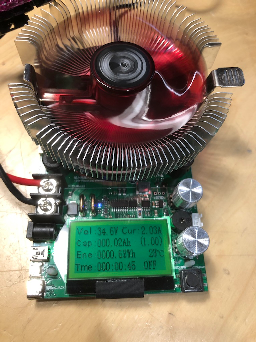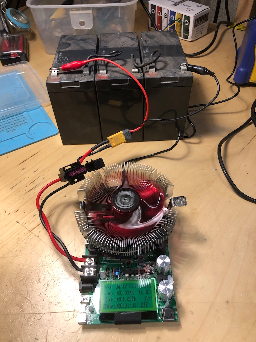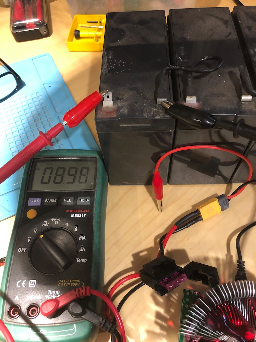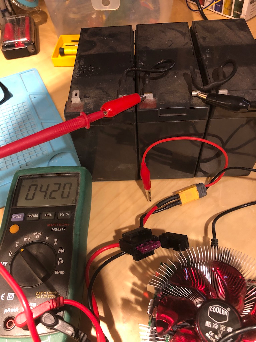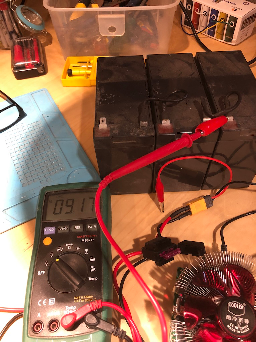...
1. First use compressed air to blow out the six screw holes that secure the cover to the chassis. If, like me, you don't have a compressor, just tip the mower over so gravity will allow the dead grass and chaff that fills up the screw wells over time to fall out as you dislodge the stuff with a screw driver or a stick.
2. After the debris is removed, use a T20 Torx driver to loosen the screws. There is a slot in the cover screws that allow the use of a blade screwdriver, but you'll need the T20 driver to remove the battery anyway. The screws need not be removed from the screw wells in the cover, but they have to disengage from the chassis.
3. The cover should easily lift away from the chassis once the screws are loose. Expect to find a lot of grass clippings and cobwebs on the motor housing and the rest of the chassis that could benefit from some cleaning while you've got the cover off.
4. As mentioned before, a T20 driver will be required to remove the two screws securing the battery bracket. No slots in these screws. Make note of the positive and negative terminals of the old battery so you can make the same connections to the new one.
5. My replacement battery was smaller (not as tall) as the original. I made a shim out of some old cardboard to allow the bracket to be sufficiently tight. Without the shim, the bracket screws were too long. A piece of 1x wood might work as well, but I liked the give in the cardboard to get a snug fit with the bracket.
6. Replace the cover, tighten the screws, and you should be good to go.
Battery Testing
Parts
| Part# | Image | Description |
|---|---|---|
P360080U 90604959 | Charger |
...