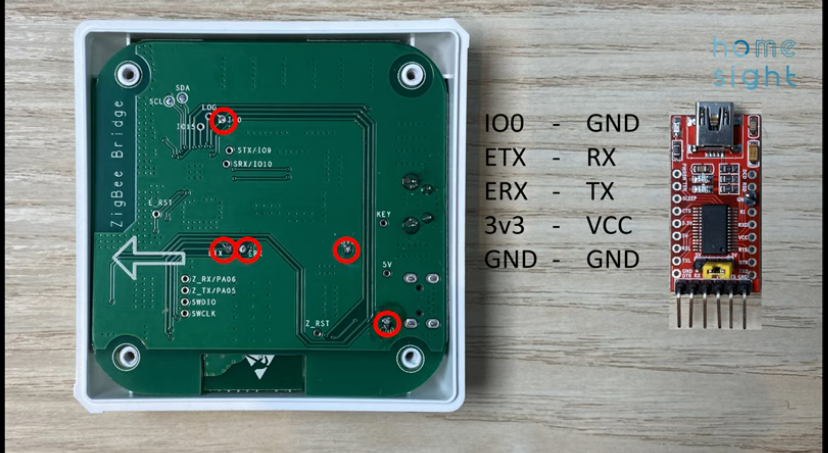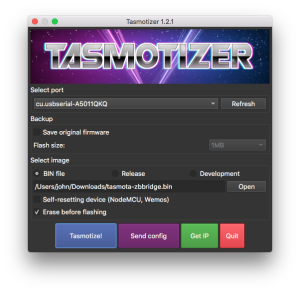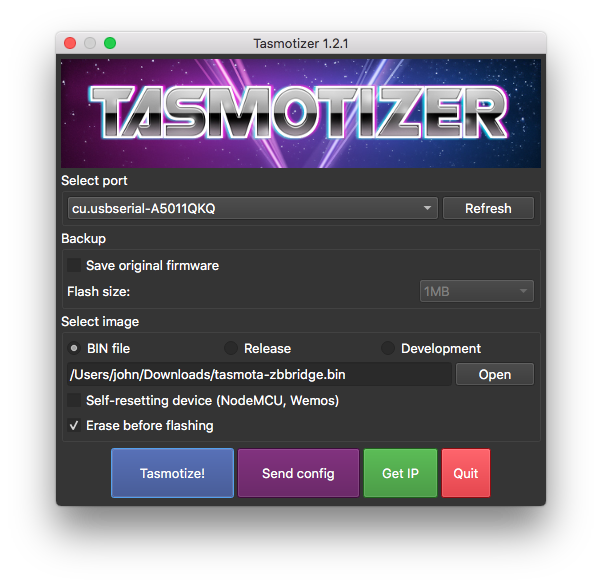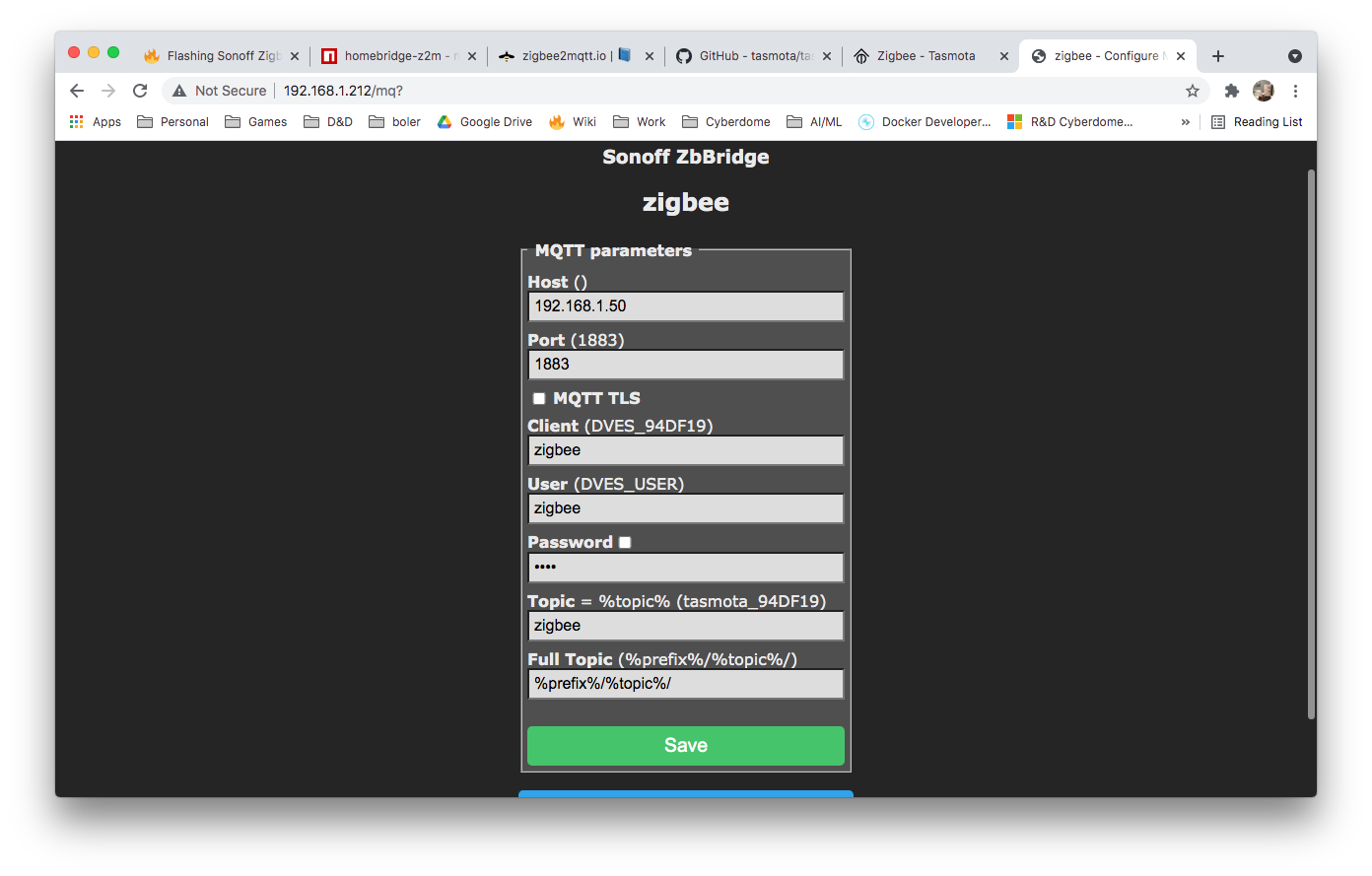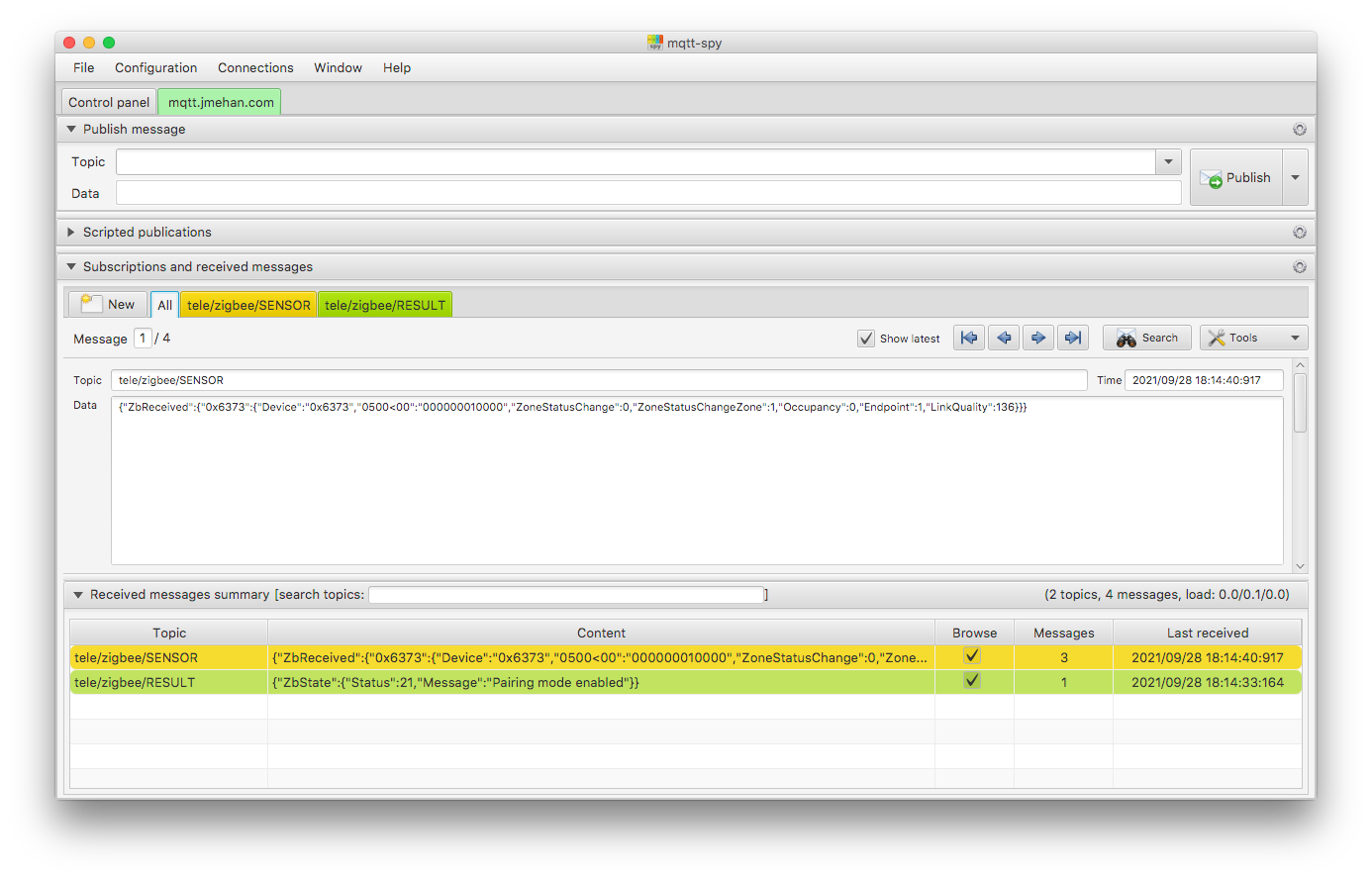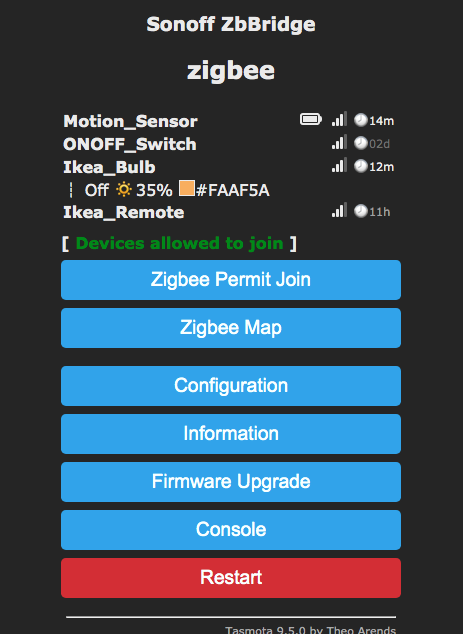| Table of Contents |
|---|
Flashing
Firmware
Download the following firmwareBin:
https://github.com/arendst/Tasmota/releases/download/v9.5.0/tasmota-zbbridge.bin
Wiring
Connect your USB to Serial adaptor to the the locations depicted on the picture below. See reference section for details.
Flashing
For flashing this device, it is easiest to use Tasmotizer.
See https:
Flash Zigbee Chip
//github.com/tasmota/tasmotizer
With the wiring connected, start up tasmotizer. Perform the following steps:
- Select the port
- Click BIN file under select image and point it to the formware file downloaded earlier. Optionally, you can click "Release" and find the zbbridge firmware in that list.
- Click Tasmotize!
Flash Zigbee Chip
There is a second chip on the Sonoff Zigbee bridge which needs to be flashed.
See https://zigbee.blakadder.com/Sonoff_ZBBridge.html
Homebridge Integration
We will integrate our Zigbee bridge with Hoomebridge using MQTT.
MQTT
Configure On your Zigbee bridge device for , configure MQTT:
After configuring you will have messages being sent to MQTT on various topics:
- tele/zigbee/SENSOR
- tele/zigbee/RESULT
Adding a Device
To pair a device, first go Tasmota UI for the Zigbee bridge and click the"Zigbee Permit Join" button.
You should now see a message stating "Devices allowed to join". If you don't you may need to install the firmware for the zigbee chip
...
Tasmota Commands
| Command | Syntax | Example |
|---|---|---|
| Set Name for Device | ZbName <device>, <friendlyName> | ZbName 0x0321,Motion_Sensor |
| Delete Device | ZbForget <device> or ZbForget <name> | ZbForget 0x0321 |
| Send Command to Device | ZbSend{"device":"0x4773","send":{"Power":"On"}} | |
| Set Group for Device | ZbSend {"device":"Ikea_Bulb","Send":{"AddGroup":100}} | |
Bind device to group (Required for IKEA BULBS) | ZbBind {"Device":"Ikea_Remote","ToGroup":100,"Endpoint":1,"Cluster":6} ZbBind {"Device":"Ikea_Remote","ToGroup":100,"Endpoint":1,"Cluster":8} ZbBind {"Device":"Ikea_Remote","ToGroup":100,"Endpoint":1,"Cluster":5} | |
| Bind device to device | ZbBind {"Device":"<device>", "Endpoint":<endpoint>, "Cluster":<cluster>, "ToDevice":"<to_device>", "ToEndpoint":<to_endpoint>, "ToGroup":<to_group> } | ZbBind {"Device":"0xAAAA","ToDevice":"0xBBBB","Endpoint":1,"ToEndpoint":1,"Cluster":6} |
| Unbind a device | ZbUnbind {"Device":"<device>", "Endpoint":<endpoint>, "Cluster":<cluster>, "ToDevice":"<to_device>", "ToEndpoint":<to_endpoint>, "ToGroup":<to_group> } | ZbUnbind {"Device":"<device>", "Endpoint":<endpoint>, "Cluster":<cluster>, "ToDevice":"<to_device>", "ToEndpoint":<to_endpoint>, "ToGroup":<to_group> } ZbUnbind {"Device":"Ikea_Remote","ToDevice":"Ikea_Bulb","Endpoint":1,"ToEndpoint":1,"Cluster":6} |
...