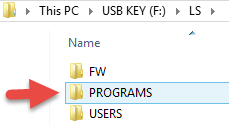...
- Download the “ROM.bin” file in the references section below.
- Insert your LIVESTRONG USB flash drive, allowing a few seconds for it to be installed into your computer.
- By using the Finder tool, locate the flash drive in the “Devices” section.
- Open up the “LS” folder and look for a folder named “FW”.
- If “FW” does not exist, create a new folder by selecting File > New Folder, and name the folder “FW”.
- Copy the ROM.bin file to your “FW” directory.
- That’s it! Your LIVESTRONG USB flash drive now contains the new firmware needed to update your equipment.
- Refer to your Owners Manual for instructions on how to update your equipment using the file copied to your USB drive.
Frequently Asked Questions
How often should I lubricate the deck of my treadmill?
It is recommended that you lubricate underneath the running belt every 150 miles or every 3 to 6 months, even when it is not in use. Click here to watch the "How-to" video.
How do I lubricate my treadmill?
Click here to watch the "How-to" video.
How can I stop the loud beeping noise when the buttons on the console are pressed?
The beeping noise is a safety feature that all fitness equipment manufacturers include on the products. It alerts the user to a change during a workout that includes a change in the resistance level on an elliptical and the speed and/or incline on a treadmill. The beeping noise can not be turned off.
How do I tension or align my running belt?
Please click on the link below to download a PDF. (Adobe Acrobat Reader required. If you don't have Adobe Acrobat Reader, click here.)
How to tension the running belt.
What brand of lubricant should I use on the running deck?
All LIVESTRONG® Fitness treadmills use lubricant that is 100 percent silicon. It can be purchased from the LIVESTRONG® Fitness eStore or from a sporting goods or other fitness retailer. Important: it must be 100 percent silicon and not have other ingredients mixed in. It comes in oil or spray, but oil usually lasts longer.
What if lost or damaged my safety key?
Replacement safety keys are available from the LIVESTRONG® Fitness eStore.
What if I cannot find my power cord or I damaged my power cord?
Replacement power cords are available from the LIVESTRONG® Fitness eStore.
What routine maintenance should I conduct on my treadmill?
After each use, clean and inspect, following these steps:
- Turn off the treadmill with on/off switch, then unplug the power cord at the wall outlet.
- Wipe down the running belt, deck, motor cover, and console casing with a damp cloth. Never use solvents, as they can cause damage to the treadmill.
- Inspect the power cord. If the power cord is damaged, contact LIVESTRONG® Fitness.
- Make sure the power cord is not underneath the treadmill or in any other area where it can become pinched or cut.
- Check the tension and alignment of the running belt. Make sure that the treadmill belt will not damage any other components on the treadmill by being misaligned.
Every week, clean underneath the treadmill, following these steps:
- Turn off the treadmill with the on/off switch, then unplug the power cord at the wall outlet.
- Fold the treadmill into the upright position, making sure that the lock latch is secure.
- Move the treadmill to a remote location.
- Wipe or vacuum any dust particles or other objects that may have accumulated underneath the treadmill.
- Return the treadmill to its previous position.
Every month:
- Turn off the treadmill with the on/off switch, then unplug the power cord at the wall outlet.
- Inspect all assembly bolts of the machine for proper tightness.
- Turn off the treadmill and wait 60 seconds.
- Remove the motor cover. Wait until all display screens turn off.
- Clean the motor and lower board area to eliminate any lint or dust particles that may have accumulated. Failure to do so may result in premature failure of key electrical components.
- Vacuum and wipe down the belt with a damp cloth. Vacuum any black/white particles that may accumulate around the unit. These particles may accumulate from normal treadmill use.
Where can I learn more about the programs on my treadmill?
Please refer to your owner's manual for a complete description of the programs available on your machine.
I was told I need a new motor control board. How do I know which motor control board works with my product?
Replacement boards are available from LIVESTRONG® Fitness. To determine which motor control board will work with your product, contact a technical support specialist at 1-877-548-7864 or support@livestrongfitness.com.
Creating Your Own Programs
Using a USB drive formatted FAT32:
- create a folder structure as follows: Main folder called LS, with 3 sub-folders underneath named: FW, PROGRAMS and USERS:
- we will place our exercise XML files in the PROGRAMS folder
Sample Exercise Program
| Code Block |
|---|
<?xml version="1.0" encoding="utf-8"?> <program> <models> <1>LS13_0T</1> <2>LS10_0T</2> <3>LS8_0T</3> <4>LSPRO1</4> <5>LSPRO2</5> <6>LS13_0T_C1</6> </models> <package>FUSION</package> <psn>000001</psn> <name>MY NEW EXERCISE</name> <version>H101S101</version> <levelamount>1</levelamount> <segamount>18</segamount> <parameters> <parameter> <id>1</id> <name>time</name> </parameter> <parameter> <id>2</id> <name>incline</name> </parameter> <parameter> <id>3</id> <name>speed</name> </parameter> <parameter> <id>4</id> <name>resistance</name> </parameter> <parameter> <id>5</id> <name>message</name> </parameter> <parameter> <id>6</id> <name>repeat</name> </parameter> </parameters> <levels> <level> <t>20</t> <e> <1>60</1> <2>1</2> <3>6</3> <6>0</6> </e> <e> <1>120</1> <2>0</2> <3>7</3> <6>0</6> </e> <e> <1>180</1> <2>5</2> <3>2.5</3> <6>0</6> </e> </level> </levels> </program> |
As you can see, this XML format is very self explanatory. Parameters section of the XML explains which number tag is responsible for Time, Incline, Speed, Resistance, Repeat, etc.
Levels section of the XML allows you to actually program what happens. What we care about is this part:
<e><1>60</1><2>2</2><6>0</6></e>As you probably deduced already, this is what it means:
<1>60</1>– 60 seconds
<2>2</2≥– Incline 2
<6>0</6>– Repeat 0 times
Plug your USB key in, your Livestrong treadmill and you will given the option to import the new routine.
...