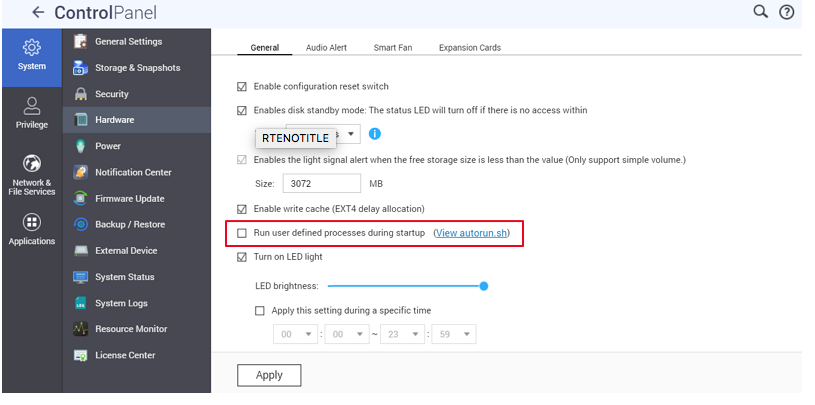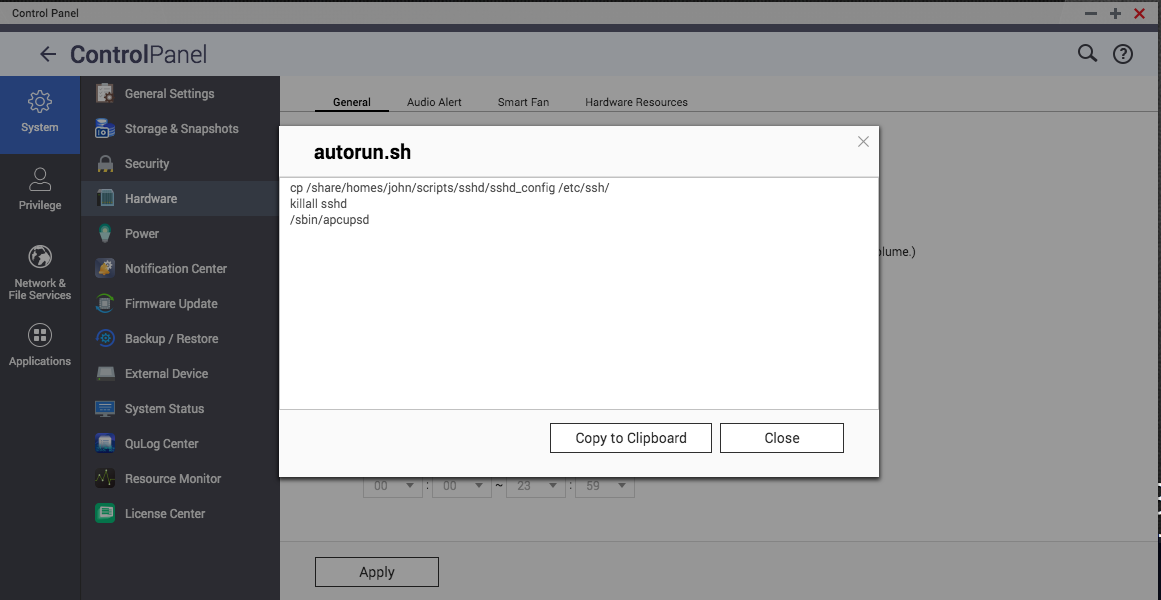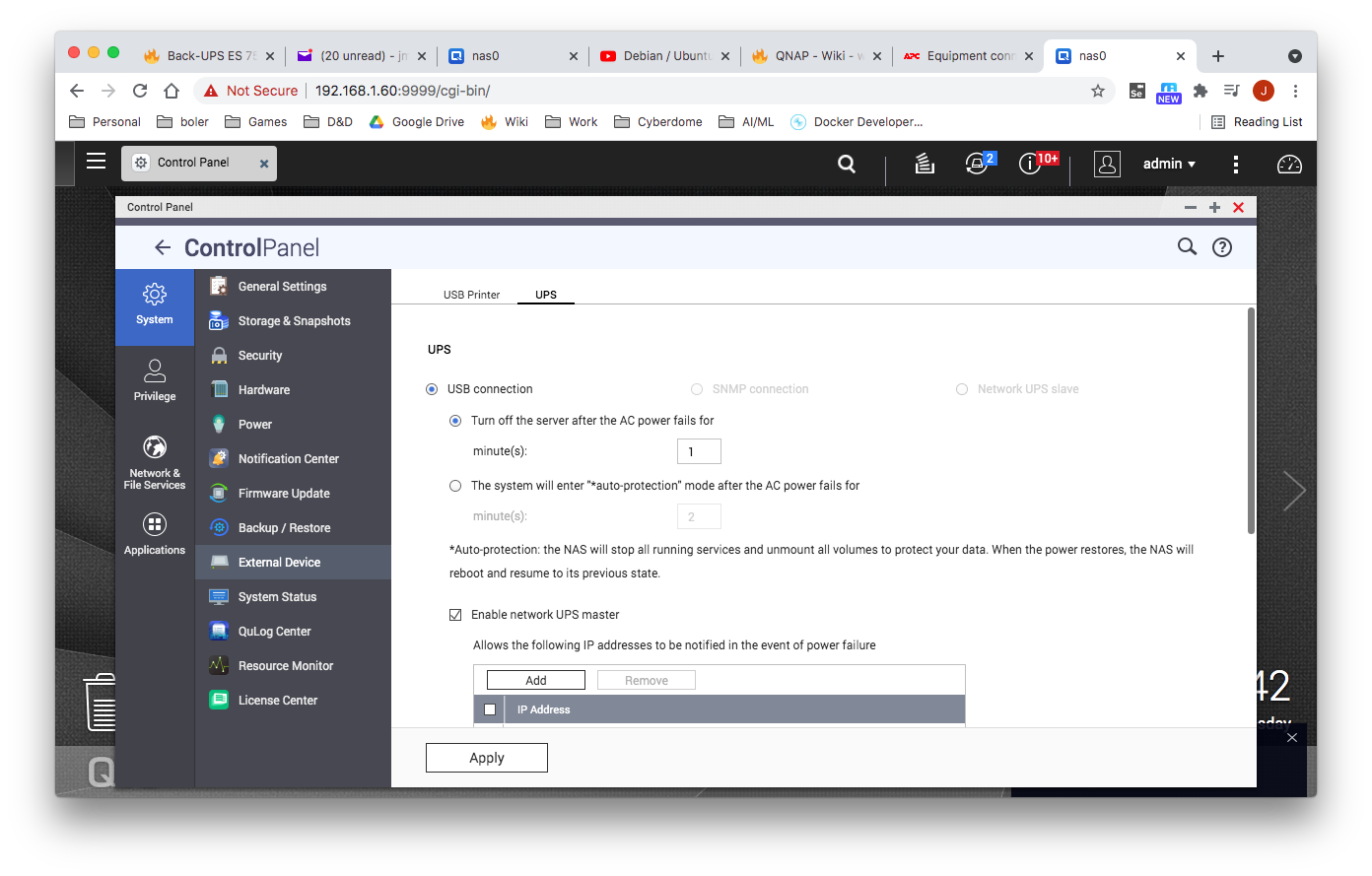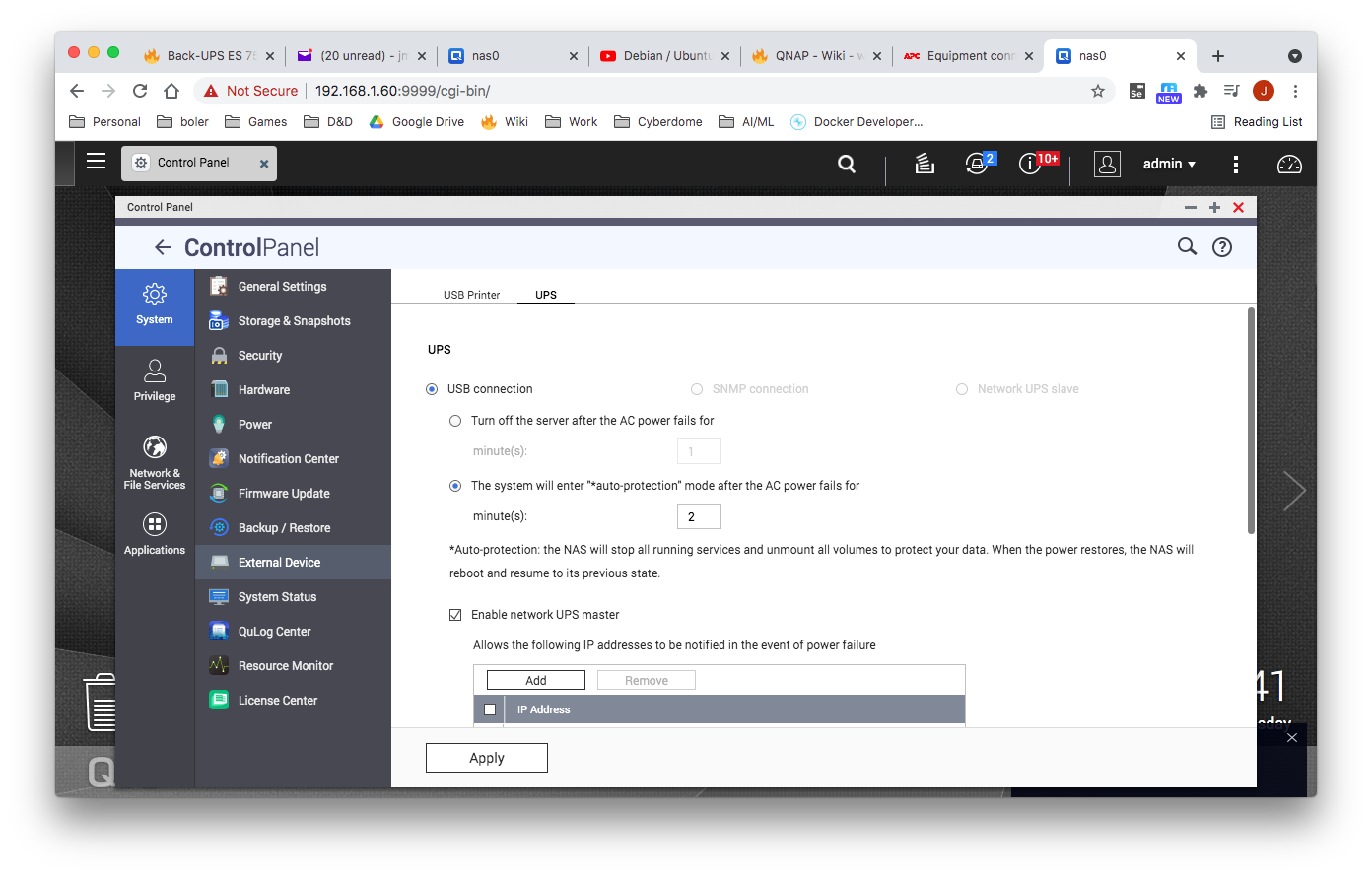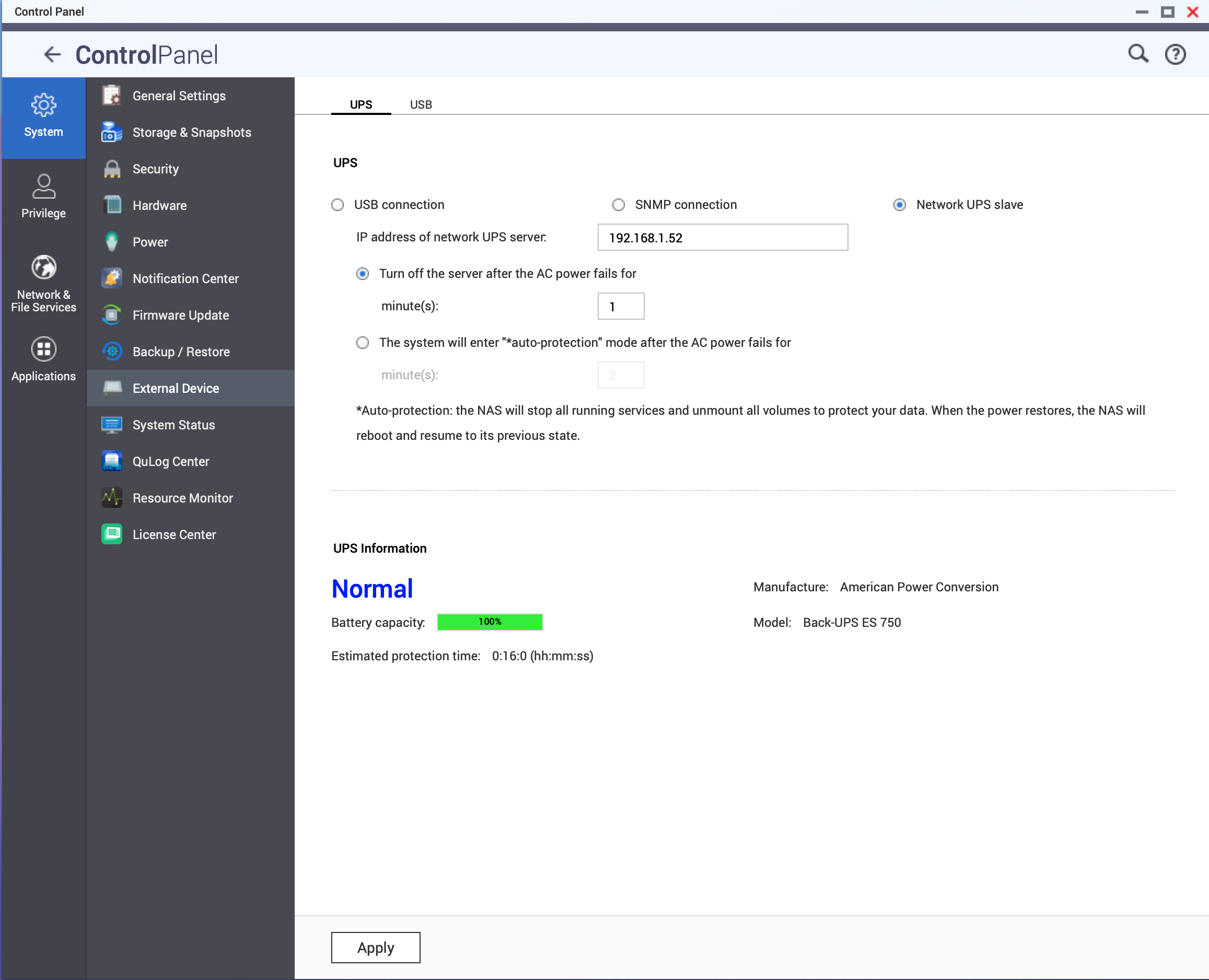...
Verify that your changes are saved by verifying in the UI
UPS using Nut
UPS using APCUPSD
Local
Plug UPS into USB port.
From the QNAP UI, navigate to Control Panel → External Devices
Configure as follows:
Network
Configure Remote UPS using APCUPSD
Edit the configuration
| Code Block |
|---|
$ sudo vi /etc/apcupsd/apcupsd.conf |
...