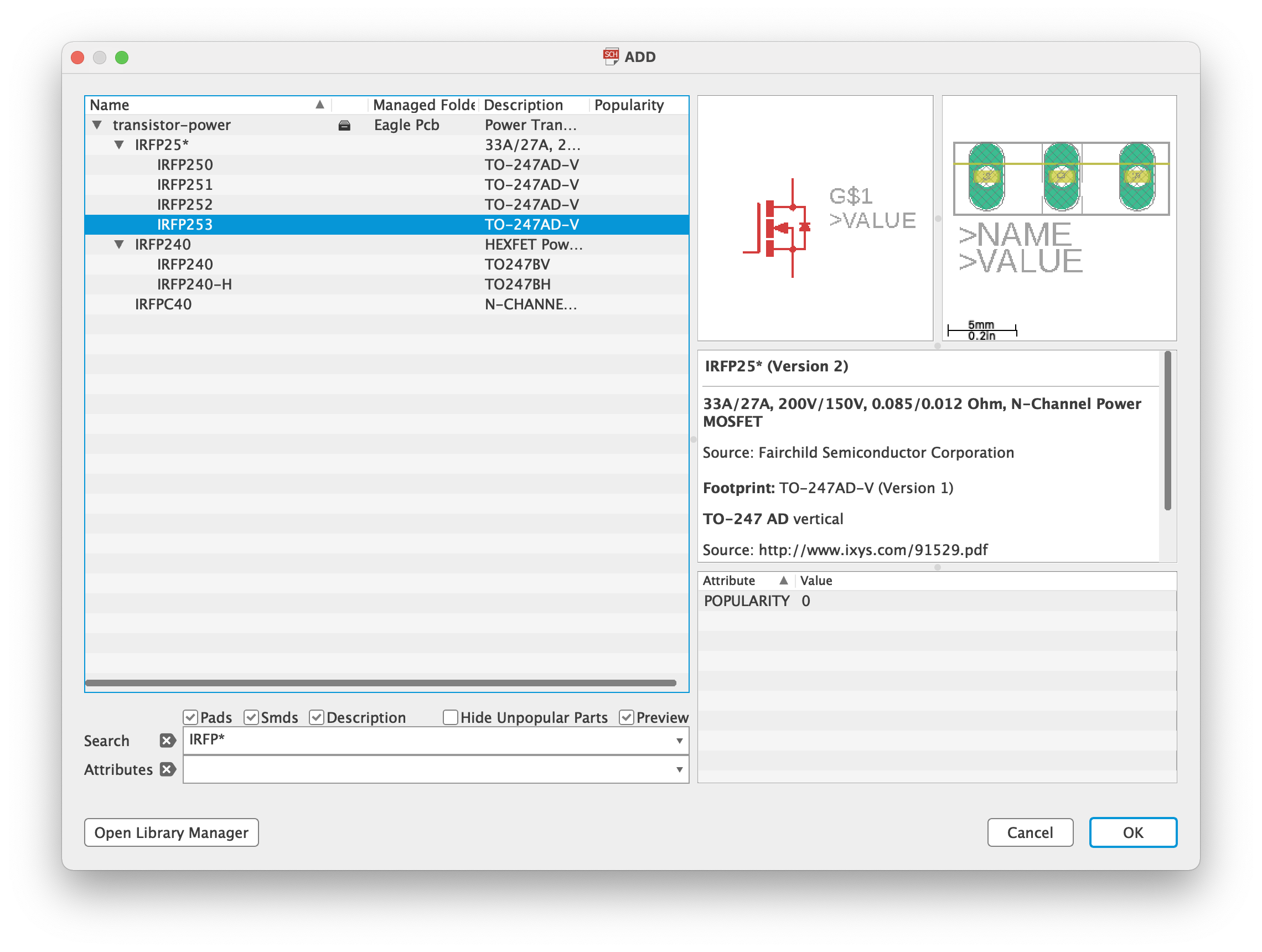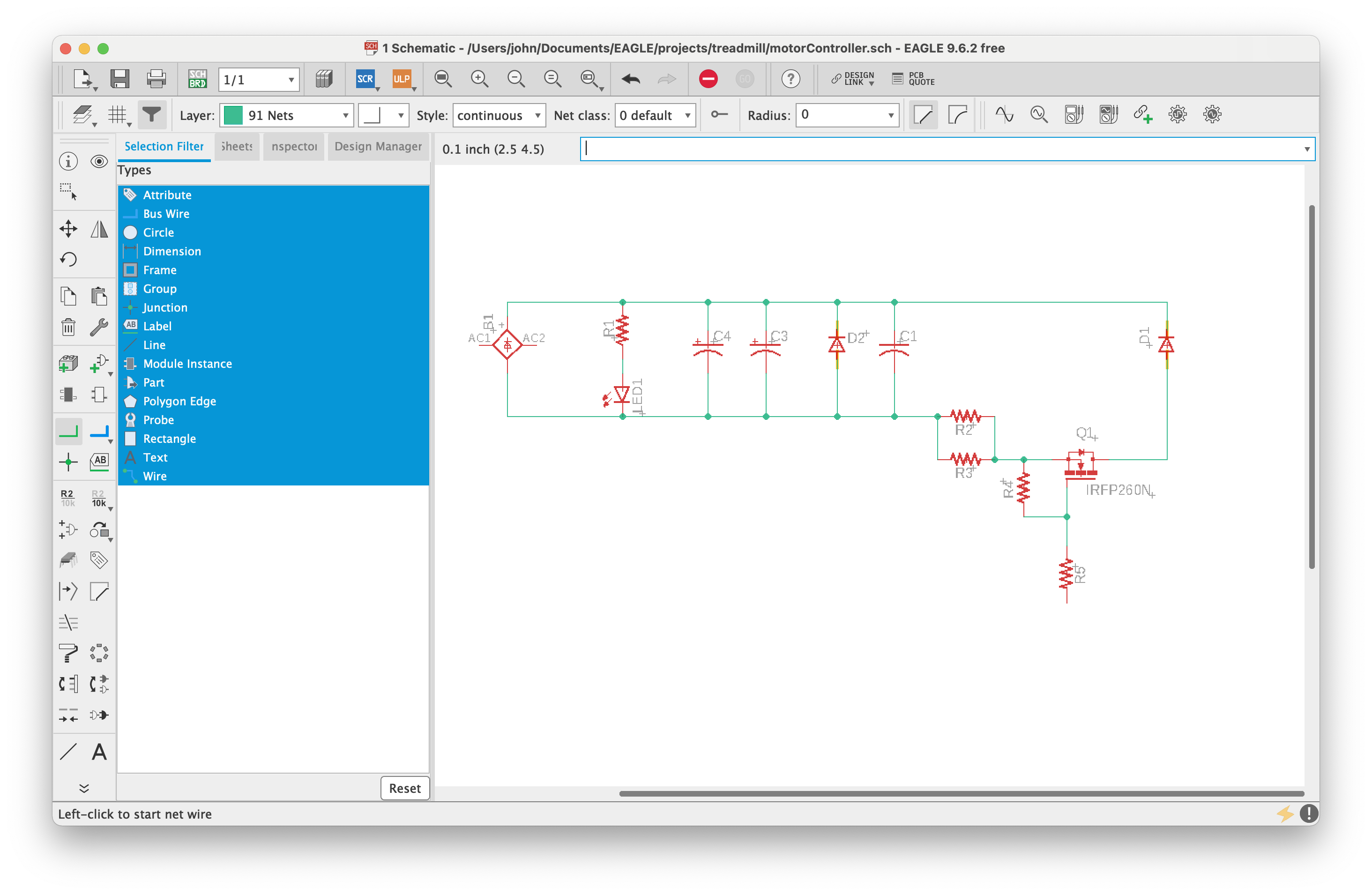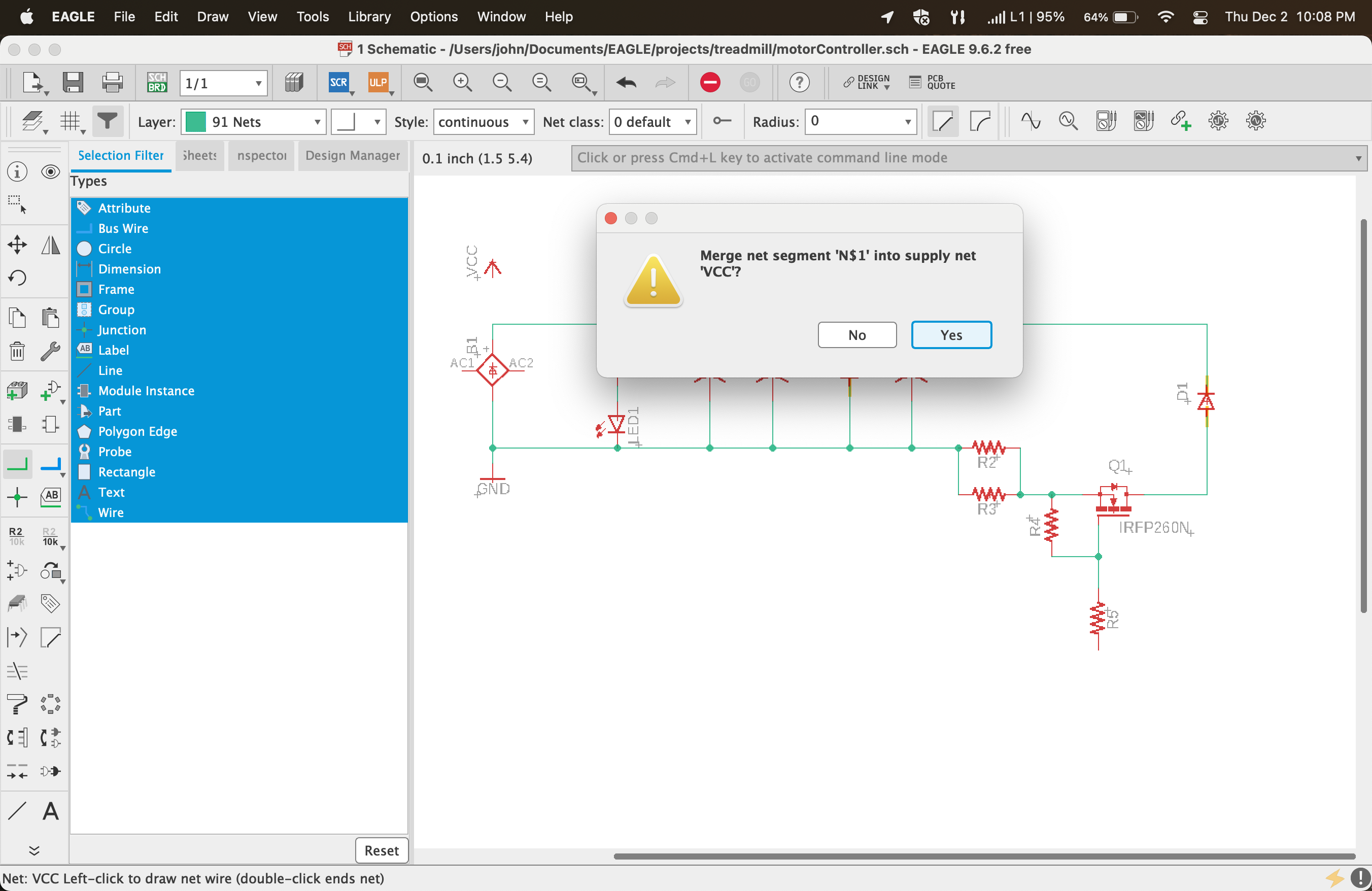...
Click the Add Part icon on the right left menu. We can use wildcards ( * and ? ) to find a suitable part.
Popular Part Libraries
| Library | Contains |
|---|---|
| rcl | most everything |
| supply | supply symbols |
| pinhead | connectors |
| frame | page frames |
Add a Frame
Add a frame to your schematic by adding a part and scrolling down to frames. Here you can find a frame for your page size like LETTER_L.
...
Select Net from the left menu and wire it up. Pretty easy.
Add Supplies
Popular Part Libraries
...
When adding a supply, it will ask you if you want to merge. Click Yes.
References
| Reference | URL |
|---|---|
Getting Started Autodesk EAGLE MAY 2019 | https://www.youtube.com/watch?v=v979MUCKVoo |
...