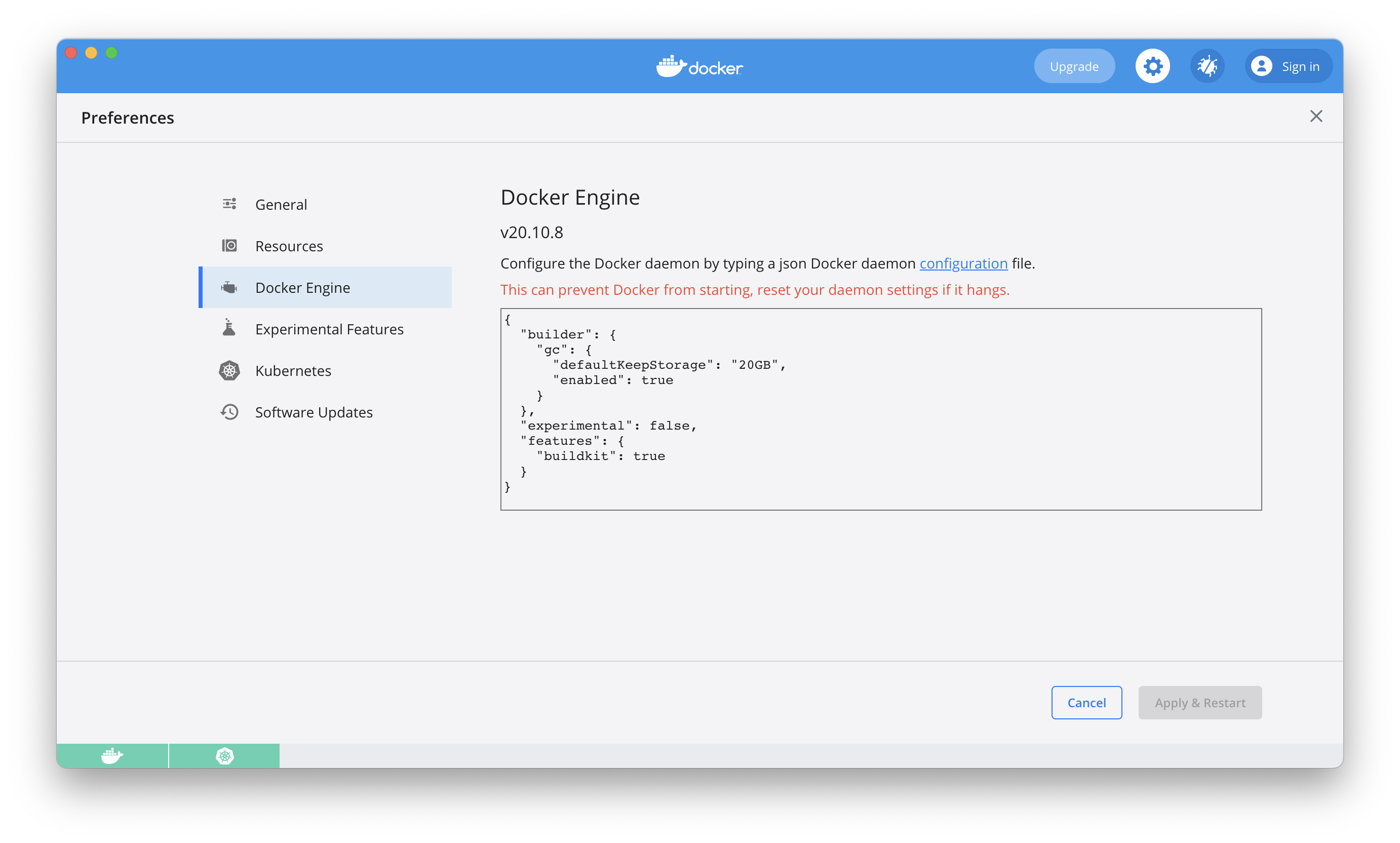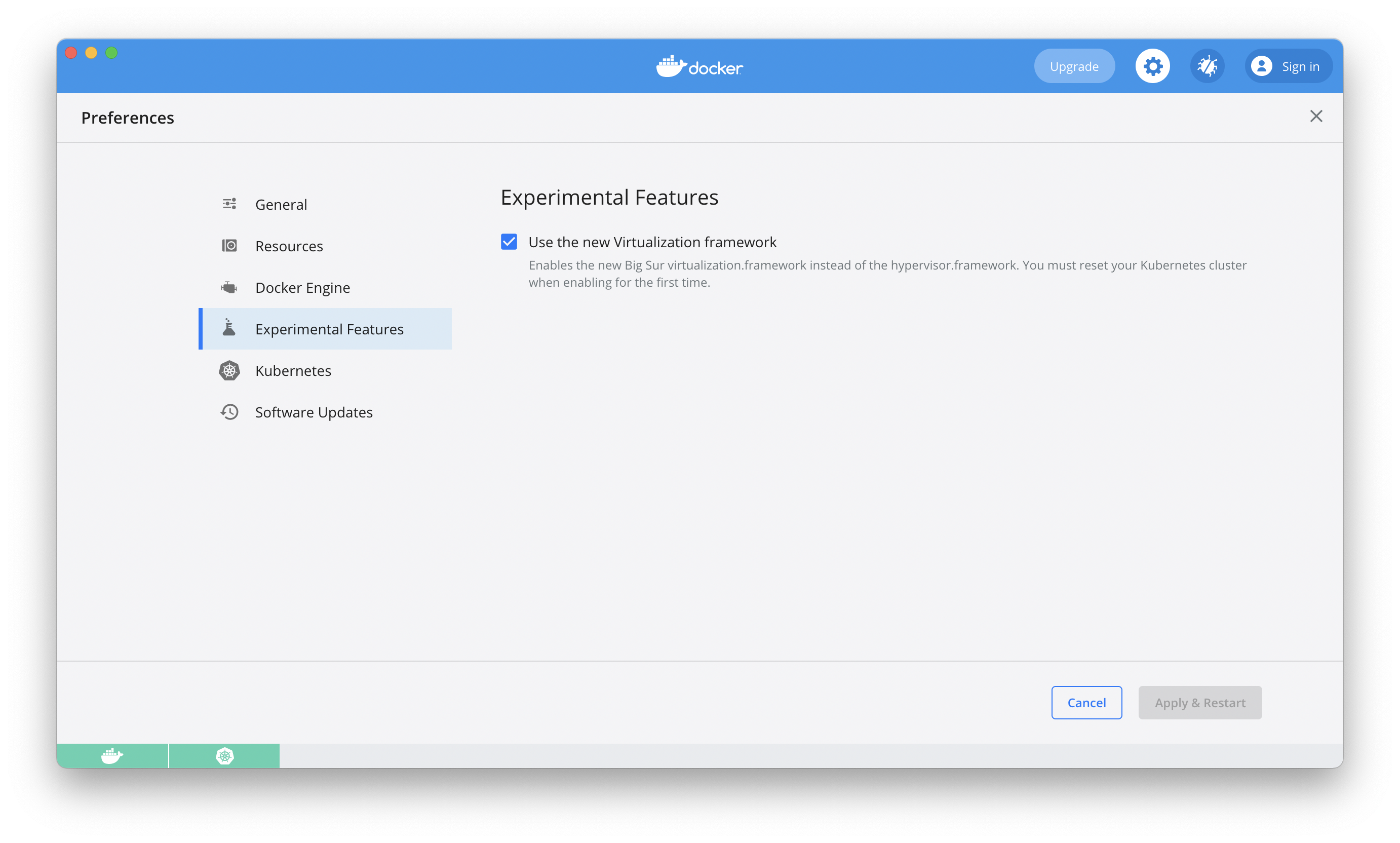| Status | ||||
|---|---|---|---|---|
|
| Table of Contents |
|---|
It seems that for docker to work best, we need to do the following things:
Enable Buildkit
Enable Experimental Features
- Use the new Virtualization framework
...
After enabling this feature, reset your Kubernetes network.
Add Environment Variables
> vi ~/.zshrc
| Code Block |
|---|
export DOCKER_BUILDKIT=1
export DOCKER_DEFAULT_PLATFORM=linux/arm64 |
Docker Build Errors
"failed to solve with frontend dockerfile.v0"
Error:
| Code Block |
|---|
> [internal] load metadata for docker.io/ncyd/go-builder:latest:
------
failed to solve with frontend dockerfile.v0: failed to create LLB definition: pull access denied, repository does not exist or may require authorization: server message: insufficient_scope: authorization failed |
Solution
Execute the following and rebuild
| Code Block |
|---|
export DOCKER_BUILDKIT=0
export COMPOSE_DOCKER_CLI_BUILD=0 |
Testing seems to suggest that setting DOCKER_BUILDKIT=0 is only required.
Add this export line to your ~/.zshrc file.
Building for ARM64
Specify platform of input image in Dockerfile
| Code Block |
|---|
FROM --platform=linux/arm64 alpine:3.10 ... |
...