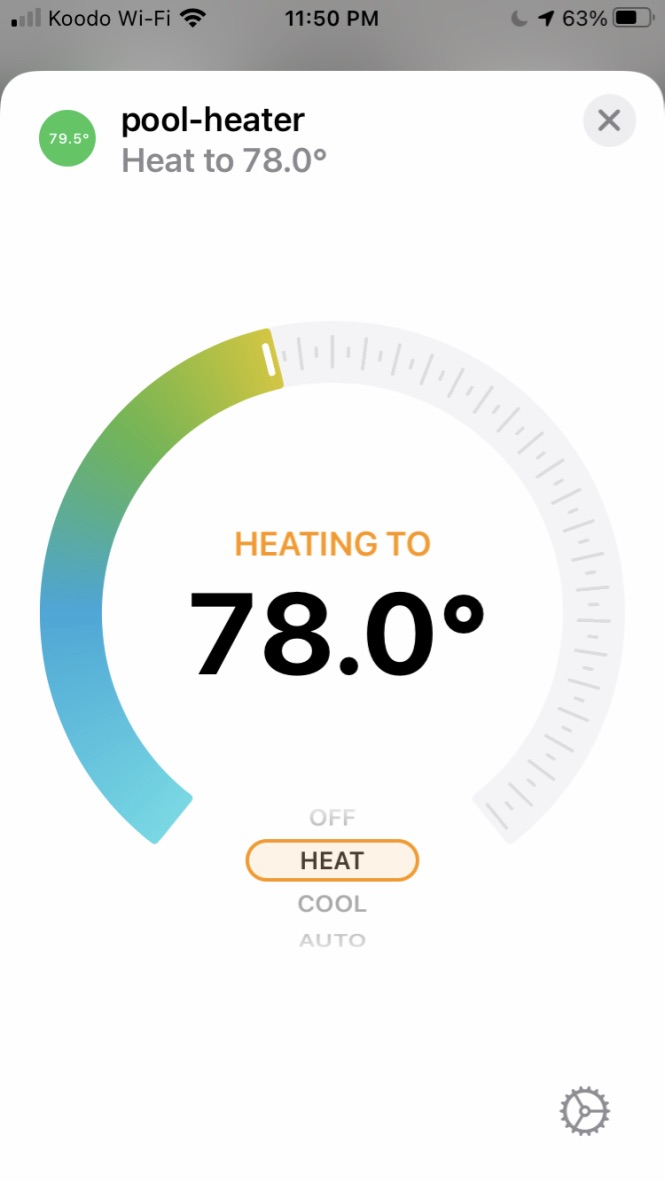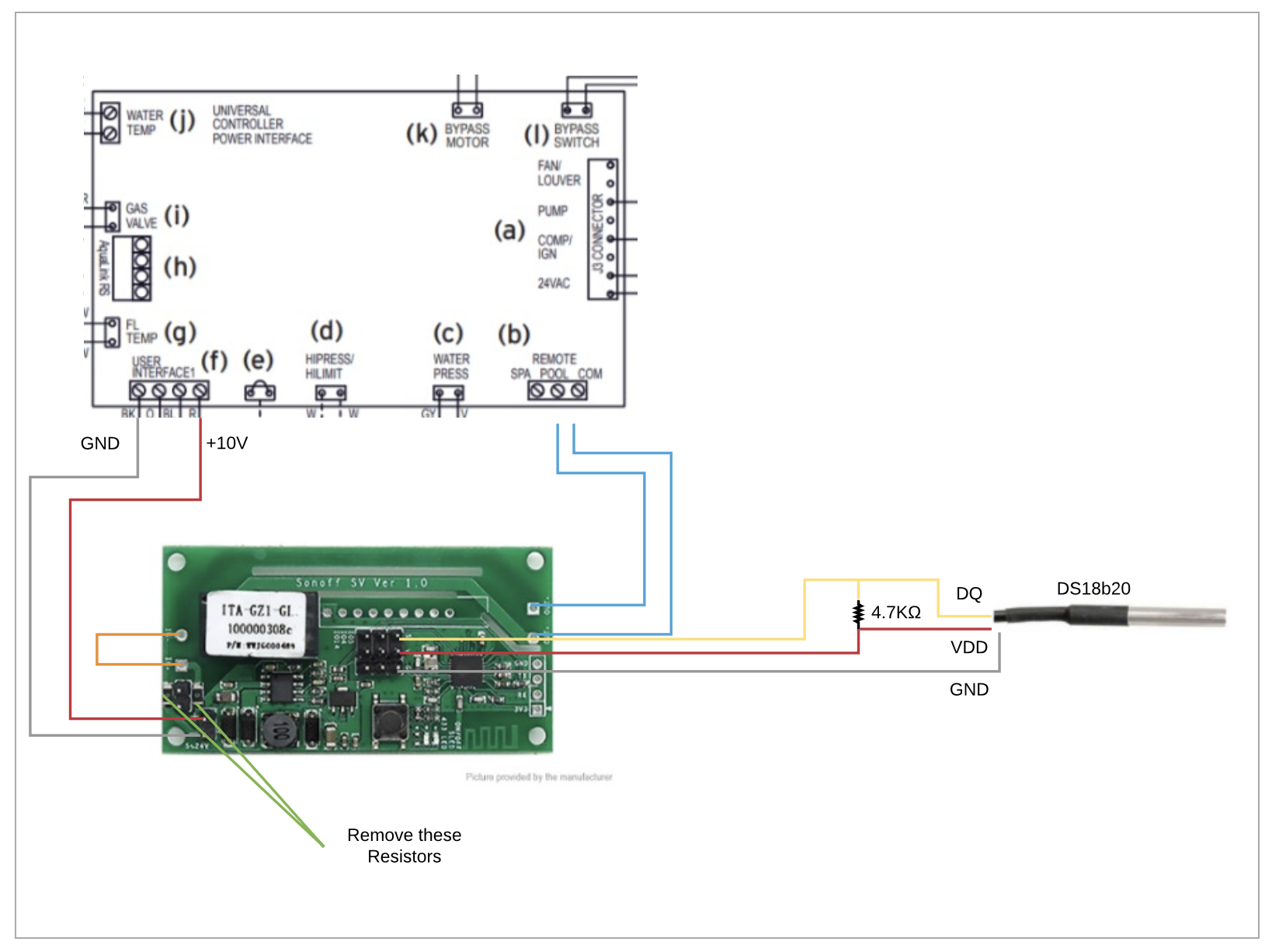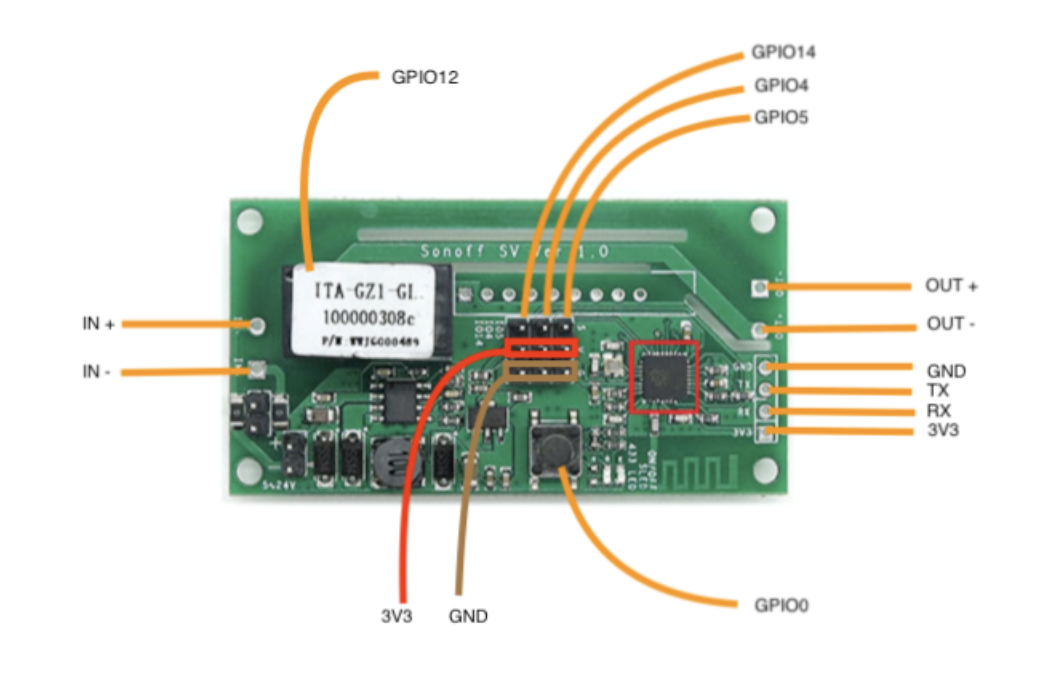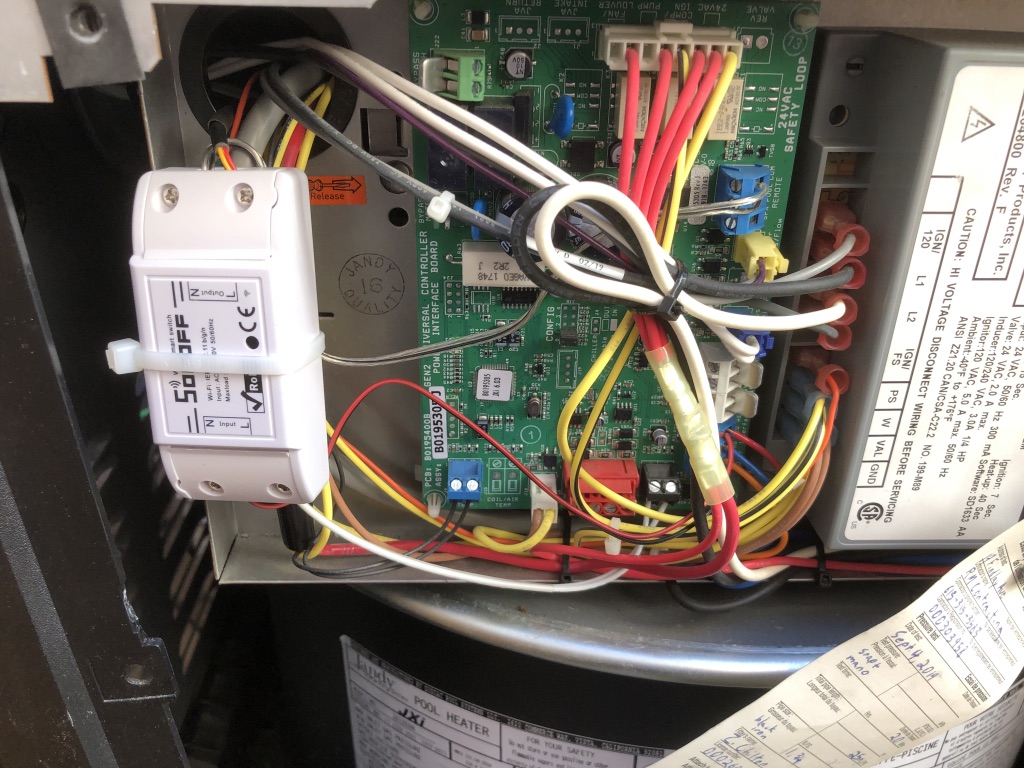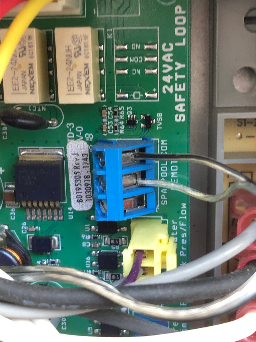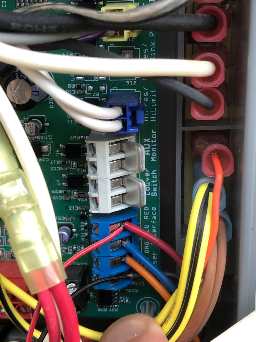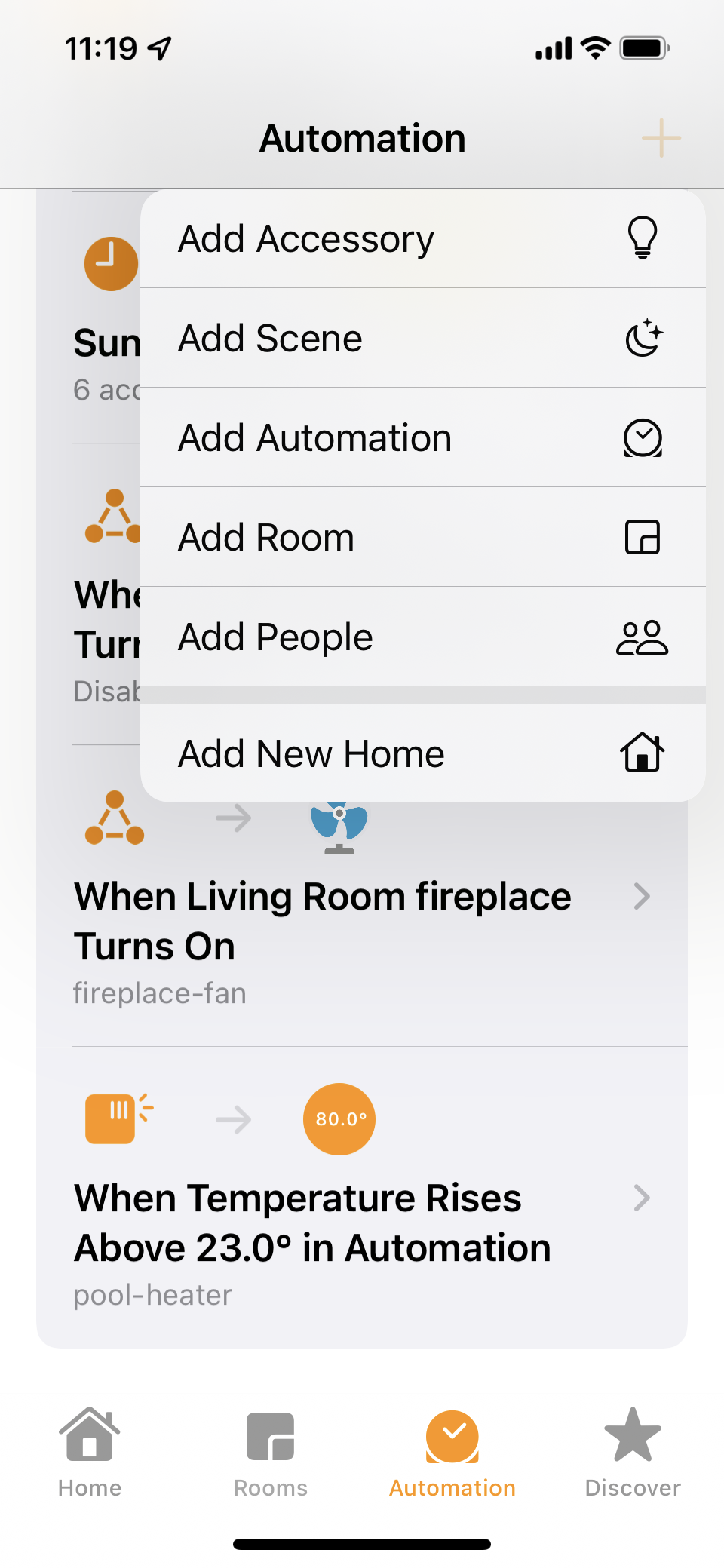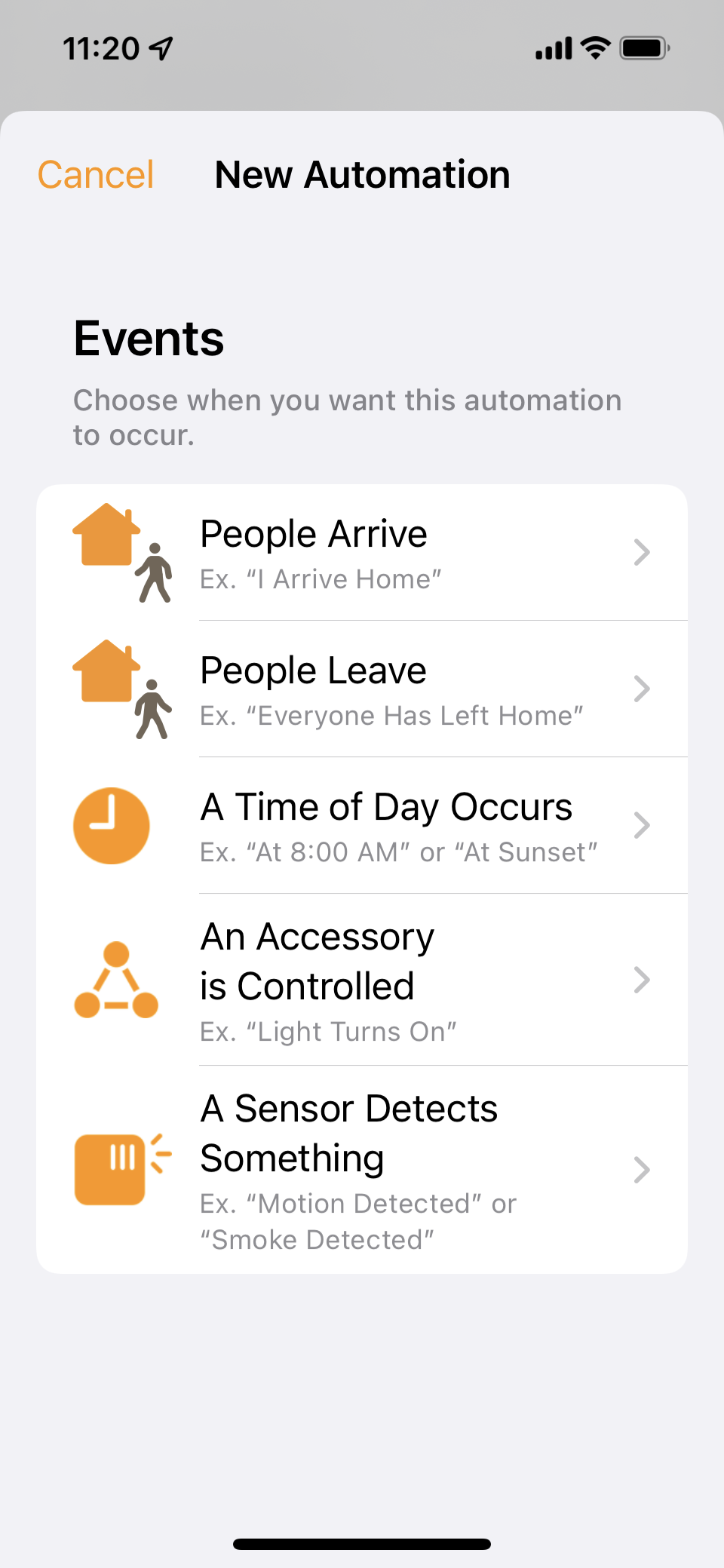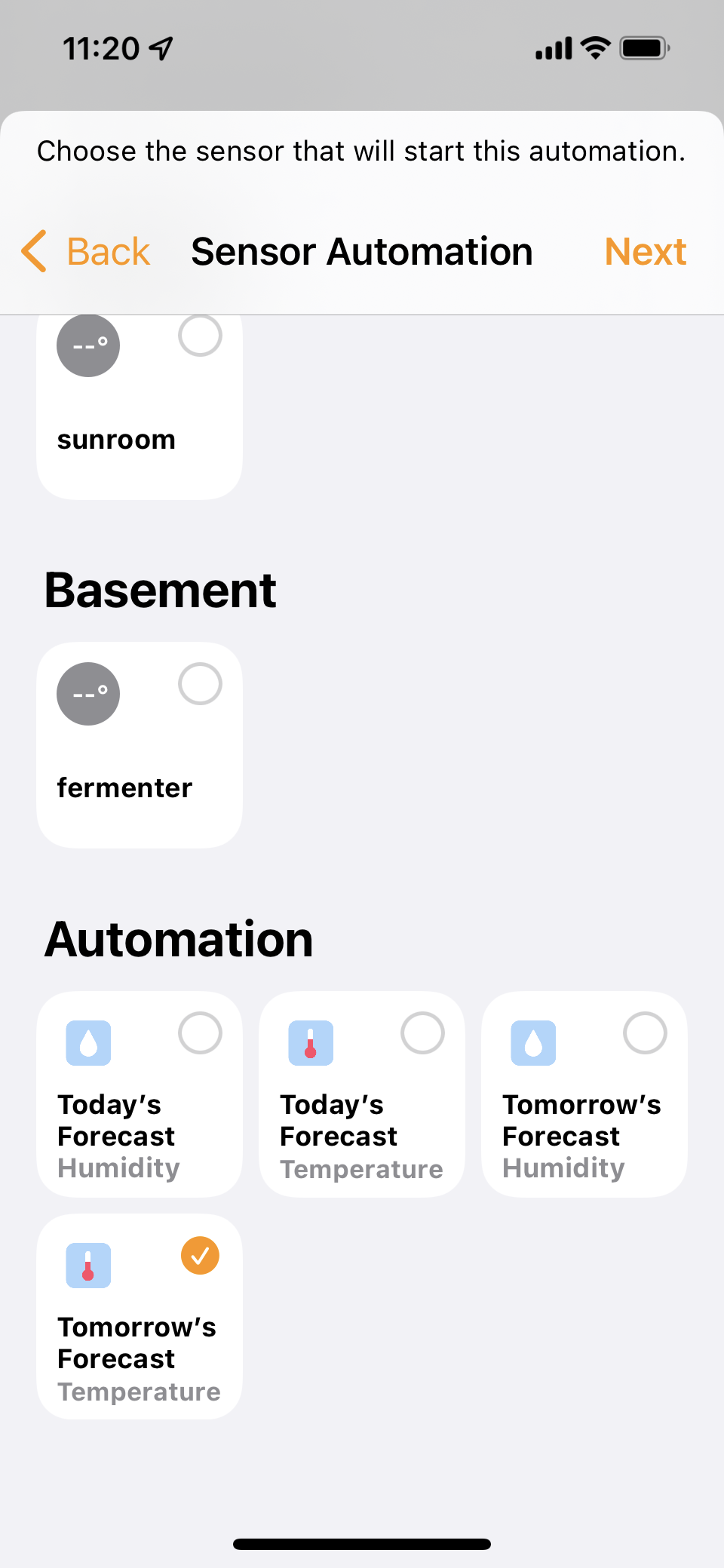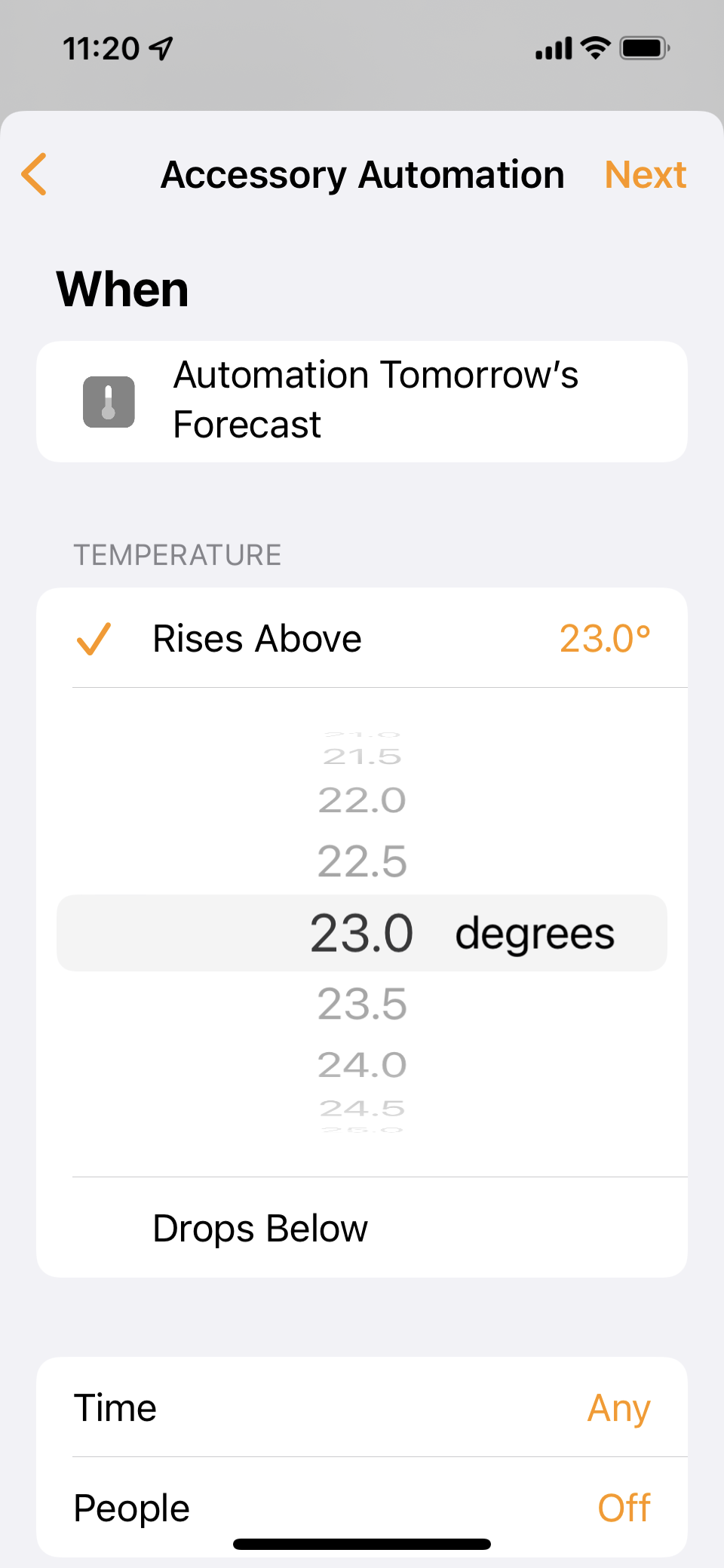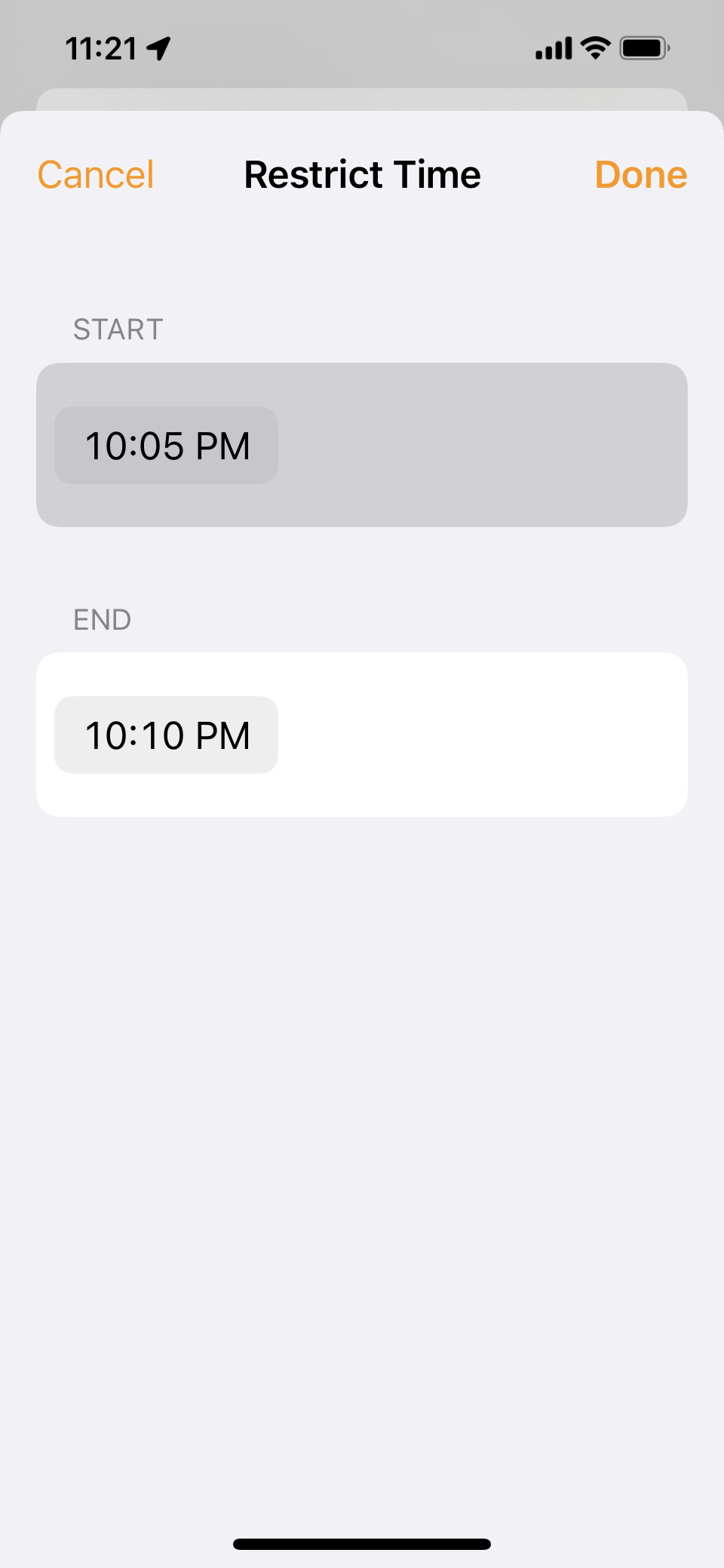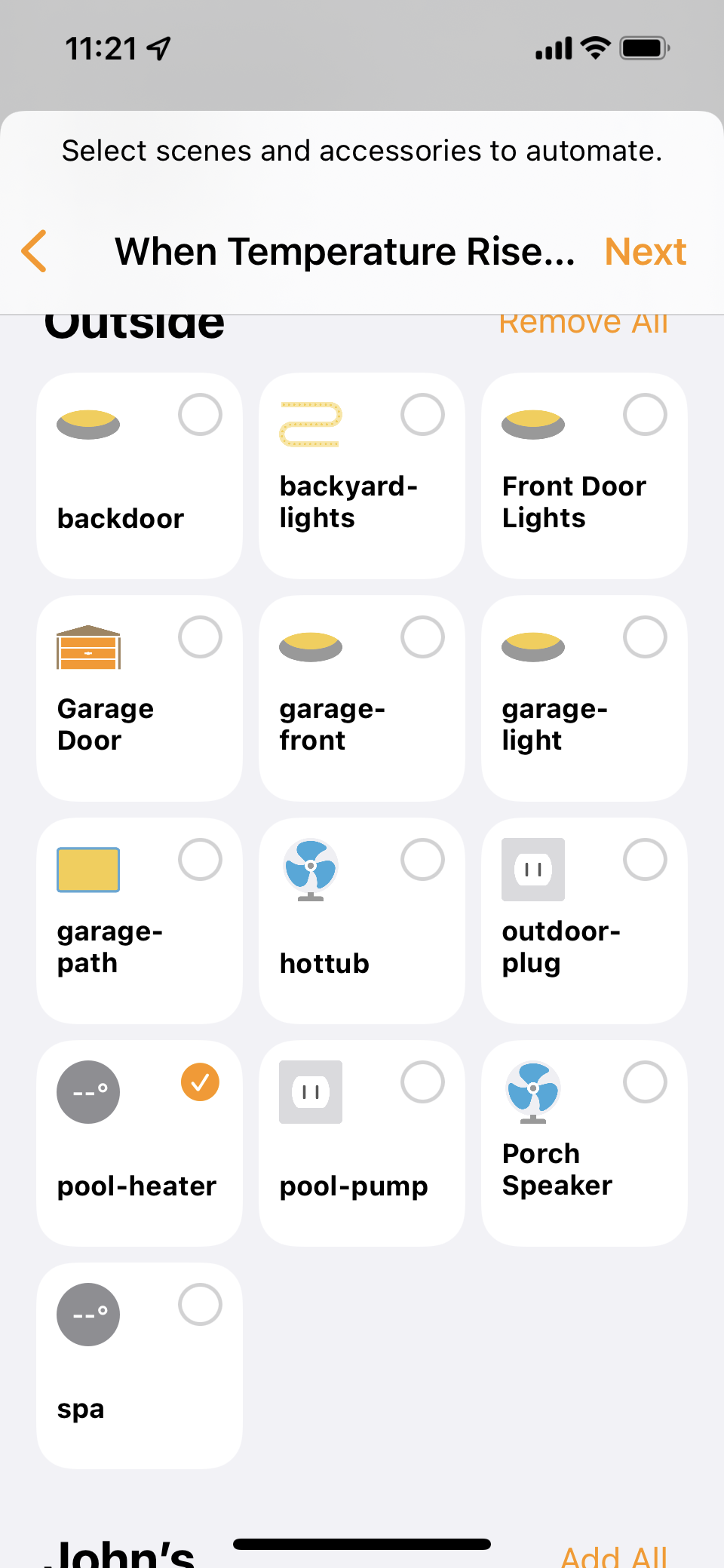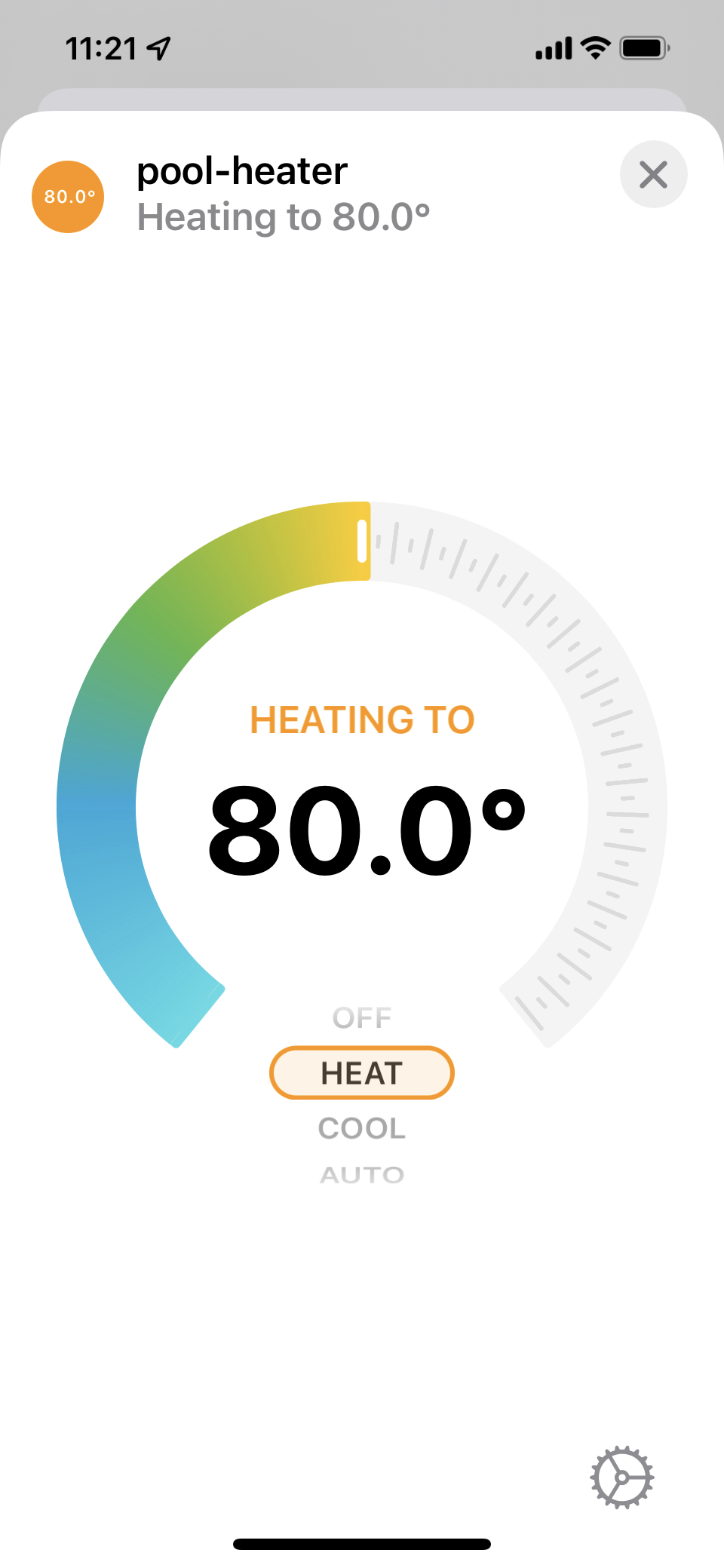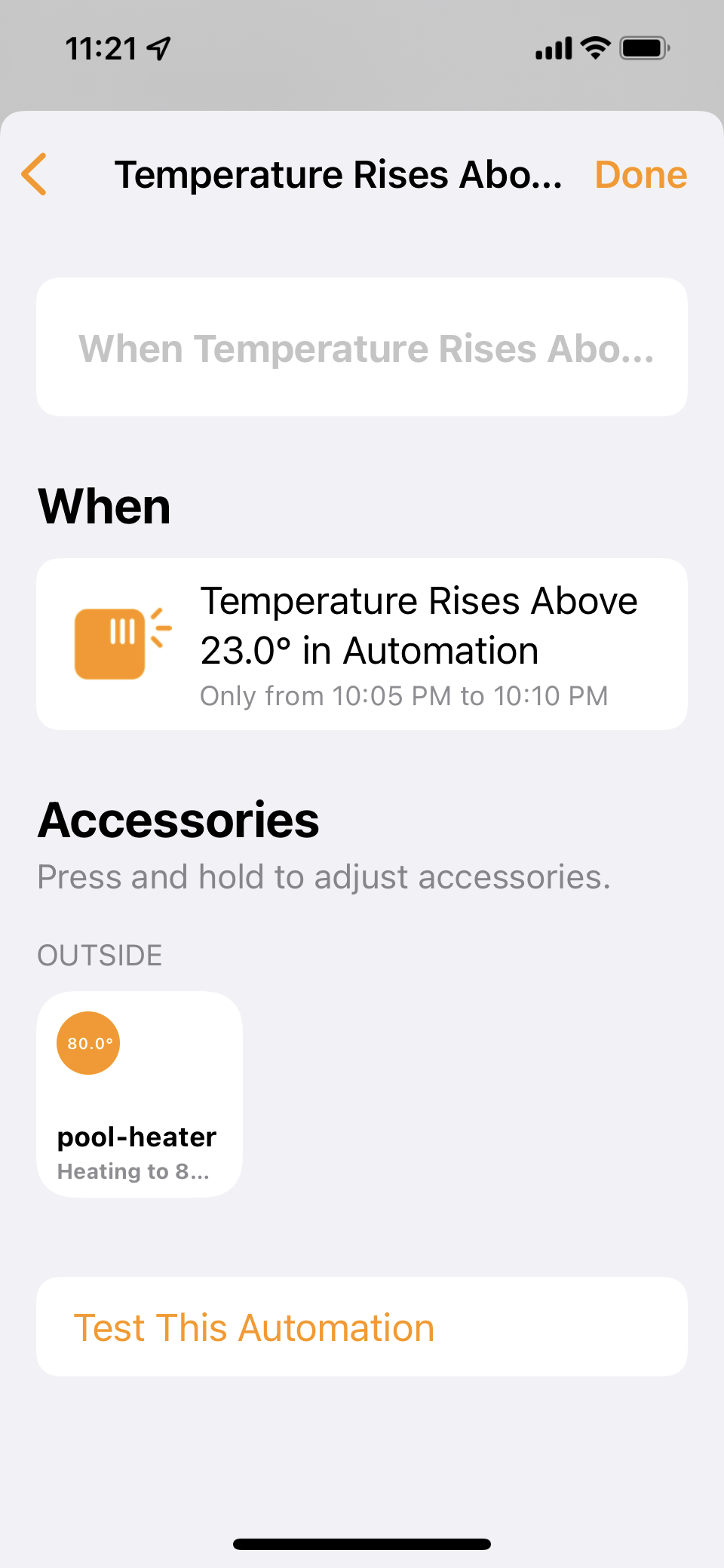...
In the Apple Home App we now have access to our pool heater.
Wiring
Wiring Diagram
Board Pinout
| GPIO | Function |
|---|---|
| 0 | Button |
| 4 | - |
| 5 | Temp |
| 12 | Relay |
| 13 | LED |
| 14 | - |
Wiring Pictures
Temperature Sensor
...
- Press Up or Down to display REMOTE.
- Press MENU, REMOTE OFF (default) is displayed.
- Use Up or Down to scroll through the Remote options until HI-LO-COM is displayed, then press MENU to select.
- Press POOL or SPA to exit Service Setup mode
Advanced Functionality
Only Heat when the Forecast Looks Good
Using the home bridge weather plus plugin, we can pull weather forecasts for our location and then setup an automation in Apple HomeKit.
Ottawa Forecast:
https://openweathermap.org/city/6094817
Install the following plugin for homebridge:
https://github.com/naofireblade/homebridge-weather-plus
Configure it in the config.json. This plugin will add the current temperature and the forecast for today and tomorrow.
| Code Block |
|---|
{
"platform": "WeatherPlus",
"service": "openweathermap",
"key": "xxx",
"locationId": 6094817,
"locationCity": "Ottawa, CA",
"locationGeo": [45.393553, -75.700374],
"conditionCategory": "detailed",
"forecast": [0,1],
"nameNow": "Ottawa",
"nameForecast": "Ottawa Forecast"
} |
In Apple HomeKit, setup the automation:
Add an Automation and select "A Sensor Detects Something"
Select your tomorrow's forecast (I renamed mine to Tomorrow's Forecast). Select Rises Above and choose a temperature. Restrict the time of the check. I do the check right before my pool pump is about to start it's nightly heat/filter cycle.
Select the pool-heater and set the desired temperature and select Done.
You are all setup!
References
| Reference | URL |
|---|---|
| Jandy Heater Manuals | https://www.jandy.com/en/products/heaters/jxi Installation: https://www.jandy.com/-/media/zodiac/global/downloads/h/h0574300.pdf Installation Code Handbook: http://www.tagengineering.ca/wp-content/uploads/2015/02/B149-1handbook.pdf |
...