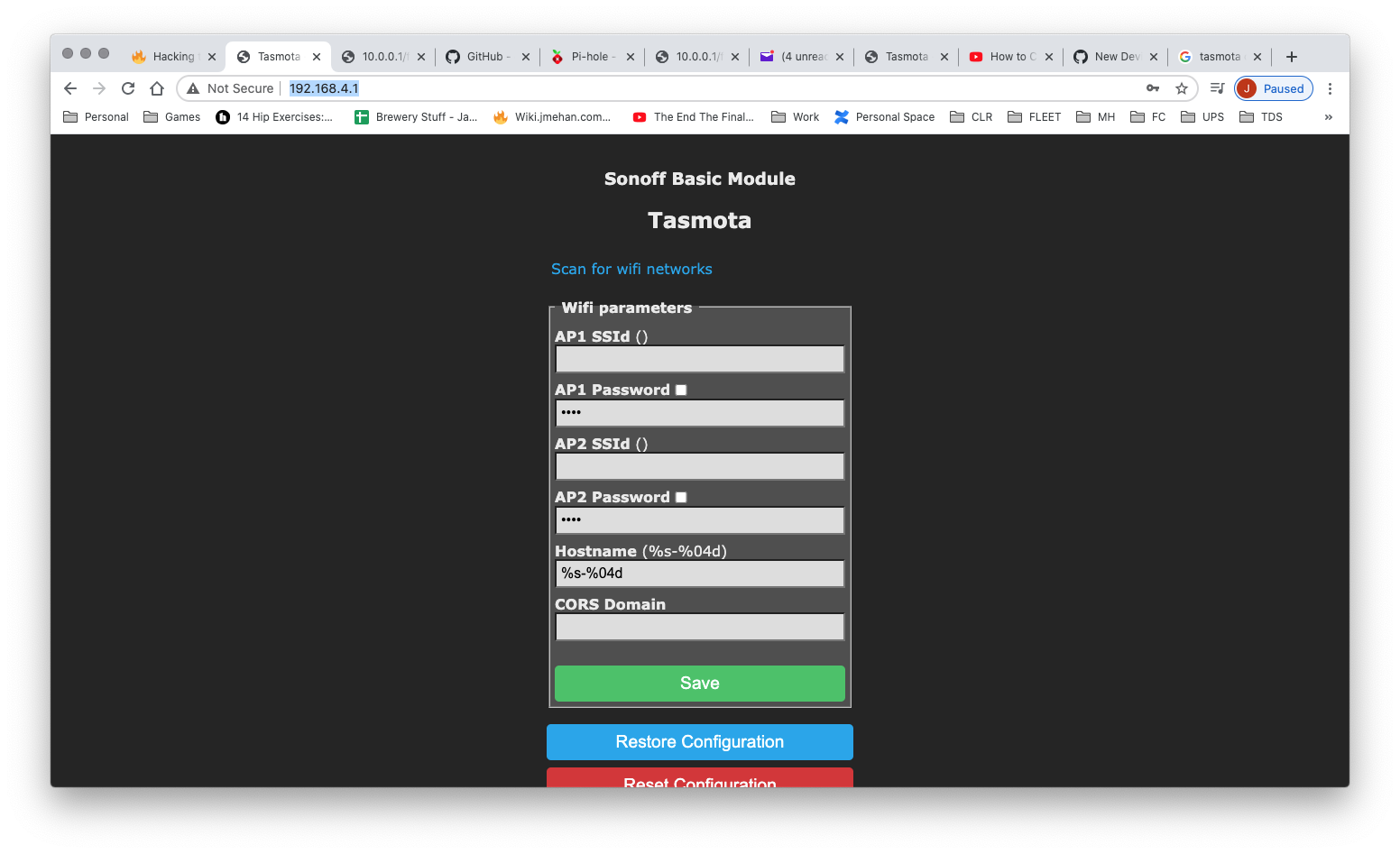...
Set up Tasmota as you normally would.
Connect Navigate to http://192.168.4.1/cs/
Setup WIFI and click Save.
You device will now be connected to your network if everything has worked out.
Connect to Wyze plug from your browser. You'll need to figure out it's new IP on your network.
http://IP_ADDRESS/
At the Console screen:
Enter:
Backlog SetOption0 0; SetOption36 1backlog template{"NAME":"WyzePlugWLPP1","GPIO":[0,0,0,0,0,56,0,0,21,0,17,0,0],"FLAG":0,"BASE":18}
Navigate to http://192.168.4.1/
Setup WIFI and click Save.
...
References
| Reference | URL |
|---|---|
| Redit Post | https://www.reddit.com/r/wyzecam/comments/l54d8b/instructions_and_software_install_tasmota_on_wyze/ |
| Flasher | https://github.com/elahd/wyze_plug_flasher |
...