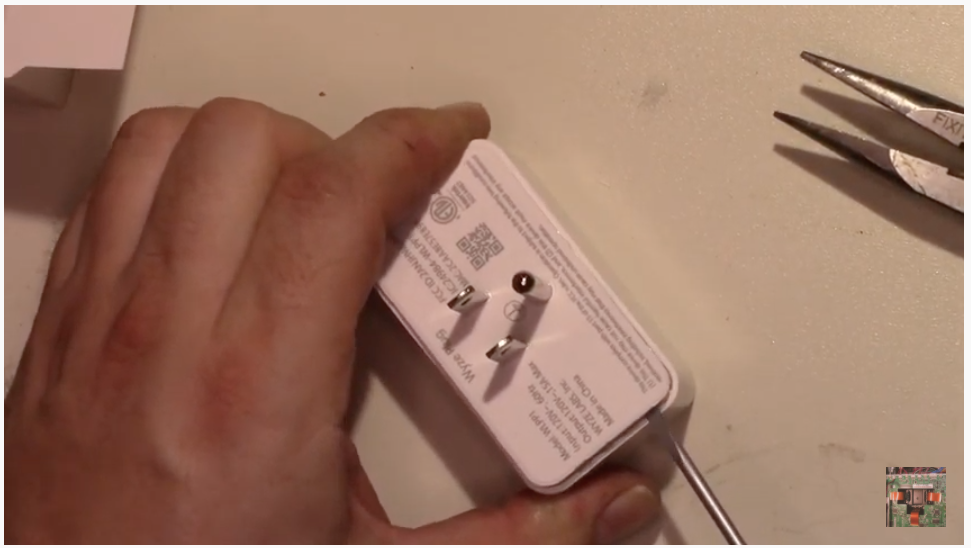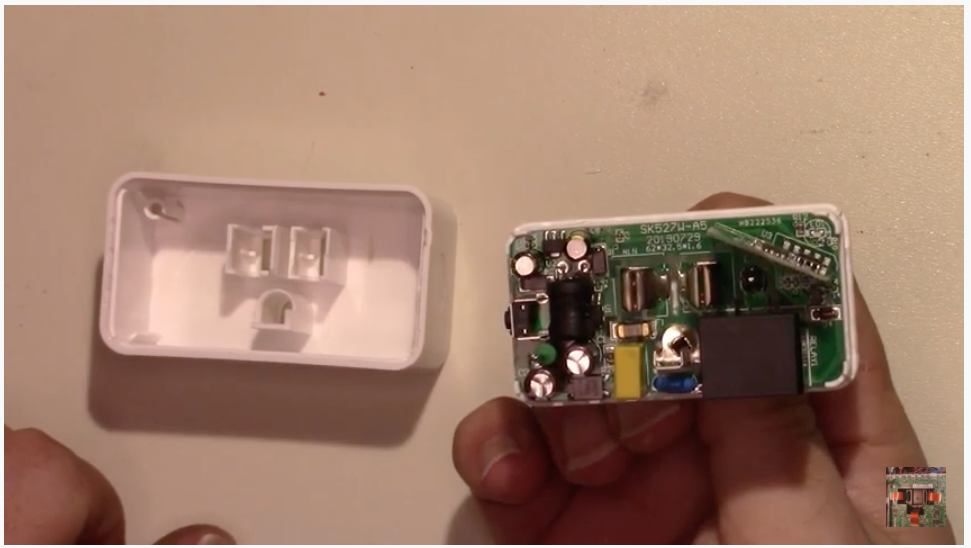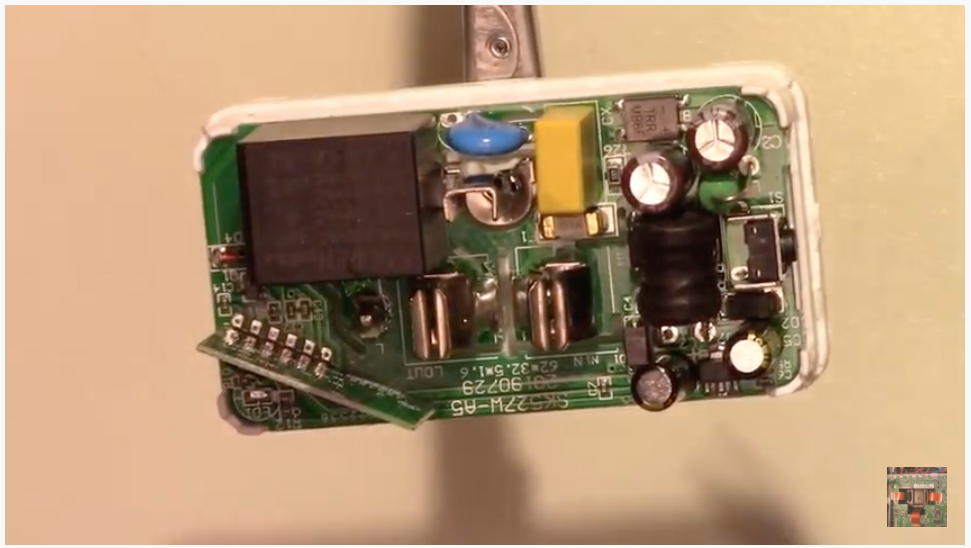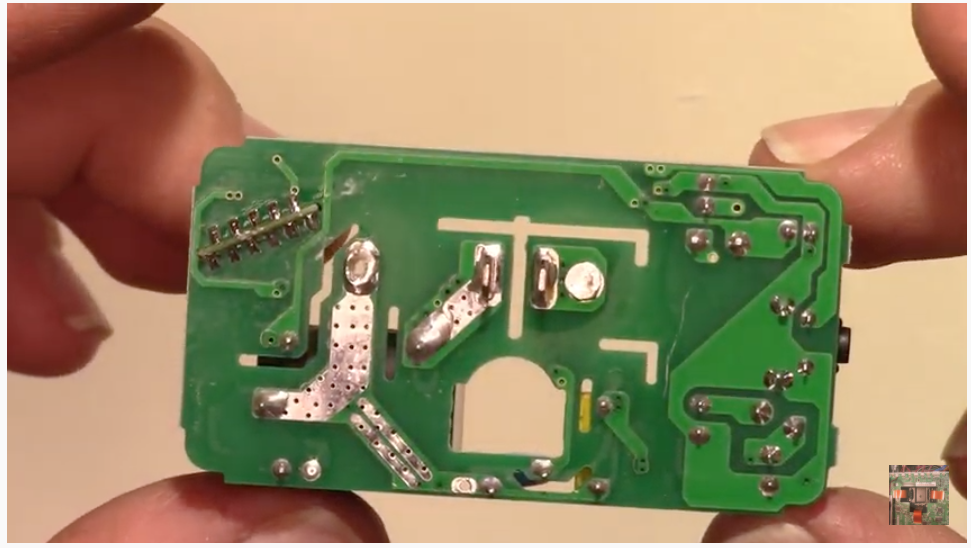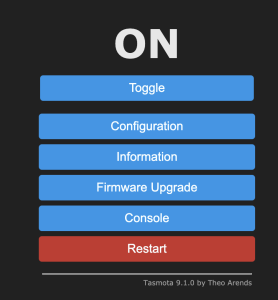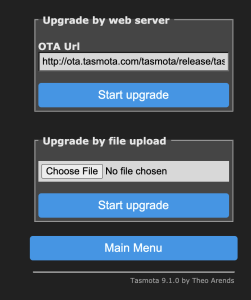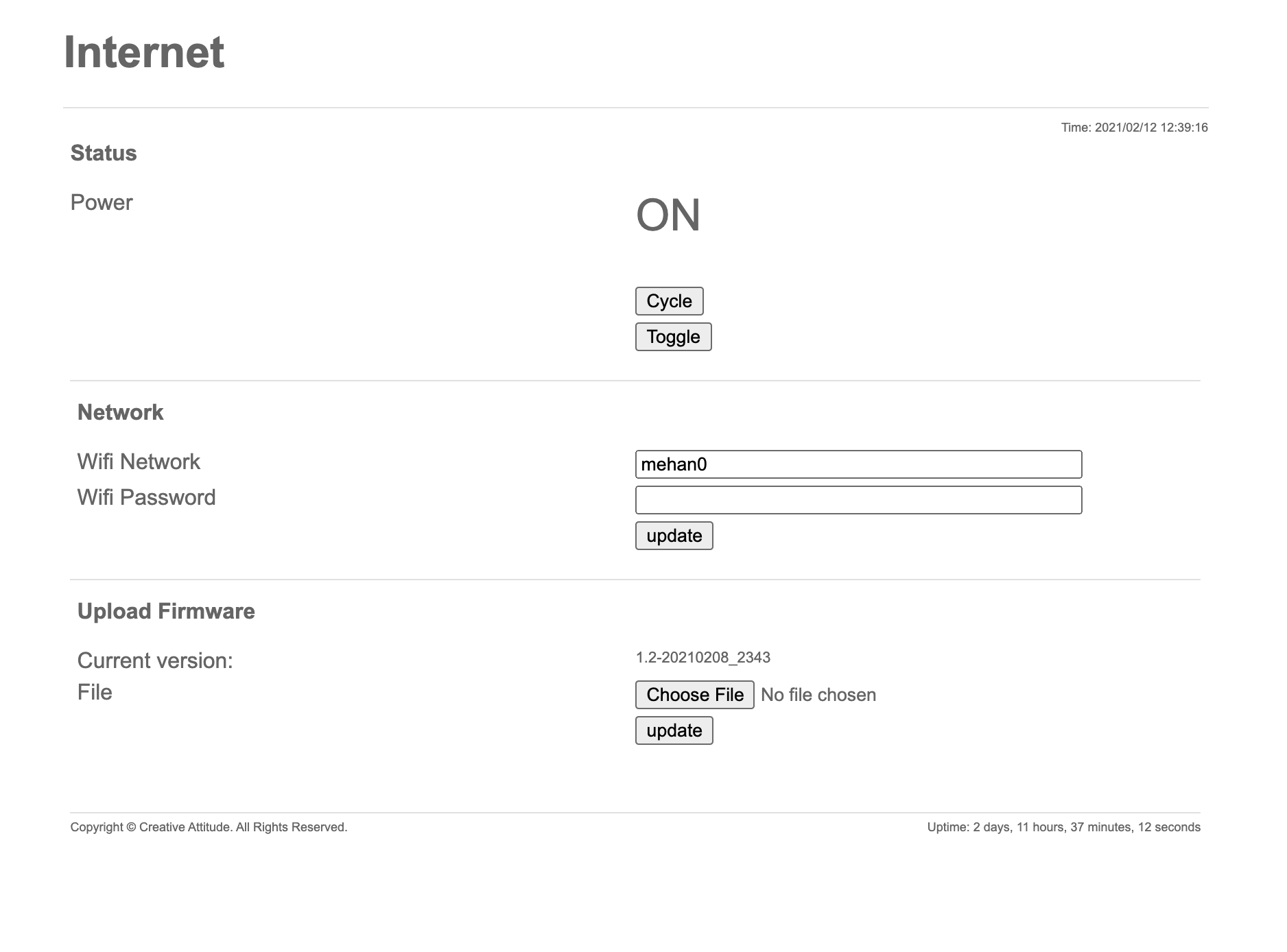...
| GPIO | Component |
|---|---|
| GPIO05 | Led1i |
| GPIO12 | Relay1 |
| GPIO14 | Button1 |
Teardown Pictures
Not required if flashing using the OTA (Over the Air) method.
Register the Wyze Device
Before you can perform an over the air upgrade of the Wyze device, you will need to register it with Wyze. Download the Wyze app from the App store and connect the wyze device.
...
SetOption0 0; SetOption36 1template{"NAME":"WyzePlugWLPP1","GPIO":[0,0,0,0,0,56,0,0,21,0,17,0,0],"FLAG":0,"BASE":18}
Flashing Custom Firmware
If you have gotten this far, you can install some custom firmware.
Open your browser to the wyze plug and navigate to the "Firmware Upgrade" menu.
From this screen, click the "Choose File" button and upload the custom firmware file (see reference section).
After, updating the firmware, the device will reboot. It will show up as a new WIFI connection called "Internet".
Connect to the "Internet" WIFI access point and navigate to http://192.168.4.1/
From here you can add it to your WIFI network.
References
| Reference | URL |
|---|---|
| Redit Post | https://www.reddit.com/r/wyzecam/comments/l54d8b/instructions_and_software_install_tasmota_on_wyze/ |
| Flasher | https://github.com/elahd/wyze_plug_flasher |
| Wyze WLPP1 Template | https://templates.blakadder.com/wyze_WLPP1.html |
| Teardown Video | |
| Custom Firmware | smartSwitch.ino.generic.wyze1.v1.2.bin |