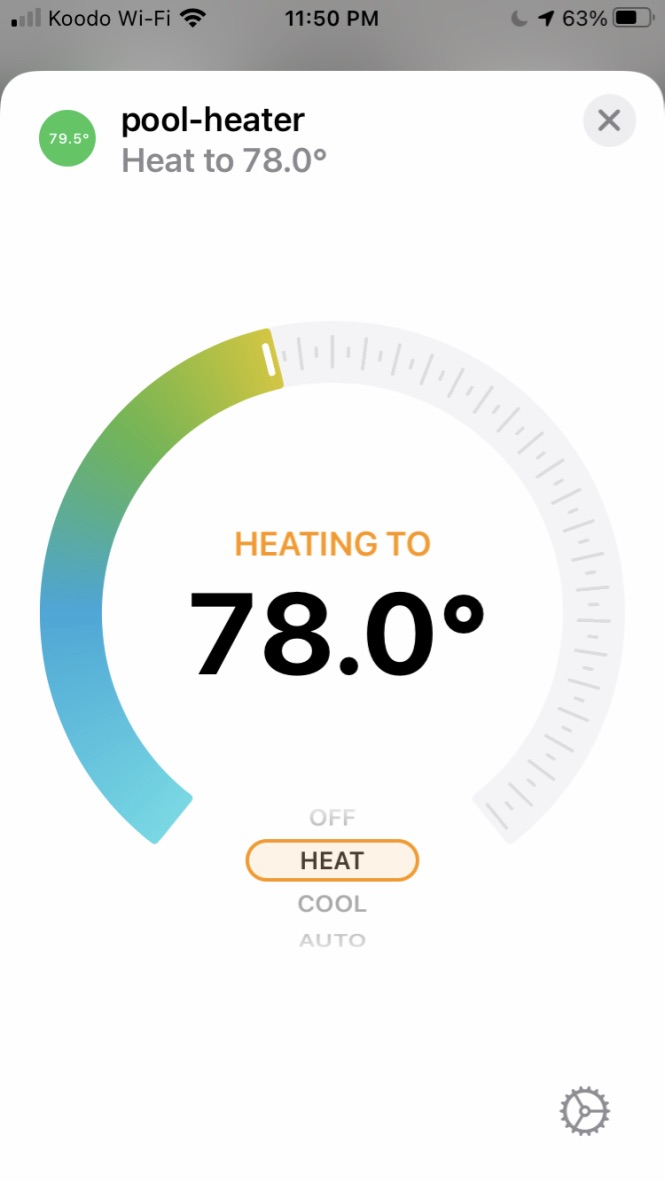...
We used custom firmware for our solution.
... more to come...
The custom firmware has a MQTT configuration allowing it to integrate with homebridge.
Homebridge Configuration
Using the mqtt-thing homebridge plugin, add the following configuration:
| Code Block |
|---|
{
"accessory": "mqttthing",
"type": "thermostat",
"name": "pool-heater",
"url": "http://192.168.1.50:1883",
"username": "homebridge",
"password": "pass",
"topics":
{
"getCurrentTemperature": {
"topic": "pool-heater/status",
"apply": "return JSON.parse(message).temperature_f;"
},
"getTargetTemperature":{
"topic": "pool-heater/status",
"apply": "return JSON.parse(message).tarTemperature_f;"
},
"getTemperatureDisplayUnits":{
"topic": "pool-heater/status",
"apply": "return 0;"
},
"getCurrentHeatingCoolingState":{
"topic": "pool-heater/status",
"apply": "return JSON.parse(message).state;"
},
"getTargetHeatingCoolingState":{
"topic": "pool-heater/status",
"apply": "return JSON.parse(message).mode;"
},
"setTargetTemperature": {
"topic": "pool-heater/command",
"apply": "return 'setTemp ' + message;"
},
"setTargetHeatingCoolingState": {
"topic": "pool-heater/command",
"apply": "return 'mode ' + message;"
},
"setTemperatureDisplayUnits": {
"topic": "pool-heater/command",
"apply": "return 'tempUnits ' + message;"
}
},
"heatingCoolingStateValues": ["0","1"],
"temperatureDisplayUnitsValues": [0,1],
"minTemperature": 60,
"maxTemperature": 100
}, |
In the Apple Home App we now have access to our pool heater.The result:
References
| Reference | URL |
|---|---|
| Jandy Heater Manuals | https://www.jandy.com/en/products/heaters/jxi Installation: https://www.jandy.com/-/media/zodiac/global/downloads/h/h0574300.pdf Installation Code Handbook: http://www.tagengineering.ca/wp-content/uploads/2015/02/B149-1handbook.pdf |
...