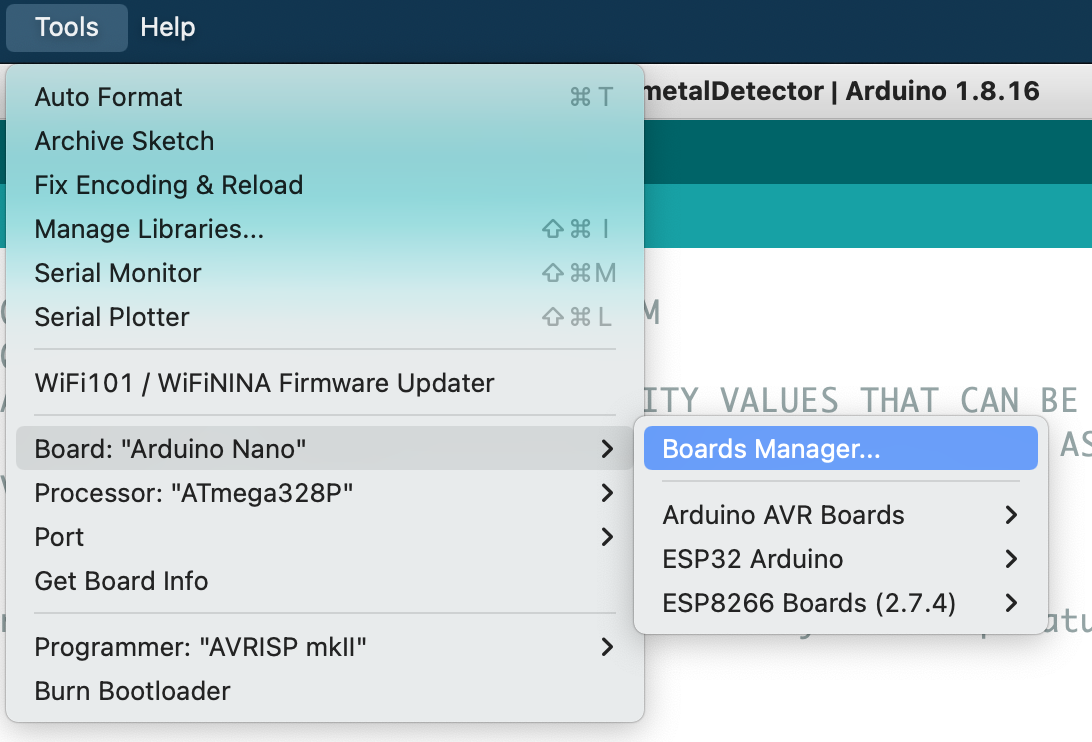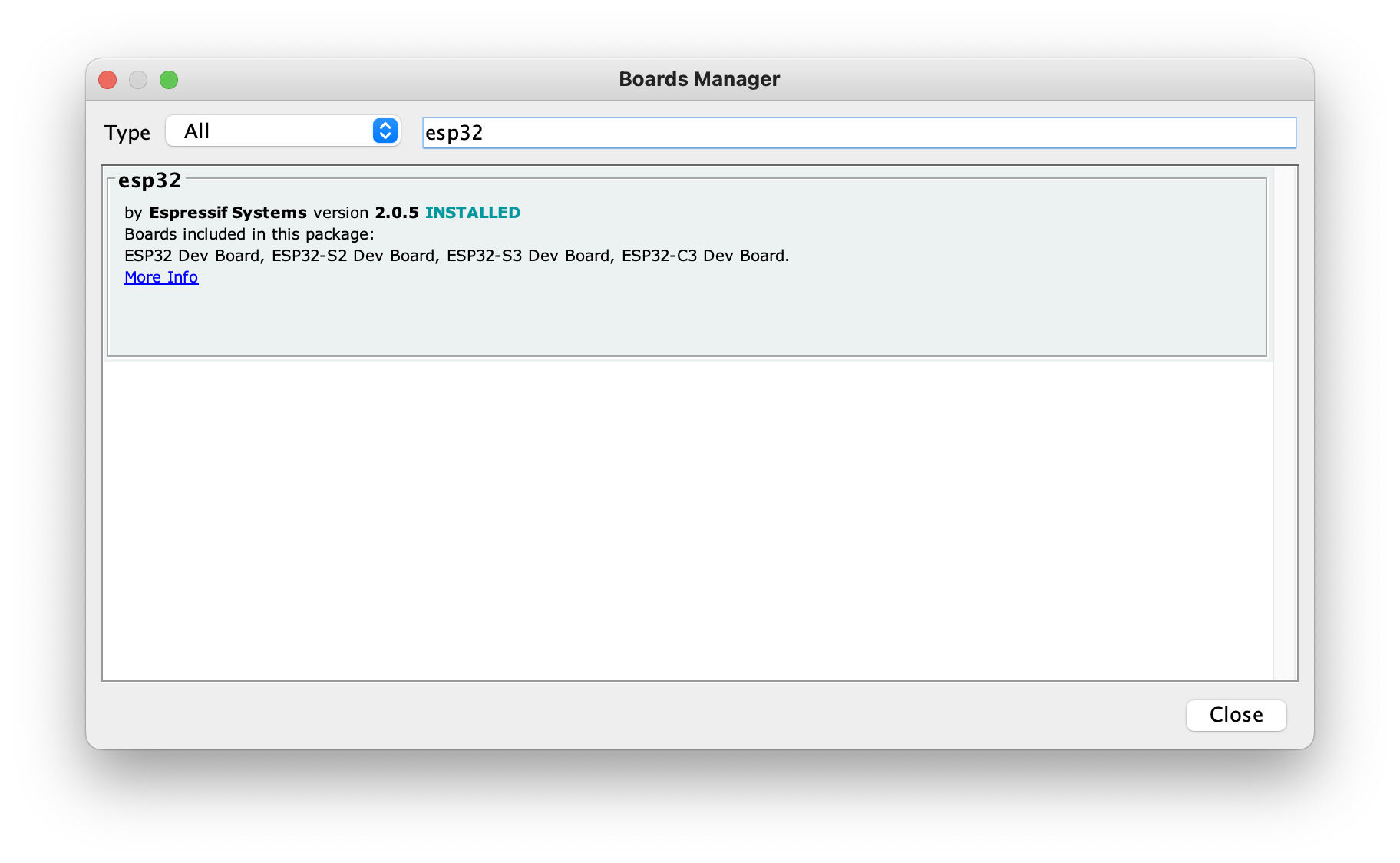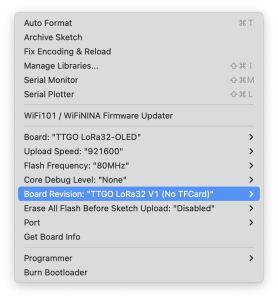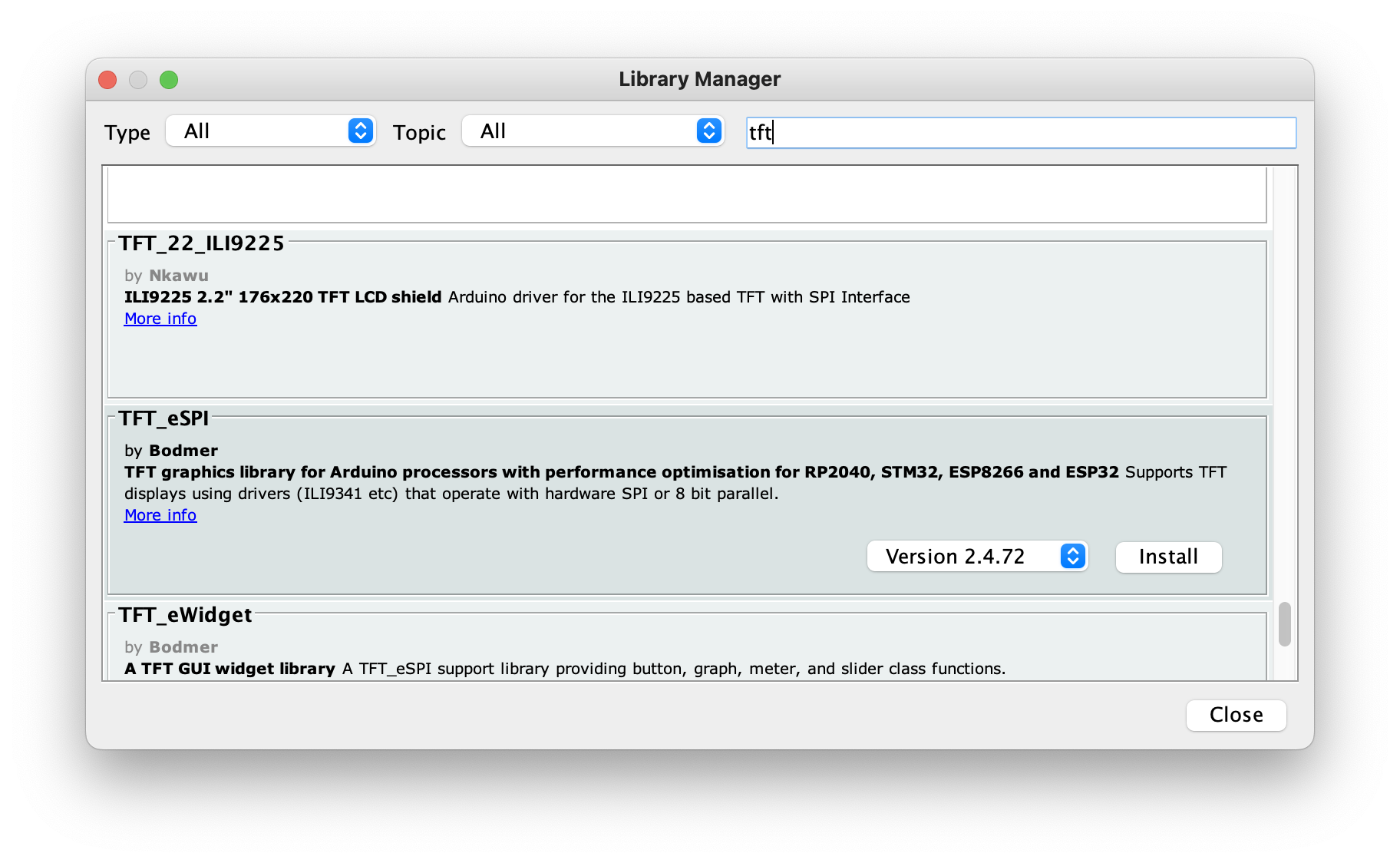...
Install the ESP32 board by selecting Tools → Board Manager and inputing esp32. Install the latest version.
Install the T-Display Libraries
Code https://github.com/Xinyuan-LilyGO/TTGO-T-Display
| Code Block |
|---|
git clone https://github.com/Xinyuan-LilyGO/TTGO-T-Display.git
cd TTGO-T-Display
cp -R TFT_eSPI ~/Documents/Arduino/libraries/. |
Select Board
Select the TTGO Lora32-OLED board
Optional, select the development board ESP32 Dev Module, select Disable in the PSRAM option, select 4-16MB in the Flash Size option, Other keep the default
...
Note, the port should start with cu.wchubserial.
Install the TFT_eSPI Library
From the Library Manager, search for the TFT_eSPI library by Bodmer and click Install.
Color Picker Example
...