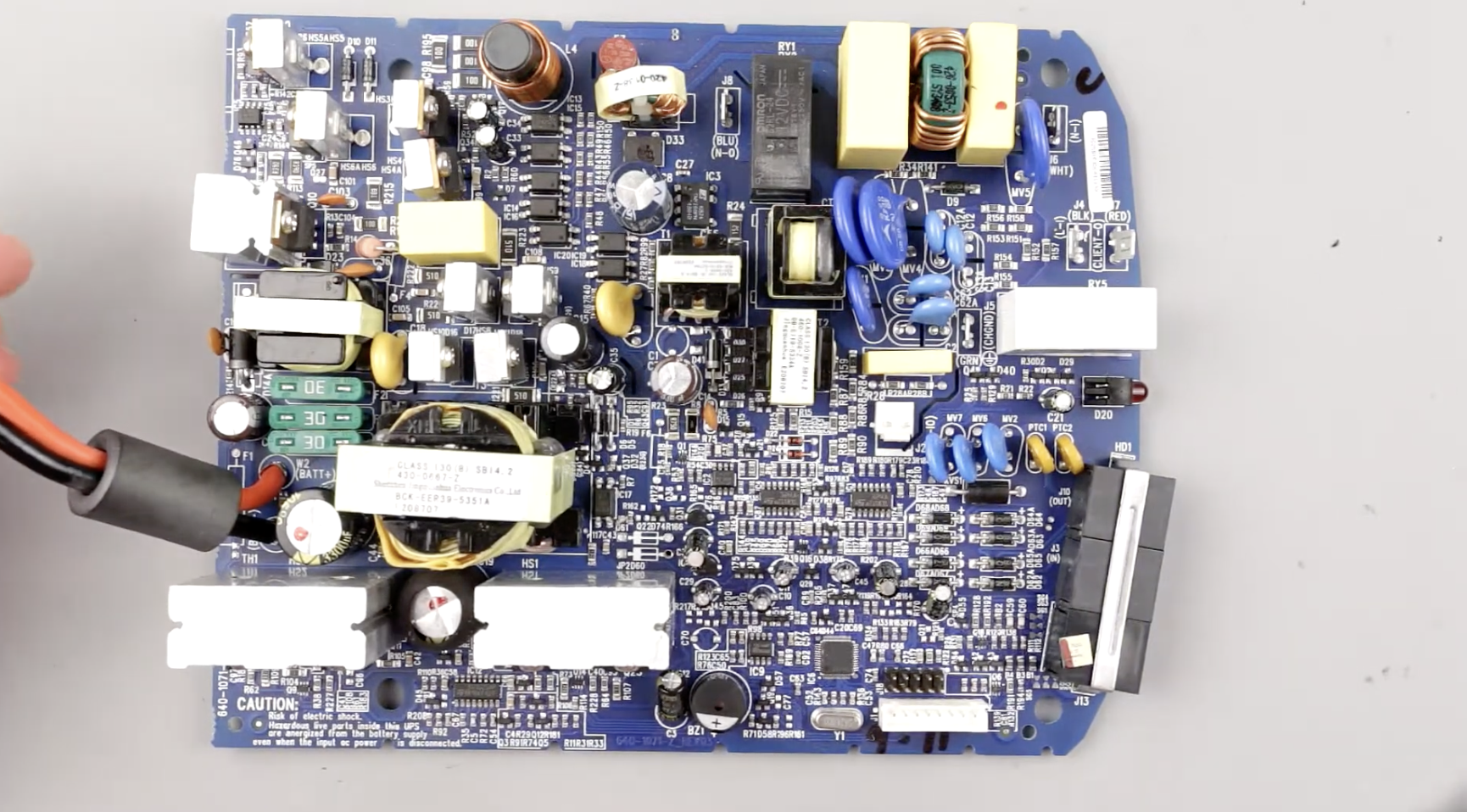Overview
Model: Back-UPS ES 750
Battery Details
| Specification | Detail |
|---|---|
| Image | |
| Part | AJC-D7S |
| Voltage | 12v |
| Capacity | 7Ah |
| Type | Sealed Lead Acid (AGM) |
| Terminals | F2 |
| Length | 5.94 in / 150.9 mm |
| Width | 2.56 in / 65 mm |
| Height | 3.7 in / 94 mm |
| Weight | 4.5 lbs |
Lithium Iron Phosphate Battery Replacement
I ordered this LiFePO4 battery off amazon which is the exact same size as the original.
Cost: $63 CA plus Taxes.
NASTIMA 12V 8Ah Rechargeable Lithium Iron Phosphate Battery,Built-in BMS, 4000+ Cycles LiFePO4 Battery Pack, 10A Max Output.
https://www.amazon.ca/dp/B0B5WBHDDN?smid=A32QMQUDJWY3FO&ref_=chk_typ_imgToDp&th=1
Tested this battery's capacity pulling 2A. Capacity came up as 8.8Ah.
Note: Battery voltage stays at 0v once discharged until voltage is applied. Does not bounce back on it's own.
I performed a capacity test on the old lead acid battery. The battery had a 3 Ah capacity when drained to 10.5v at 2A.
Shutdown Problem
I ended up having some quick shutdowns after replacing the battery.
On this UPS I have the following items connected:
| Item | Estimated Power Consumption |
|---|---|
| QNAP TS251 Network Attached Storage | ~20W (spec: 18.09 W) |
| HP Compaq Elite 8300 SFF | ~100W |
| Dell PowerEdge T150 | ~100W |
| Raspberry Pi 1 | ~5W |
| Asus RT-AC56U Router | ~5W |
| Smart/RG DSL Modem | ~5W |
| Asus Hub | ~5W |
Total Power | 240W (~ 2A@120V) |
Battery Amperage | 20A@12V |
Ok, so battery has a 10A max output, which is 1A at 120V.
Lets figure out what are real power usage is....
| Item | Actual Power | Amperage |
|---|---|---|
| QNAP TS251 Network Attached Storage | 20W | 0.16A |
| HP Compaq Elite 8300 SFF | 76W | 0.63A |
| Dell PowerEdge T150 | - | - |
| Raspberry Pi 1 | 24W | 0.2A |
| Asus RT-AC56U Router | ||
| Smart/RG DSL Modem | ||
| Asus Hub | ||
Total | 120W | 1.0A (10A@12V) |
It looks like this will work if we don't have the Dell PowerEdge on the UPS.
So, 10A is beyond the 1C, so ideally we should aim for a max of 8A discharge.
Based on this information, this battery is insufficient for our load.
Testing the battery with a 10A load, the battery quickly dropped to 11.6V which the UPS would consider to be 0% left!
Solution
Two items were identified:
- I was trying to pull more amperage than the replacement LiFePO4 battery would support. (Max 10A@12V or 1A@120V). Reduced number of protected devices on UPS.
- Battery/UPS could be reset by using the Powerchute software. Marked the battery as replaced and ran a quick battery test.
Configuring the UPS
List Commands
> upscmd -l ups@localhost Instant commands supported on UPS [ups]: beeper.disable - Disable the UPS beeper beeper.enable - Enable the UPS beeper beeper.mute - Temporarily mute the UPS beeper beeper.off - Obsolete (use beeper.disable or beeper.mute) beeper.on - Obsolete (use beeper.enable) load.off - Turn off the load immediately load.off.delay - Turn off the load with a delay (seconds) shutdown.reboot - Shut down the load briefly while rebooting the UPS shutdown.stop - Stop a shutdown in progress test.battery.start.deep - Start a deep battery test test.battery.start.quick - Start a quick battery test test.battery.stop - Stop the battery test test.panel.start - Start testing the UPS panel test.panel.stop - Stop a UPS panel test
Issue Command
>upscmd ups@localhost beeper.disable Username (root): admin Password: 123456 OK
Test
>upscmd ups@localhost test.battery.start.quick >upscmd ups@localhost ups.test.result
Runtime Calibration
Please make sure that you have charged the batteries for 24 hours before doing this.
Runtime Calibration:
- Stop the APC software running on your computer and disconnect the USB cable.
- Remove all critical loads on your UPS and make sure that you have at least 30% load on it.
- Unplug the UPS from the power source and let it run On Battery until it discharges completely.
- Once the UPS is completely discharged, reconnect it back to the power source to recharge.
- Reconnect the load and cables back to the UPS and check the APC software for the runtime.
I just got my problem solved and very excited. Here are the steps i have taken:
1. Uninstalled APC PowerChute Personal Edition Version 2.2 downloaded from the site.
2. Managed to get hold of my previous APC PowerChute Personal Edition Version 1.3.1 for Windows 98/Me/2000/2003/XP that shipped with the UPS.
3. After the installation, I found the following option under Monitor System>Run Self Test:
To Help PowerChute to keep track of battery life, please click HERE when you replace battery on clicking it the following popup appeared Are you sure that you want to update your battery's replacement date now. On clicking, it instantly reported the estimated battery time as 45 Min!!!!.
Reseting
I couldn't find anyway to do this. Marking the battery as replaces and running a quick test seems to be the only way.
Teardown
https://www.youtube.com/watch?v=6UerOTuV6R4
Circuit Board
References
| Reference | URL |
|---|---|
| Manual | |
| Specifications | |
| DIY Replacement Battery 12V 18650 Li-ion For APC Back-UPS 650 | https://www.yousun.org/archives/101 |
| Replace battery | https://www.youtube.com/watch?v=_dydlRHFjrc |
| Details | https://www.yousun.org/archives/660 |
| Teardown Video | https://www.youtube.com/watch?v=6UerOTuV6R4 |