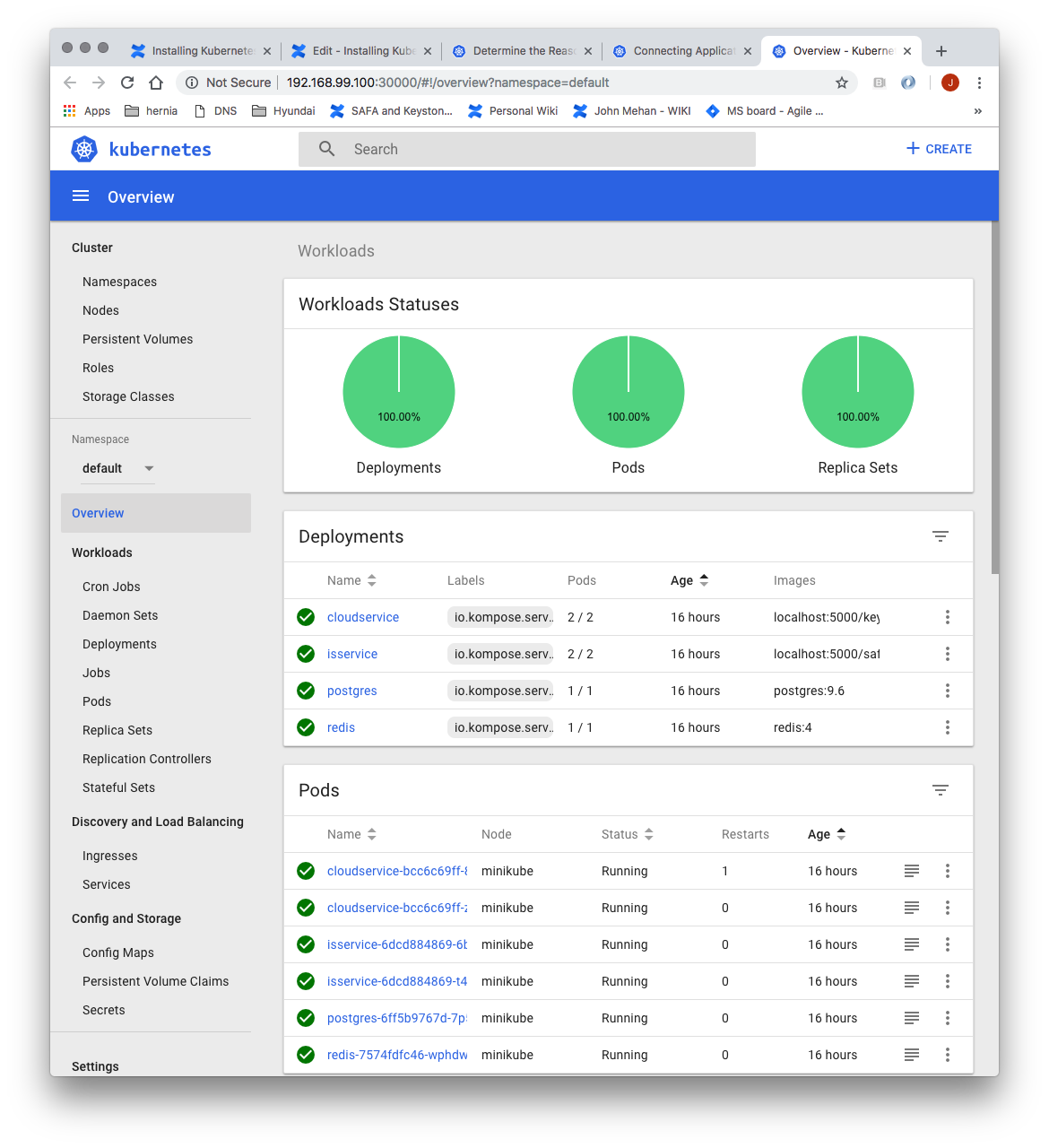Install Kubernetes CLI
> brew install kubernetes-cli
Install kubectl
> brew install kubectl
Enabling shell autocompletion
> brew install bash-completion
> kubectl completion bash > $(brew --prefix)/etc/bash_completion.d/kubectl
Install Minikube
Minikube runs a single-node Kubernetes cluster inside a VM on your laptop for users looking to try out Kubernetes or develop with it day-to-day.
Install minikube
> curl -Lo minikube https://storage.googleapis.com/minikube/releases/v0.26.1/minikube-darwin-amd64 && chmod +x minikube && sudo mv minikube /usr/local/bin/
Start minikube
> minikube start
Other commands:
| Command (minikube <command> | Description |
|---|---|
| start | Start minikube cluster |
| stop | Stop minikube cluster |
| status | Get status of minikube |
| dashboard | Opens/displays the kubernetes dashboard URL for your local cluster |
| ssh | Log into or run a command on a machine with SSH; similar to 'docker-machine ssh' |
| help | Display help |
Running a Sample
$ minikube start Starting local Kubernetes cluster... Running pre-create checks... Creating machine... Starting local Kubernetes cluster... $ kubectl run hello-minikube --image=k8s.gcr.io/echoserver:1.4 --port=8080 deployment "hello-minikube" created $ kubectl expose deployment hello-minikube --type=NodePort service "hello-minikube" exposed # We have now launched an echoserver pod but we have to wait until the pod is up before curling/accessing it # via the exposed service. # To check whether the pod is up and running we can use the following: $ kubectl get pod NAME READY STATUS RESTARTS AGE hello-minikube-3383150820-vctvh 0/1 ContainerCreating 0 3s # We can see that the pod is still being created from the ContainerCreating status $ kubectl get pod NAME READY STATUS RESTARTS AGE hello-minikube-3383150820-vctvh 1/1 Running 0 13s # We can see that the pod is now Running and we will now be able to curl it: $ curl $(minikube service hello-minikube --url) CLIENT VALUES: client_address=192.168.99.1 command=GET real path=/ ... $ kubectl delete services hello-minikube service "hello-minikube" deleted $ kubectl delete deployment hello-minikube deployment "hello-minikube" deleted $ minikube stop Stopping local Kubernetes cluster... Stopping "minikube"...
Open up the Dashboard
> minikube dashboard
References
| Reference | URL |
|---|---|
| Installing Kubernetes | https://kubernetes.io/docs/tasks/tools/install-kubectl/ |
| Minikube | https://github.com/kubernetes/minikube/releases |
| Getting started with Minikube | https://kubernetes.io/docs/getting-started-guides/minikube/#installation |
| Minikube Quickstart | https://kubernetes.io/docs/getting-started-guides/minikube/#quickstart |