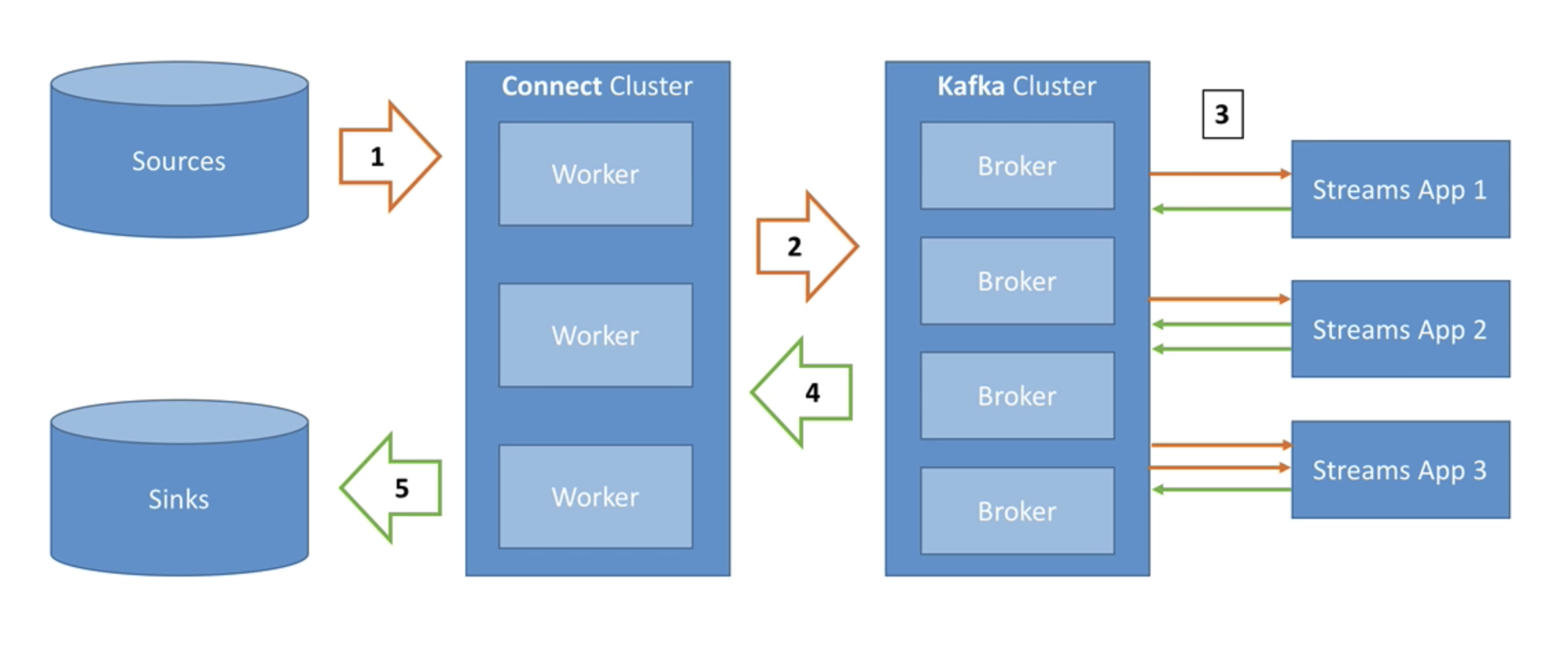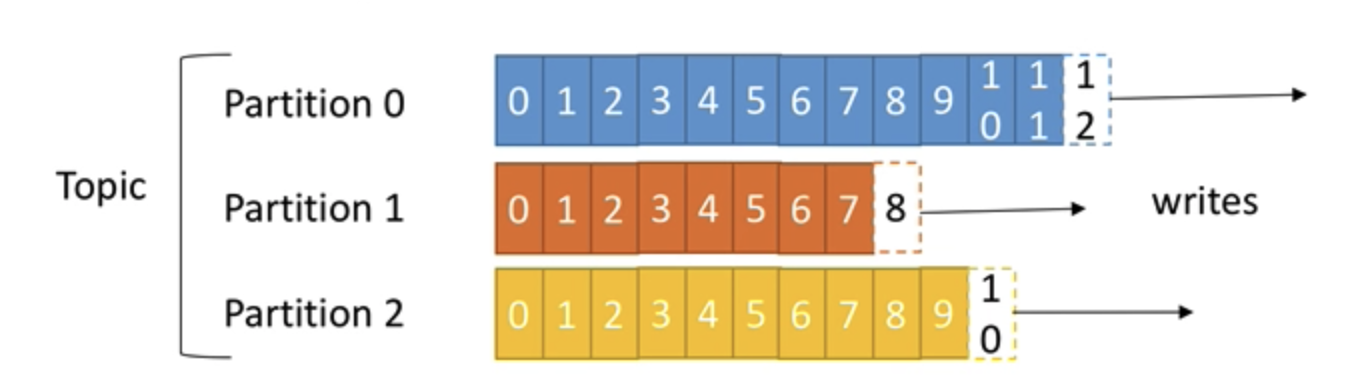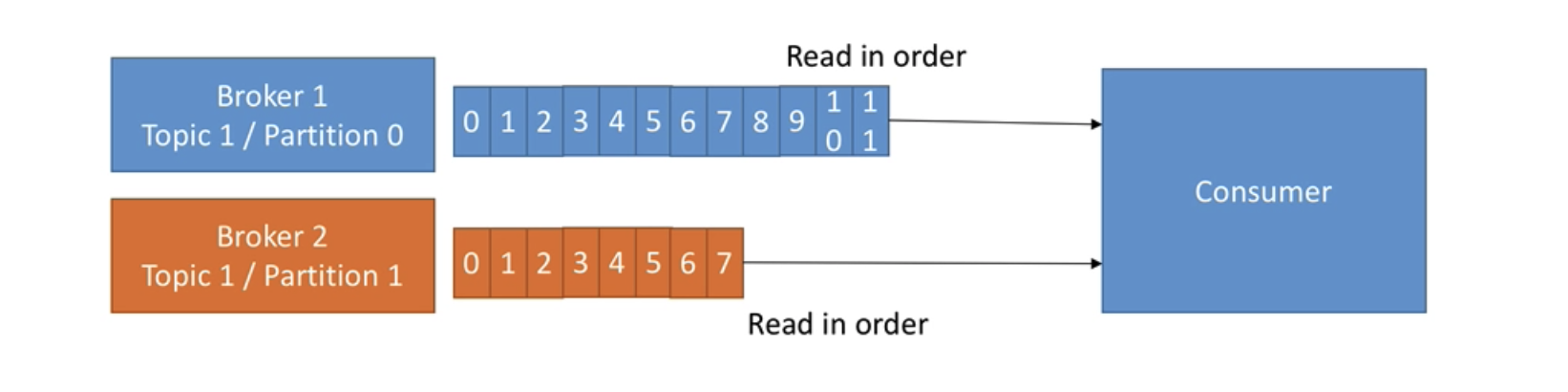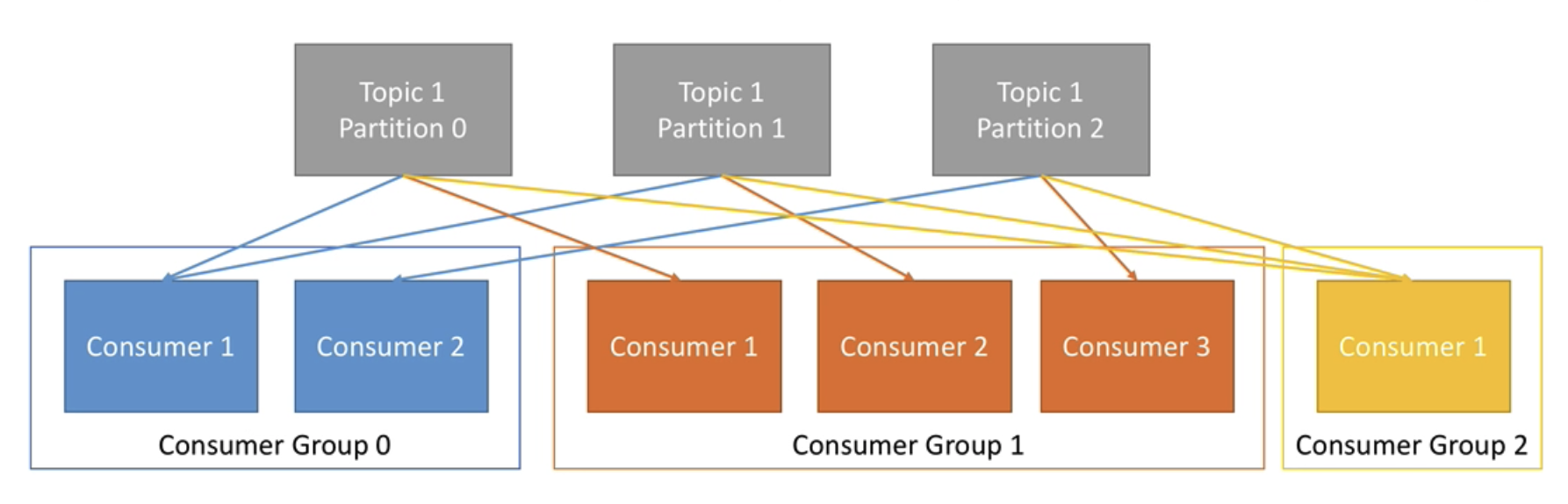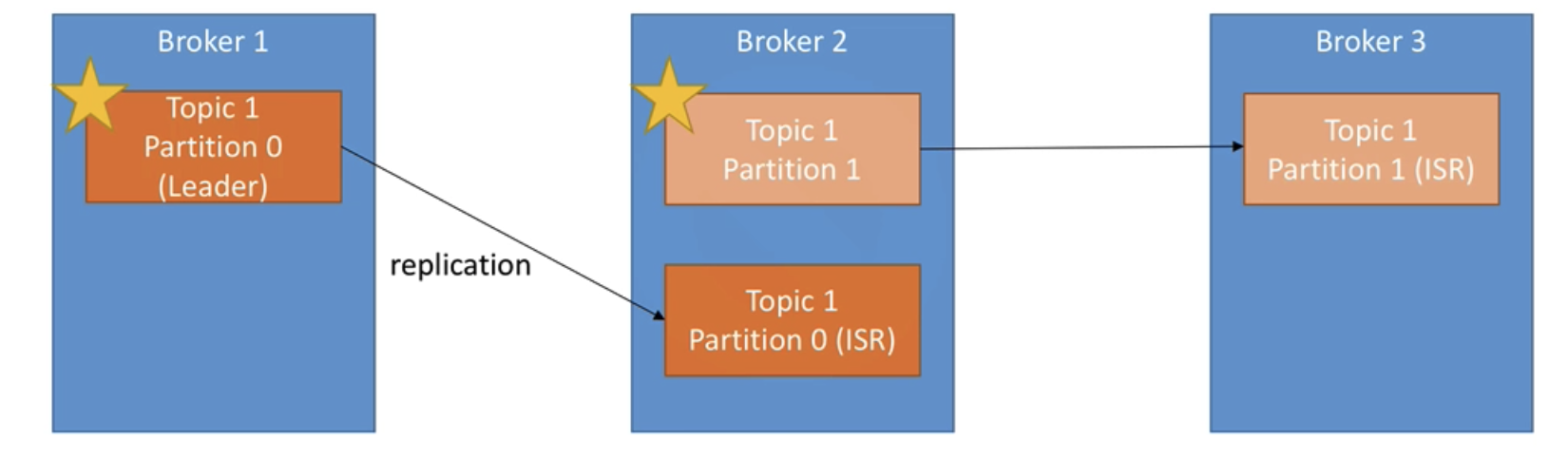Overview
Apache Kafka is an open source project for a distributed publish-subscribe messaging system rethought as a distributed commit log.
Kafka stores messages in topics that are partitioned and replicated across multiple brokers in a cluster. Producers send messages to topics from which consumers read.
Created by LinkedIn and is now an Open Source project maintained by Confluent.
Kafka Use Cases
Some use cases for using Kafka:
- Messaging System
- Activity Tracking
- Gathering metrics from many different sources
- Application Logs gathering
- Stream processing (with the Kafka Streams API or Spark for example)
- De-coupling of system dependencies
- Integration with Spark, Flink, Storm, Hadoop and many other Big Data technologies
Architecture
- Source Connectors pull data from sources
- Data is sent to Kafka cluster
- Transformation of topic data into another topic can be done with Streams
- Sink Connectors in Connect cluster pull data from Kafka
- Sink Connectors push data to sinks
Kafka
Topics and Partitions
Topics: a particular stream of data
- similar to a table in a database(without constraints)
- you can have as many topics as you want
- a topic is identified by it's name
Topics are split into partitions
- each partition is ordered
- each message with a partition gets an incremental id, called offset.
- offsets are only relevant for a particular partition
- order is guaranteed only in a partition (not across partitions)
- data is assigned to a random partition unless a key is provided
- you can have as many partitions per topic as you want
- specifying a key, ensures that your message is written to the same partition (which ensures order).
Kafka Brokers
Consumers (still relevant? - moved to Kafka Connect?)
Data Replication
- topics should have a replication factor greater than 1 (usually 2 or 3)
- this ensures that if a broker goes down, another broker can serve the data
- ISR - in-synch replica
Kafka Connect
Overview
- Source connectors to get data from common data sources
- Sink connectors to publish that data in common data sources
- Make it easy for non-experienced dev to quickly get their data reliably into Kafka
- Re-usable code!
Installation on Kubernetes
See https://github.com/confluentinc/cp-helm-charts
$ helm repo add confluentinc https://confluentinc.github.io/cp-helm-charts/ "confluentinc" has been added to your repositories > helm repo update Hang tight while we grab the latest from your chart repositories... ...Skip local chart repository ...Successfully got an update from the "confluentinc" chart repository ...Successfully got an update from the "stable" chart repository Update Complete. ⎈ Happy Helming!⎈
$ helm install confluent-kafka confluentinc/cp-helm-charts
NAME: confluent-kafka
LAST DEPLOYED: Tue Jul 27 18:42:52 2021
NAMESPACE: default
STATUS: deployed
REVISION: 1
NOTES:
## ------------------------------------------------------
## Zookeeper
## ------------------------------------------------------
Connection string for Confluent Kafka:
confluent-kafka-cp-zookeeper-0.confluent-kafka-cp-zookeeper-headless:2181,confluent-kafka-cp-zookeeper-1.confluent-kafka-cp-zookeeper-headless:2181,...
To connect from a client pod:
1. Deploy a zookeeper client pod with configuration:
apiVersion: v1
kind: Pod
metadata:
name: zookeeper-client
namespace: default
spec:
containers:
- name: zookeeper-client
image: confluentinc/cp-zookeeper:6.1.0
command:
- sh
- -c
- "exec tail -f /dev/null"
2. Log into the Pod
kubectl exec -it zookeeper-client -- /bin/bash
3. Use zookeeper-shell to connect in the zookeeper-client Pod:
zookeeper-shell confluent-kafka-cp-zookeeper:2181
4. Explore with zookeeper commands, for example:
# Gives the list of active brokers
ls /brokers/ids
# Gives the list of topics
ls /brokers/topics
# Gives more detailed information of the broker id '0'
get /brokers/ids/0## ------------------------------------------------------
## Kafka
## ------------------------------------------------------
To connect from a client pod:
1. Deploy a kafka client pod with configuration:
apiVersion: v1
kind: Pod
metadata:
name: kafka-client
namespace: default
spec:
containers:
- name: kafka-client
image: confluentinc/cp-enterprise-kafka:6.1.0
command:
- sh
- -c
- "exec tail -f /dev/null"
2. Log into the Pod
kubectl exec -it kafka-client -- /bin/bash
3. Explore with kafka commands:
# Create the topic
kafka-topics --zookeeper confluent-kafka-cp-zookeeper-headless:2181 --topic confluent-kafka-topic --create --partitions 1 --replication-factor 1 --if-not-exists
# Create a message
MESSAGE="`date -u`"
# Produce a test message to the topic
echo "$MESSAGE" | kafka-console-producer --broker-list confluent-kafka-cp-kafka-headless:9092 --topic confluent-kafka-topic
# Consume a test message from the topic
kafka-console-consumer --bootstrap-server confluent-kafka-cp-kafka-headless:9092 --topic confluent-kafka-topic --from-beginning --timeout-ms 2000 --max-messages 1 | grep "$MESSAGE"
$ kubectl get pods $ kubectl get pods NAME READY STATUS RESTARTS AGE confluent-kafka-cp-control-center-5cf9477c94-6j2tz 1/1 Running 7 49m confluent-kafka-cp-kafka-0 2/2 Running 0 49m confluent-kafka-cp-kafka-1 2/2 Running 0 38m confluent-kafka-cp-kafka-2 2/2 Running 0 38m confluent-kafka-cp-kafka-connect-7646bbff9-hhdqq 2/2 Running 3 49m confluent-kafka-cp-kafka-rest-57588d5cb5-4sfnp 2/2 Running 6 49m confluent-kafka-cp-ksql-server-5bdd6b999c-djrj2 2/2 Running 5 49m confluent-kafka-cp-schema-registry-8db5569b8-2qgm9 2/2 Running 6 49m confluent-kafka-cp-zookeeper-0 2/2 Running 0 49m confluent-kafka-cp-zookeeper-1 2/2 Running 0 38m confluent-kafka-cp-zookeeper-2 2/2 Running 0 38m
Kafka Configuration
https://docs.confluent.io/platform/current/installation/configuration/broker-configs.html#
Sample values.yaml
cp-zookeeper:
prometheus:
jmx:
enabled: false
securityContext:
runAsUser: 1000
cp-kafka:
nodeport:
enabled: true
servicePort: 19092
firstListenerPort: 31090
persistence:
enabled: true
size: 10Gi
configurationOverrides:
"log.retention.bytes": "7516192768"
"delete.topic.enable": "true"
"message.max.bytes": "1048588"
"advertised.listeners": |-
EXTERNAL://localhost:$((31090 + ${KAFKA_BROKER_ID}))
prometheus:
jmx:
enabled: false
securityContext:
runAsUser: 1000
cp-schema-registry:
prometheus:
jmx:
enabled: false
cp-kafka-rest:
prometheus:
jmx:
enabled: false
cp-ksql-server:
prometheus:
jmx:
enabled: false
cp-control-center:
prometheus:
jmx:
enabled: false
Connectors
| Connector | Type | URL |
|---|---|---|
| Azure | Kafka Sink Connector | https://www.confluent.de/hub/chaitalisagesh/kafka-connect-log-analytics |
| Fluent | Output Plugin for fluentbit | https://github.com/fluent/fluent-plugin-kafka |
| Elasticsearch | Kafka Source Connector | https://www.confluent.io/hub/dariobalinzo/kafka-connect-elasticsearch-source |
| Elasticsearch | Kafka Sink Connector | https://github.com/confluentinc/kafka-connect-elasticsearch |
| *Fluent | Output Plugin for fluentbit | https://docs.fluentbit.io/manual/pipeline/outputs/kafka |
Functions
These call can all be made from the kafka-connect pod
Login to the kafka-connect pod
kubectl exec -it kafka-cp-kafka-connect-<ID> -c cp-kafka-connect-server bash
List Connectors
$ curl -s -X GET -H "Content-Type: application/json" http://kafka-cp-kafka-connect:8083/connectors ["azure-sink-connector"]
Enable a Connector
$ curl -s -X POST -H "Content-Type: application/json" --data '{"name":"azure-sink-connector","config": {"connector.cla
ss": "io.kafka.connect.log.anlaytics.sink.LogAnalyticsSinkConnector","topics" : "john-test", "key.converter": "org.apache.kafka.connect.storage.StringConverter", "value.
converter": "org.apache.kafka.connect.json.JsonConverter", "value.converter.schemas.enable": "false", "workspace.id" : "7e0d2c8e-a46c-4fd9-b274-4b07f0ba555c", "workspace
.key" : "y3n6lvRaKhDIaV6UuGn6+nuh/BoRsQI0fy9S13ZdrL/w56LUOuqrRK3ajAAnxjo8W4PAzxId0V09bJWxmtrNLA==" }}' http://kafka-cp-kafka-connect:8083/connectors
{"name":"azure-sink-connector","config":{"connector.class":"io.kafka.connect.log.anlaytics.sink.LogAnalyticsSinkConnector","topics":"john-test","key.converter":"org.apache.kafka.connect.storage.StringConverter","value.converter":"org.apache.kafka.connect.json.JsonConverter","value.converter.schemas.enable":"false","workspace.id":"7e0d2c8e-a46c-4fd9-b274-4b07f0ba555c","workspace.key":"y3n6lvRaKhDIaV6UuGn6+nuh/BoRsQI0fy9S13ZdrL/w56LUOuqrRK3ajAAnxjo8W4PAzxId0V09bJWxmtrNLA==","name":"azure-sink-connector"},"tasks":[],"type":"sink"}
Get connector details
$ curl -s -X GET -H "Content-Type: application/json" http://kafka-cp-kafka-connect:8083/connectors/azure-sink-connector
{
"name": "azure-sink-connector",
"config": {
"connector.class": "io.kafka.connect.log.anlaytics.sink.LogAnalyticsSinkConnector",
"workspace.id": "7e0d2c8e-a46c-4fd9-b274-4b07f0ba555c",
"topics": "john-test",
"value.converter.schemas.enable": "false",
"name": "azure-sink-connector",
"workspace.key": "y3n6lvRaKhDIaV6UuGn6+nuh/BoRsQI0fy9S13ZdrL/w56LUOuqrRK3ajAAnxjo8W4PAzxId0V09bJWxmtrNLA==",
"value.converter": "org.apache.kafka.connect.json.JsonConverter",
"key.converter": "org.apache.kafka.connect.storage.StringConverter"
},
"tasks": [
{
"connector": "azure-sink-connector",
"task": 0
}
],
"type": "sink"
}
Delete a Connector
curl -s -X DELETE -H "Content-Type: application/json" http://kafka-cp-kafka-connect:8083/connectors/azure-sink-connector
Create a Topic
kafka-topics --zookeeper kafka-cp-zookeeper-headless:2181 --topic john-test --create --partitions 1 --replication-factor 1 --if-not-exists
Send Message to a topic
echo '{"test": 213}'| kafka-console-producer --broker-list kafka-cp-kafka-headless:9092 --topic john-test
Consume a Message from a Topic
kafka-console-consumer --bootstrap-server kafka-cp-kafka-headless:9092 --topic john-test --from-beginning --timeout-ms 2000 --max-messages 1
Debugging
Kafka Connect
Should see the following log if running:
[2021-11-16 15:24:32,204] INFO Kafka Connect started (org.apache.kafka.connect.runtime.Connect)
Kafka Broker Details (Bitnami)
Folders
Kafka Home Folder: /opt/bitnami/kafka
$ ls -l total 48 -rw-rw-r-- 1 root root 14520 Sep 21 09:58 LICENSE -rw-rw-r-- 1 root root 953 Sep 21 09:58 NOTICE drwxrwxr-x 1 root root 4096 Sep 21 10:06 bin drwxrwxr-x 1 root root 4096 Oct 5 03:34 config drwxrwxr-x 1 root root 4096 Sep 21 10:06 libs drwxrwxr-x 1 root root 4096 Sep 21 10:06 licenses drwxrwxr-x 1 root root 4096 Oct 6 17:14 logs drwxrwxr-x 1 root root 4096 Sep 21 10:06 site-docs
Commands
## Creating new Topics
./kafka-topics.sh \
--zookeeper zookeeper:2181 \
--create \
--topic kafka.learning.tweets \
--partitions 1 \
--replication-factor 1
./kafka-topics.sh \
--zookeeper zookeeper:2181 \
--create \
--topic kafka.learning.alerts \
--partitions 1 \
--replication-factor 1
## Listing Topics
./kafka-topics.sh \
--zookeeper zookeeper:2181 \
--list
## Getting details about a Topic
./kafka-topics.sh \
--zookeeper zookeeper:2181 \
--describe
## Publishing Messages to Topics
./kafka-console-producer.sh \
--bootstrap-server localhost:29092 \
--topic kafka.learning.tweets
## Consuming Messages from Topics
./kafka-console-consumer.sh \
--bootstrap-server localhost:29092 \
--topic kafka.learning.tweets \
--from-beginning
## Deleting Topics
./kafka-topics.sh \
--zookeeper zookeeper:2181 \
--delete \
--topic kafka.learning.alerts
#Create a Topic with multiple partitions
./kafka-topics.sh \
--zookeeper zookeeper:2181 \
--create \
--topic kafka.learning.orders \
--partitions 3 \
--replication-factor 1
#Check topic partitioning
./kafka-topics.sh \
--zookeeper zookeeper:2181 \
--topic kafka.learning.orders \
--describe
## Publishing Messages to Topics with keys
./kafka-console-producer.sh \
--bootstrap-server localhost:29092 \
--property "parse.key=true" \
--property "key.separator=:" \
--topic kafka.learning.orders
## Consume messages using a consumer group
./kafka-console-consumer.sh \
--bootstrap-server localhost:29092 \
--topic kafka.learning.orders \
--group test-consumer-group \
--property print.key=true \
--property key.separator=" = " \
--from-beginning
## Check current status of offsets
./kafka-consumer-groups.sh \
--bootstrap-server localhost:29092 \
--describe \
--all-groups
## Creating the Topic
./kafka-topics.sh \
--zookeeper zookeeper:2181 \
--create \
--topic kafka.usecase.students \
--partitions 2 \
--replication-factor 1
## Describe the Topic
./kafka-topics.sh \
--zookeeper zookeeper:2181 \
--topic kafka.usecase.students \
--describe
## Publish to the Topic
./kafka-console-producer.sh \
--bootstrap-server localhost:29092 \
--property "parse.key=true" \
--property "key.separator=:" \
--topic kafka.usecase.students
## Consume Message from the Topic
./kafka-console-consumer.sh \
--bootstrap-server localhost:29092 \
--topic kafka.usecase.students \
--group usecase-consumer-group \
--property print.key=true \
--property key.separator=" = " \
--from-beginning
REST Api
Pushing Message to Topic
Publish a Message
curl -X POST -H "Content-Type: application/vnd.kafka.json.v2+json" \
--data ' { "records": [ { "value": {"log":"value"} }]}' \
"http://localhost:8082/topics/ncyd_test_in"
{"offsets":[{"partition":0,"offset":0,"error_code":null,"error":null}],"key_schema_id":null,"value_schema_id":null}%
Consuming Messages from a Topic
Create a Consumer
curl -X POST -H "Content-Type: application/vnd.kafka.v2+json" \
--data '{"name": "test_consumer", "format": "json", "auto.offset.reset": "earliest"}' \
http://localhost:8082/consumers/test_consumer
{"instance_id":"test_consumer","base_uri":"http://ckaf-rest-0.ckaf-rest-headless.default.svc.cluster.local:8082/consumers/test_consumer/instances/test_consumer"}%
Subscribe to a Topic
curl -X POST -H "Content-Type: application/vnd.kafka.v2+json" \
--data '{"topics":["ncyd_test_in"]}' \
http://localhost:8082/consumers/test_consumer/instances/test_consumer/subscription
Consume the Messages
curl -X GET -H "Accept: application/vnd.kafka.json.v2+json" \ http://localhost:8082/consumers/test_consumer/instances/test_consumer/records
[{"topic":"ncyd_test_in","key":null,"value":{"log":"value"},"partition":0,"offset":0}]%
References
| Reference | URL |
|---|---|
| Apache Kafka in 5 minutes | https://www.youtube.com/watch?v=PzPXRmVHMxI |
| Nokia Learning - Kafka | https://nokialearn.csod.com/ui/lms-learning-details/app/course/dc425d19-5642-535f-916c-211768f90a00 |
| Kafka Topics, Partitions and Offsets Explained | https://www.youtube.com/watch?v=_q1IjK5jjyU |
| Kafka Helm Charts | https://github.com/confluentinc/cp-helm-charts |
Confluent for Kubernetes | https://docs.confluent.io/operator/current/overview.html#operator-about-intro |