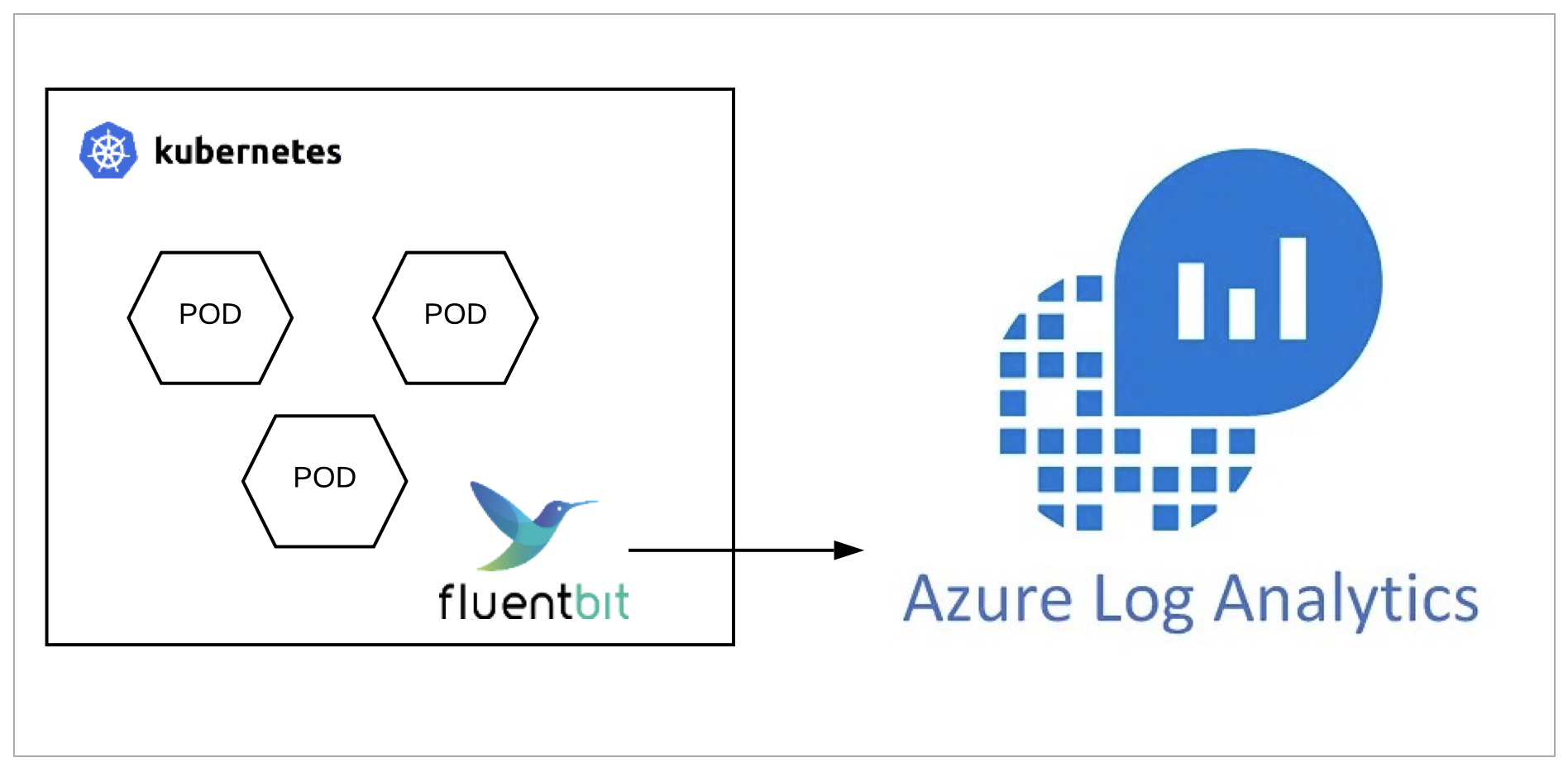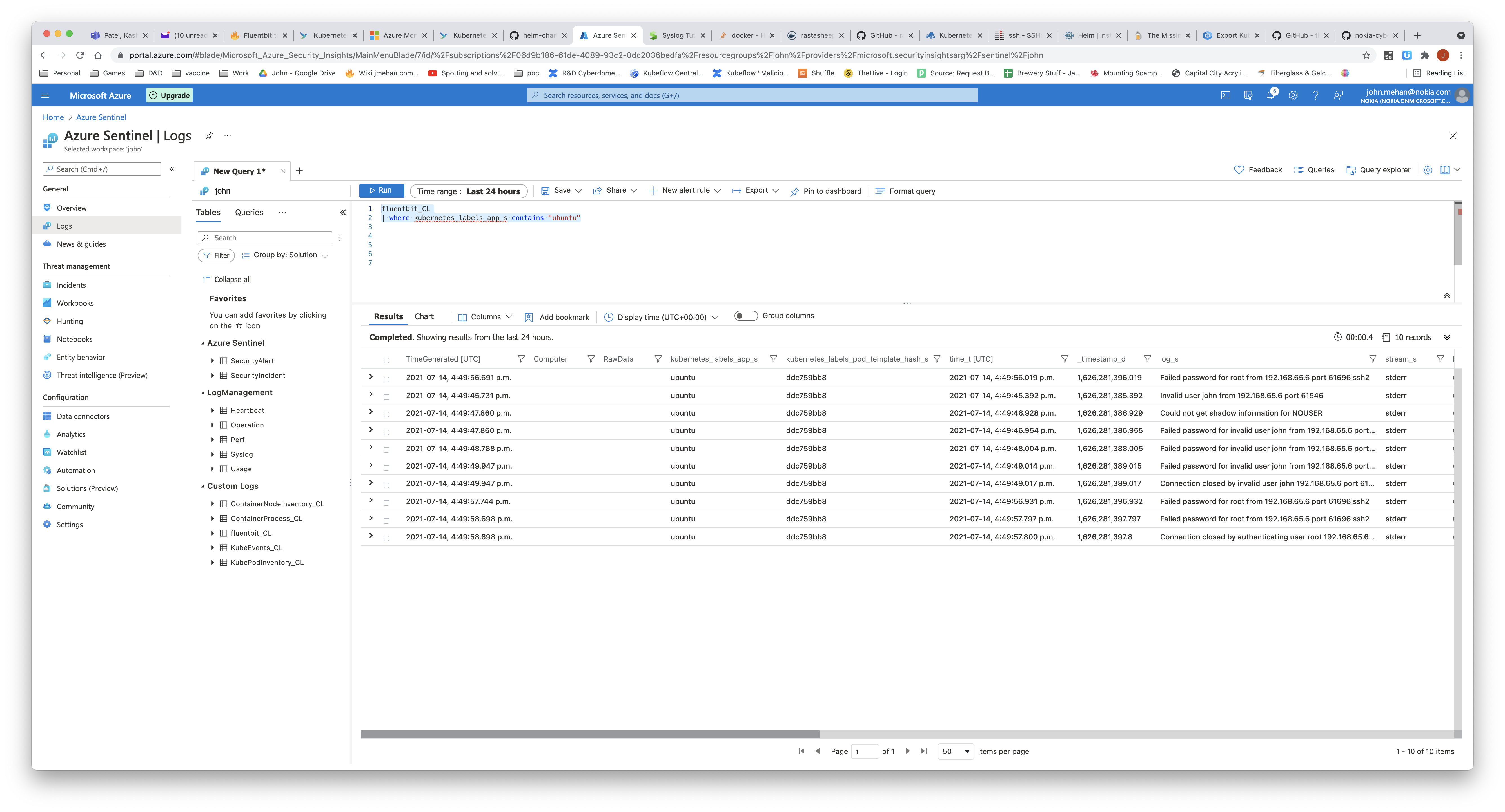Overview
Pre Requisits
Install Brew (Mac)
See https://brew.sh/
Install Helm
See https://helm.sh/docs/intro/install/
On Mac:
$ brew install helm
Create Test Pod
In order to properly test our logging solution, we will first add a ubuntu deployment to our Kubernetes cluster.
Create our Deployment
Create a yaml file to define our test ubuntu deployment. In this example we have sshd echoing to stdout (-e argument) in order to see the logs in Kubernetes.
$ vi ubuntu.yaml
ubuntu.yaml
apiVersion: v1
kind: Service
metadata:
name: ubuntu
labels:
app: ubuntu
spec:
type: NodePort
ports:
- port: 22
targetPort: 22
nodePort: 30022
selector:
app: ubuntu
---
apiVersion: apps/v1
kind: Deployment
metadata:
name: ubuntu
labels:
app: ubuntu
spec:
replicas: 1
selector:
matchLabels:
app: ubuntu
template:
metadata:
labels:
app: ubuntu
spec:
containers:
- name: ubuntu
image: rastasheep/ubuntu-sshd:18.04
command: [ "/usr/sbin/sshd","-D","-e" ]
Deploy it
$ kubectl apply -f ubuntu.yaml
Delete it
Want to start over, you can by deleting your previously applied yaml file.
$ kubectl delete -f ubuntu.yaml
Test SSH connection
Login to the pod using SSH (default password is root)
$ ssh -p 30022 root@localhost
Check Logging
$ kubectl get pods NAME READY STATUS RESTARTS AGE ubuntu-ddc759bb8-5blsd 1/1 Running 0 2m14s $ kubectl logs -f ubuntu-ddc759bb8-5blsd Accepted password for root from 192.168.65.6 port 57022 ssh2 Received disconnect from 192.168.65.6 port 57022:11: disconnected by user Disconnected from user root 192.168.65.6 port 57022 Failed password for root from 192.168.65.6 port 57088 ssh2 Failed password for root from 192.168.65.6 port 57088 ssh2 Failed password for root from 192.168.65.6 port 57088 ssh2
Install Fluentbit
$ mkdir tmp $ cd tmp $ git clone https://github.com/fluent/helm-charts.git $ cd helm-charts/charts/fluent-bit/ $ vi values.yaml
Add the output config for azure. We can comment out the other OUTPUTS since we won't be using them.
...
[OUTPUT]
Name azure
Match *
Customer_ID XXX
Shared_Key XXXX
Install
$ helm install fluent-bit .
Verify that it has been installed
$ kubectl get pods
Output:
NAME READY STATUS RESTARTS AGE fluent-bit-d7hr2 1/1 Running 0 38s
Check fluent-bit logs for errors
kubectl logs -f fluent-bit-d7hr2
Generate Some Logs
Using our test pod, we will generate some failed login attempts
$ ssh root@localhost -p 30022 root@localhost's password: Permission denied, please try again. root@localhost's password: Permission denied, please try again. root@localhost's password: root@localhost: Permission denied (publickey,password).
View Logs in Azure Sentinel
Example Queries
fluentbit_CL fluentbit_CL | where kubernetes_labels_app_s contains "ubuntu" fluentbit_CL | where kubernetes_labels_app_s contains "ubuntu" | where log_s contains "Failed password"
References
| Reference | URL |
|---|---|
| Fluent bit | https://docs.fluentbit.io/manual/ |
| Fluentbit Kubernetes Logging | https://docs.fluentbit.io/manual/installation/kubernetes |
| Azure Log Analytics | https://docs.fluentbit.io/manual/pipeline/outputs/azure |
| Azure Monitor overview | https://docs.microsoft.com/en-us/azure/azure-monitor/overview |