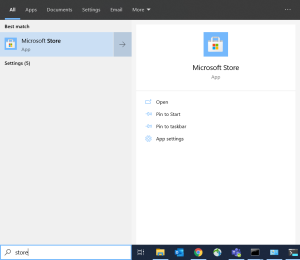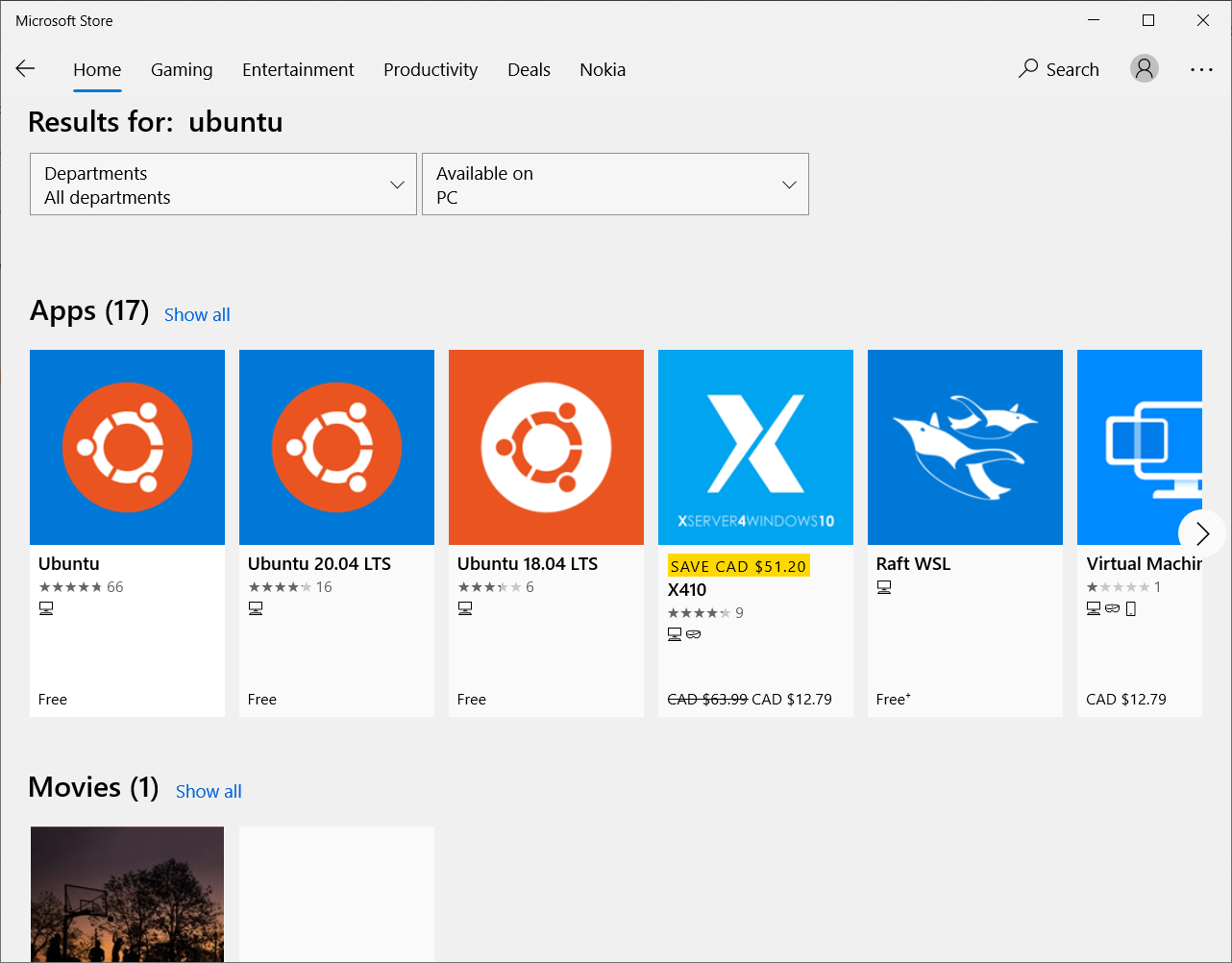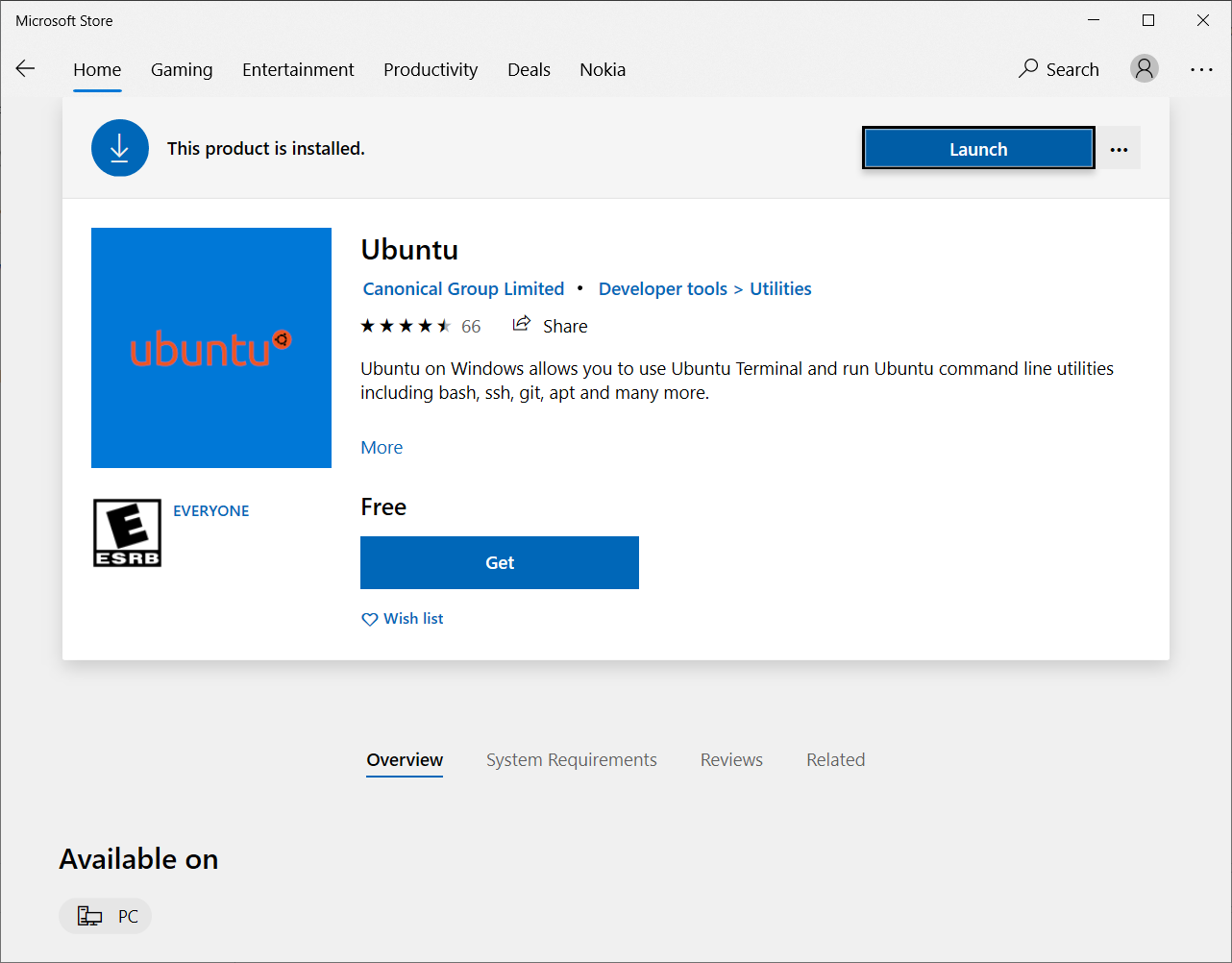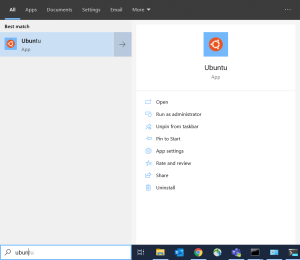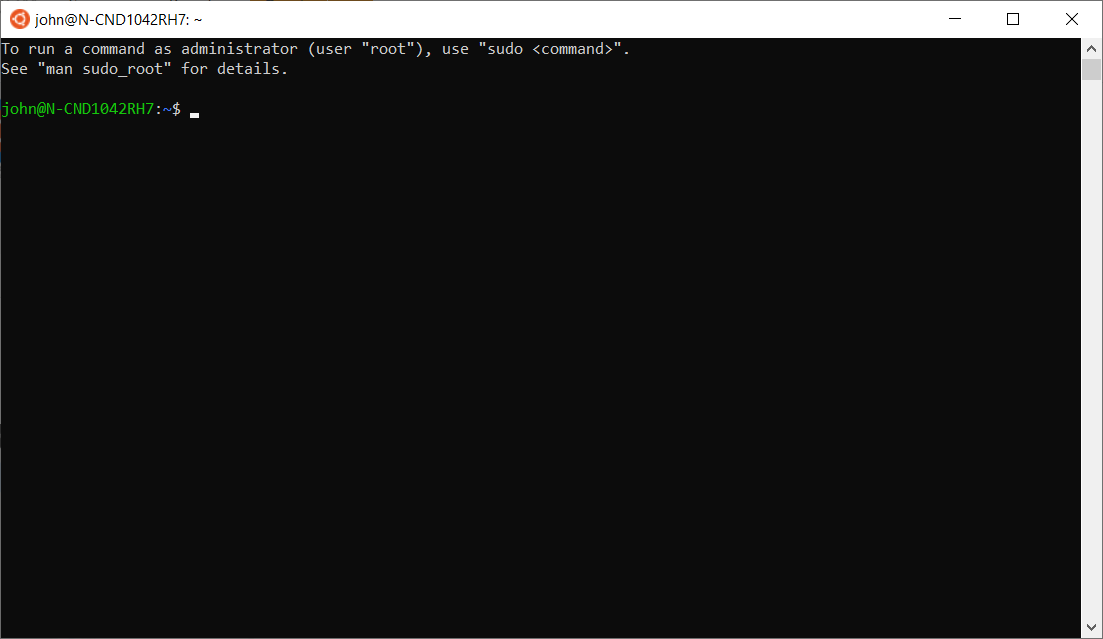Launch Microsoft Store and search for Ubuntu.
Select Ubuntu and click GET
Now, you can run it from the Start Menu or pin it to your task bar for quick access.
The first time you run it, you will be prompted for a username and password.
You now have Ubuntu running on your Windows10 machine!