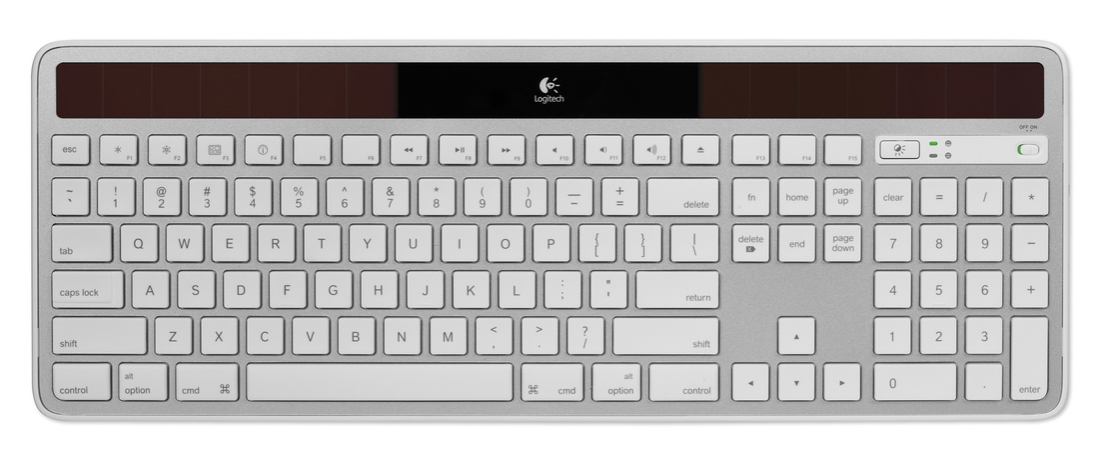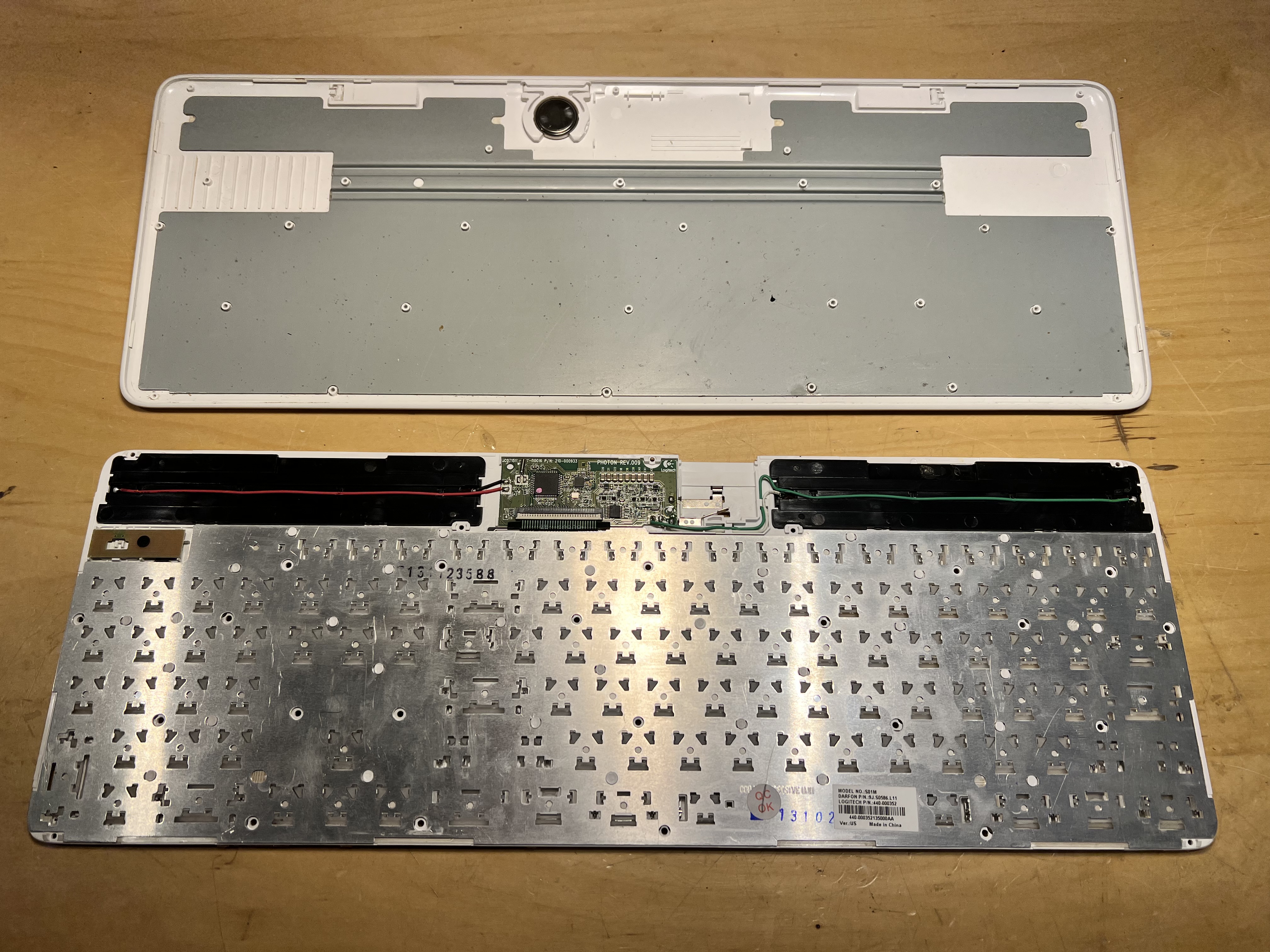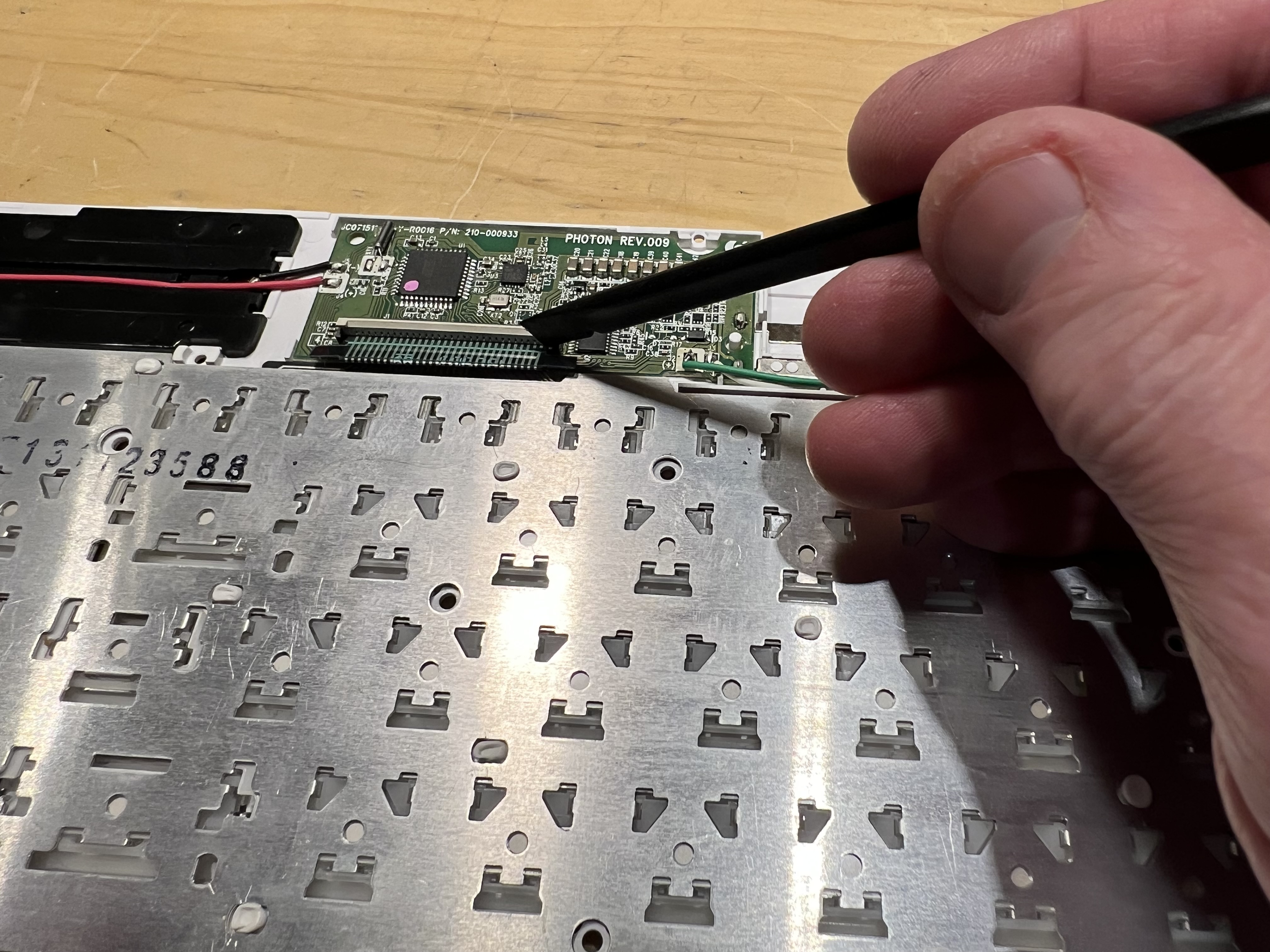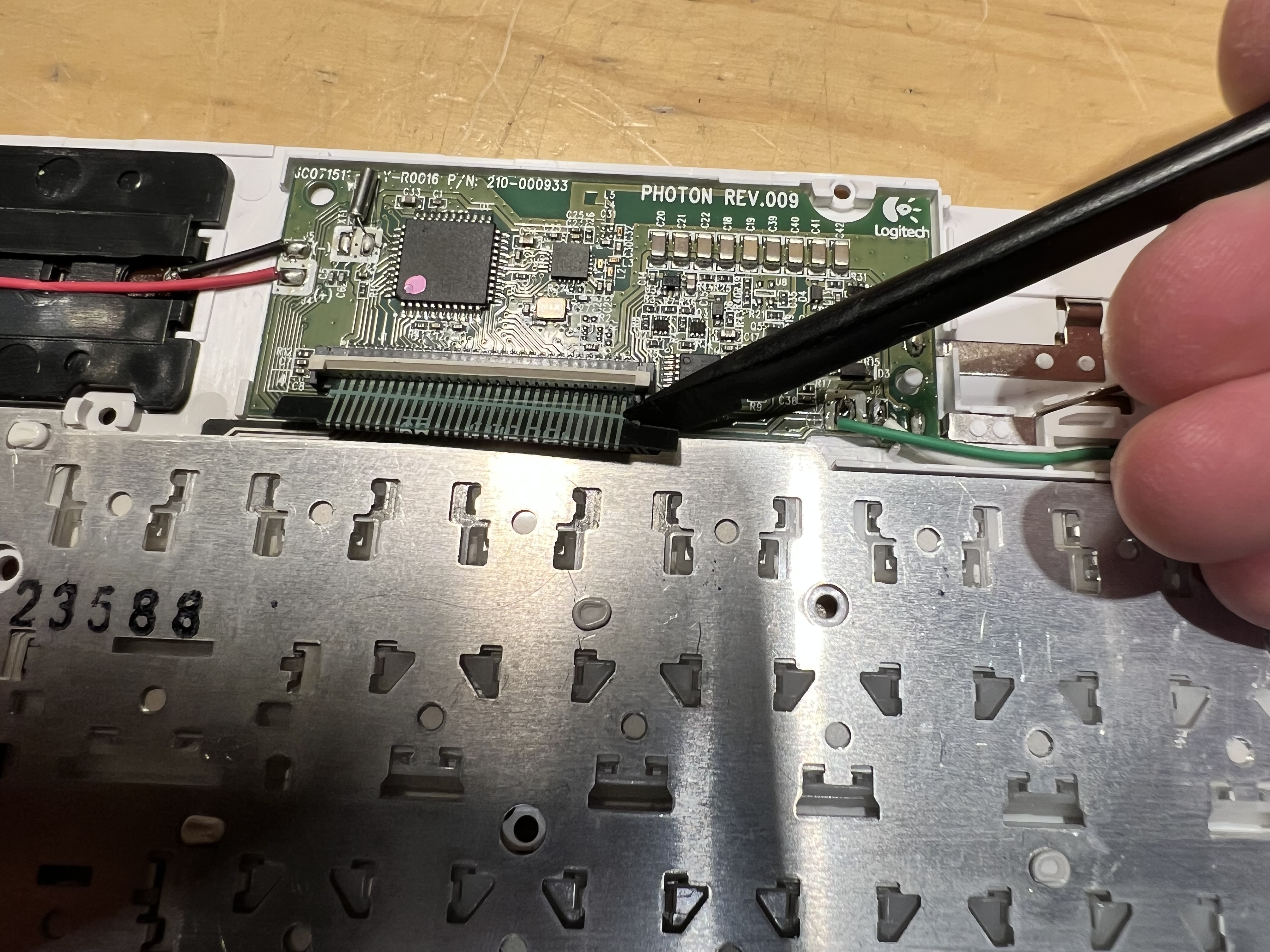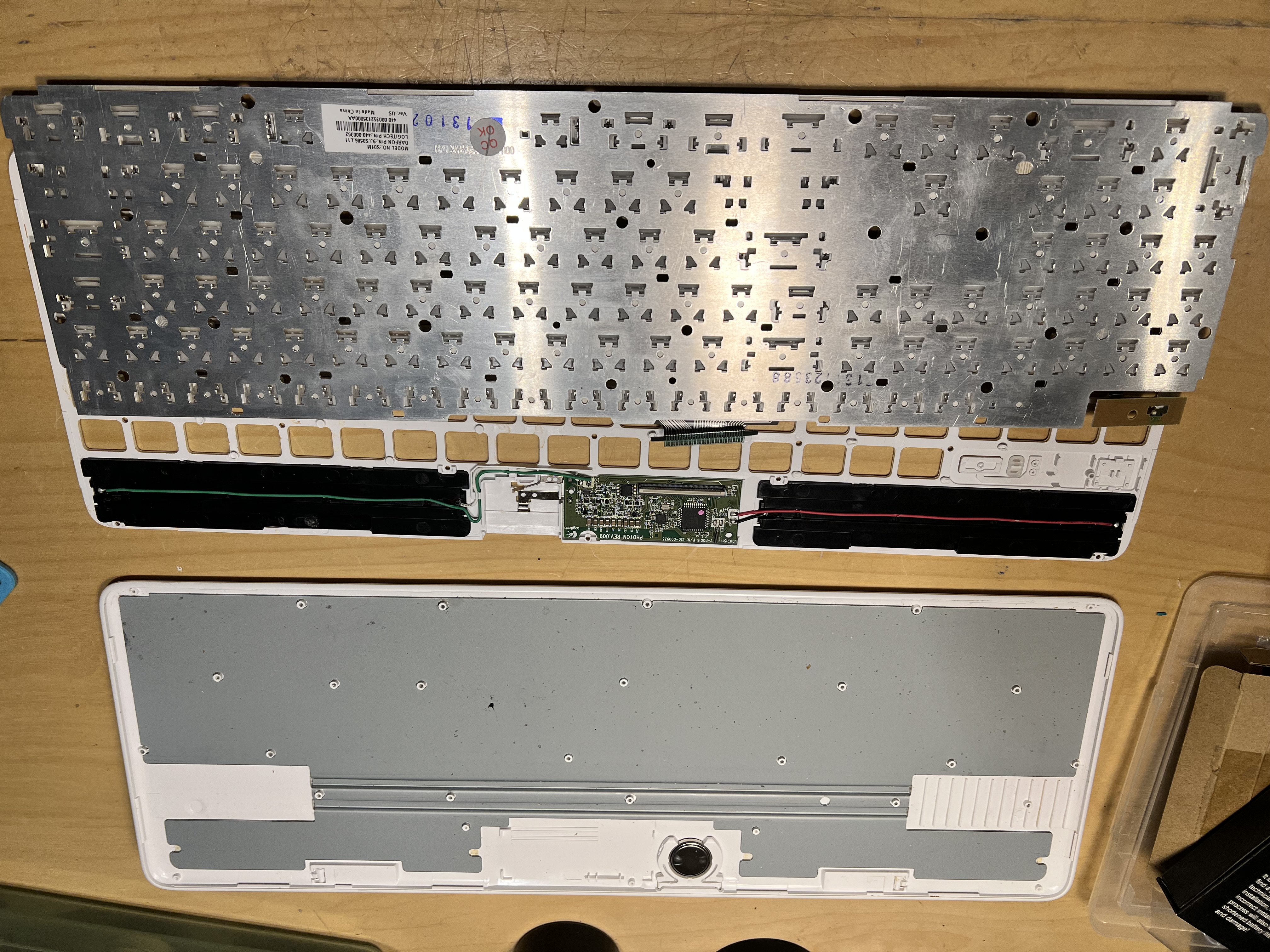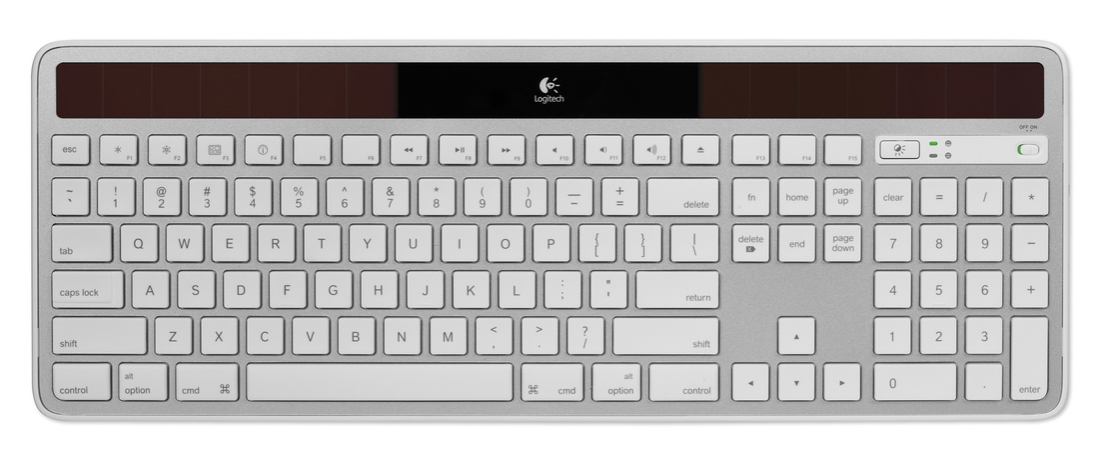
Tear Down
- Start by pealing off the plastic cover revealing the screws

- Remove the screws and pry the main keyboard away from the back.
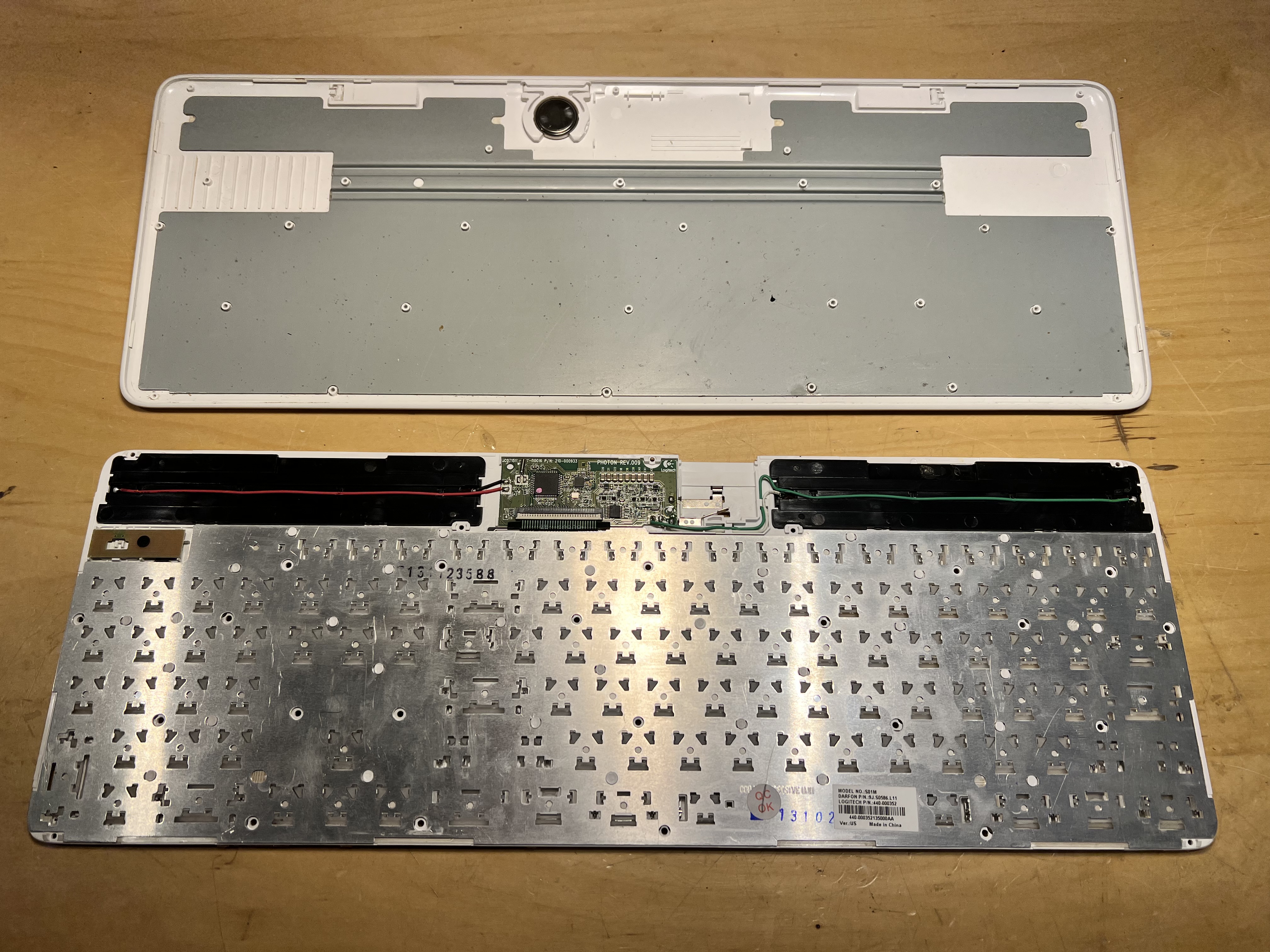
- Disconnect the logic board by flipping the tan portion of the connector up.
- Remove screw holding the switch in place.
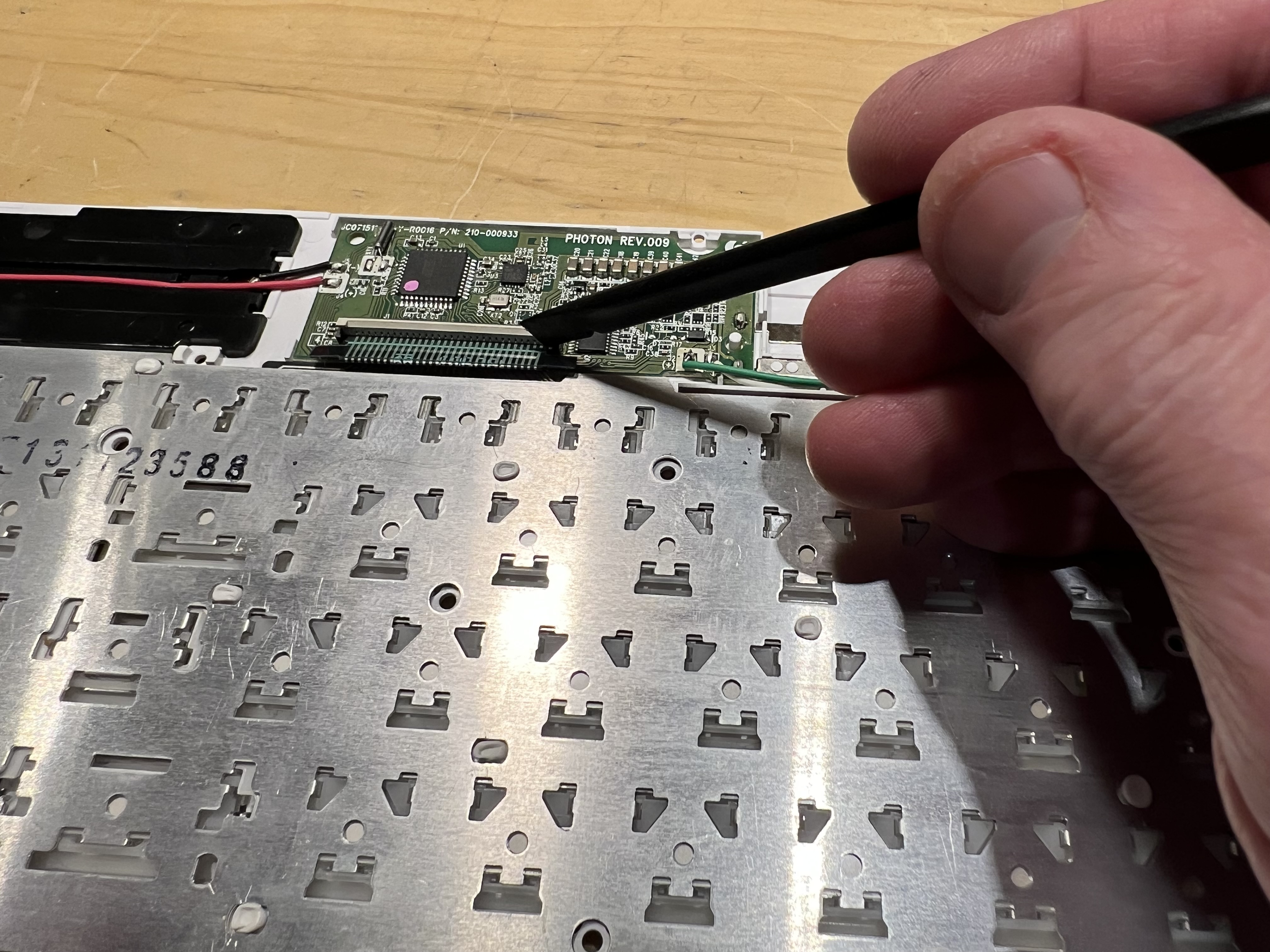
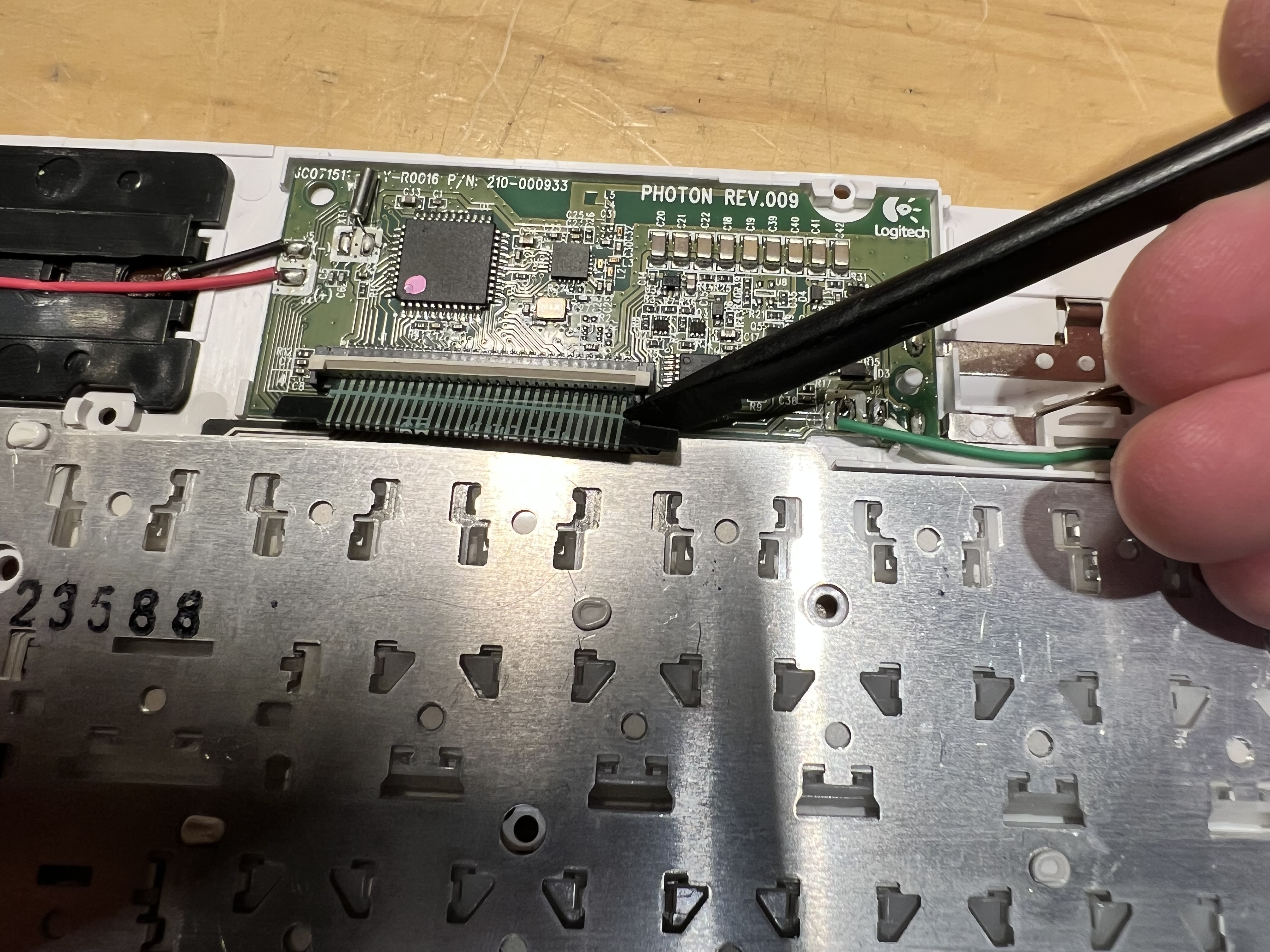
- Using a heat gun, heat the white plastic melted parts and slowly peal the the metal section
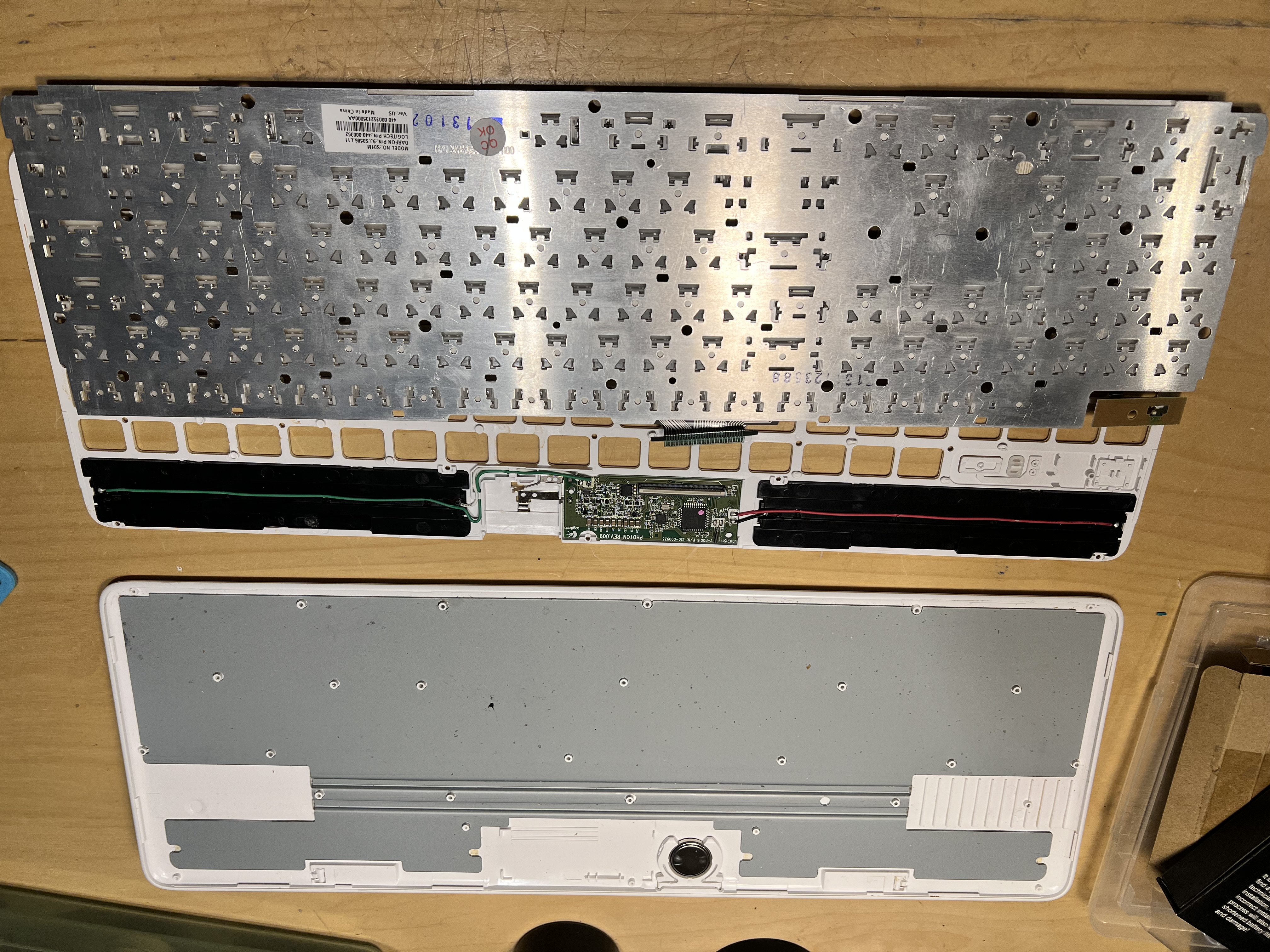
- Clean all parts with isopropyl alcohol and reassemble. Cut off any plastic melty parts that don't fit back through their holes.

- Add two-sided tape and re-apply the cover.


{"serverDuration": 154, "requestCorrelationId": "354551826a614ace"}