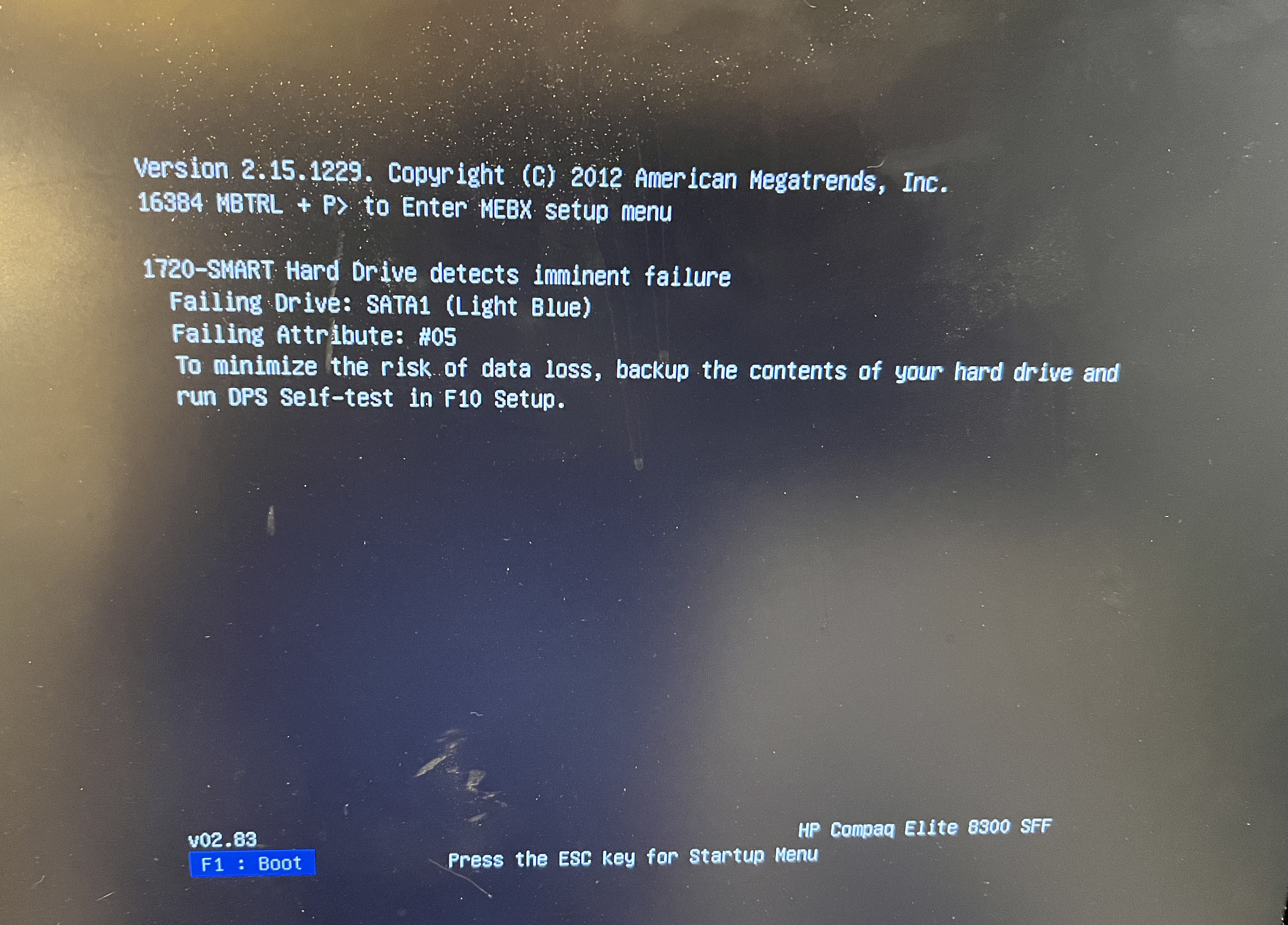Identifying the Error
cat /etc/dmesg |grep -I raid [ 7.694155] kernel: md/raid1:md0: active with 1 out of 2 mirrors
In the above output, we can see that 1 out of 2 mirrors are active.
cat /proc/mdstat
Personalities : [raid1] [linear] [multipath] [raid0] [raid6] [raid5] [raid4] [raid10]
md0 : active raid1 sda3[1]
943072256 blocks super 1.2 [2/1] [_U]
bitmap: 8/8 pages [32KB], 65536KB chunk
Instead of the string [UU] you will see [U_] or [_U] if you have a degraded RAID1 array.
Steps
Base on the above, it appears that the BIOS removed the failed drive and it is no longer in our md0 raid1 configuration.
We can start by creating a backup of the drive and then shutting down the machine and removing the drive.
References
| Reference | URL |
|---|---|
| Replacing A Failed Hard Drive In A Software RAID1 Array. | https://www.howtoforge.com/replacing_hard_disks_in_a_raid1_array |