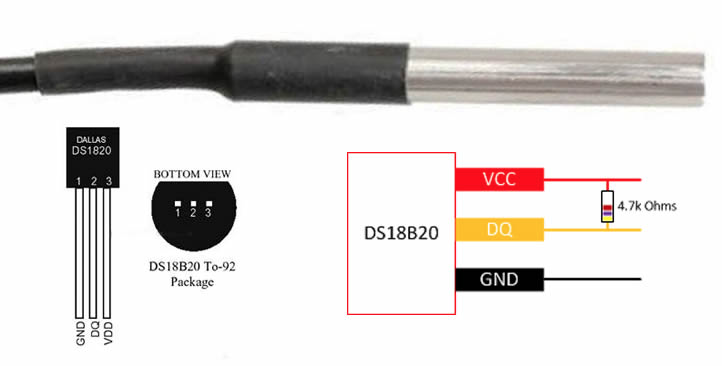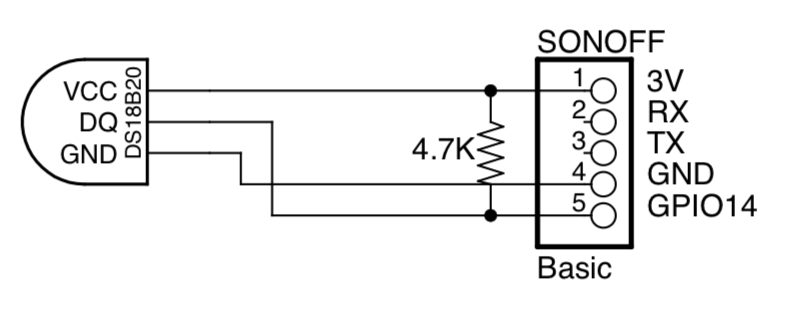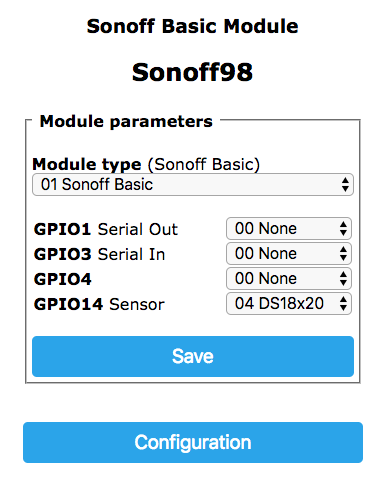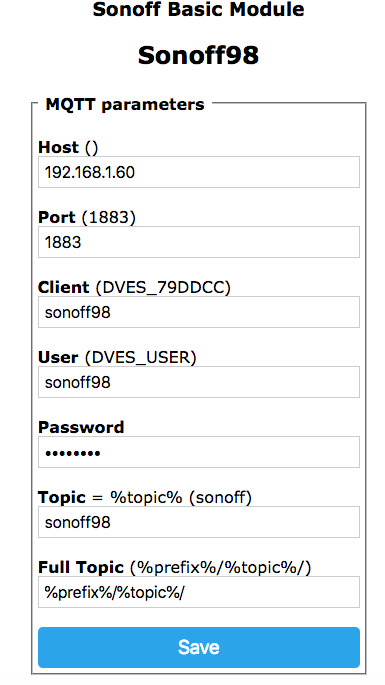You can add a number of difference sensors to the Sonoff devices. This document will describe how to add a DS18B20 temperature sensor.
The DS18B20 1-Wire digital temperature sensor from Maxim IC reports degrees C with 9 to 12-bit precision, -55C to 125C (+/-0.5C). Each sensor has a unique 64-Bit Serial number etched into it - allows for a huge number of sensors to be used on one data bus.
Wiring the DS18B20
Configuring the Sonoff
Retrieving the temperature via HTTP
http://sonoff/cm?user=<USER>&password=<PASS>&cmnd=status%2010
Ouput:
{
StatusSNS: {
Time: "2018-06-14T07:34:49",
DS18B20: {
Temperature: 21.8
},
TempUnit: "C"
}
}
Integrating with MQTT
The temperature information will put published to the
tele/<SONOFFDEVICE>/SENSOR
{"Time":"2018-06-14T07:56:34","DS18B20":{"Temperature":21.9},"TempUnit":"C"}
Setting interval at which the sonoff will report it's status
Display current interval
> TelePeriod
Set interval
> TelePeriod <seconds>
Integrating with Homebridge
Install the mqtt-temperature-tasmota homebridge plugin.
> npm install -g homebridge-mqtt-temperature-tasmota
Configure the plugin in homebridge's config.json file:
{
"accessory": "mqtt-temperature-tasmota",
"name": "sonoff98",
"url": "mqtt://192.168.1.60",
"username": "MQTTUSER",
"password": "MQTTPASS",
"topic": "tele/sonoff98/SENSOR"
},
References
| Reference | URL |
|---|---|
| Temperature Sensor - DS18B20 | http://wiki.jmehan.com/display/KNOW/Temperature+Sensor+-+DS18B20 |
| Sonoff Basic | http://wiki.jmehan.com/display/KNOW/Sonoff+Basic |
| Sonoff-Tasmota MQTT Overview | https://github.com/arendst/Sonoff-Tasmota/wiki/MQTT-Overview |
| Sonoff-Tasmota Sensor Configuration | https://github.com/arendst/Sonoff-Tasmota/wiki/Sensor-Configuration |
| Sonoff-Tasmota Commands | https://github.com/arendst/Sonoff-Tasmota/wiki/Commands |
| MQTT Web Client | http://www.hivemq.com/demos/websocket-client/ |