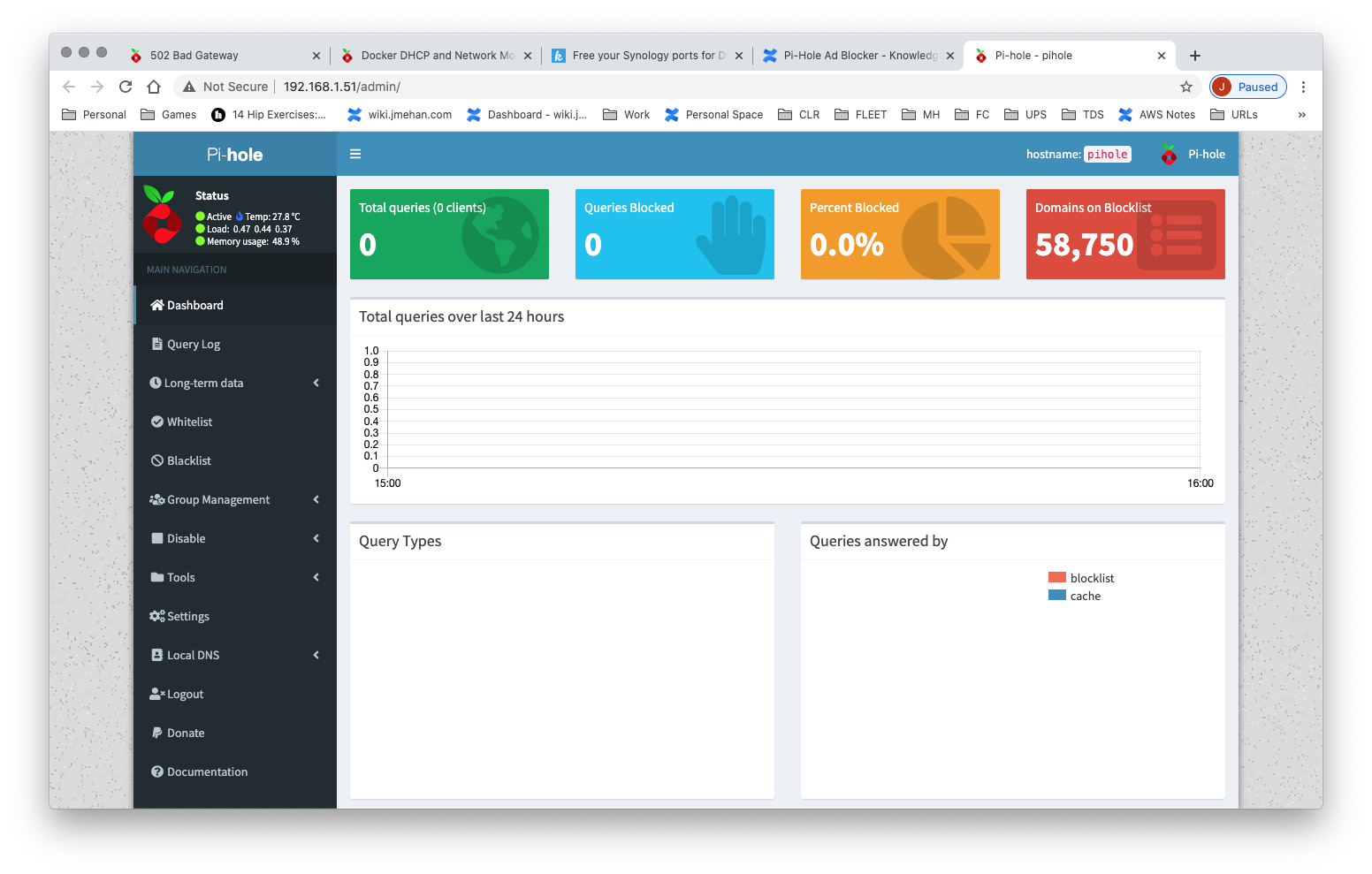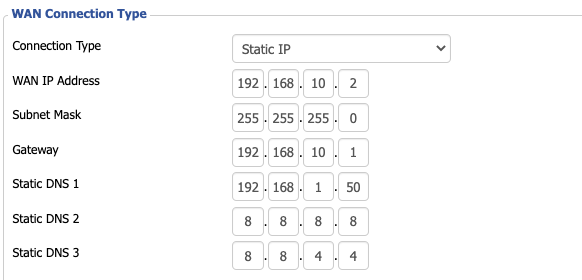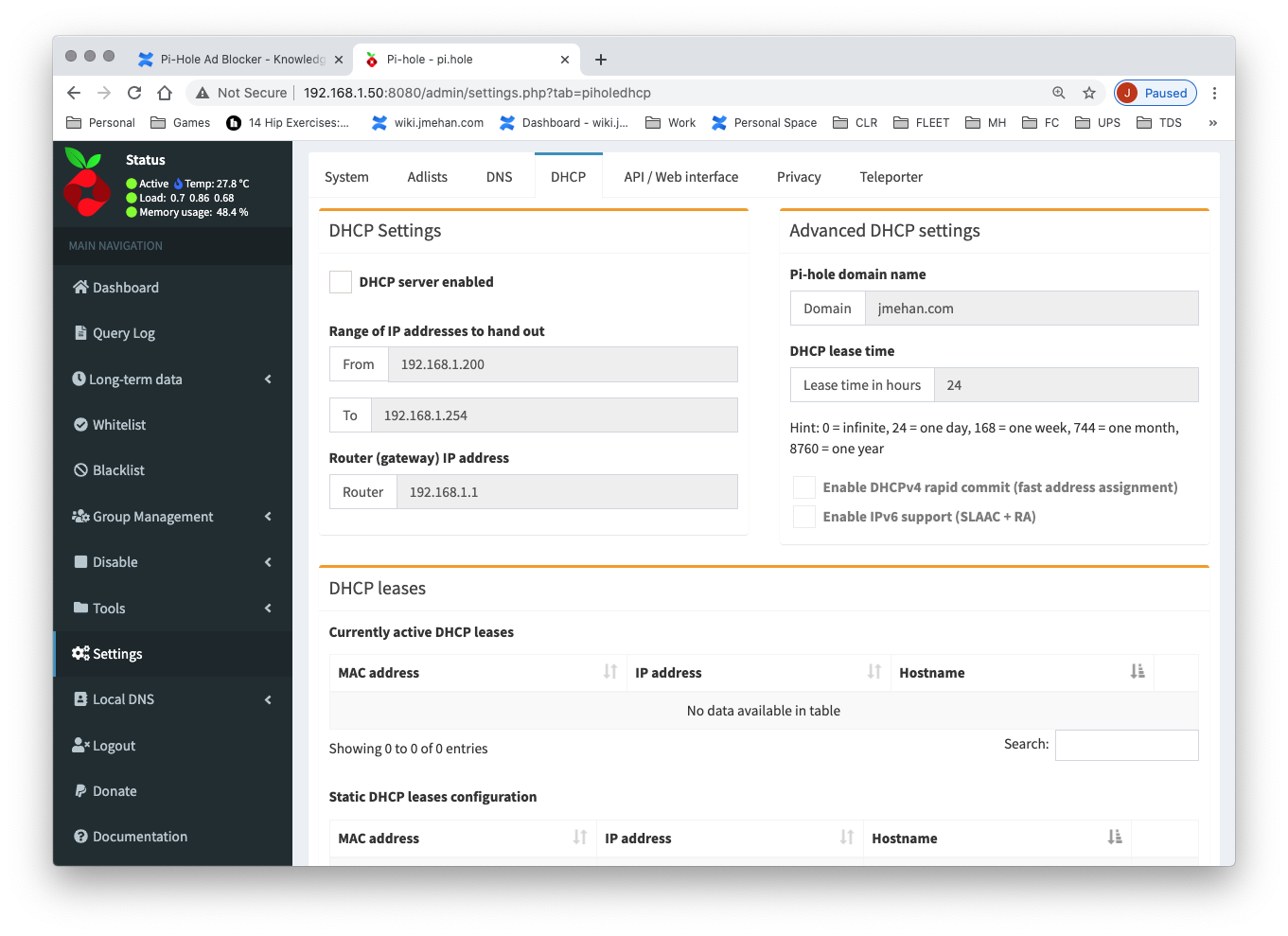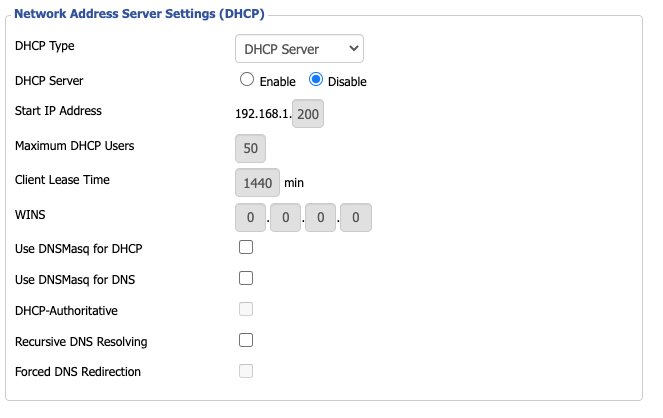...
View Logs
docker-compose logs -f
Router Configuration
...
Management User Interface
Connecting to the Web UI:
Configuration
Forward DNS Requests (If not using DHCP)
If we were not using the DHCP option, we would specify the pi-hole IP address in the list of DNS servers on your router.
Management User Interface
Connecting to the Web UI:
...
DHCP Setup
Enable DHCP
Go From the pi-hole user interface, go to Settings → DHCP
Here . Here you can enable DHCP and specify static leases.
Disable DHCP on your Router
If you are going to use pi-hole's DHCP service, you will need to turn off DHCP on the router.
Testing DHCP Service
sudo nmap --script broadcast-dhcp-discover -e en0
...