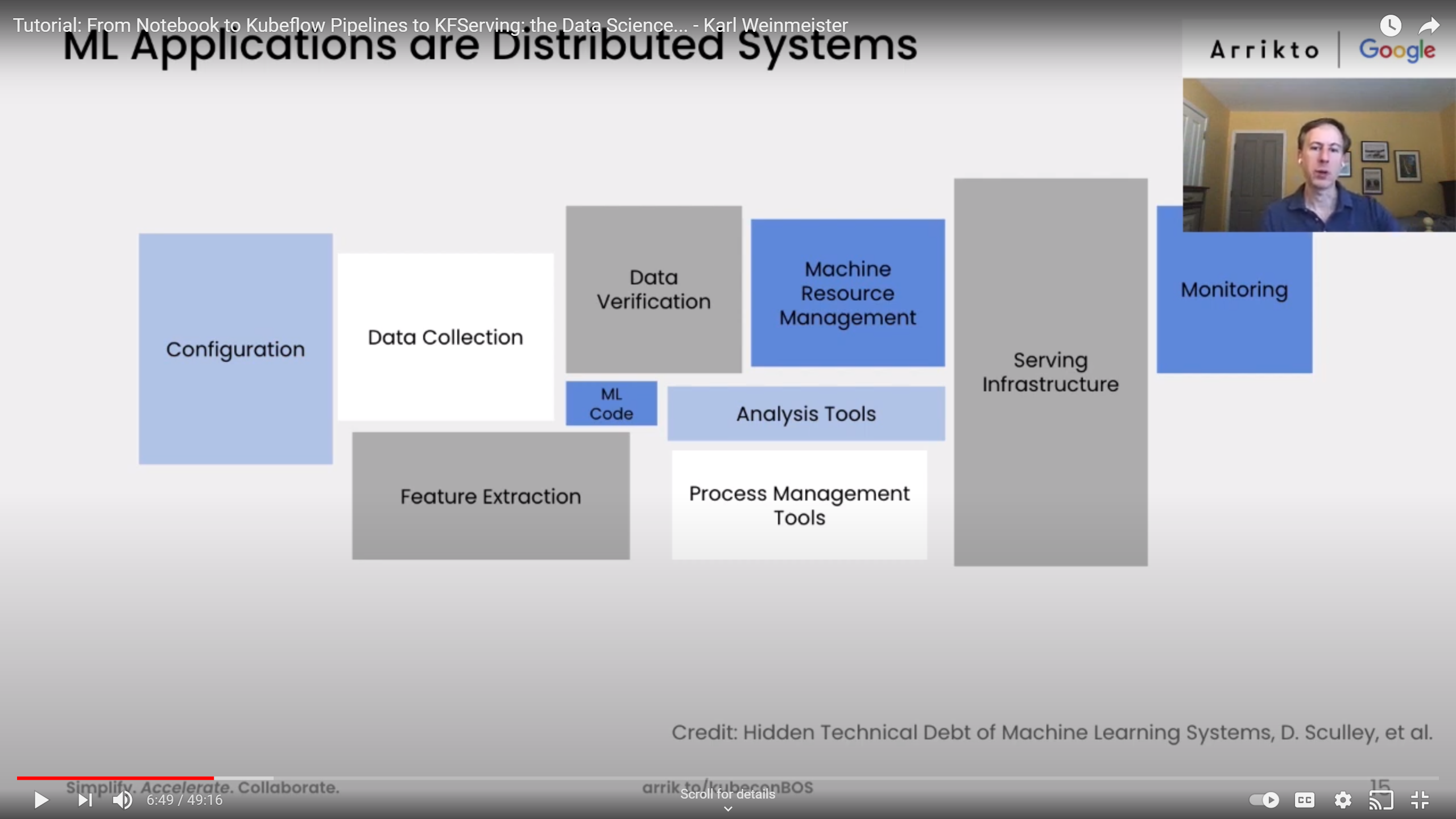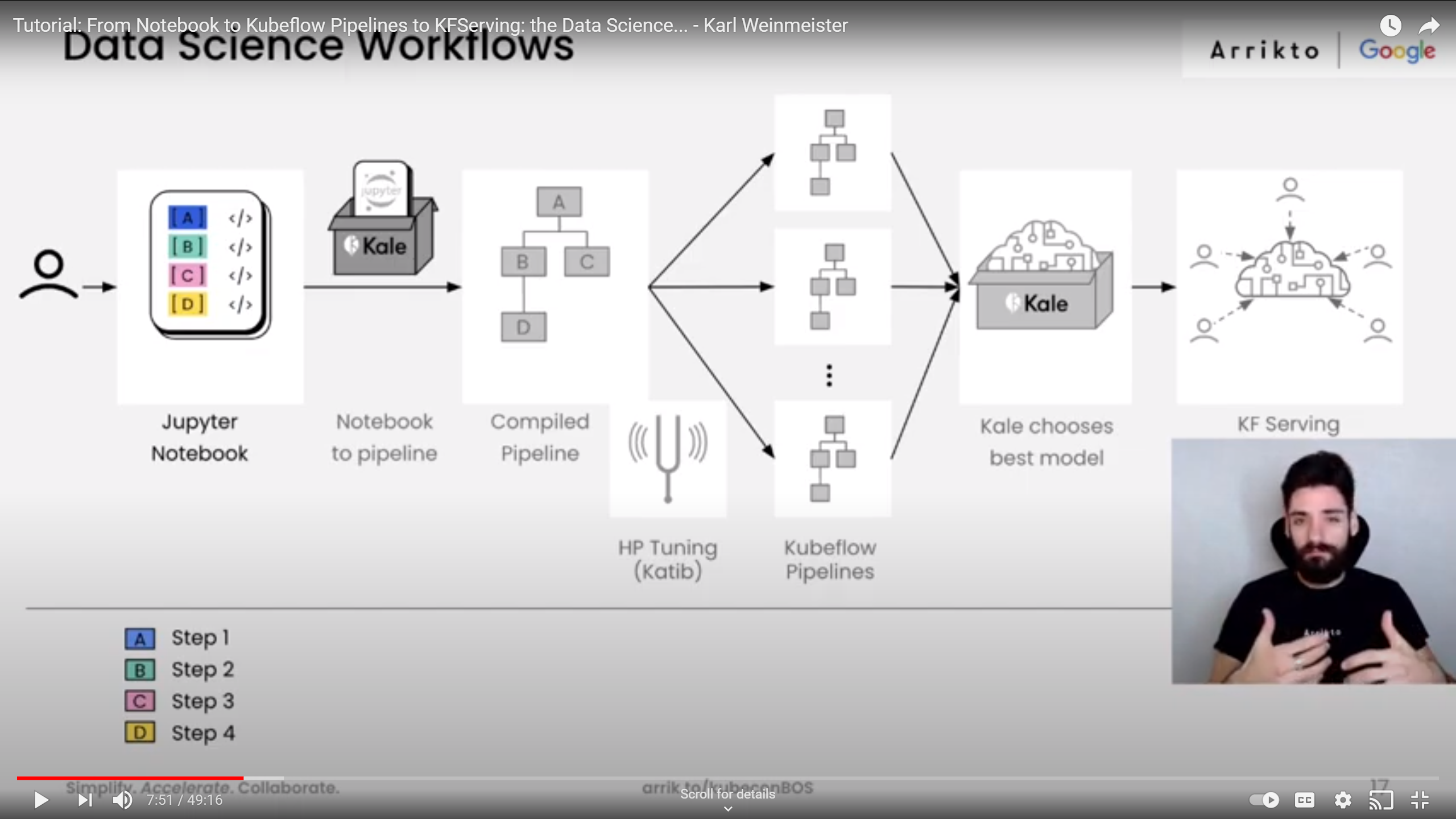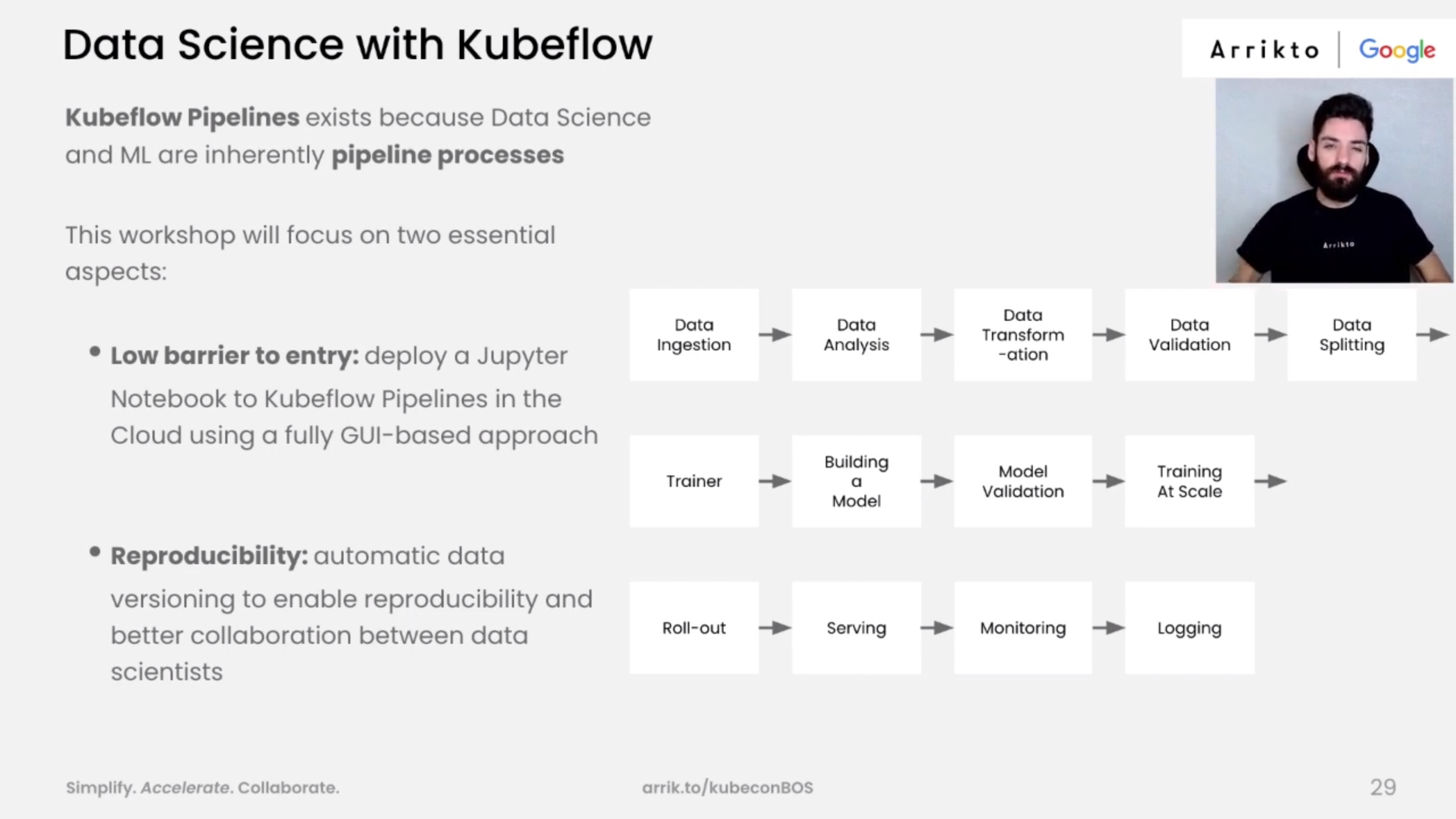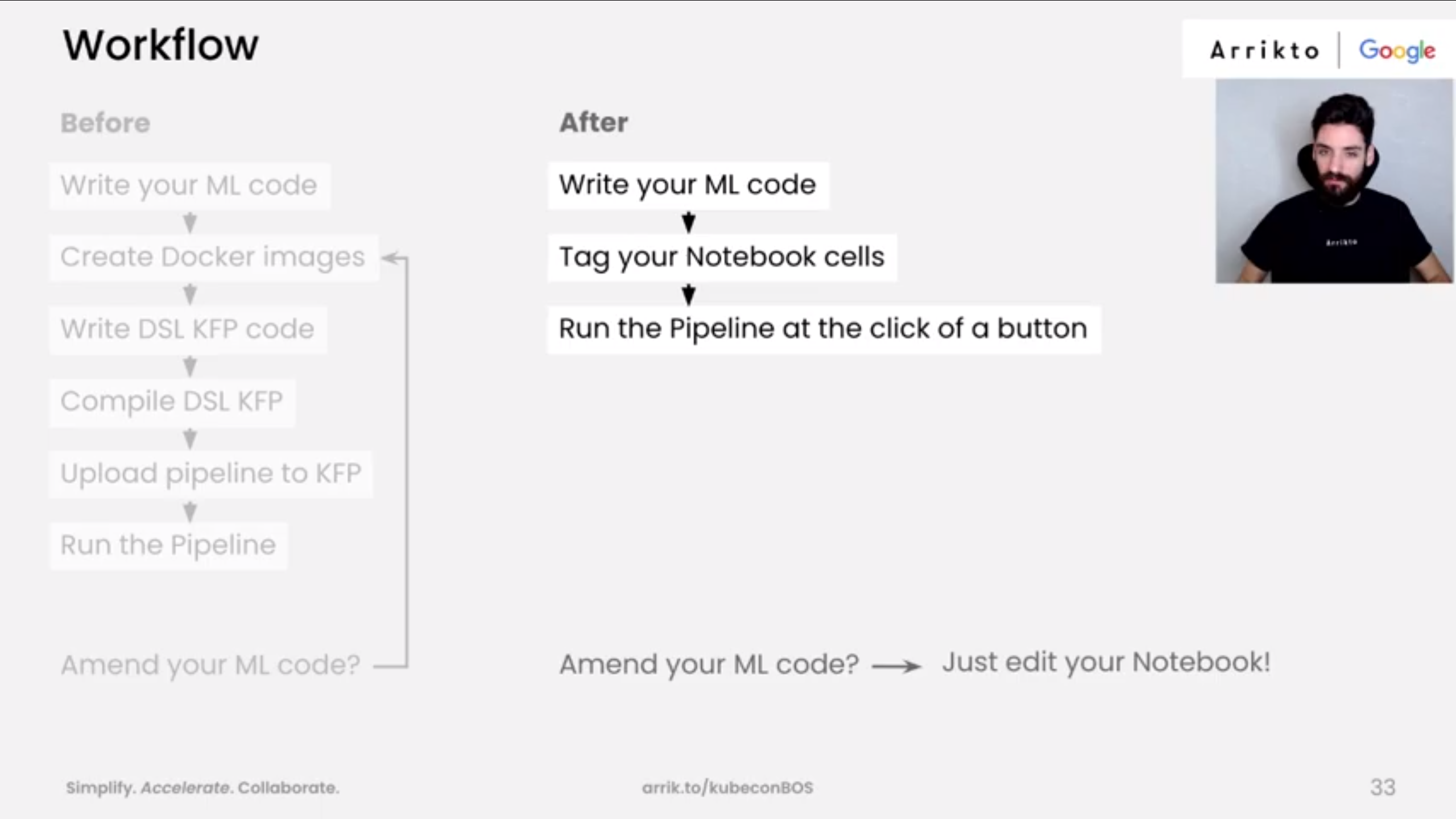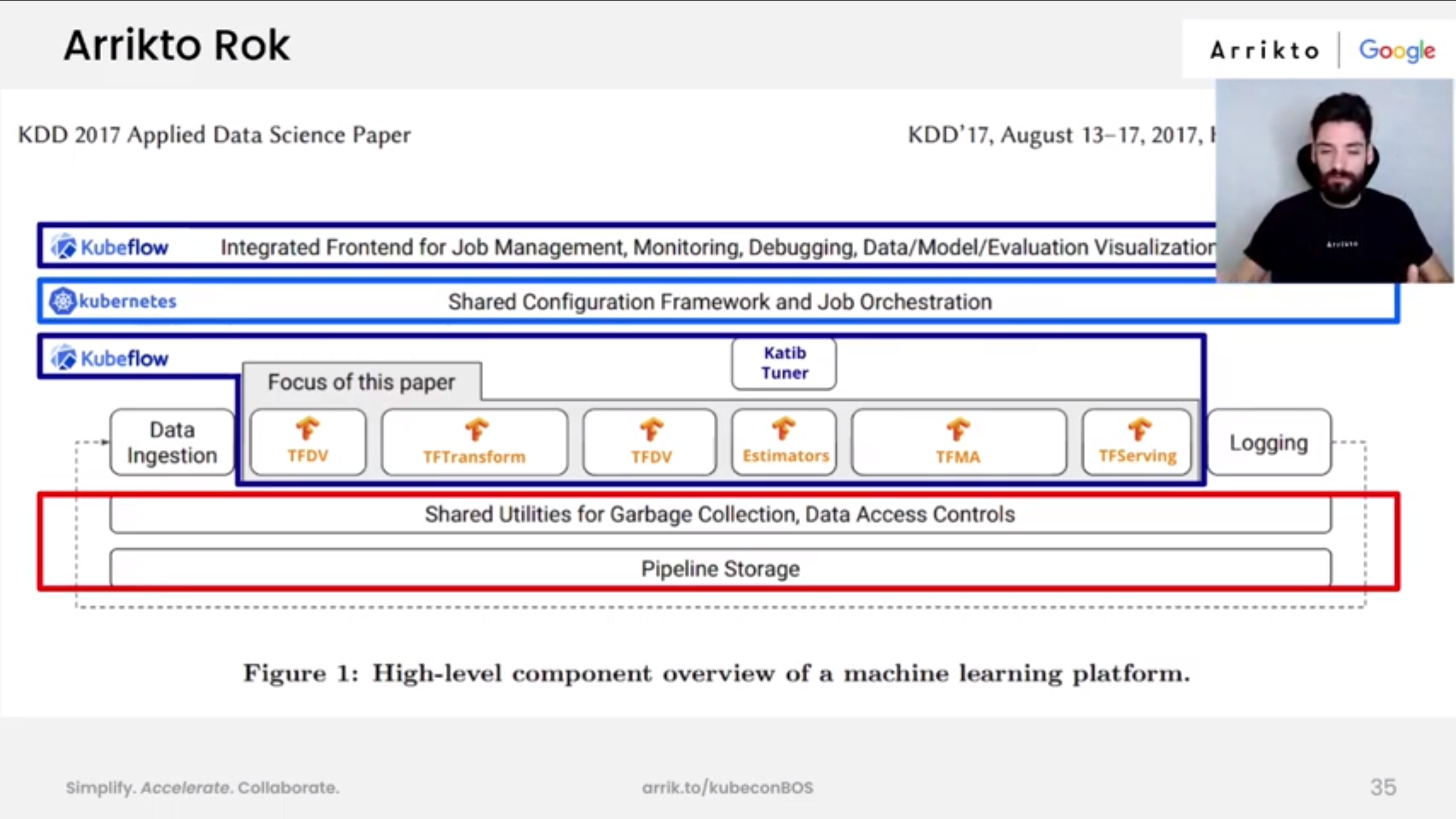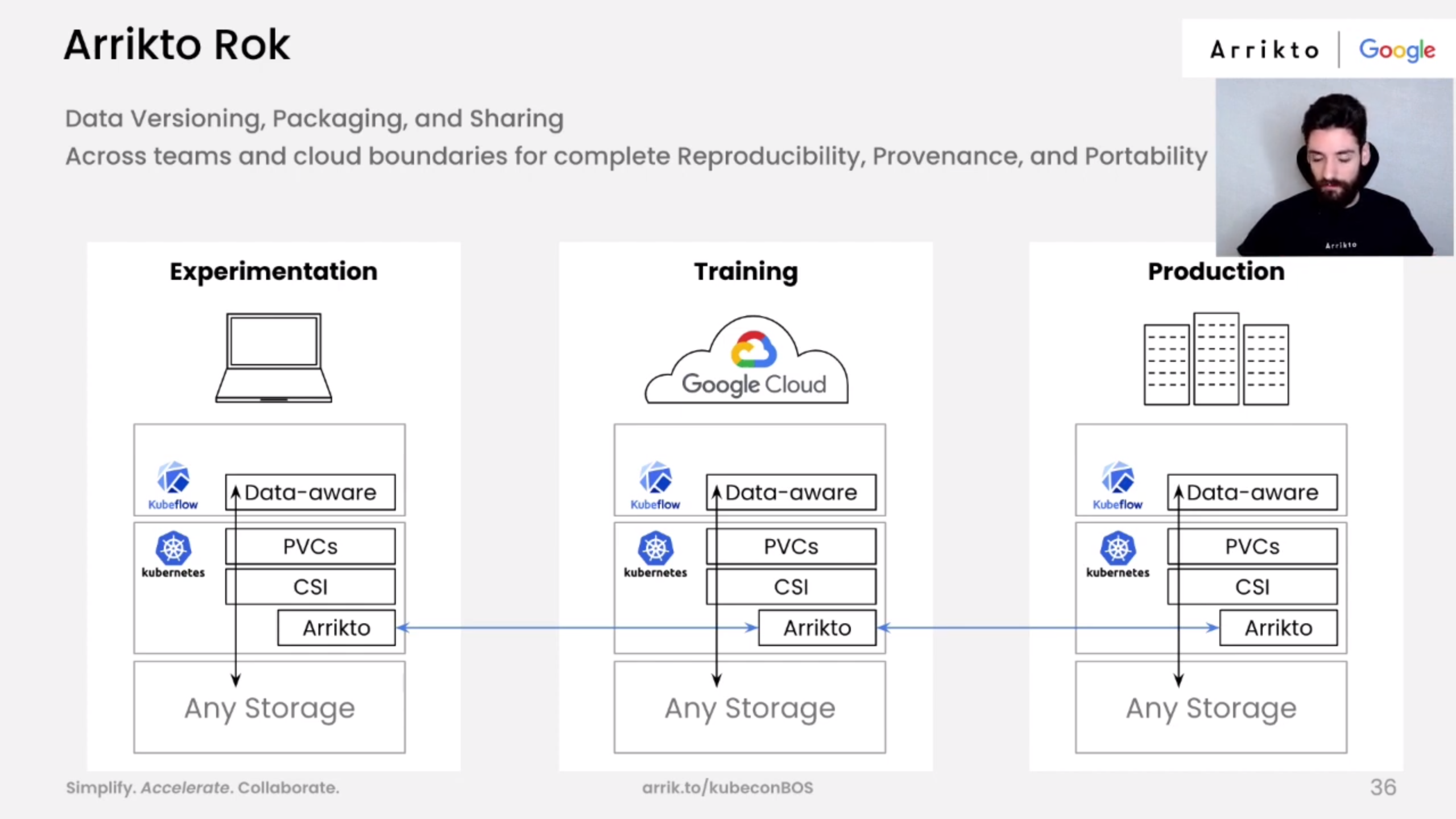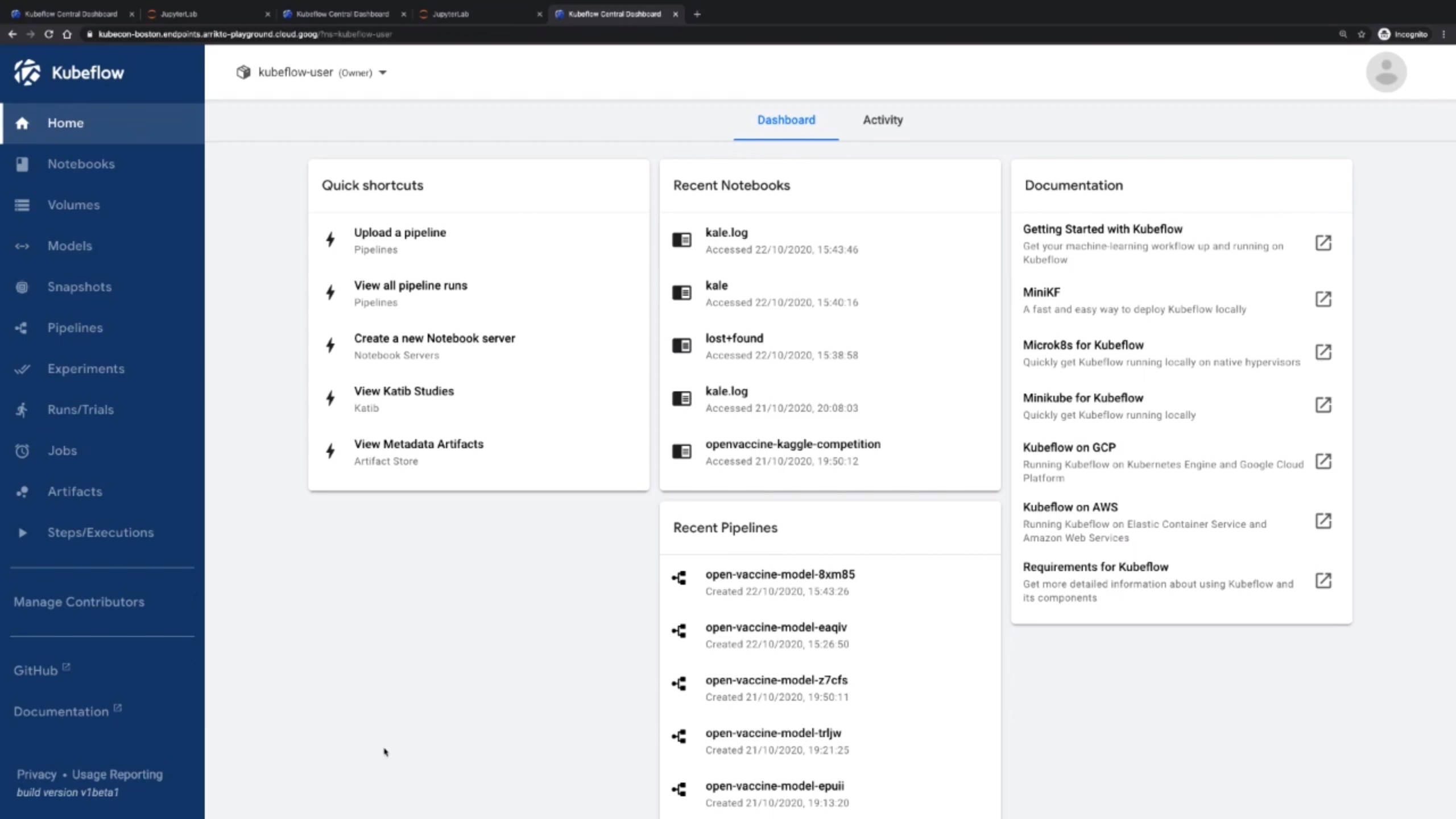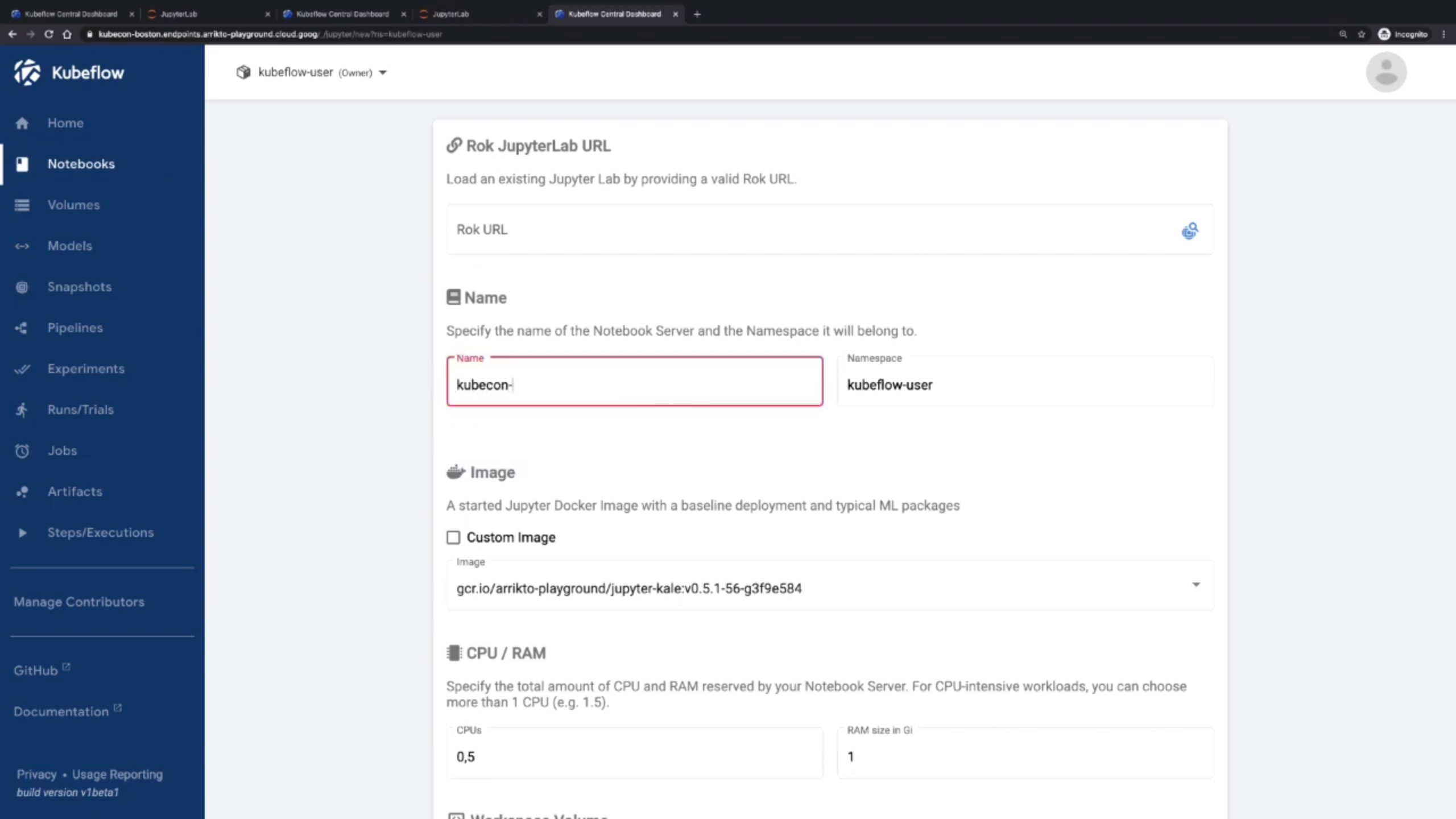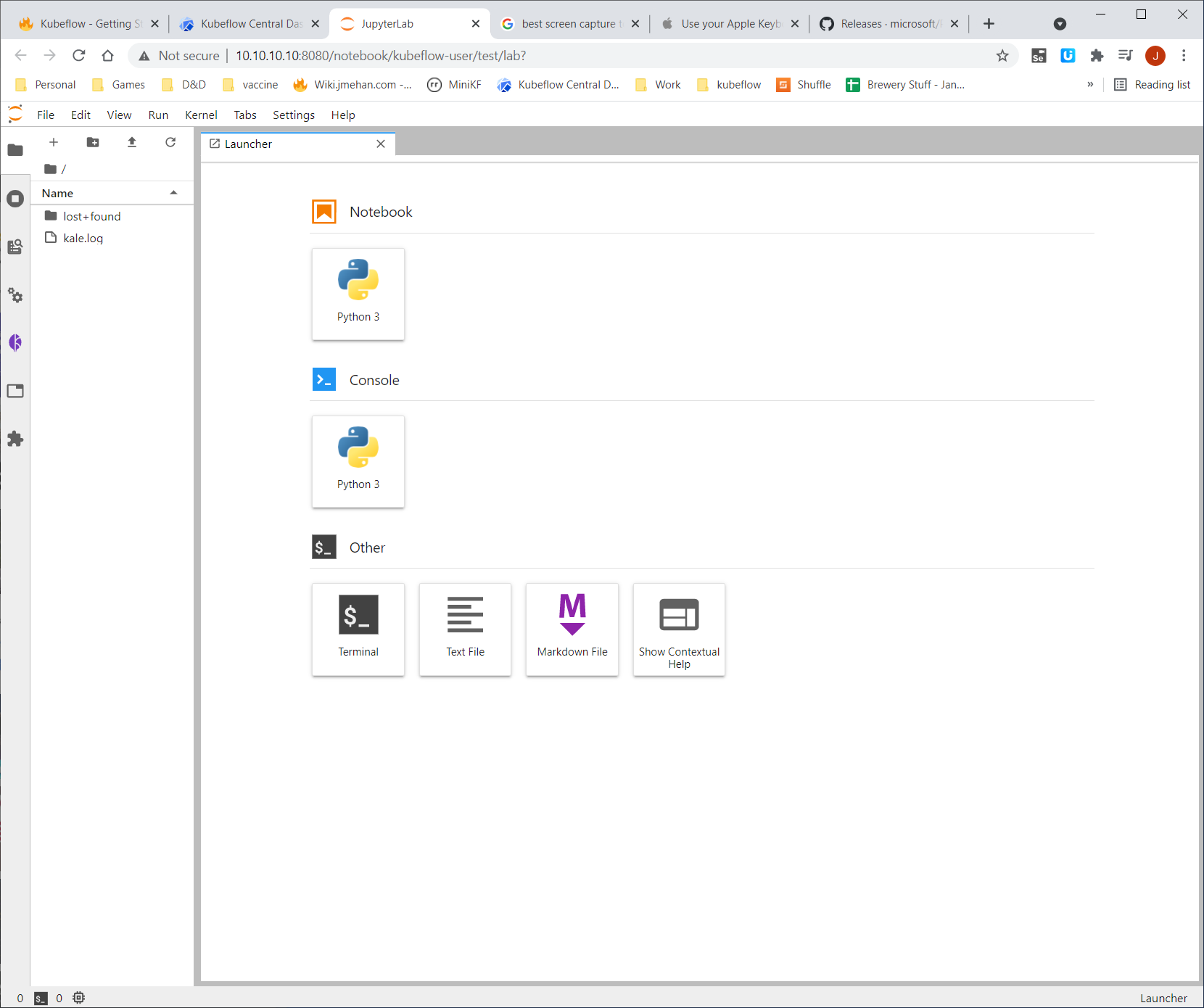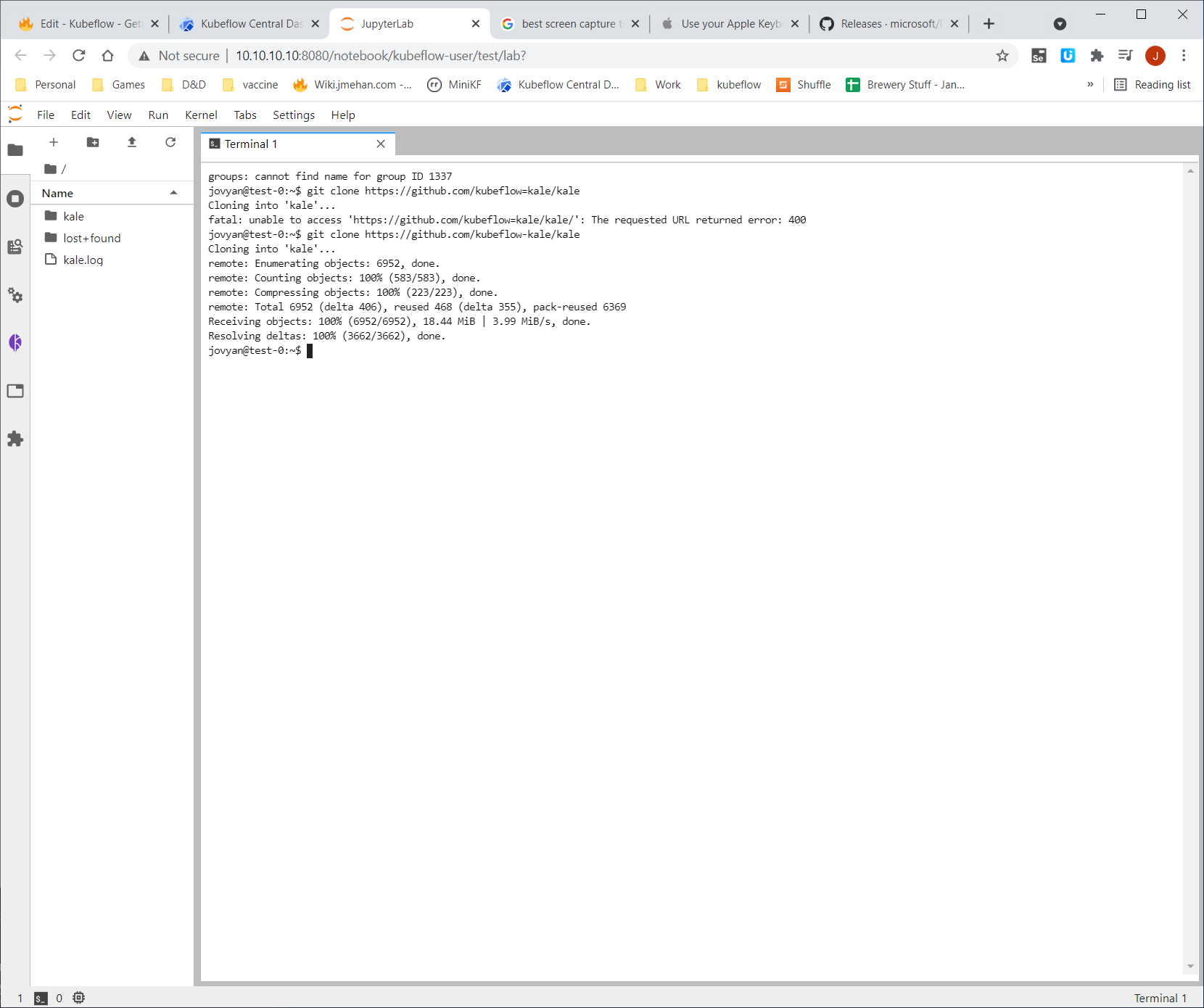...
Components
Overall Workflow
Start by accessing the Kubeflow Dashboard:
Create a new Notebook Server
Once your Notebook server is created, connect to it.
For this example, we are going to pull the examples from github. Click the terminal button and execute the following command
| Code Block |
|---|
git clone https://github.com/kubeflow-kale/kale |
Click Refresh and the navigate to kale→ examples → opemvaccine-kagle-competition and click the project file.
References
| Reference | URL |
|---|---|
| Tutorial: From Notebook to Kubeflow Pipelines to KFServing: the Data Science... - Karl Weinmeister | https://www.youtube.com/watch?v=VDINH5WkBhA |
...