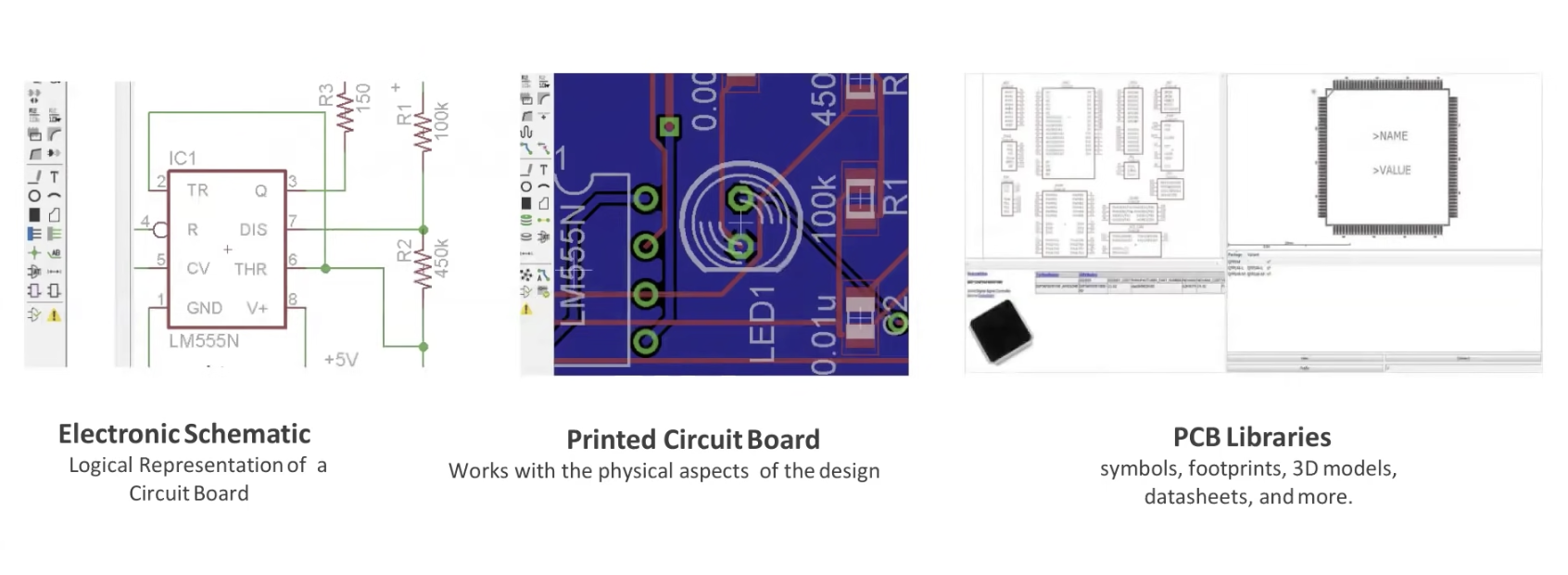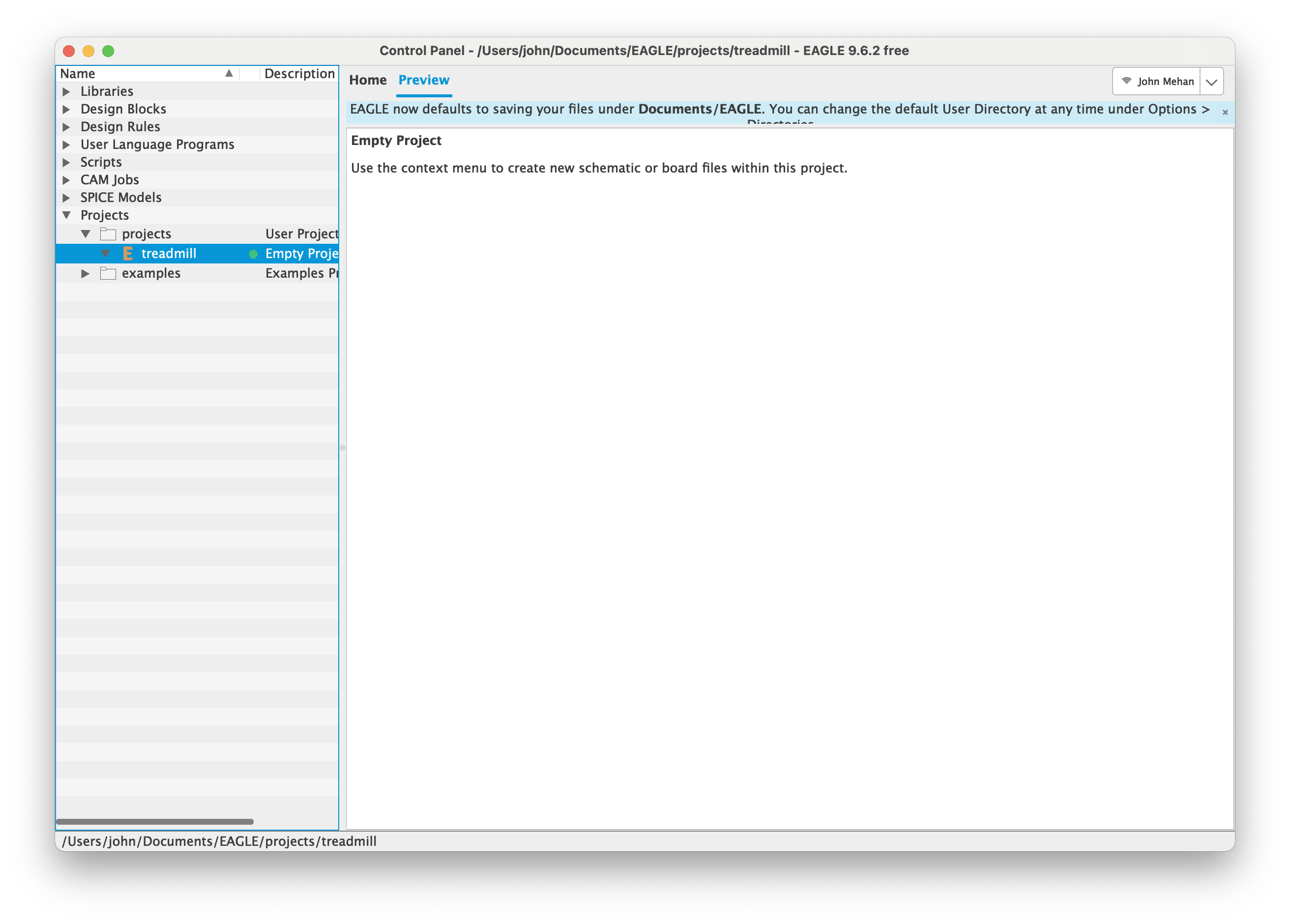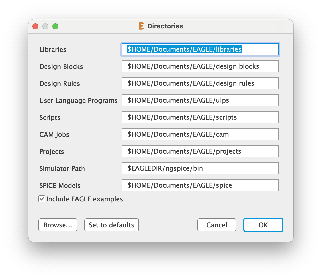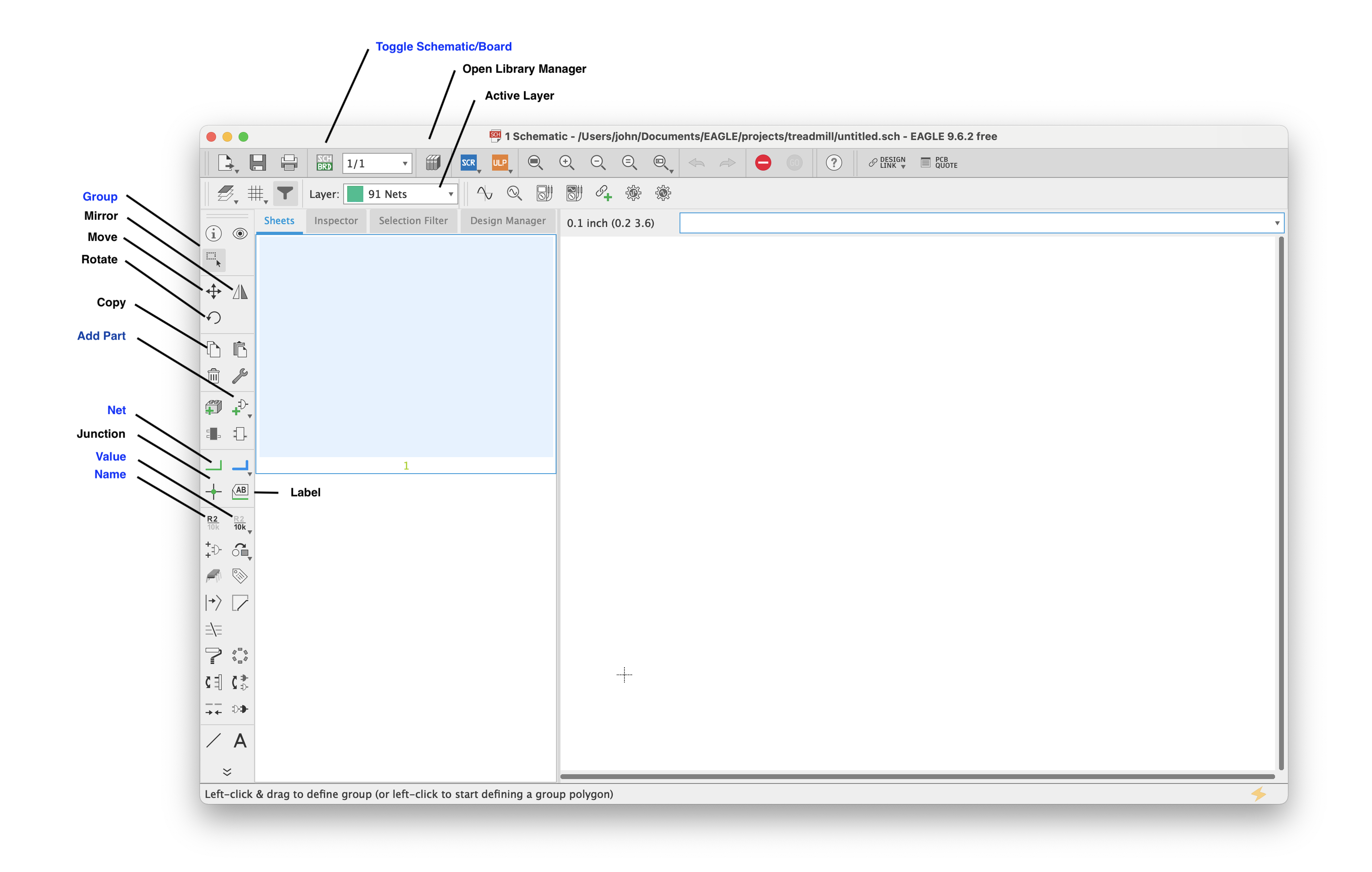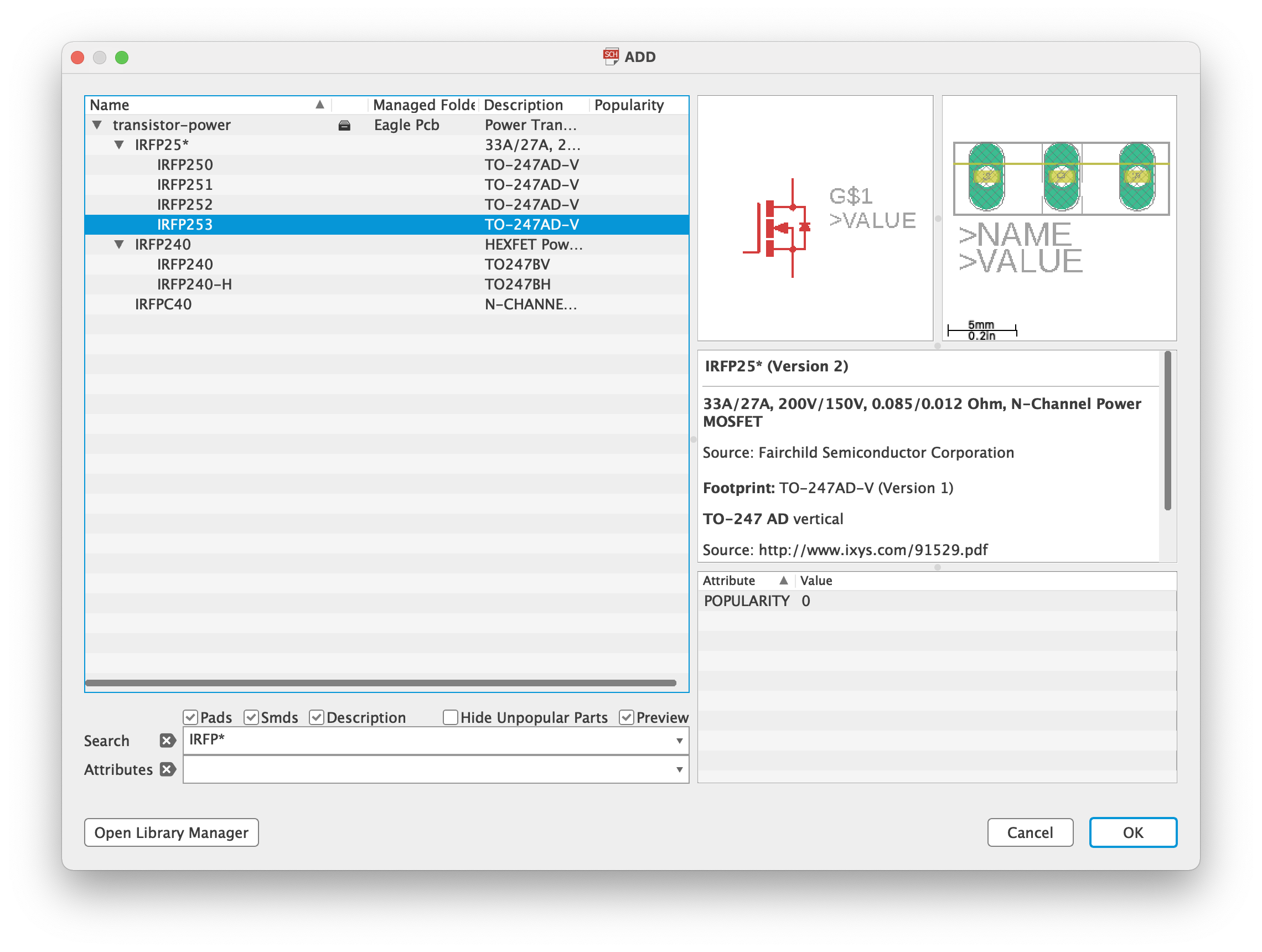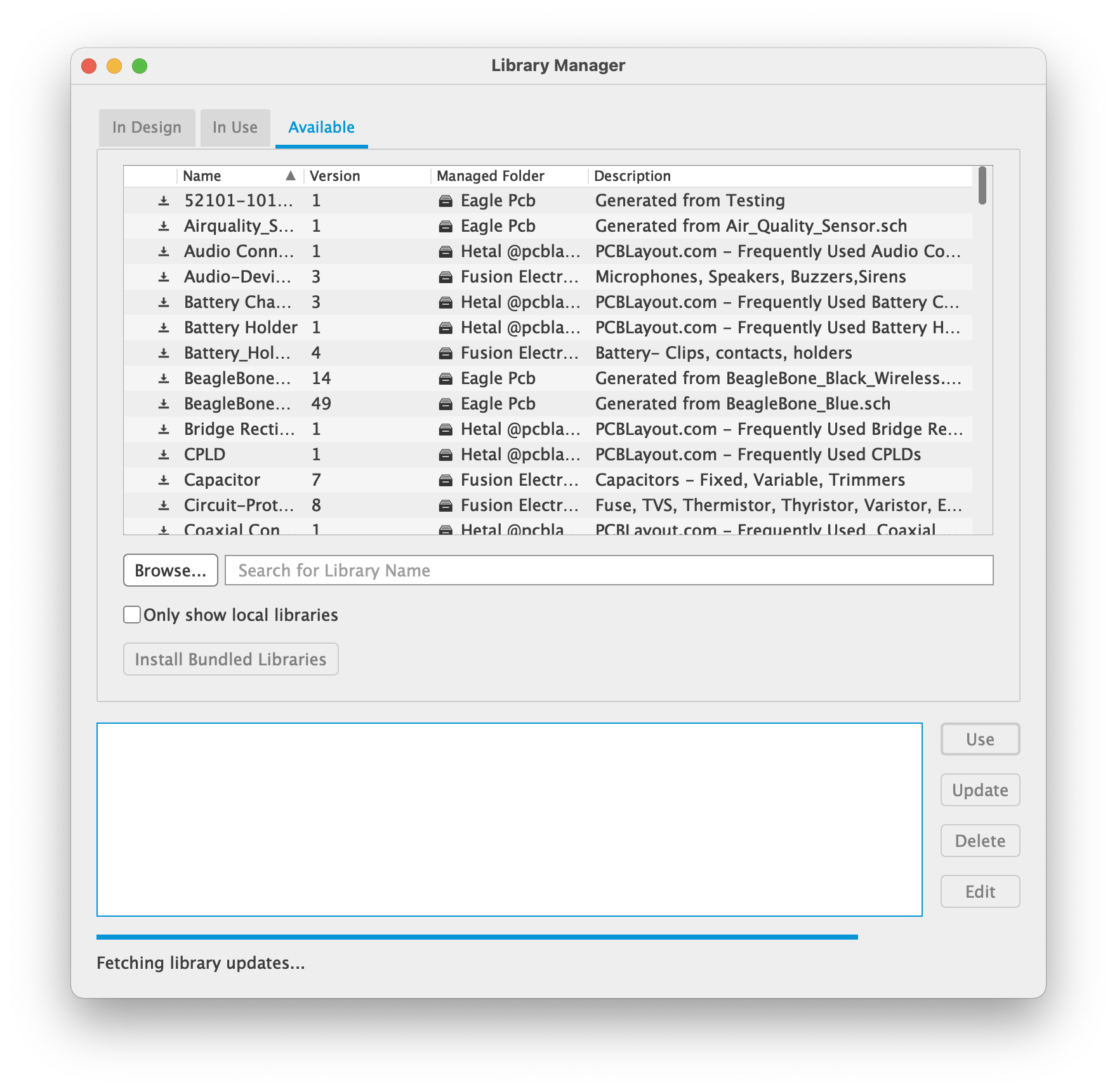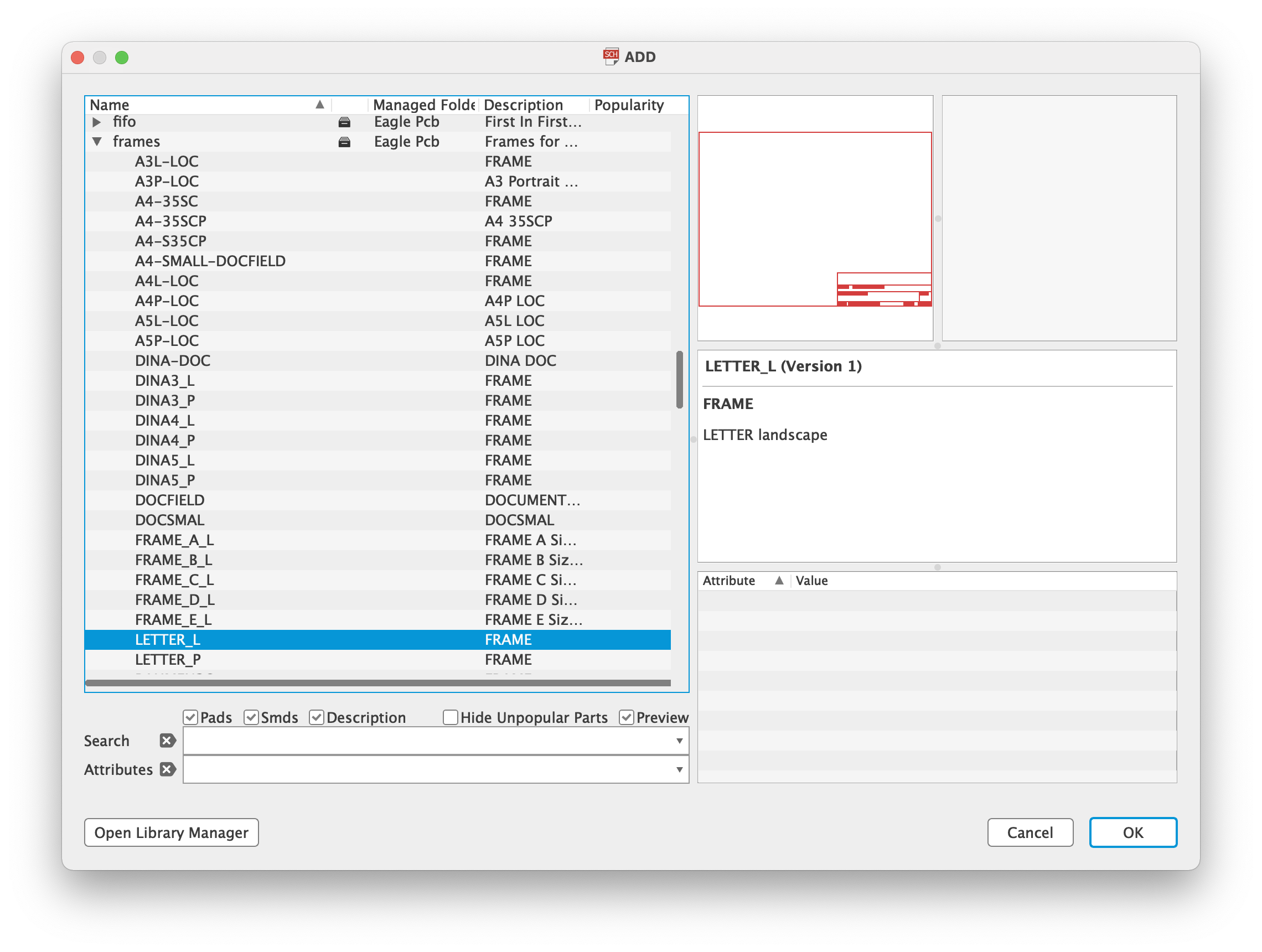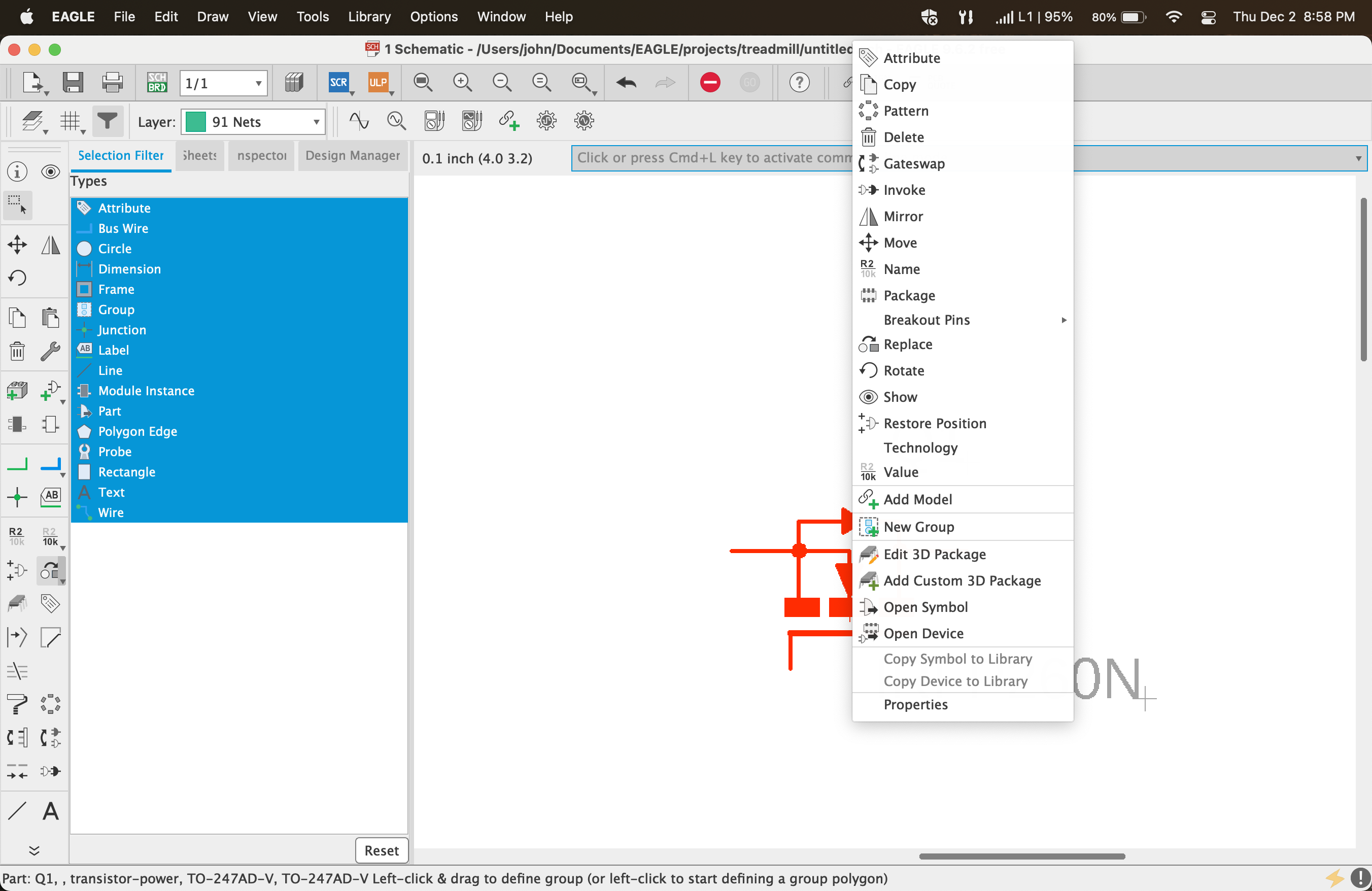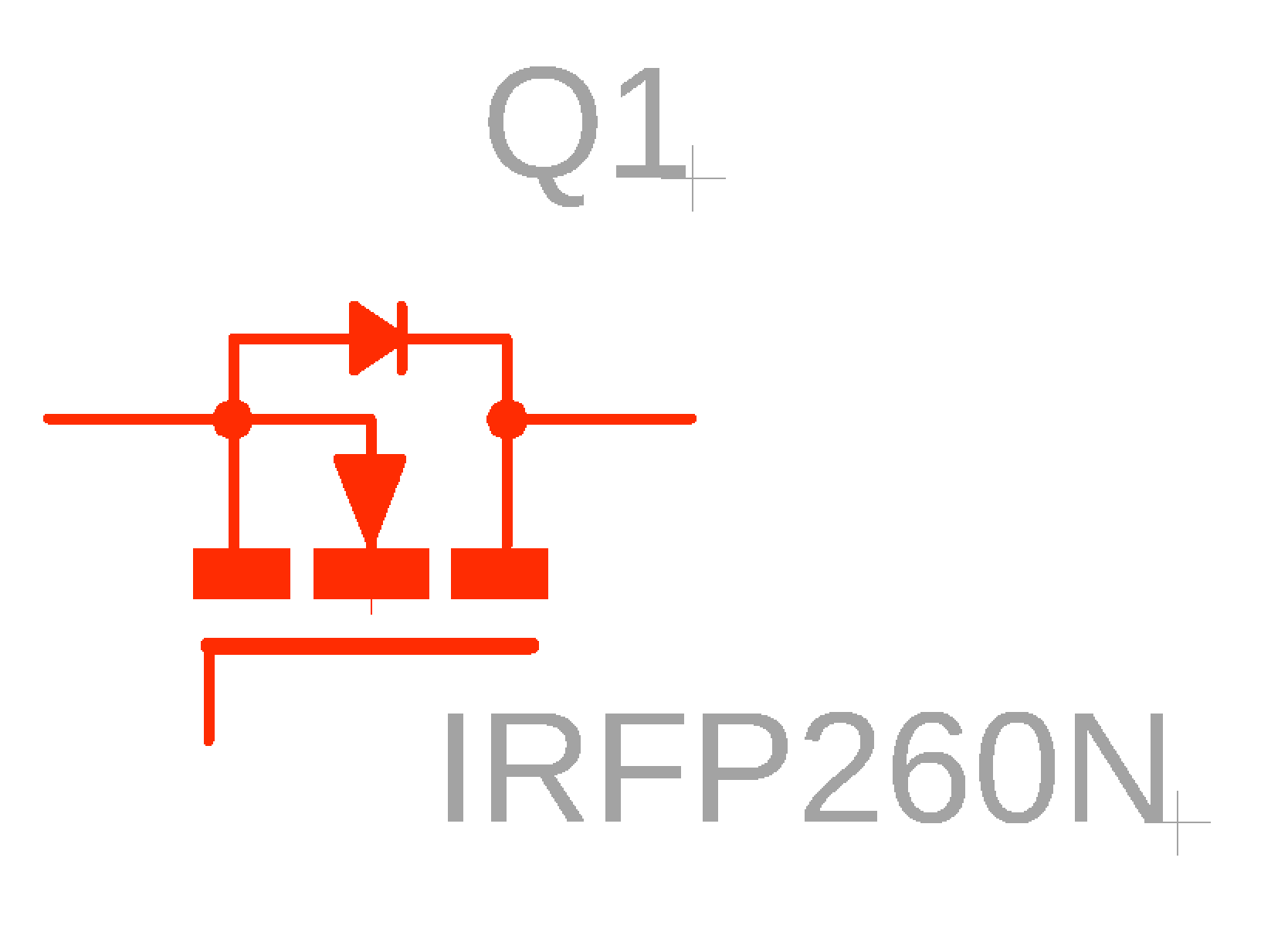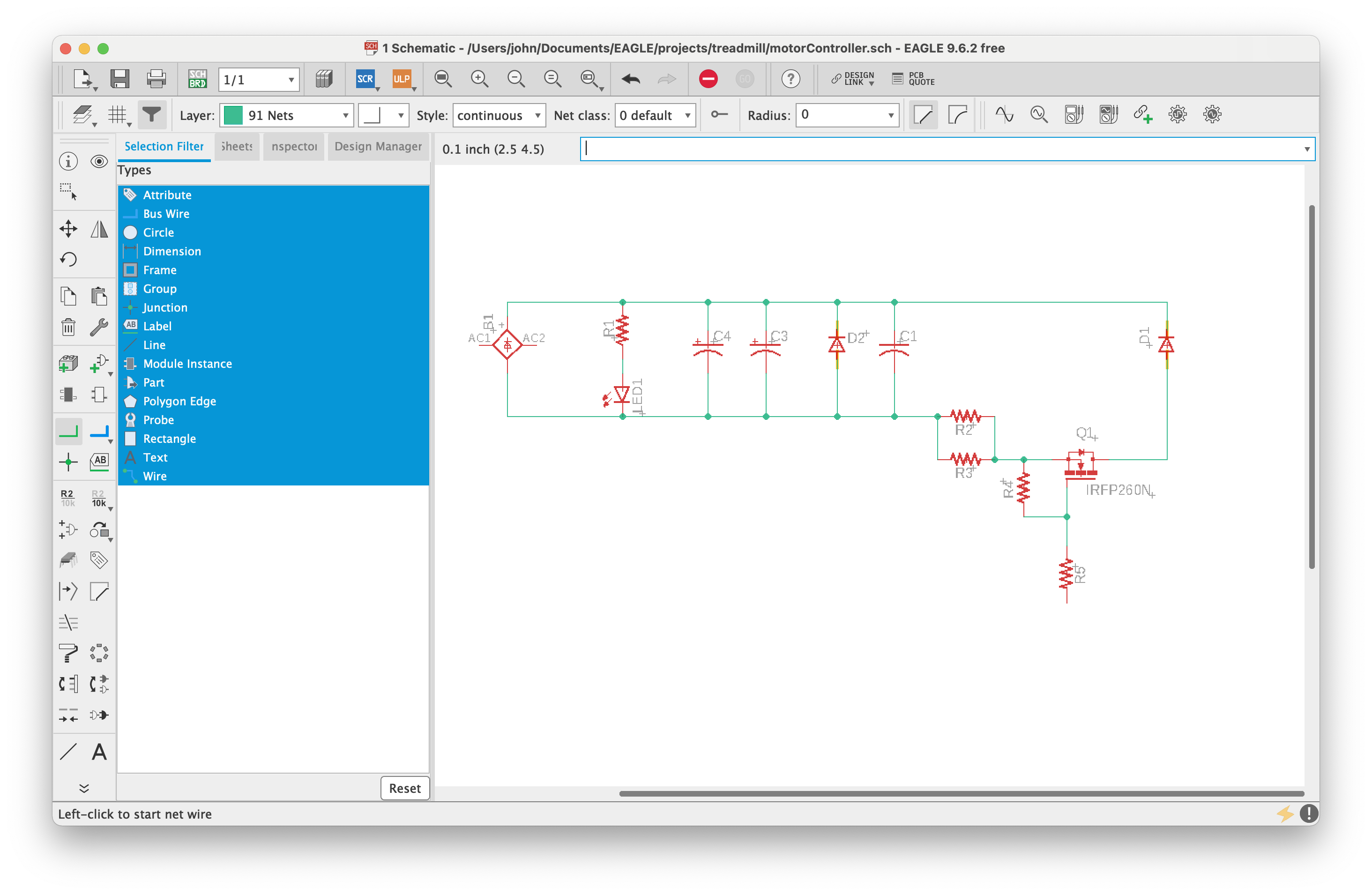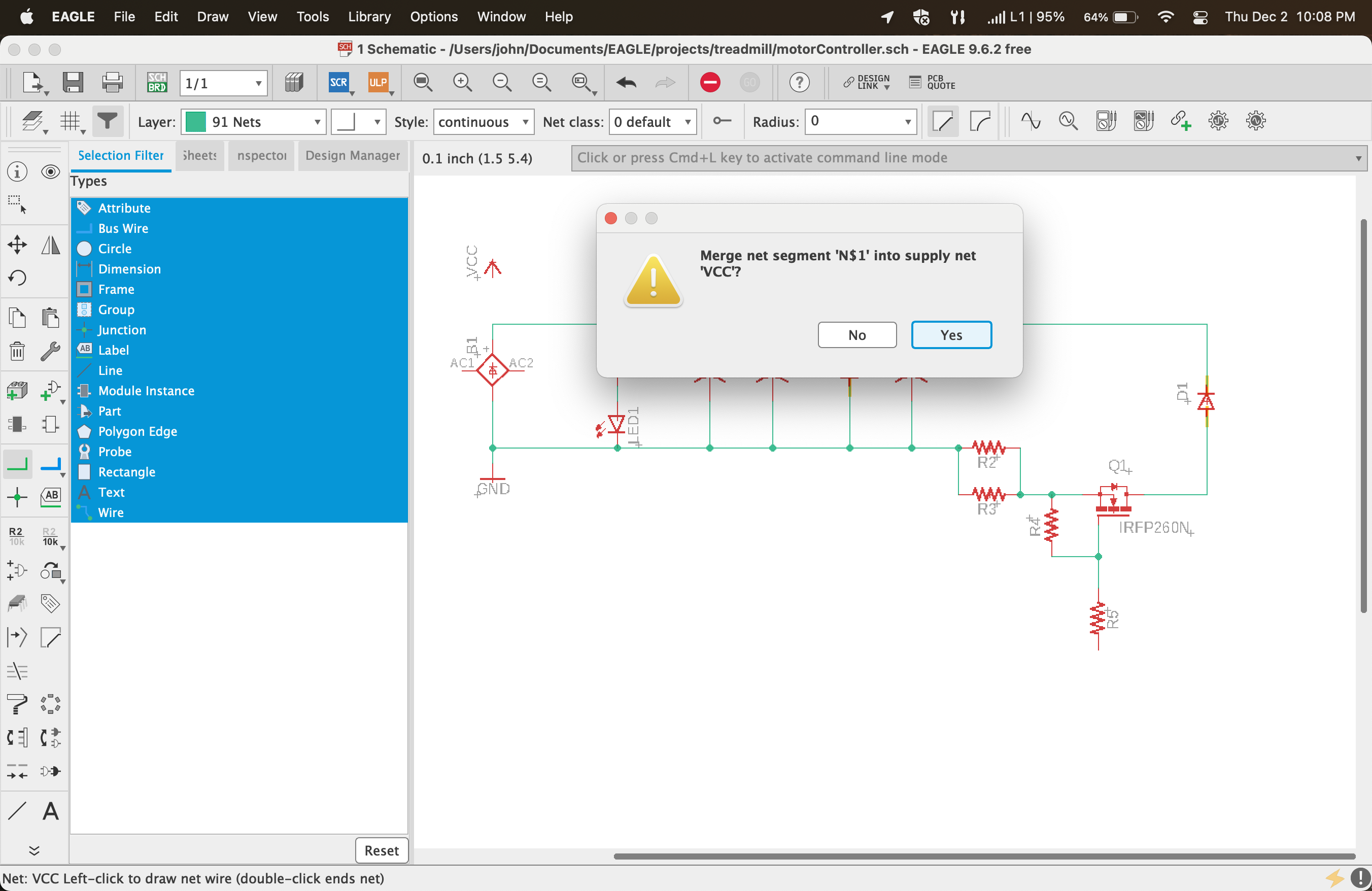| Table of Contents |
|---|
Overview
Create schematics, circuit board designs and PCB libraries with Eagle.
Installation
Download from: https://www.autodesk.ca/en/products/eagle/free-download
Control Panel
Starting here, we can start by creating a new project. By default the project folder is located under $HOME/Documents/EAGLE/projects
We can create a new project by right clicking projects and selecting New Project.
Schematic
We can create a new schematic for our project by right mouse clicking our project and selecting New → Schematic.
Parts
Adding Parts to your Schematic
Click the Add Part icon on the right left menu. We can use wildcards ( * and ? ) to find a suitable part.
Adding Additional Libraries
From Add Parts screen, click Open Library Manager.
From the Library Manager screen, click the Available tab and search for new libraries to add.
Popular Part Libraries
| Library | Contains |
|---|---|
| rcl | most everything |
| supply | supply symbols |
| pinhead | connectors |
| frame | page frames |
| con-faston | connectors - blade, etc.. |
Add a Frame
Add a frame to your schematic by adding a part and scrolling down to frames. Here you can find a frame for your page size like LETTER_L.
Moving/Rotating Parts
Click Group from the left menu and then highlight a section of your schematic to select a single or multiple parts.
Click and hold the group to move parts. Release where you want to place the part.
Right mouse the selected group to see options.
Click the cross hairs to manipulate parts of the group. (see the crosshairs at the bottom right corner of Q1).
Wiring it Up
Select Net from the left menu and wire it up. Pretty easy.
Add Supplies
When adding a supply, it will ask you if you want to merge. Click Yes.
References
| Reference | URL |
|---|---|
Getting Started Autodesk EAGLE MAY 2019 | https://www.youtube.com/watch?v=v979MUCKVoo |