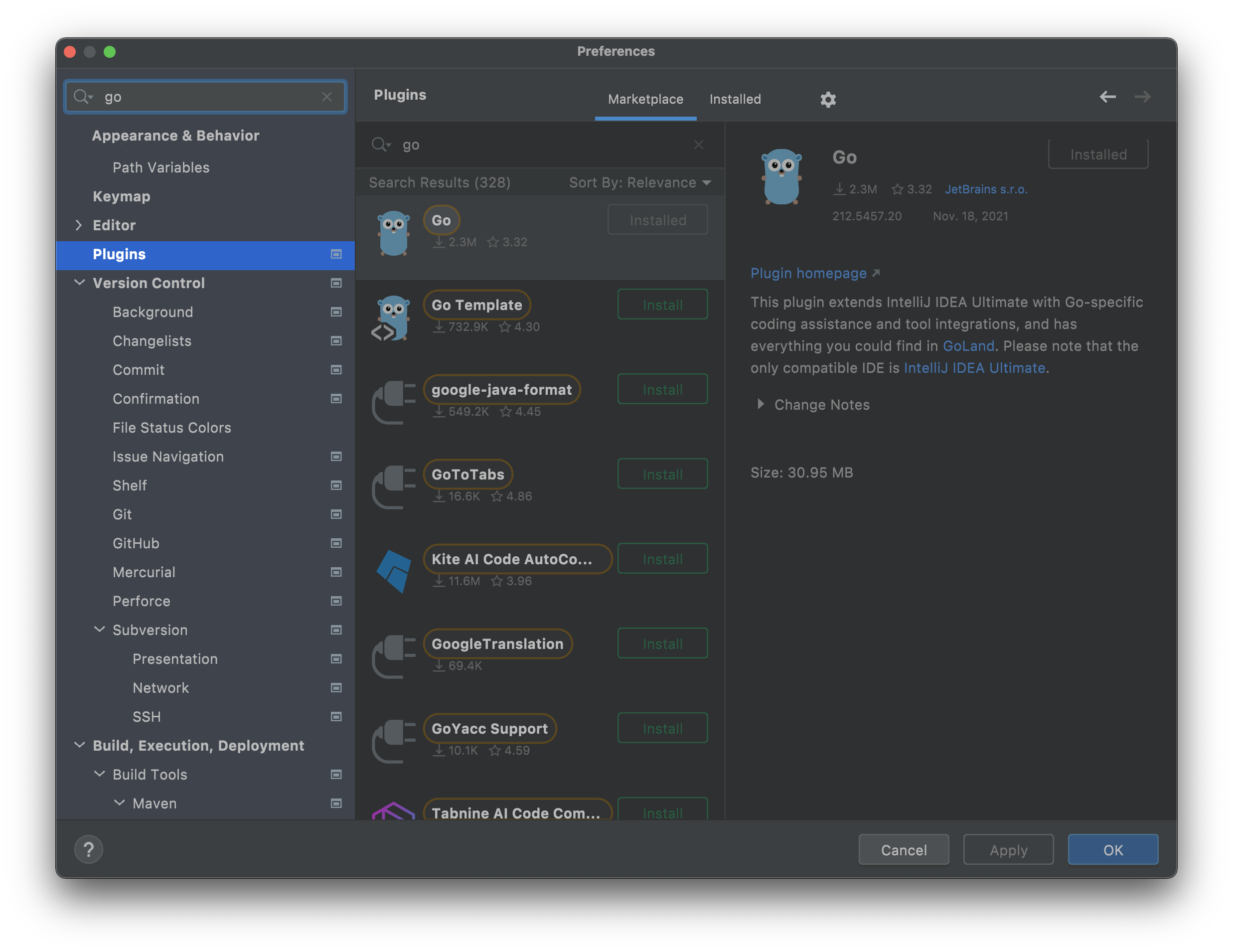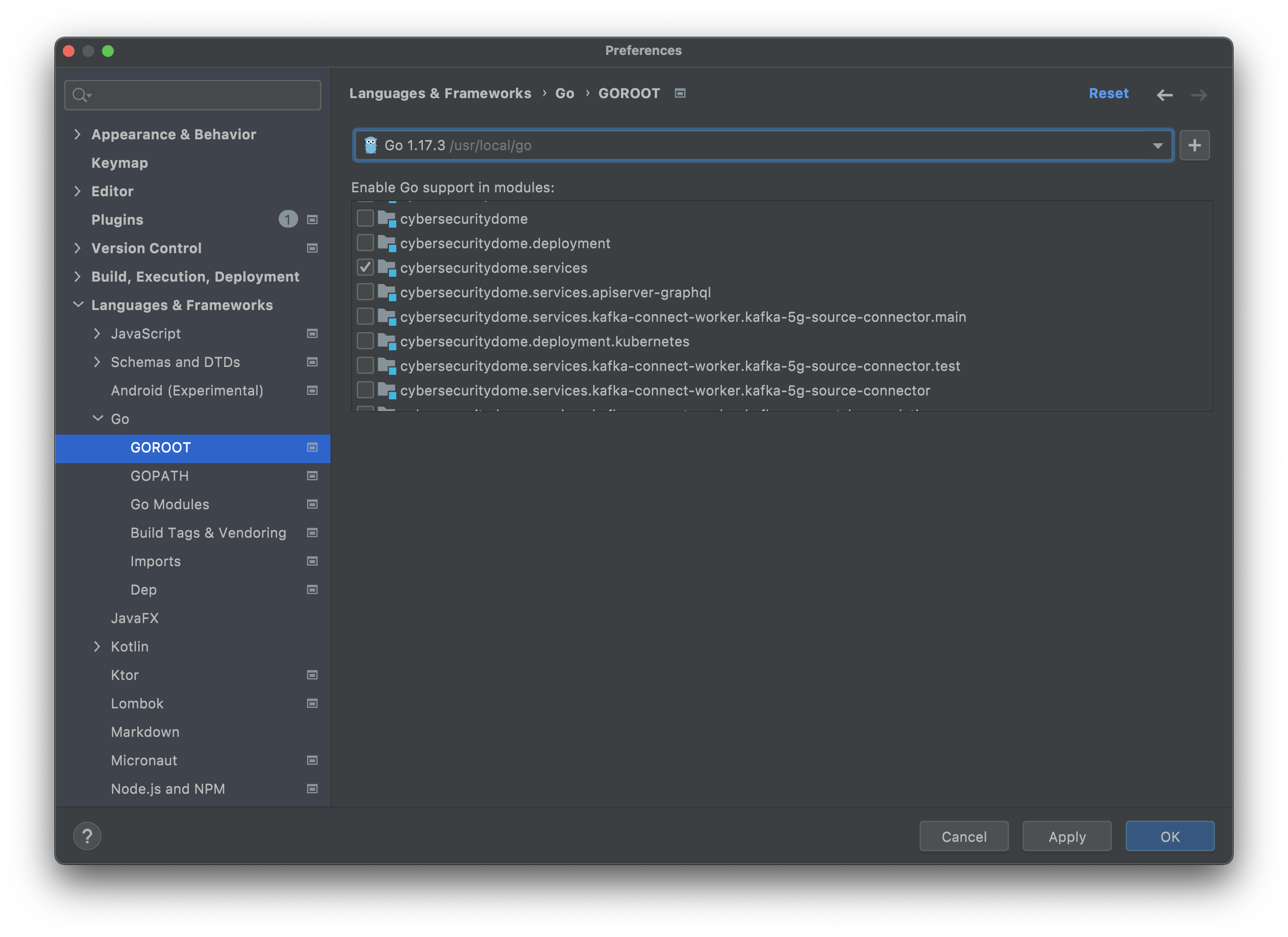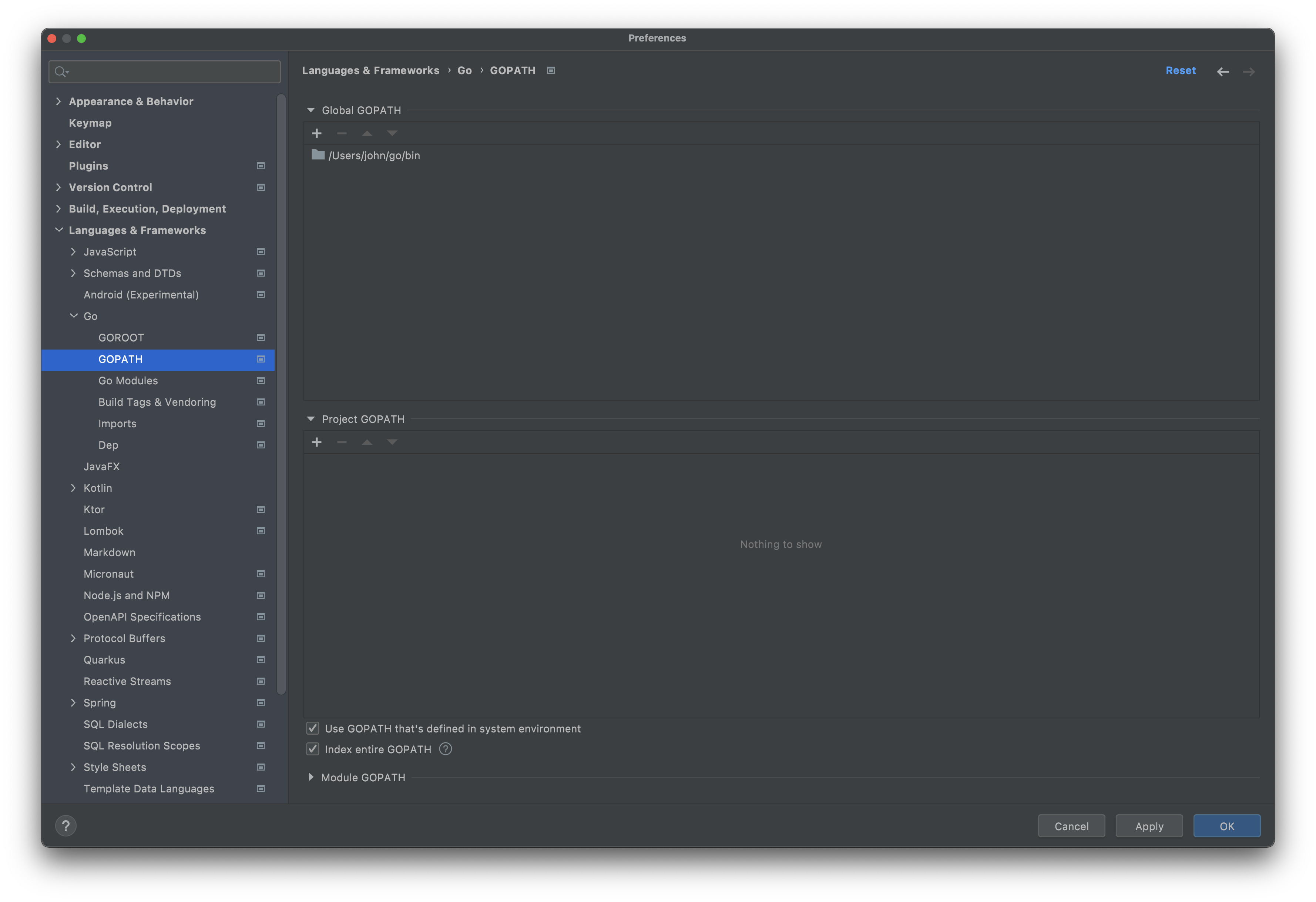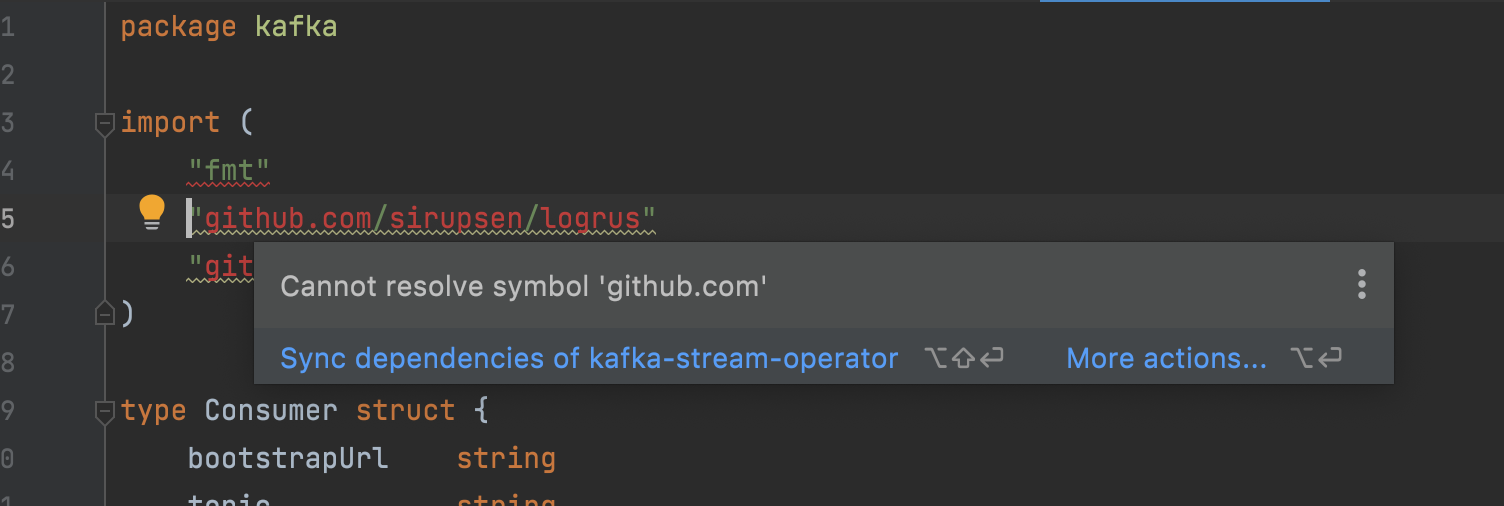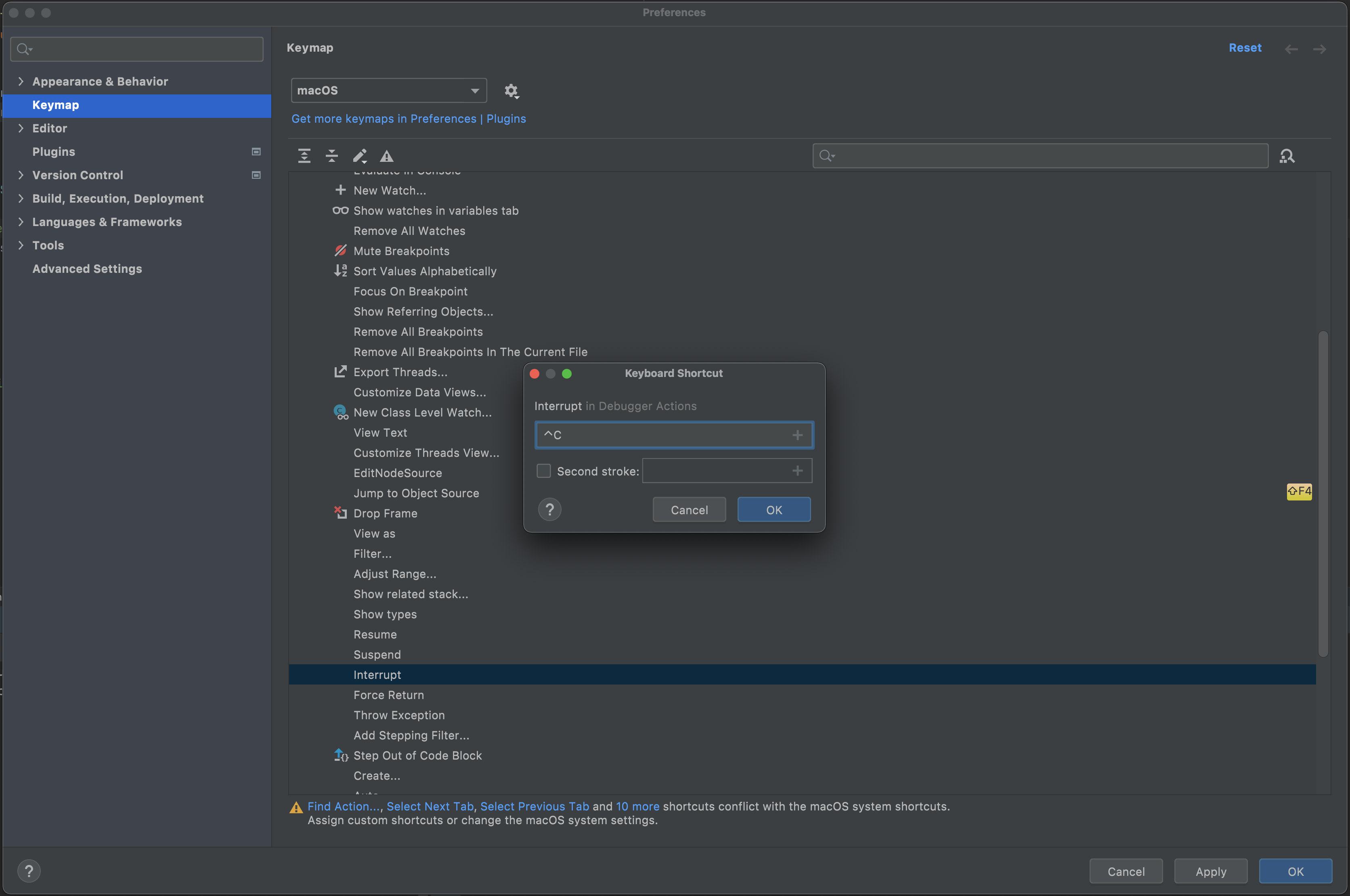| Table of Contents |
|---|
Install Go
Download and install go for your machine from https://golang.org/dl/
On Mac:
Mac OS - M1 - https://golang.org/dl/go1.17.3.darwin-arm64.pkg
Go
...
installs itself in /usr/local/go/bin/go
Update your path to include $USER/go/bin
On Mac:
$ vi ~/.zshrc
| Code Block |
|---|
export PATH="$PATH:$(go env GOPATH)/bin" |
$ source ~/.zshrc
IntelliJ Integration
Install Go Plugin
In IntelliJ, click Preferences, Plugins and search for Go. Click Install.
Set Go Path and add go support to your module.GOTOOT and select the SDK or click + to add the recently installed version.
Also, you can add go support to a project module if if already exists.
Add your $USER/go/bin to your go path
Sync Dependencies
Adding Interrupt Support in Debugging (Doesn't Work  )
)
- Navigate to Preferences → Keymap
- Scroll to Debugger Actions and find "Interrupt".
- Right mouse click and select "Add Keyboard Shortcut"
- Click the input box and hot CTRL-C on your keyboard.
- Click OK
- Click Apply