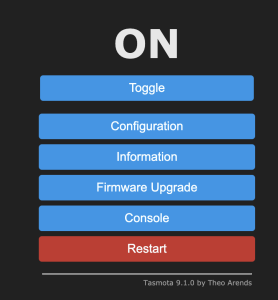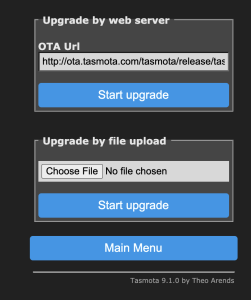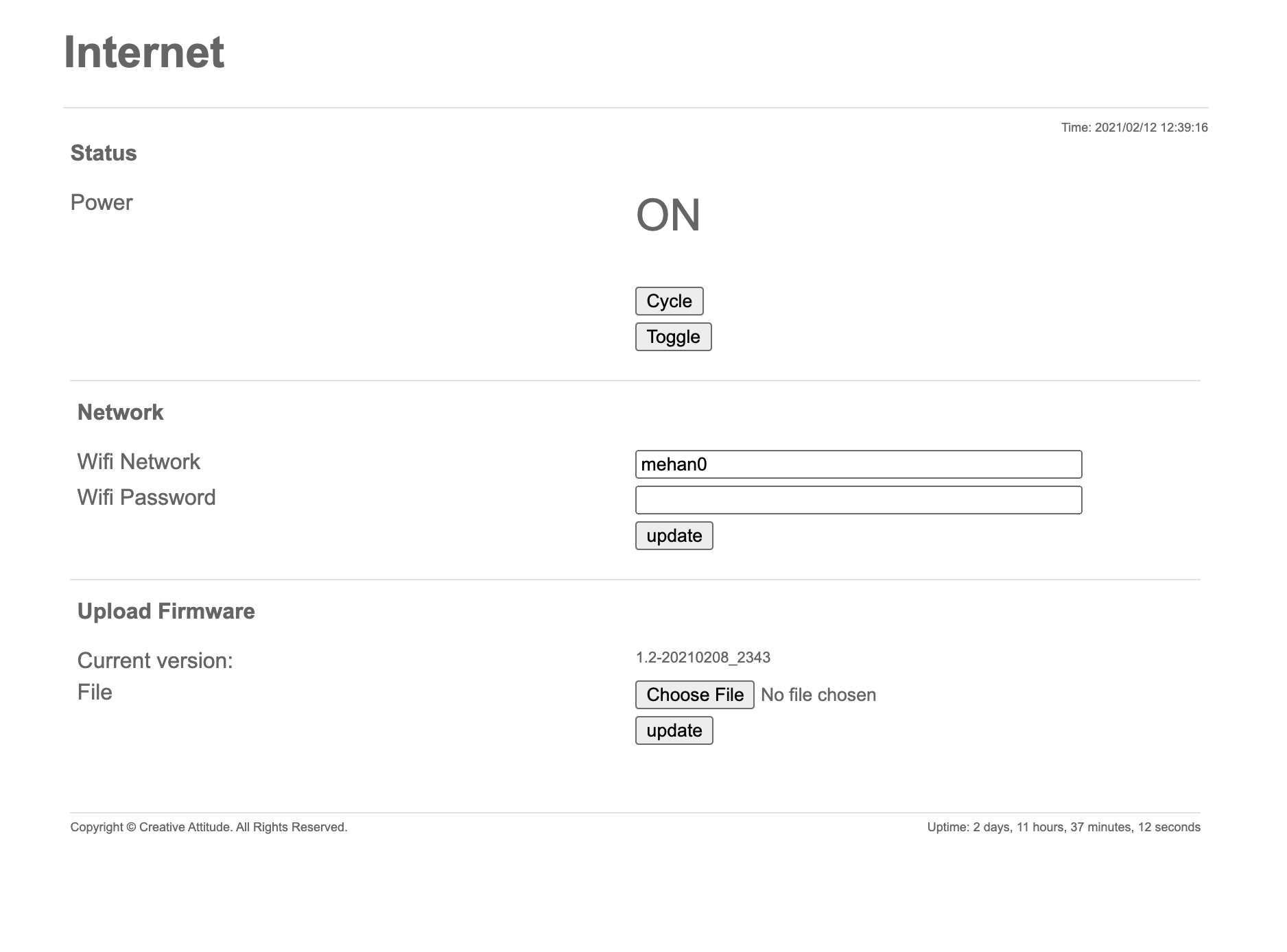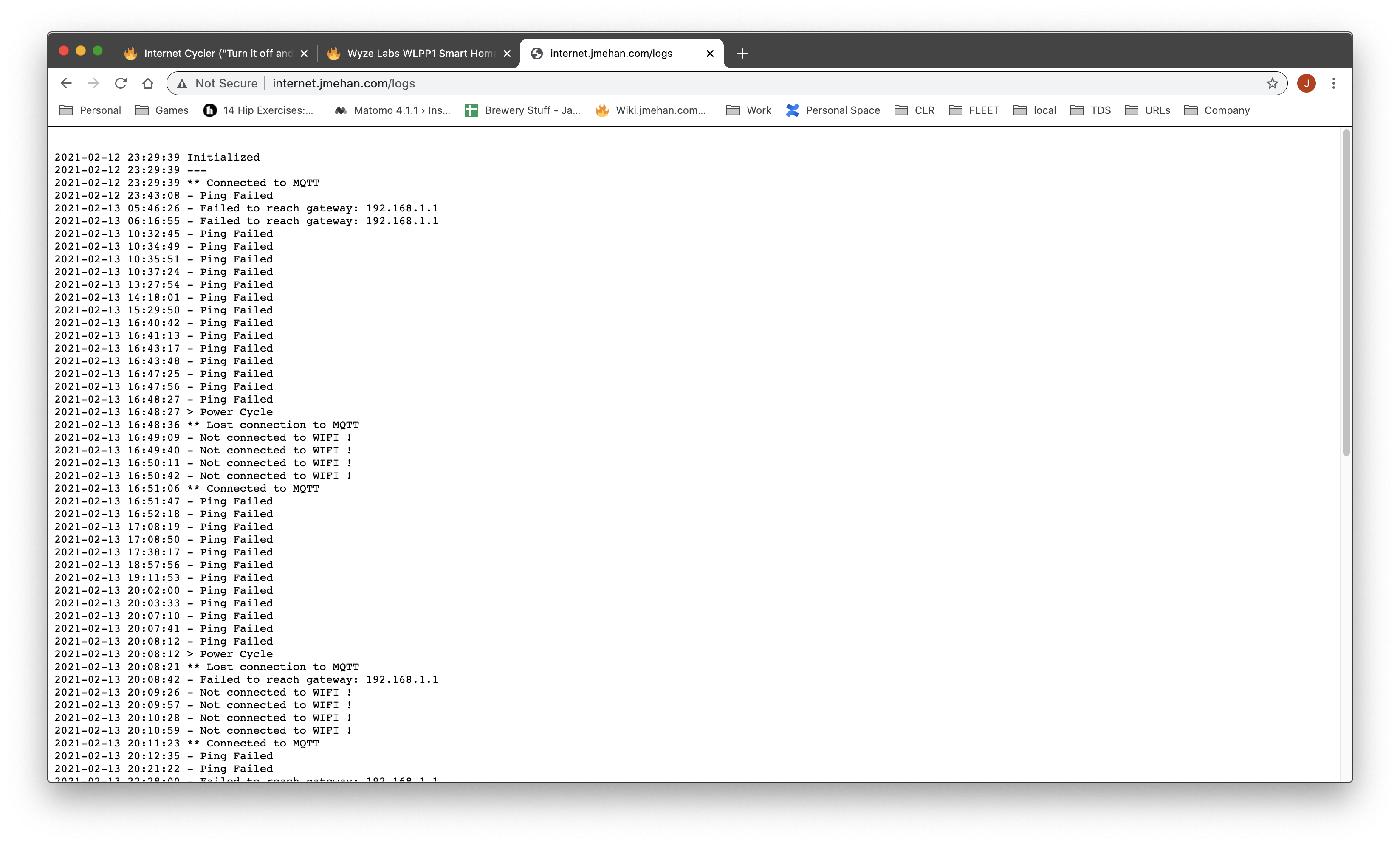| Table of Contents |
|---|
Overview
Our internet kinda sucks from time to time. In an effort to automate the "turning it off and back on again" fix. I decided to automated the task.
The logic work like this:
- make sure you are connected to WIFI
- ping the gateway ip
- ping google's dns server 8.8.8.8 (if the other steps have passed)
If we get 5 concurrent failures when trying to ping Google's DNS, then we cycle the power.
Hardware
For this project, I used a Wyze WLPP1 Smart Home Plug.
We flashed this smart plug using an over the air technique, so we did not have to open it up.
See Wyze Labs WLPP1 Smart Home Plug for details on performing OTA and flashing with Tasmota.
Flashing Custom Firmware
If you have gotten this far, you can install some custom firmware.
Open your browser to the wyze plug and navigate to the "Firmware Upgrade" menu.
From this screen, click the "Choose File" button and upload the custom firmware file (see reference section).
After, updating the firmware, the device will reboot. It will show up as a new WIFI connection called "Internet".
Connect to the "Internet" WIFI access point and navigate to http://192.168.4.1/
Let's reset the firmware so it's not using the data written to it from Tasmota.
Browse to http://192.168.1.4/reset
After it reboots, you can access it's WIFI again and add it to your WIFI network.
Now you should be all set.
To see the logs generated, you can browse to http://<IP>/logs
References
| Reference | URL |
|---|---|
| Redit Post | https://www.reddit.com/r/wyzecam/comments/l54d8b/instructions_and_software_install_tasmota_on_wyze/ |
| Flasher | https://github.com/elahd/wyze_plug_flasher |
| Wyze WLPP1 Template | https://templates.blakadder.com/wyze_WLPP1.html |
| Teardown Video | |
| Custom Firmware |