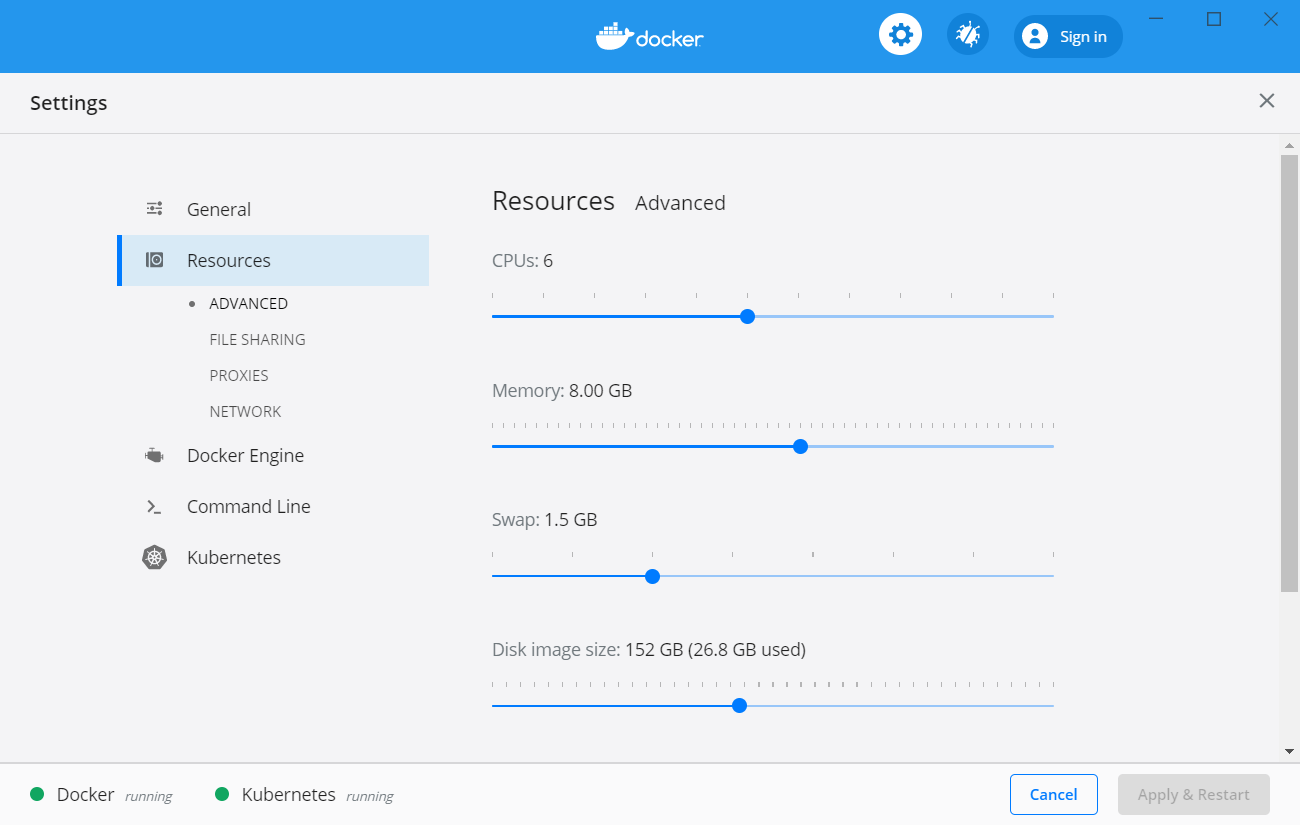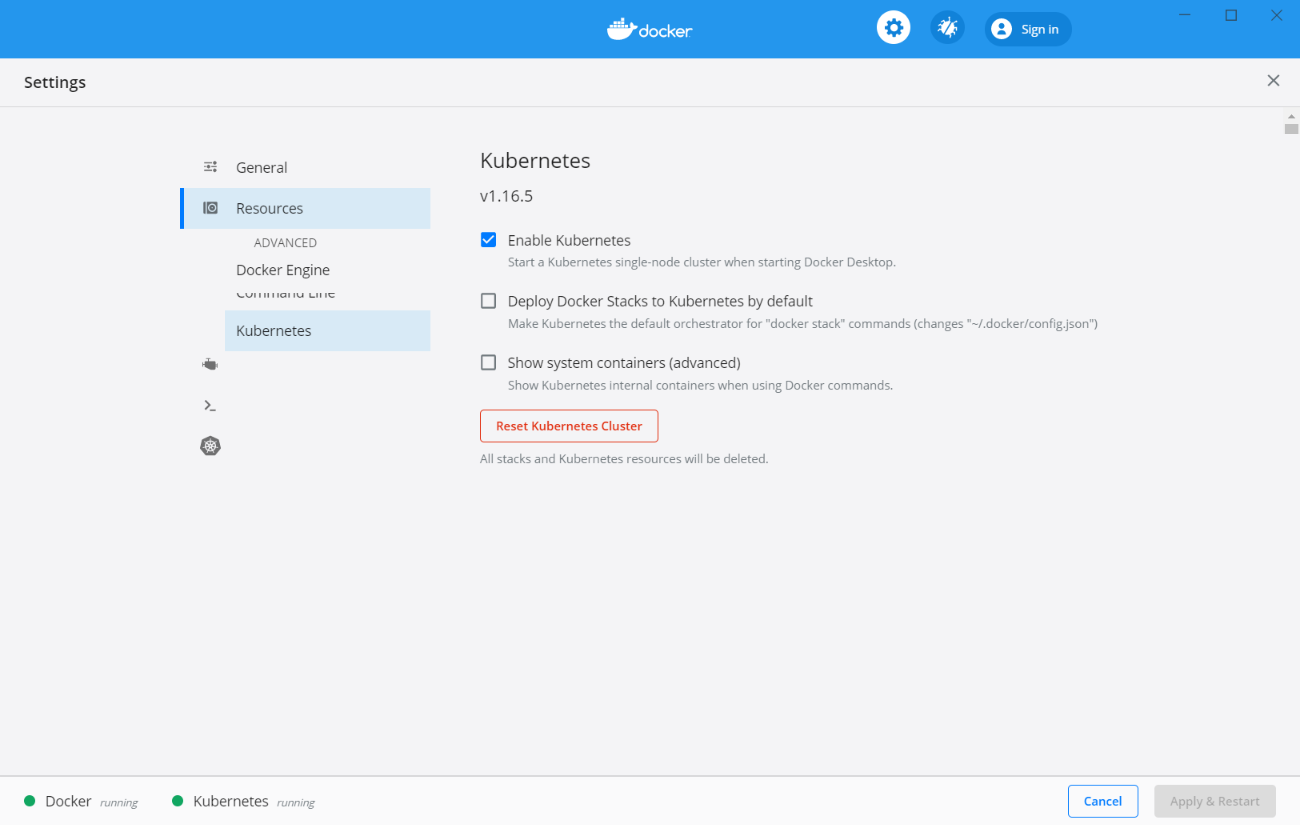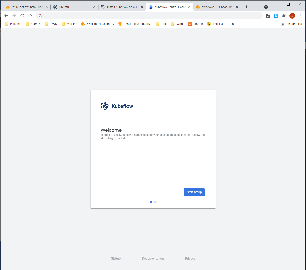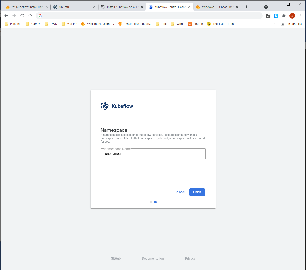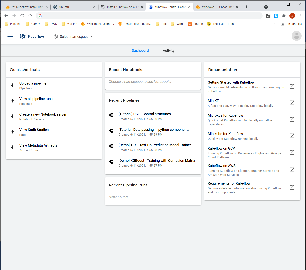| Table of Contents |
|---|
Pre-Requisites
Docker for Desktop
Install Docker for Desktop v2.3.0.5 for your OS
Windows:
...
https://desktop.docker.com/win/stable/48029/Docker%20Desktop%20Installer.exe
...
Mac:
MacOS:
Download kfctl for your OS:
https://desktop.docker.com/mac/stable/48029/Docker.dmg
Configure the resources for Docker
You'll want to have at least 4-6 cpus and about 8-16Gb of ram if you can spare it.
Enable Kubernetes
Installation
On Windows
For windows, we are going to use a Ubuntu docker container to install Kubeflow into our Kubernetes running in Docker for Desktop.
From a Command Prompt:
| Code Block |
|---|
> docker run -it --rm -v C:\Users\<USER>\.kube:/root/.kube ubuntu:20.04 bash
apt-get update
apt-get install -y curl
apt-get install -y git
apt-get install -y wget
#install kubectl
curl -LO "https://dl.k8s.io/release/$(curl -L -s https://dl.k8s.io/release/stable.txt)/bin/linux/amd64/kubectl"
install -o root -g root -m 0755 kubectl /usr/local/bin/kubectl
#install kfctl
|
| Code Block |
$ wget https://github.com/kubeflow/kfctl/releases/download/v1.0.2.0/kfctl_v1.0.2.0-0-gbc038f9ga476281_darwinlinux.tar.gz $ tar xvfz kfctl_v1.0.2.0-0-gbc038f9ga476281_darwinlinux.tar.gz |
Add kfctl to your path
| Code Block |
|---|
$ mkdir ~/bin
$ mv ./kfctl ~/bin/
$ export PATH=$PATH:~/bin |
Windows
The easiest to have access to kubectl and kfctl on windows it to run a Linux container that has the kfctl and kubectl utilities already installed.
To start a bash shell with the two CLI’s available, just execute:
| Code Block |
|---|
> docker run -it --rm -v C:\Users\<USER>\.kube:/root/.kube vikramfusionapplied/kfctl:v1.0.2 bash |
You may want to wrap this command in a bat file for ease of use.
Install Kubeflow
Perform the following step from terminal on the Mac and from the bash shell of the docker container on Windows.
Check Version of kfctl
cp kfctl /usr/local/bin
#install kubeflow
export KF_NAME=kubeflow
export BASE_DIR=/opt/ubuntu/
export KF_DIR=${BASE_DIR}/${KF_NAME}
export CONFIG_URI="https://raw.githubusercontent.com/kubeflow/manifests/v1.0-branch/kfdef/kfctl_k8s_istio.v1.0.2.yaml"
mkdir -p ${KF_DIR}
cd ${KF_DIR}
kfctl apply -V -f ${CONFIG_URI}
|
On Mac and Windows
Install kfctl
On Windows
| Code Block |
|---|
#install kfctl
wget https://github.com/kubeflow/kfctl/releases/download/v1.0.2/kfctl_v1.0.2-0-ga476281_linux.tar.gz
tar xvfz kfctl_v1.0.2-0-ga476281_linux.tar.gz
cp kfctl /usr/local/bin
|
On Mac
| Code Block |
|---|
wget https://github.com/kubeflow/kfctl/releases/download/v1.2.0/kfctl_v1.2.0-0-gbc038f9_darwin.tar.gz
tar xvfz kfctl_ |
| Code Block |
$ kfctl version
kfctl v1.2.0-0-gbc038f9 |
Install KubeFlow (Windows in bash. ie. $ bash)
_darwin.tar.gz
sudo cp kfctl /usr/local/bin/. |
Install Kubeflow
On Windows in Container
| Code Block |
|---|
#install kubeflow
export KF_NAME=kubeflow
export BASE_DIR=/opt/ubuntu/
export KF_DIR=${BASE_DIR}/${KF_NAME}
export CONFIG_URI="https://raw.githubusercontent.com/kubeflow/manifests/v1.0-branch/kfdef/kfctl_k8s_istio.v1.0.2.yaml"
mkdir -p ${KF_DIR}
cd ${KF_DIR}
kfctl apply -V -f ${CONFIG_URI} |
On Mac
| Code Block |
|---|
#install kubeflow
export KF_NAME=kubeflow
export BASE_DIR=/Users/<USERNAME>/kfctlinstall
export KF_DIR=${BASE_DIR}/${KF_NAME}
export CONFIG_URI=" |
| Code Block |
$ mkdir temp $ cd temp $ kfctl apply -f https://raw.githubusercontent.com/kubeflow/manifests/v1.20-branch/kfdef/kfctl_k8s_istio.v1.0.2.0.yaml" mkdir -p ${KF_DIR} cd ${KF_DIR} kfctl apply -V |
...
-f ${CONFIG_URI} |
Wait for containers to all start. This could take a while... up to 30 minutes.
| Code Block |
|---|
$ kubectl get pods --all-namespaces
$ kubectl get pods --all-namespaces |grep -v Running |grep -v Completed |wc -l |
**** From a WINDOWS CMD PROMPT (Windows) or teminal (MAC), enable port forwarding:
| Code Block |
|---|
$ kubectl port-forward -n istio-system svc/istio-ingressgateway 8080:80 |
Use it
Navigate to http://localhost:8080/
For namespace, type default and click Finish.
References
| Reference | URL |
|---|---|
| Install Kubeflow on a single-node Kubernetes v1.18.2 cluster | https://illya13.github.io/RL/tutorial/2020/05/03/install-kubeflow-on-single-node-kubernetes-v1.18.2.html |
| How to use Docker Desktop for Mac or Windows to run Kubeflow | https://morioh.com/p/7c45a5df9034 |
Kubeflow: How to Install and Launch Kubeflow on your Local Machine | https://towardsdatascience.com/kubeflow-how-to-install-and-launch-kubeflow-on-your-local-machine-e0d7b4f7508f |
...