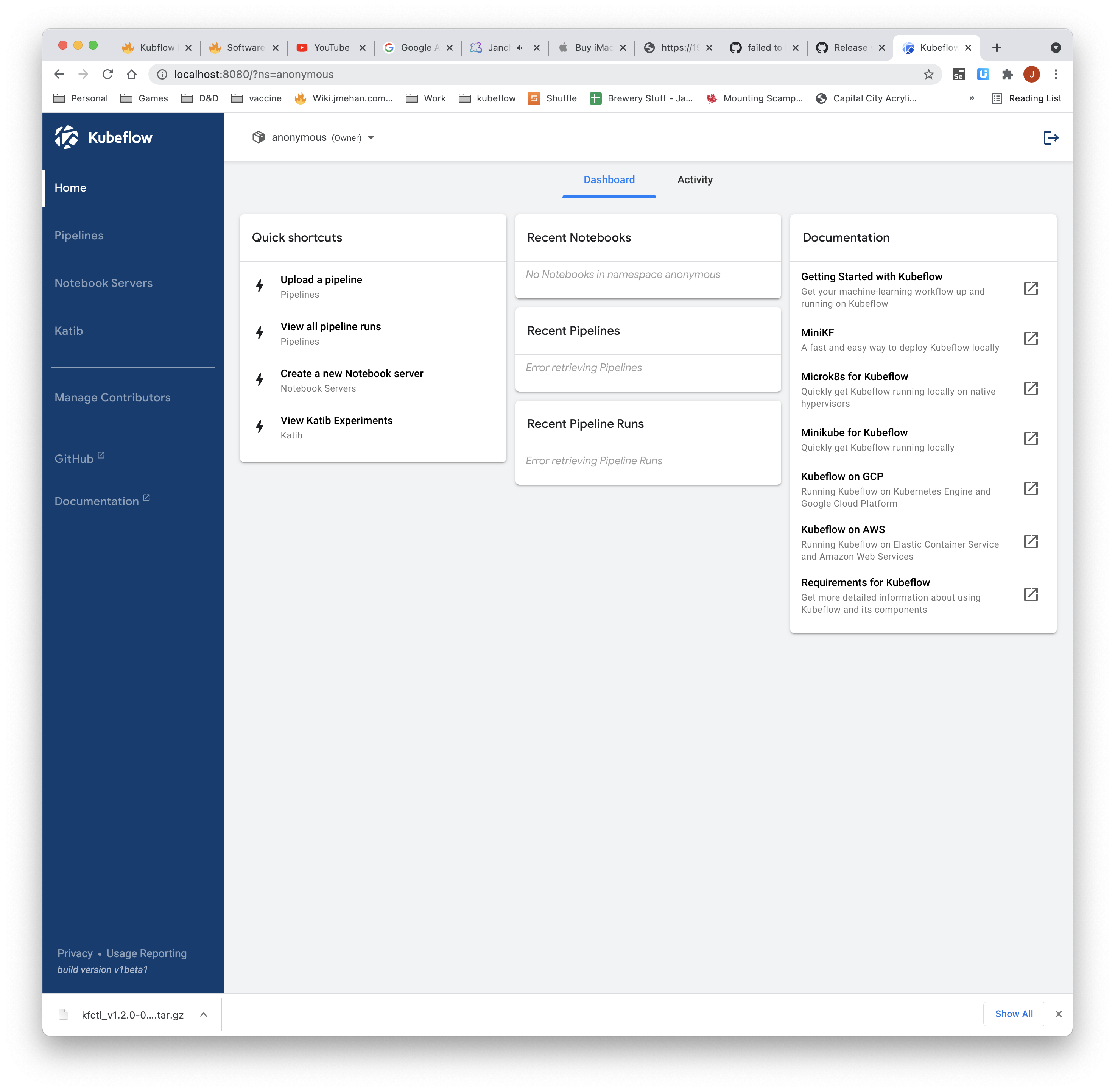Install minikube on MacOS
| Code Block |
|---|
$ brew install minikube $ brew install hyperkit $ minikube start --driver=hyperkit |
Install kfctl
| Code Block |
|---|
$ wget https://github.com/kubeflow/kfctl/releases/download/v1.2.0/kfctl_v1.2.0-0-gbc038f9_darwin.tar.gz $ tar xvfz kfctl_v1.2.0-0-gbc038f9_darwin.tar.gz |
Add kfctl to your path
| Code Block |
|---|
$ mkdir ~/bin $ mv ./kfctl ~/bin/ $ export PATH=$PATH:~/bin |
...
This could take a while... up to 30 minutes.
Enable port forwarding
> kubectl port-forward -n istio-system svc/istio-ingressgateway 8080:80
Login
References
| References | URL |
|---|---|
Kubeflow: How to Install and Launch Kubeflow on your Local Machine | https://towardsdatascience.com/kubeflow-how-to-install-and-launch-kubeflow-on-your-local-machine-e0d7b4f7508f |