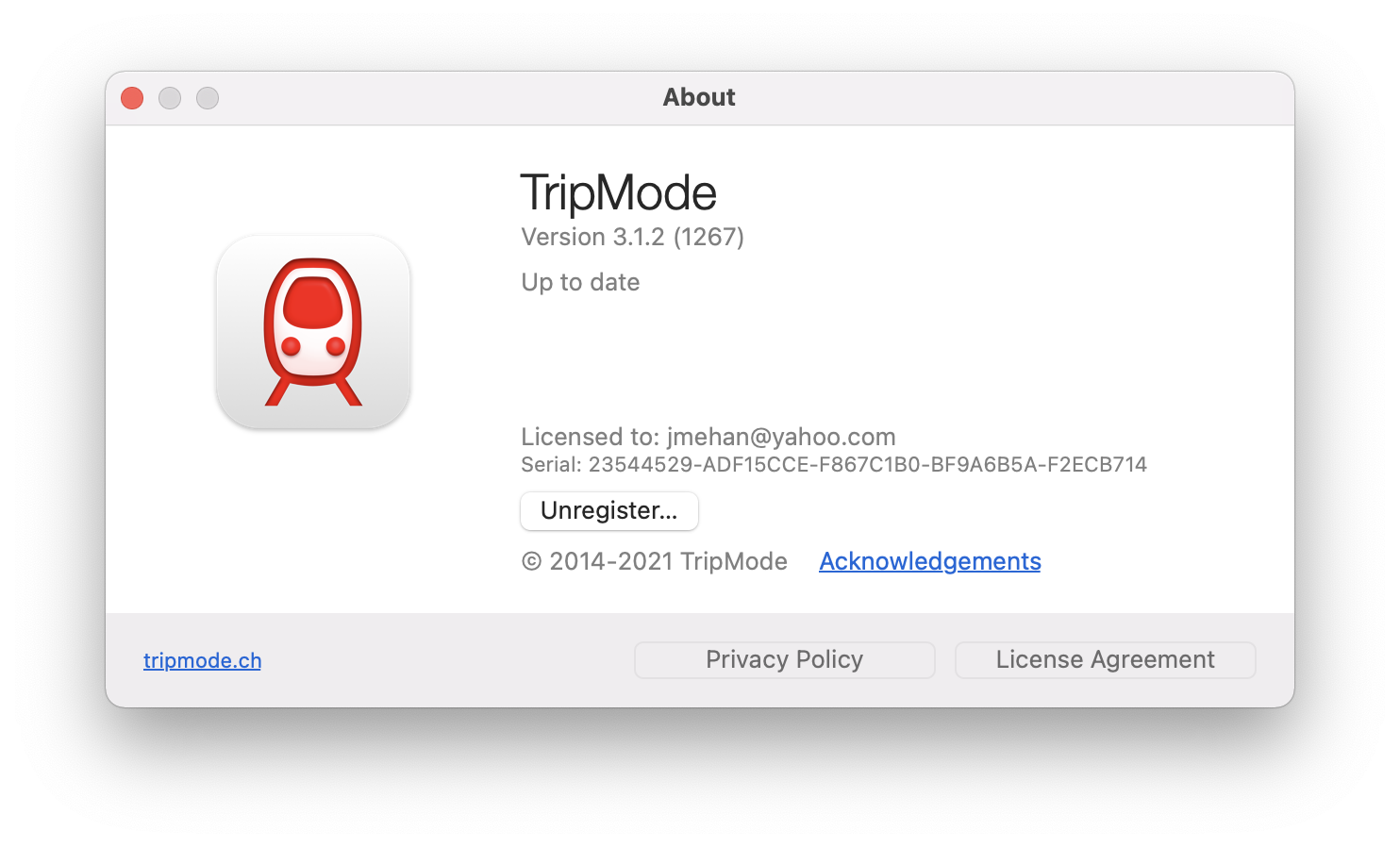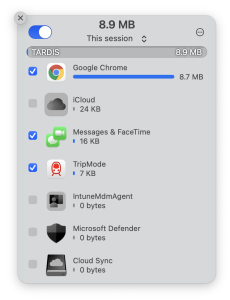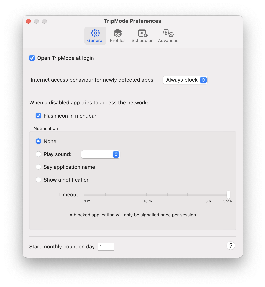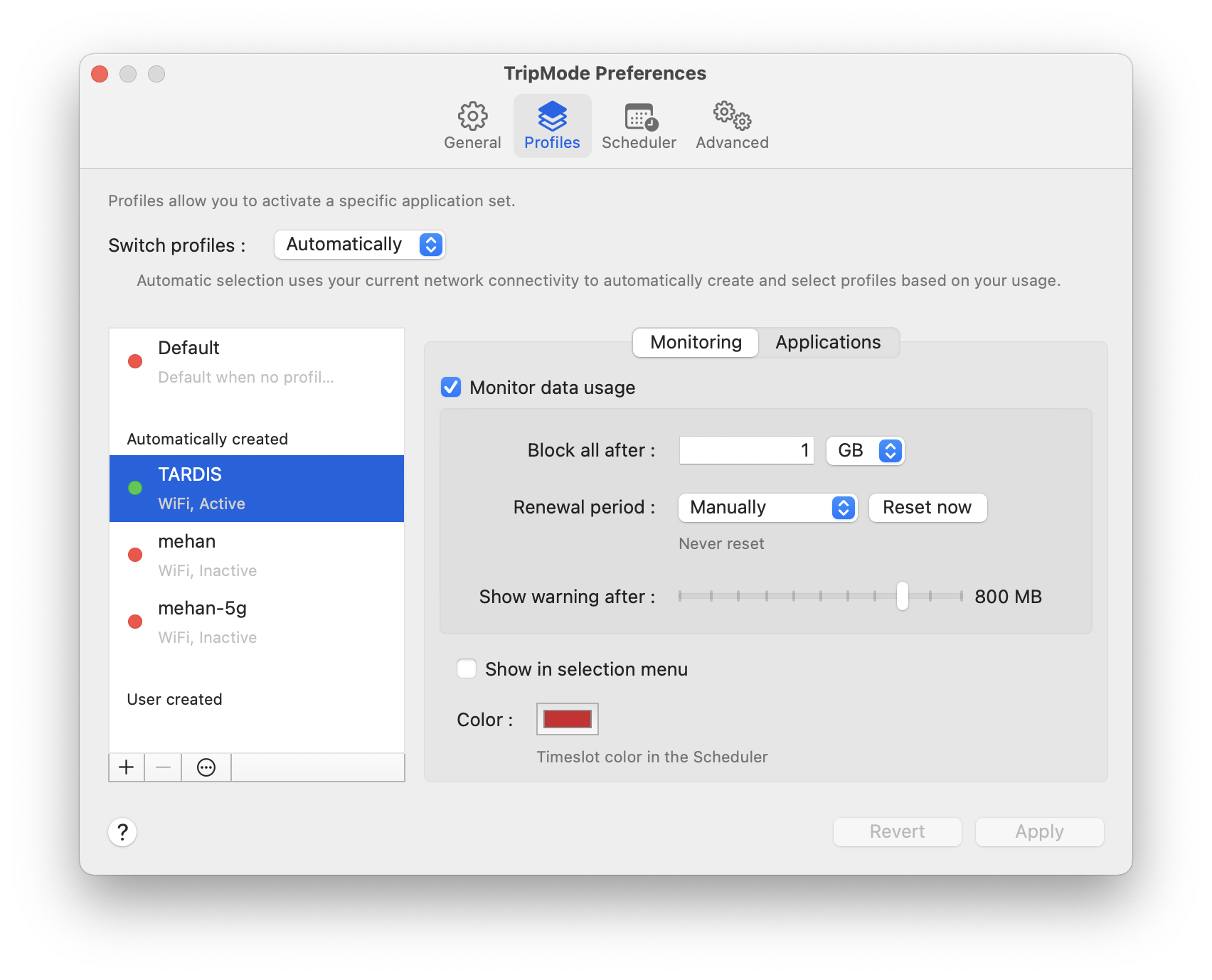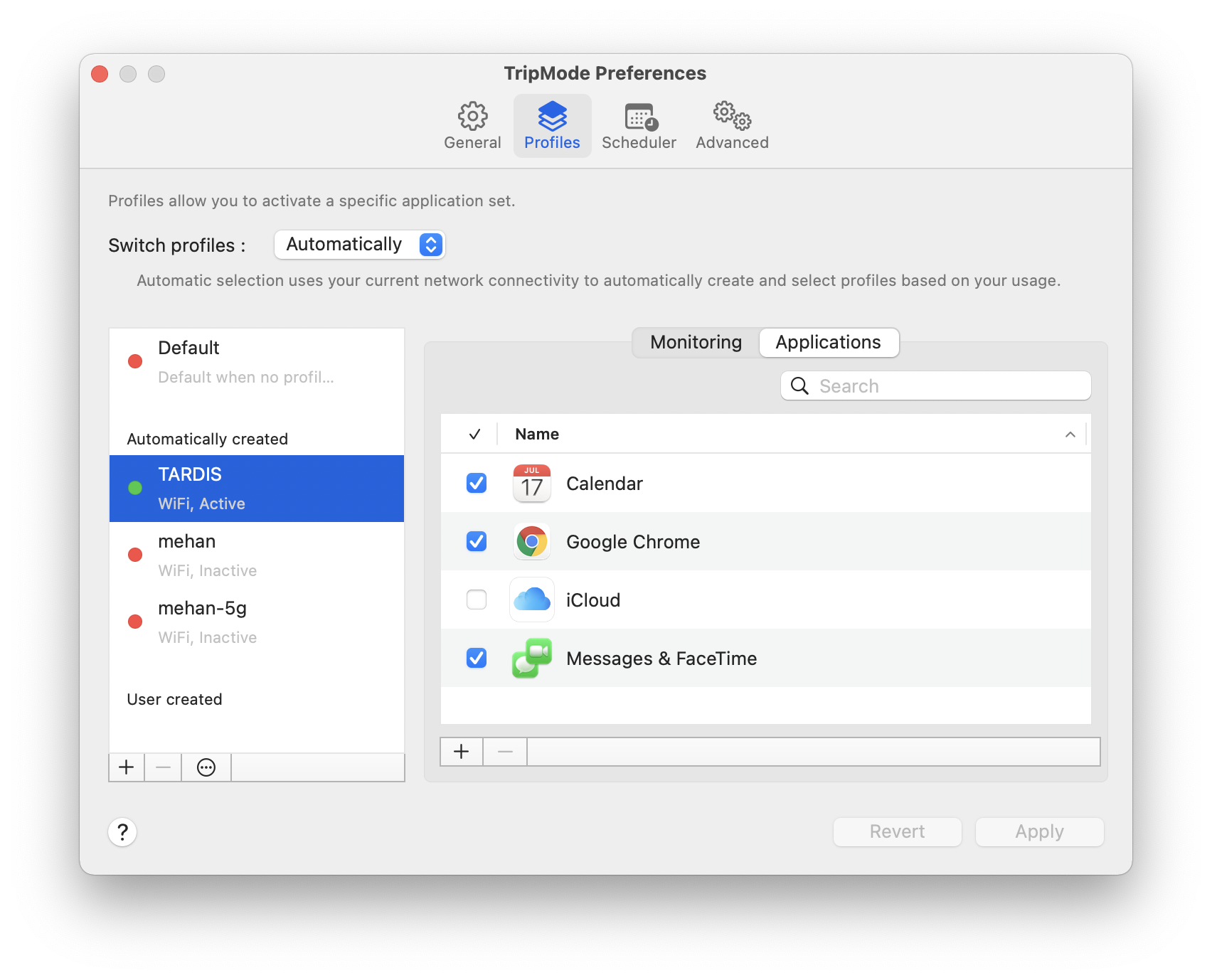...
| Profile Property | Value |
|---|---|
| Name | ltemobile.apn |
| APN | ltemobile.apn |
| Dial Number | ???? maybe *99# |
or
Mobile APN Settings
Parameter Name | Parameter Value |
APN | ltemobile.apn |
MMSC | |
MMS Proxy | |
MMS Port | 80 |
APN Type | internet + mms |
APN Protocol | IPv4/IPv6 |
APN Roaming Protocol | IPv4/IPv6 |
All other settings | Blank/default value |
Tethering APN Settings
Parameter Name | Parameter Value |
APN | ltedata.apn |
APN Type | dun |
APN Protocol | IPv4/IPv6 |
APN Roaming Protocol | IPv4/IPv6 |
All other settings | Blank/default value |
External Antenna (Not Good)
...
This antenna performed WORSE than the original supplied ones. Not an effective antenna.
Restricting Data Usage
Configuring your iPhone/iPad
Setup Low Data Mode
You should definitely turn on LOW DATA Mode on your new WIFI connection.
...
- App Store: Video autoplay, automatic updates, and automatic downloads are turned off.
- Music: Automatic downloads and high quality streaming are turned off.
- Podcasts: The frequency of feed updates is limited, and episodes are downloaded only on Wi-Fi.
- News: Article prefetching is turned off.
- iCloud: Updates are paused, and automatic backups and iCloud Photos updates are turned off.
- FaceTime: Video bitrate is optimized for lower bandwidth.
Configure Your Mac
Mac OS doesn't have a low data mode but you can use an app called TripMode to track and limit data usage.
References
| Reference | URL |
|---|---|
| User Manual | |
| How to setup AT&T APN settings for the Alcatel LINKHUB LTE Home | https://www.youtube.com/watch?v=mRiWP2s-Wag |
| TripMode App | https://tripmode.ch/ |