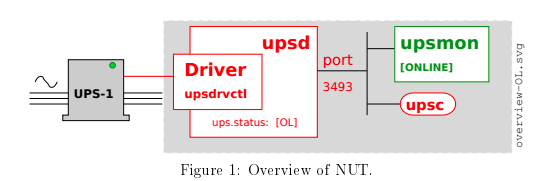| Table of Contents |
|---|
Overview
Proposed Architecture
For this setup, we will be setting up our UPS master on a raspberry pi with slaves setup on a QNAP NAS and a Ubuntu Server.
...
Set Mode=netserver
| Code Block |
|---|
MODE=netserver |
Setup upsmon.confUPSMON
| Code Block |
|---|
$ vi /etc/nut/upsmon.conf |
...
| Code Block |
|---|
MONITOR qnapups@localhost 1 upsmon 123456 master
FINALDELAY 500 |
Here we are setting FINALDELAY to a very large value in an attempt to keep the master up until the battery is depleted. We are doing this to ensure that the low power consuming equipment (router, modem, raspberry pi) can run for as long as possible.
Verify Hardware Config
| Code Block |
|---|
$ sudo upsdrvctl start |
...
| Code Block |
|---|
$ upsc qnapups@192.168.1.52 |
References
| Reference | URL |
|---|---|
NUT Introduction to Network UPS Tools - Configuration Examples | http://rogerprice.org/NUT/ConfigExamples.A5.pdf |
| Raspberry Pi Home Server v2: Network UPS Tools | https://melgrubb.com/2016/12/11/rphs-v2-ups/ |
...