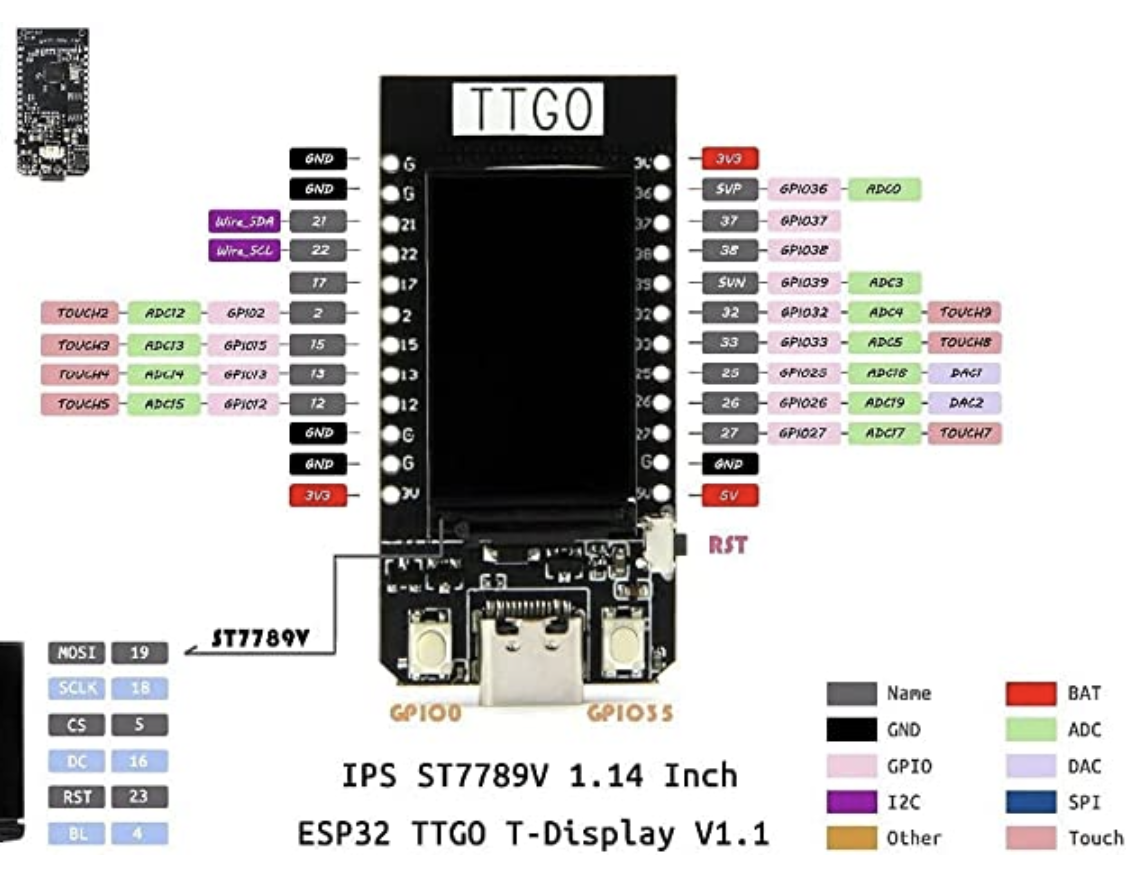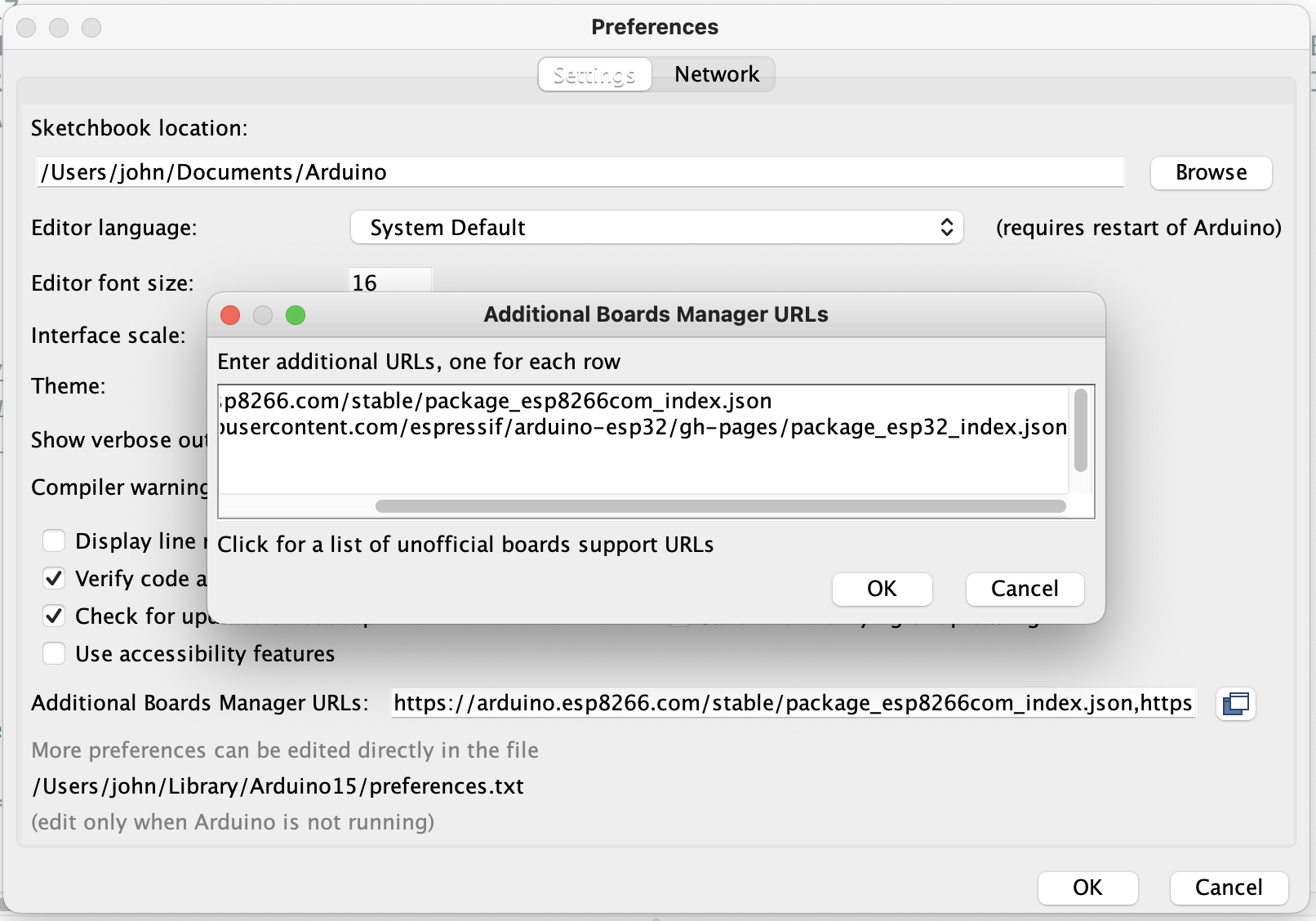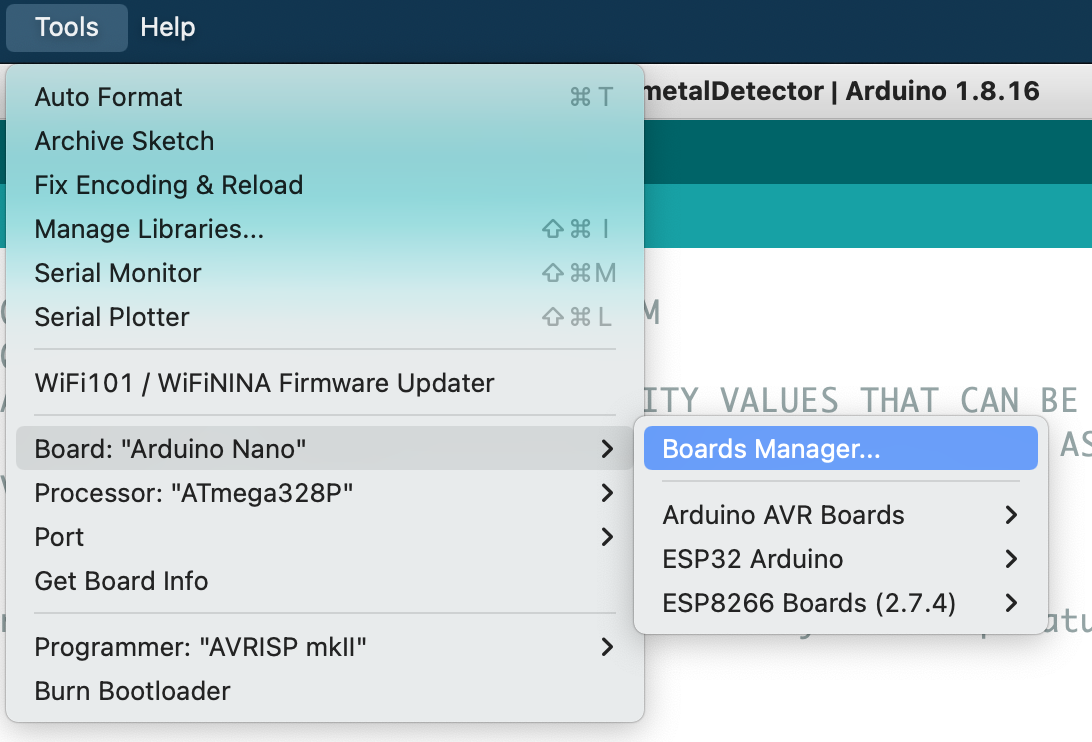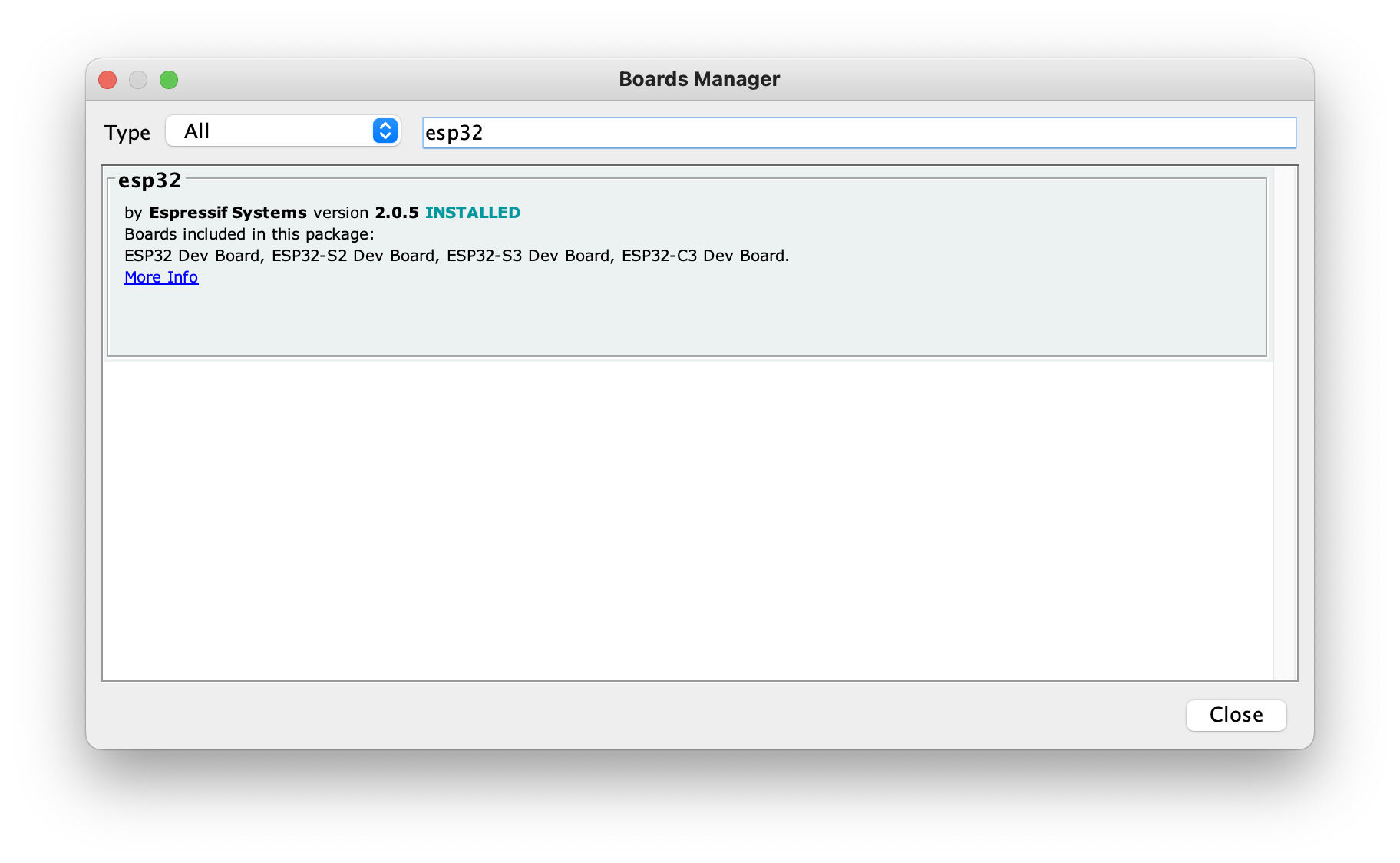Pinout
Arduino
Install Board Manager
Install the board manager for ESP32. Click Arduino → preferences and add the url for the ESP32 board manager.
ESP32 Board Manager URL: https://raw.githubusercontent.com/espressif/arduino-esp32/gh-pages/package_esp32_index.json
Install the ESP32 board by selecting Tools → Board Manager and inputing esp32. Install the latest version.
Install the T-Display Libraries
Code Repo: https://github.com/Xinyuan-LilyGO/T-Display-S3
git clone https://github.com/Xinyuan-LilyGO/T-Display-S3.git cd T-Display-S3 cd lib cp -R * ~/Documents/Arduino/libraries/.
Color Picker Example
| Project | https://www.youtube.com/watch?v=0P5OyN8uz-o |
|---|---|
| Code | https://github.com/VolosR/ColorPickerTTGO/blob/main/colorPicker.ino |
| Display |
#include <TFT_eSPI.h>
#include "orbitron20.h"
TFT_eSPI tft = TFT_eSPI(); // Create object "tft"
TFT_eSprite img = TFT_eSprite(&tft);
#define gray 0x94B2
const int pwmFreq = 5000;
const int pwmResolution = 8;
const int pwmLedChannelTFT = 0;
int brightnes=80;
uint16_t color2=TFT_WHITE;
uint16_t color1=TFT_BLACK;
void setup() {
pinMode(35,INPUT_PULLUP);
pinMode(12,INPUT_PULLUP);
pinMode(27,INPUT_PULLUP);
pinMode(26,INPUT_PULLUP);
pinMode(0,INPUT_PULLUP);
tft.init();
tft.fillScreen(TFT_WHITE);
tft.setRotation(1);
img.setFreeFont(&Orbitron_Medium_18);
img.setTextColor(color1,color2);
img.createSprite(240, 135);
ledcSetup(pwmLedChannelTFT, pwmFreq, pwmResolution);
ledcAttachPin(TFT_BL, pwmLedChannelTFT);
ledcWrite(pwmLedChannelTFT, brightnes);
}
void loop() {
drawS();
}
void drawS()
{
img.setTextColor(color1,color2);
img.fillSprite(color2);
int r=map(analogRead(2),4095,0,0,255);
int g=map(analogRead(15),4095,0,0,255);
int b=map(analogRead(13),4095,0,0,255);
img.drawRect(4,24,132,20,gray);
img.drawRect(4,68,132,20,gray);
img.drawRect(4,112,132,20,gray);
img.drawString("RED: "+String(r),6,0);
img.fillRect(6,26,r/2,16,TFT_RED);
img.drawString("GREEN: "+String(g),6,44);
img.fillRect(6,70,g/2,16,TFT_GREEN);
img.drawString("BLUE: "+String(b),6,88);
img.fillRect(6,114,b/2,16,TFT_BLUE);
if(digitalRead(26)==0)
{
brightnes=map(analogRead(13),4095,0,0,255);
ledcWrite(pwmLedChannelTFT, brightnes);
}
uint16_t chosen=tft.color565(r, g, b);
img.drawString("COLOR",148,0);
img.drawString("0x"+String(chosen,HEX),148,90,4);
img.drawString("BRIGHT: "+String(brightnes),148,118,2);
img.fillRect(148,24,80,62,chosen);
img.drawRect(146,22,84,66,gray);
if(digitalRead(12)==0)
color1=chosen;
if(digitalRead(27)==0)
color2=chosen;
if(digitalRead(0)==0)
{ color1=TFT_BLACK; color2=TFT_WHITE;}
if(digitalRead(35)==0)
{
img.fillScreen(color2);
img.drawString("text:0x"+String(color1,HEX),6,10,4);
img.drawString("back:0x"+String(color2,HEX),6,30,4);
img.drawString("select:0x:"+String(chosen,HEX),6,50,4);
}
img.pushSprite(0,0);
}
References
| Reference | URL |
|---|---|
| Datasheet | https://github.com/Xinyuan-LilyGO/T-Display-S3/blob/main/doc/esp32-s3_datasheet_en.pdf |
| Reference Manual | https://github.com/Xinyuan-LilyGO/T-Display-S3/blob/main/doc/esp32-s3_technical_reference_manual_en.pdf |
| New sketches for TTGO T-Display (FREE) | https://www.youtube.com/watch?v=Th4IdigA6xE |