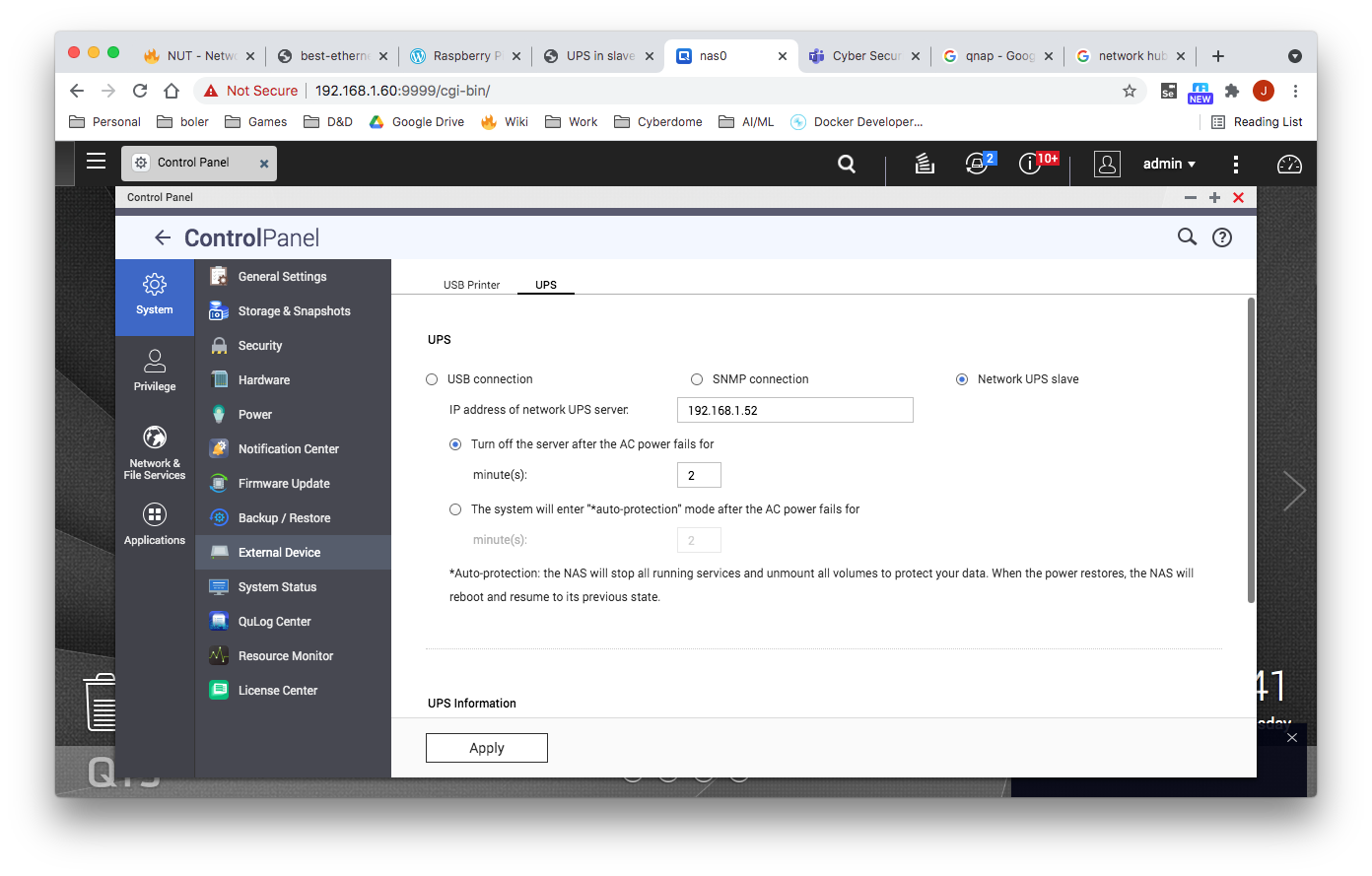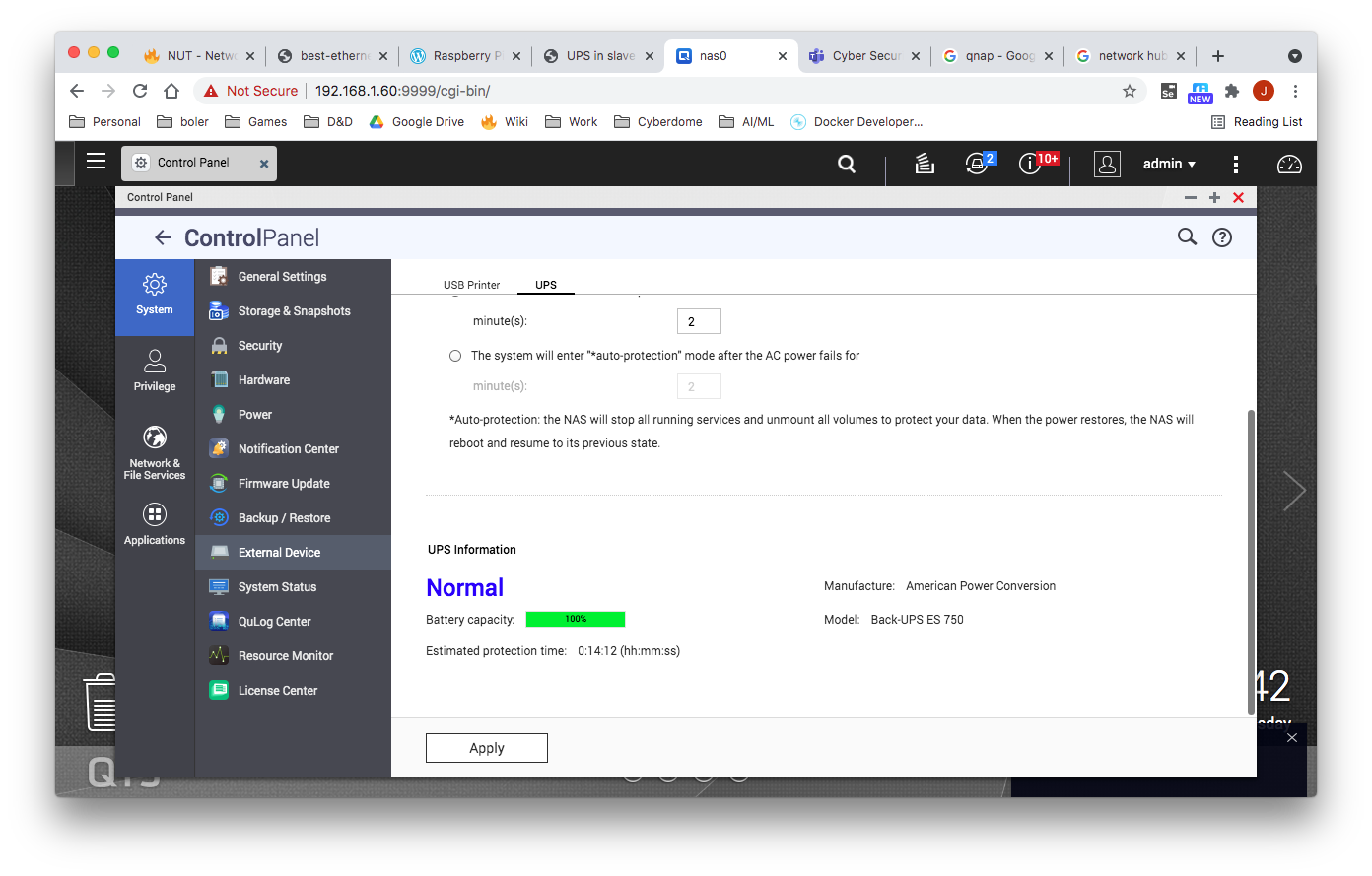| Table of Contents |
|---|
Overview
For this setup, we will be setting up our UPS master on a raspberry pi with slaves setup on a QNAP NAS and a Ubuntu Server.
Master Setup on Raspberry Pi
Connect UPS using USP cable
...
| Code Block |
|---|
[qnapups]
driver = usbhid-ups
port = auto
desc = "Back-UPS ES 750" |
Configure upsd.conf
| Code Block |
|---|
$ sudo vi /etc/nut/upsd.conf |
Add the following config:
| Code Block |
|---|
LISTEN 0.0.0.0 3493 |
Update Credentials
| Code Block |
|---|
$ sudo vi /etc/nut/upsd.users |
...
| Code Block |
|---|
$ upsc qnapups@localhost |
Test
...
$ upsc qnapups@192.168.1.52
battery.charge: 100
battery.charge.low: 10
...
ups.vendorid: 051d |
Client Setup QNAP
From the QNAP UI, open the control panel and navigate to External Sevices → UPS
Select Remote UPS Slave and enter the IP address of the master.
Click apply. The UPS information should now be updated. See screenshots below.
Client Setup (Ubuntu)
...
Installation
Install nut-client
...