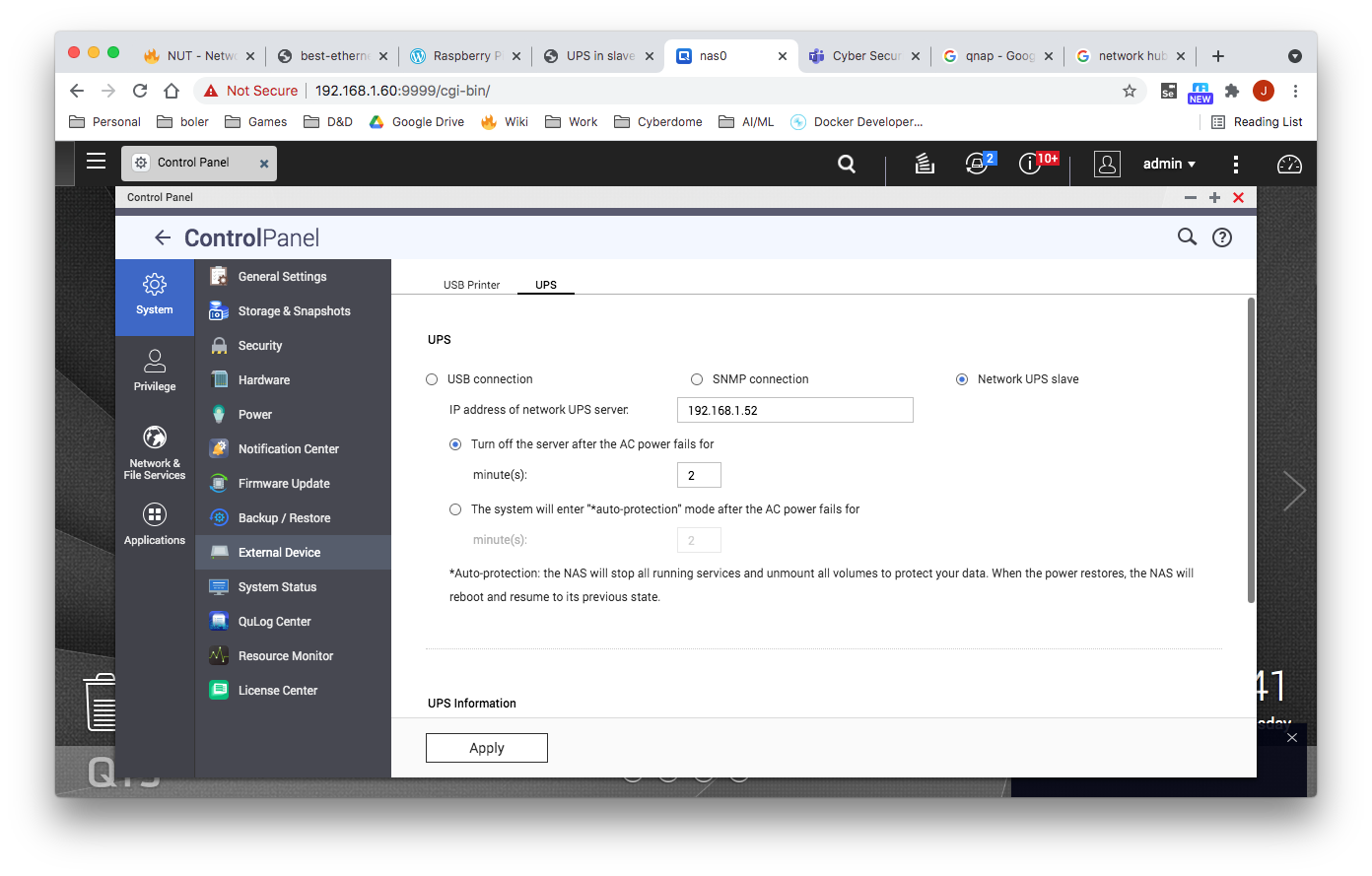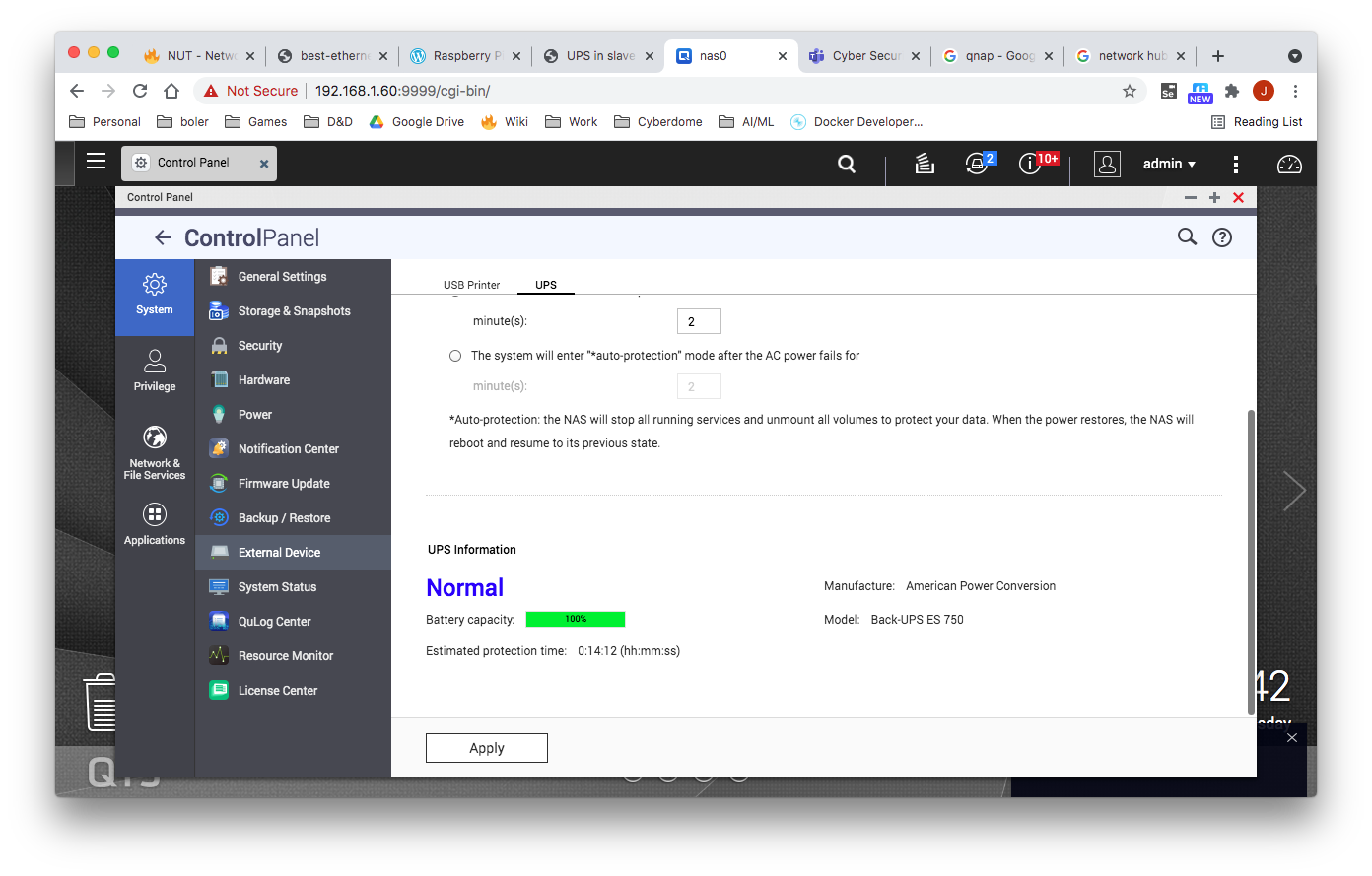Overview
For this setup, we will be setting up our UPS master on a raspberry pi with slaves setup on a QNAP NAS and a Ubuntu Server.
Master Setup on Raspberry Pi
Connect UPS using USP cable
Installation
$ sudo apt-get install nut
Setup
Configure ups.conf
$ vi /etc/nut/ups.conf
Add the following config
[qnapups]
driver = usbhid-ups
port = auto
desc = "Back-UPS ES 750"
Configure upsd.conf
$ sudo vi /etc/nut/upsd.conf
Add the following config:
LISTEN 0.0.0.0 3493
Update Credentials
$ sudo vi /etc/nut/upsd.users
[admin] password = 123456 actions = SET instcmds = ALL [upsmon] password = 123456 upsmon master
Update Nut.Conf
$ sudo vi /etc/nut/nut.conf
Set Mode=netserver
MODE=netserver
Setup upsmon.conf
$ vi /etc/nut/upsmon.conf
Add the following line
MONITOR qnapups@localhost 1 upsmon 123456 master
Verify Hardware Config
$ sudo upsdrvctl start
Restart the Service
$ sudo service nut-server restart
Get Status
$ sudo service nut-server status
● nut-server.service - Network UPS Tools - power devices information server
Loaded: loaded (/lib/systemd/system/nut-server.service; enabled; vendor preset: enabled)
Active: active (running) since Tue 2021-08-24 20:28:53 EDT; 7s ago
Process: 12995 ExecStart=/sbin/upsd (code=exited, status=0/SUCCESS)
Main PID: 12996 (upsd)
Tasks: 1 (limit: 877)
CGroup: /system.slice/nut-server.service
└─12996 /lib/nut/upsd
Aug 24 20:28:53 pihole systemd[1]: Starting Network UPS Tools - power devices information server...
Aug 24 20:28:53 pihole upsd[12995]: fopen /var/run/nut/upsd.pid: No such file or directory
Aug 24 20:28:53 pihole upsd[12995]: listening on 127.0.0.1 port 3493
Aug 24 20:28:53 pihole upsd[12995]: listening on ::1 port 3493
Aug 24 20:28:53 pihole upsd[12995]: listening on 127.0.0.1 port 3493
Aug 24 20:28:53 pihole upsd[12995]: Connected to UPS [homeups]: usbhid-ups-homeups
Aug 24 20:28:53 pihole upsd[12995]: listening on ::1 port 3493
Aug 24 20:28:53 pihole upsd[12995]: Connected to UPS [homeups]: usbhid-ups-homeups
Aug 24 20:28:53 pihole systemd[1]: Started Network UPS Tools - power devices information server.
Aug 24 20:28:53 pihole upsd[12996]: Startup successful
Query the UPS
$ upsc qnapups@localhost $ upsc qnapups@192.168.1.52 battery.charge: 100 battery.charge.low: 10 ... ups.vendorid: 051d
Client Setup QNAP
From the QNAP UI, open the control panel and navigate to External Sevices → UPS
Select Remote UPS Slave and enter the IP address of the master.
Click apply. The UPS information should now be updated. See screenshots below.
Client Setup (Ubuntu)
Installation
Install nut-client
$ sudo apt-get install nut-client
Configure
Update nut-config
$ vi /etc/nut/nut.conf
Set mode to netclient
MODE=netclient
Update upsmon.conf
$ vi /etc/nut/upsmon.conf
Update MONITOR
RUN_AS_USER root MONITOR qnapups@192.168.1.50 1 admin 123456 slave
For our QNAP master
- upsname = qnapups
- user = admin
- password = 123456
Restart Nut Client
Restart nut client:
$ systemctl restart nut-client
Get Status of Nut Client
Get Status:
$ systemctl status nut-client
● nut-monitor.service - Network UPS Tools - power device monitor and shutdown controller
Loaded: loaded (/lib/systemd/system/nut-monitor.service; enabled; vendor preset: enabled)
Active: active (running) since Tue 2021-08-24 12:39:49 EDT; 2s ago
Process: 162230 ExecStart=/sbin/upsmon (code=exited, status=0/SUCCESS)
Main PID: 162234 (upsmon)
Tasks: 2 (limit: 19043)
Memory: 1.1M
CGroup: /system.slice/nut-monitor.service
├─162231 /lib/nut/upsmon
└─162234 /lib/nut/upsmon
Aug 24 12:39:49 deepthought systemd[1]: Starting Network UPS Tools - power device monitor and shutdown controller...
Aug 24 12:39:49 deepthought upsmon[162230]: fopen /run/nut/upsmon.pid: No such file or directory
Aug 24 12:39:49 deepthought upsmon[162230]: UPS: qnapups@192.168.1.60 (slave) (power value 1)
Aug 24 12:39:49 deepthought upsmon[162230]: Using power down flag file /etc/killpower
Aug 24 12:39:49 deepthought systemd[1]: nut-monitor.service: Can't open PID file /run/nut/upsmon.pid (yet?) after start: Operation not permi>
Aug 24 12:39:49 deepthought upsmon[162231]: Startup successful
Aug 24 12:39:49 deepthought systemd[1]: nut-monitor.service: Supervising process 162234 which is not our child. We'll most likely not notice>
Aug 24 12:39:49 deepthought systemd[1]: Started Network UPS Tools - power device monitor and shutdown controller.
Check connection
Check Connection:
$ upsc qnapups@192.168.1.60
References
| Reference | URL |
|---|---|
| Raspberry Pi Home Server v2: Network UPS Tools | https://melgrubb.com/2016/12/11/rphs-v2-ups/ |