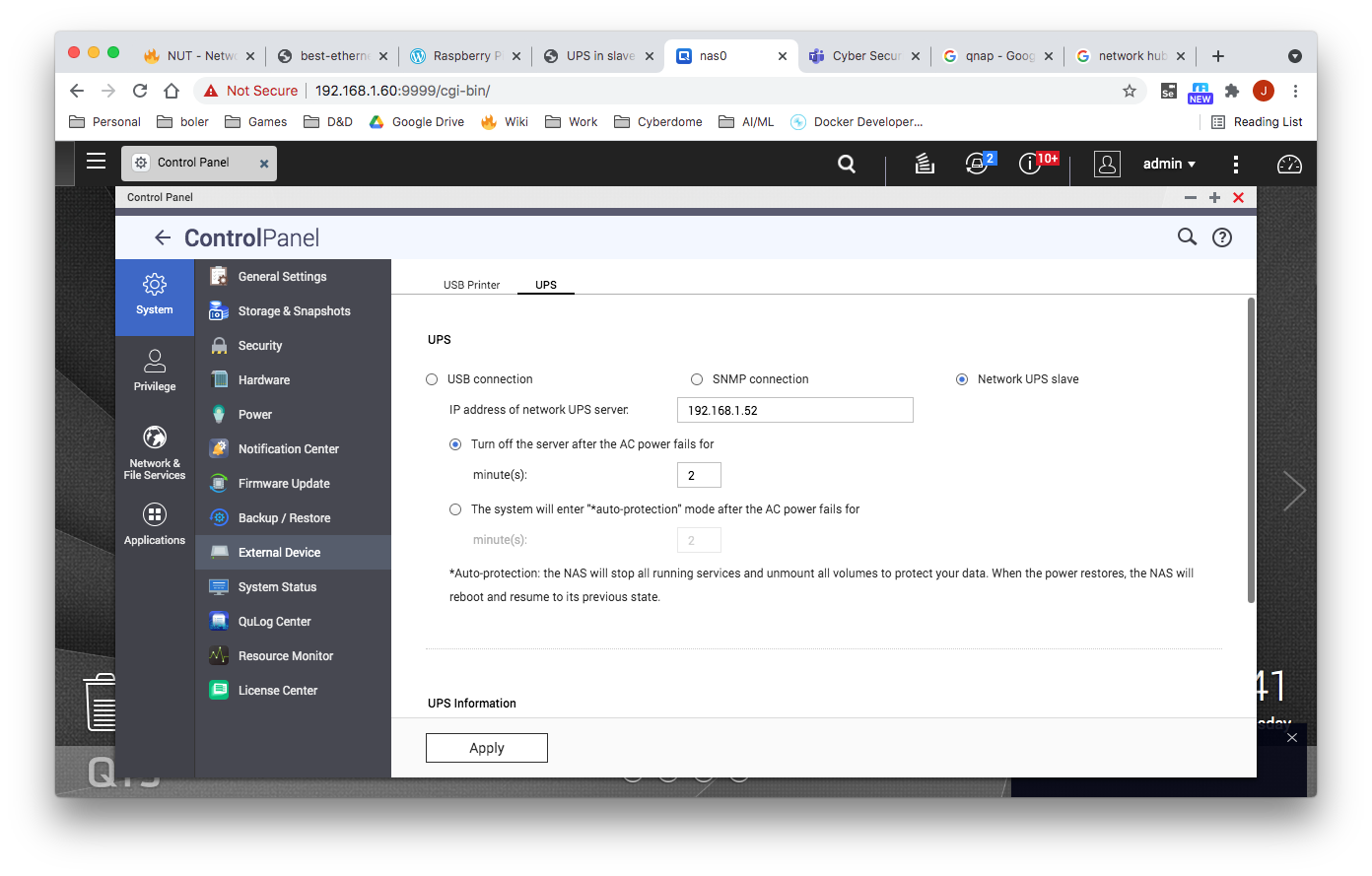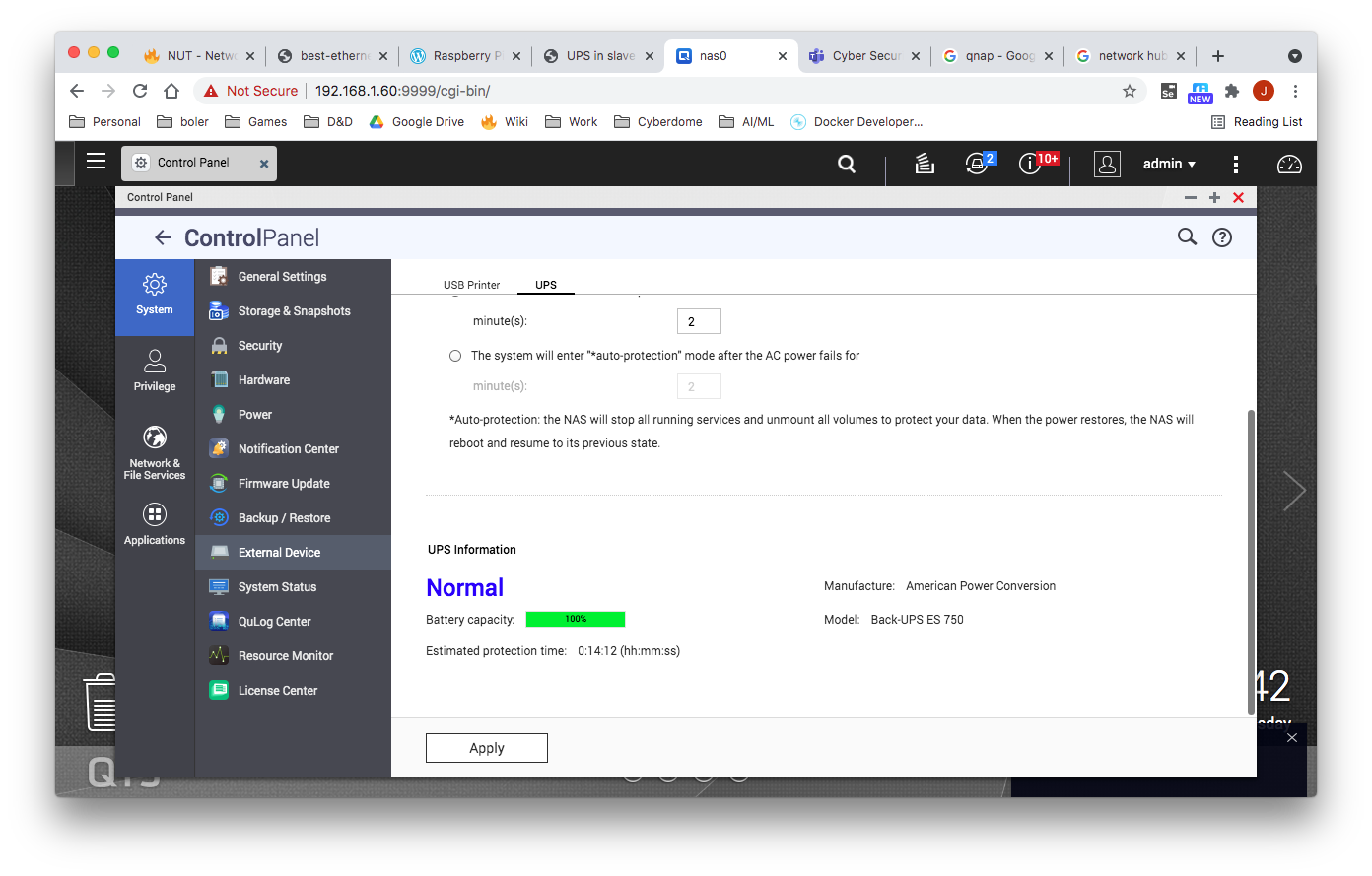...
Click apply. The UPS information should now be updated. See screenshots below.
From a shell connection on the QNAP server, you can verify connection via the following command: (not required)
| Code Block |
|---|
$ upsc qnapups@192.168.1.52
battery.charge: 100
...
ups.vendorid: 051d |
Client Setup (Ubuntu)
Installation
...
| Code Block |
|---|
$ vi /etc/nut/upsmon.conf |
...
| Code Block |
|---|
RUN_AS_USER root MONITOR qnapups@192.168.1.5052 1 adminupsmon 123456 slave |
For our QNAP master
- upsname = qnapups
- user = adminupsmon
- password = 123456
Restart Nut Client
...
| Code Block |
|---|
$ upsc qnapups@192.168.1.6052 |
References
| Reference | URL |
|---|---|
| Raspberry Pi Home Server v2: Network UPS Tools | https://melgrubb.com/2016/12/11/rphs-v2-ups/ |
...