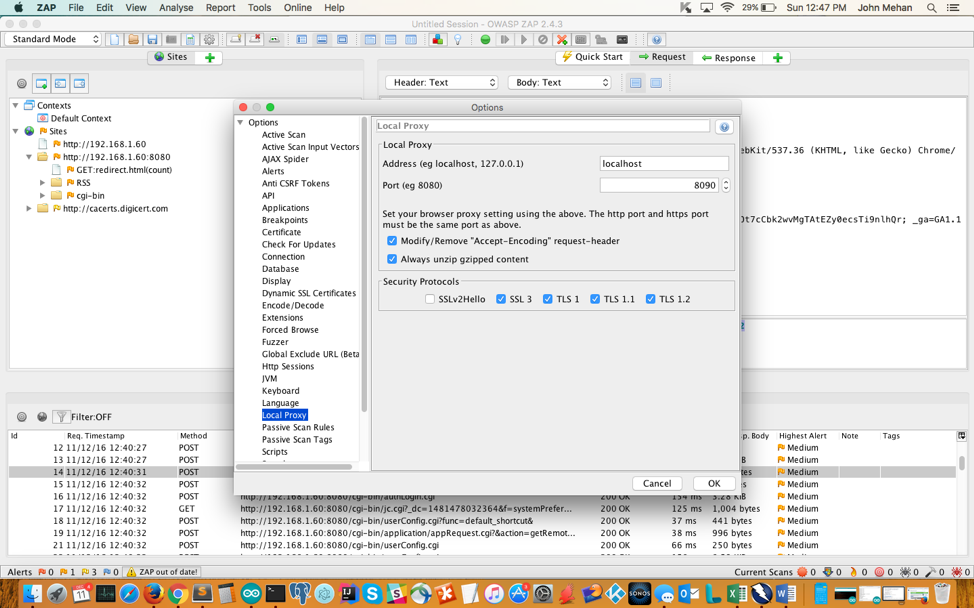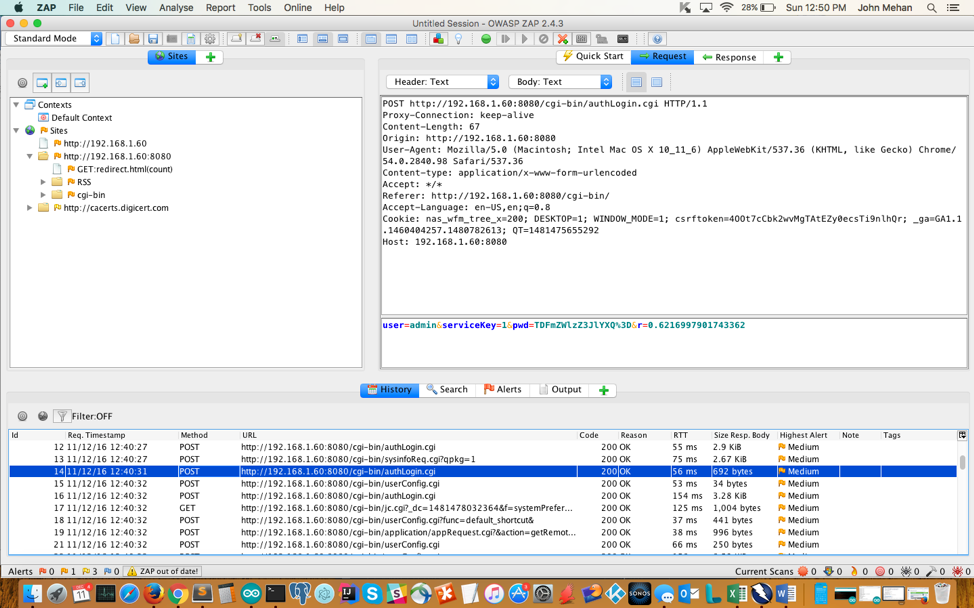To get your QNAP credentials
Download OWASP ZAP
https://www.owasp.org/index.php/OWASP_Zed_Attack_Proxy_Project
Startup OWASP zap
Set Proxy in OWASP Zap by selecting Tools, Options, Local Proxy.
Set local proxy to localhost and a port, say 8090
Now, change the proxy settings on your browser to proxy through the proxy you defined above.
Now open up the URL to your QNAP and login.
Check through the
Look through the list of URLs until you find a call to authLogin.cgi. Click on it and note the request parameters.
In the above case you will need the user=admin and pwd=….
Update the your showRss.php file with the proper path:
Also, look for this path in the other php files.
That’s it. Try running the .sh files manually and see if they work.
Maybe start with the showTorrents.sh script first since it will show you what you are currently downloading.
Enjoy.