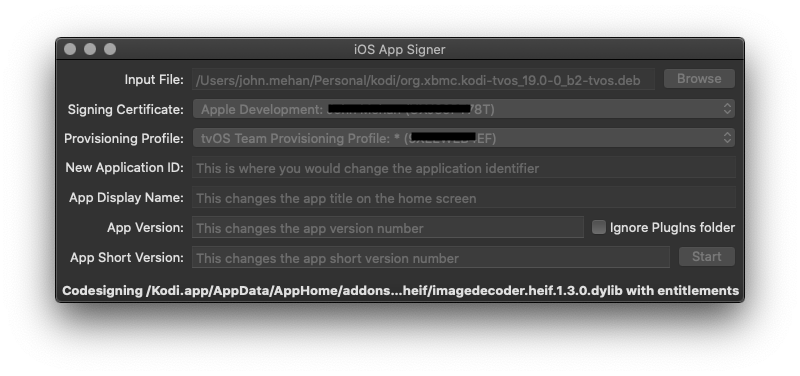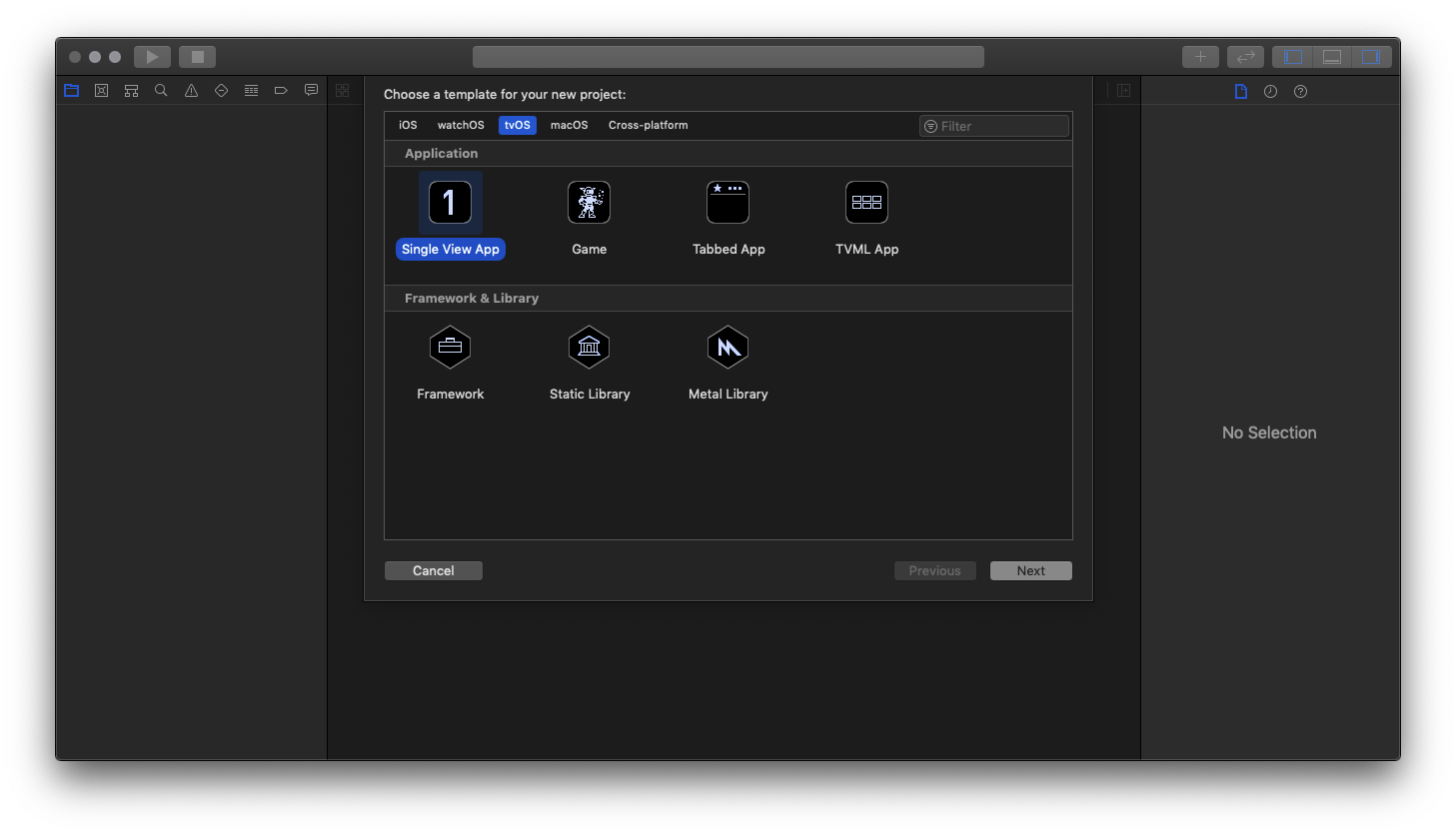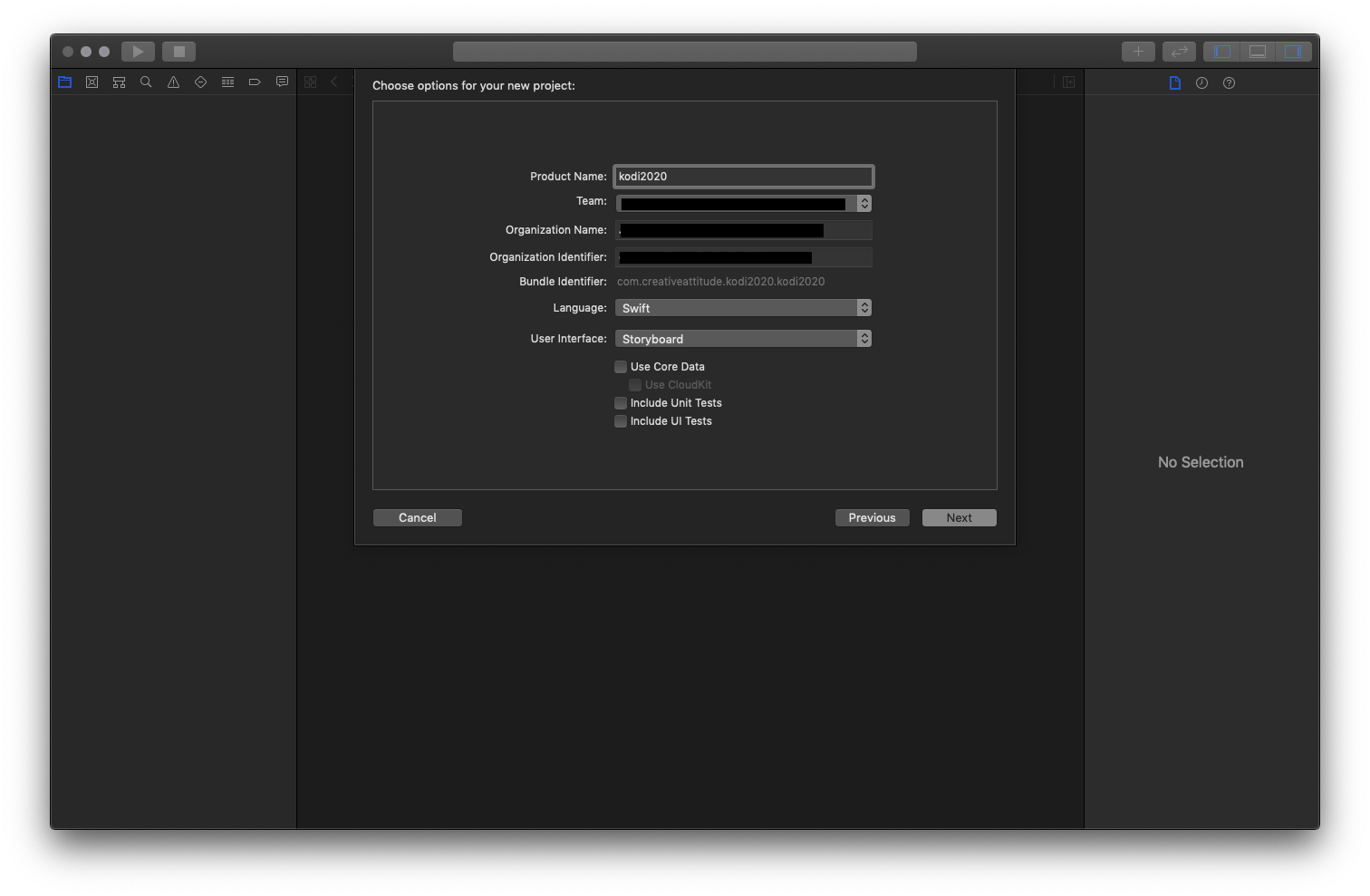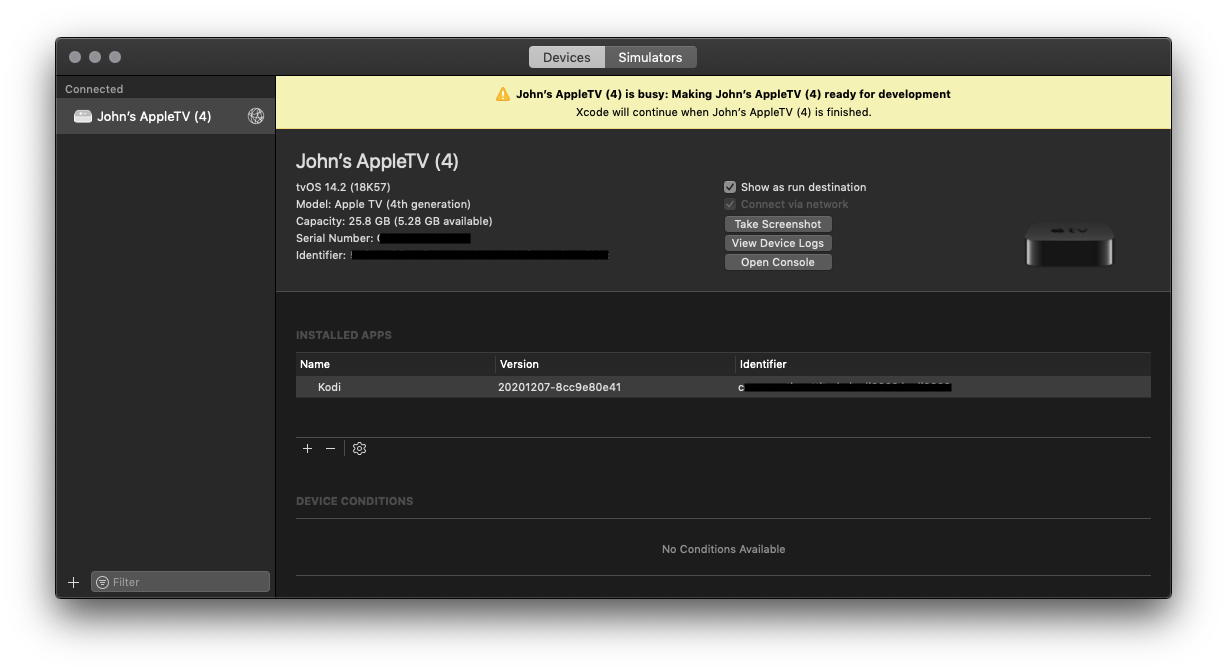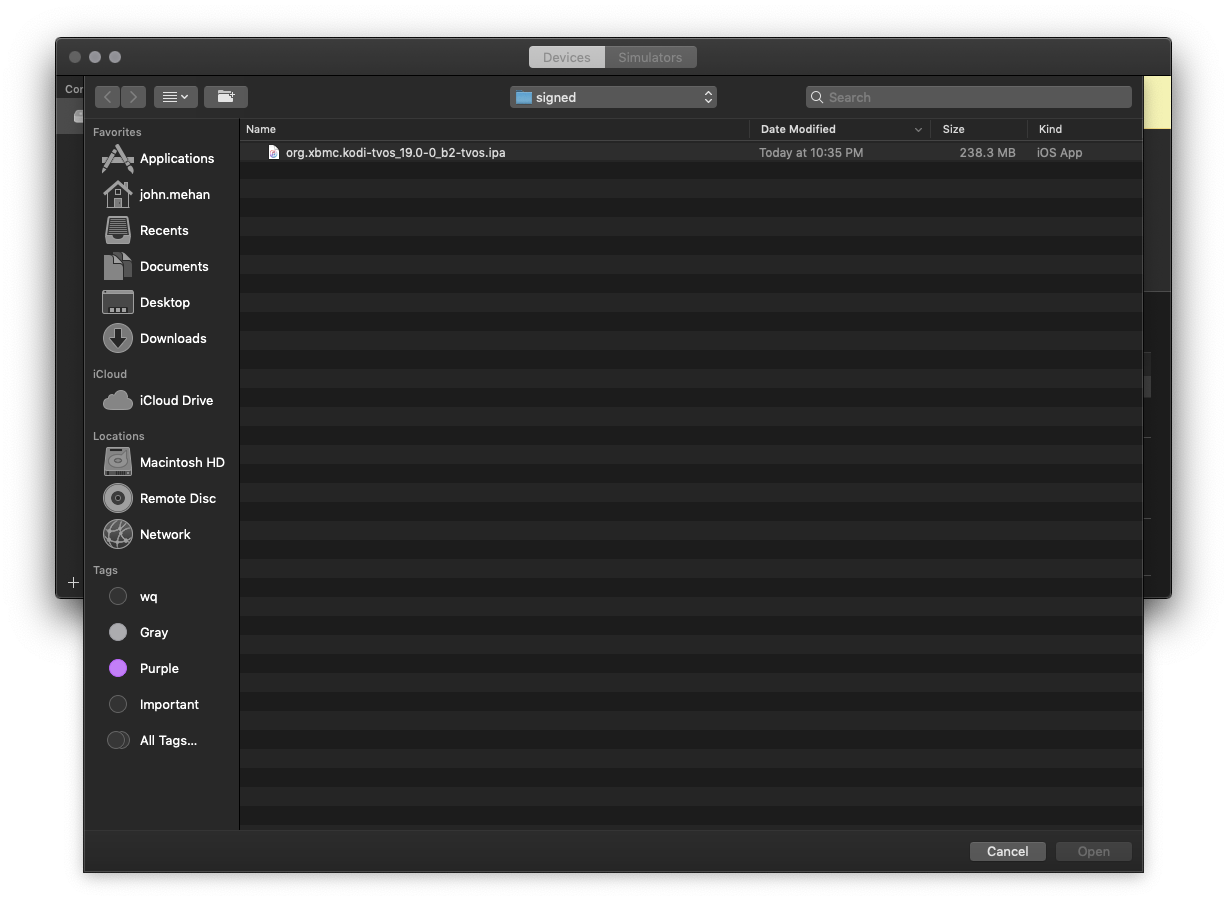Installing Kodi
Pre-Requisites
- Download IOS Signer from https://dantheman827.github.io/ios-app-signer/
- Download/Install XCode
Configure Apple Account
You will need a developer account unless you want to have to re-install the app every 7 days.
- Open XCode
Download Kodi Deb File
Download a stable version of kodi for TVOS from http://mirrors.kodi.tv/releases/darwin/tvos/
Sign the Kodi Deb File
Select the Kodi Deb file for the input file.
Select the signing certificate and provisioning profile.
Click Start
Create Basic App
Open XCode and select File->New→Project
Select TVOS and Single View App and click Next.
Give it a name and Select your team.
Transfer Kodi to AppleTv
Open up the Devices and Simulators from XCode->Windows→Devices and Simulators
Select your appleTV from the device list. You may need to connect your USB-C cable to your appleTV if you don't see your device.
Click the + icon and select the signed kodi ipa file:
Wait for it to install and enjoy!
Add-Ons
Repo: https://fusion.tvaddons.co