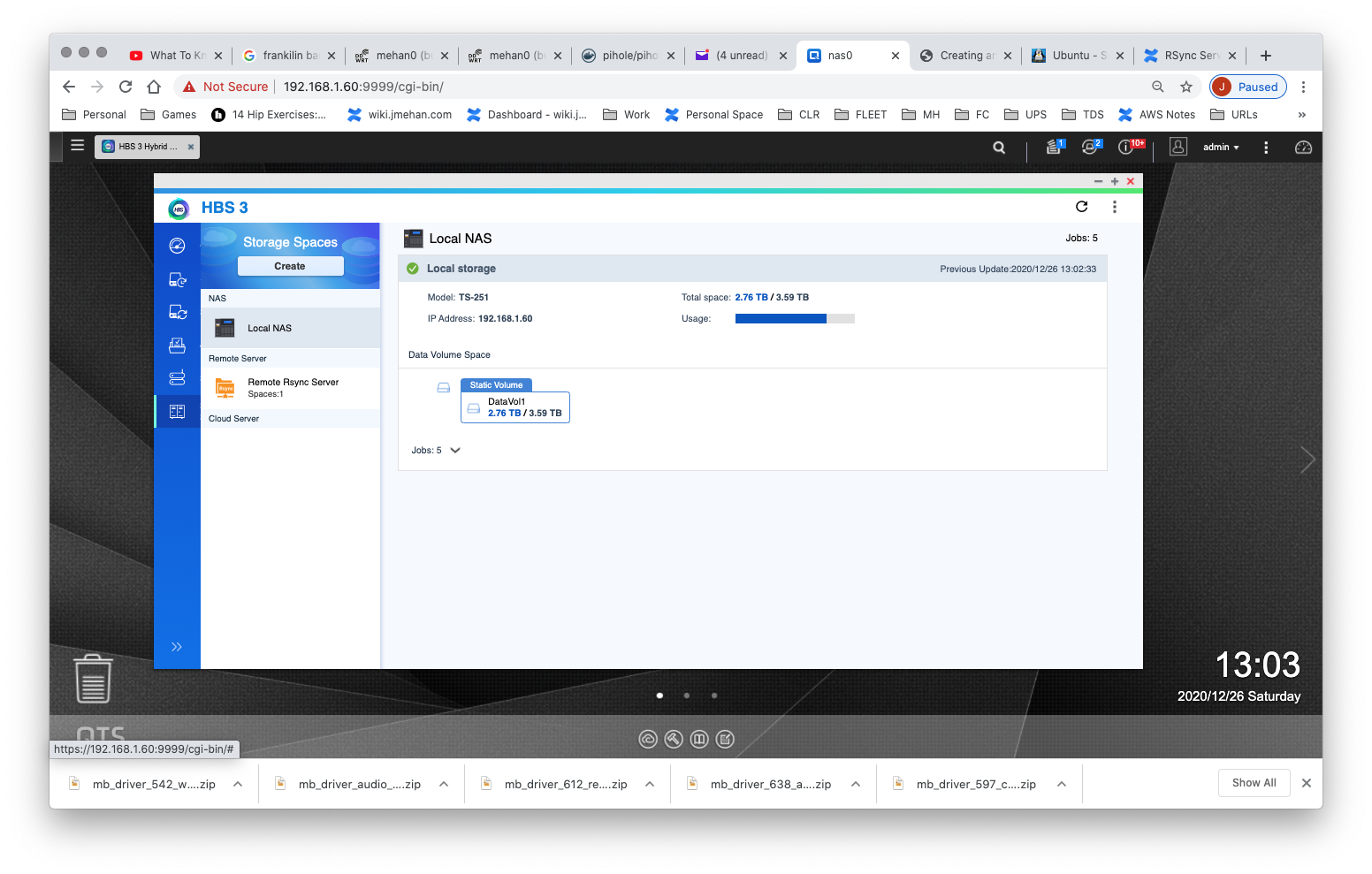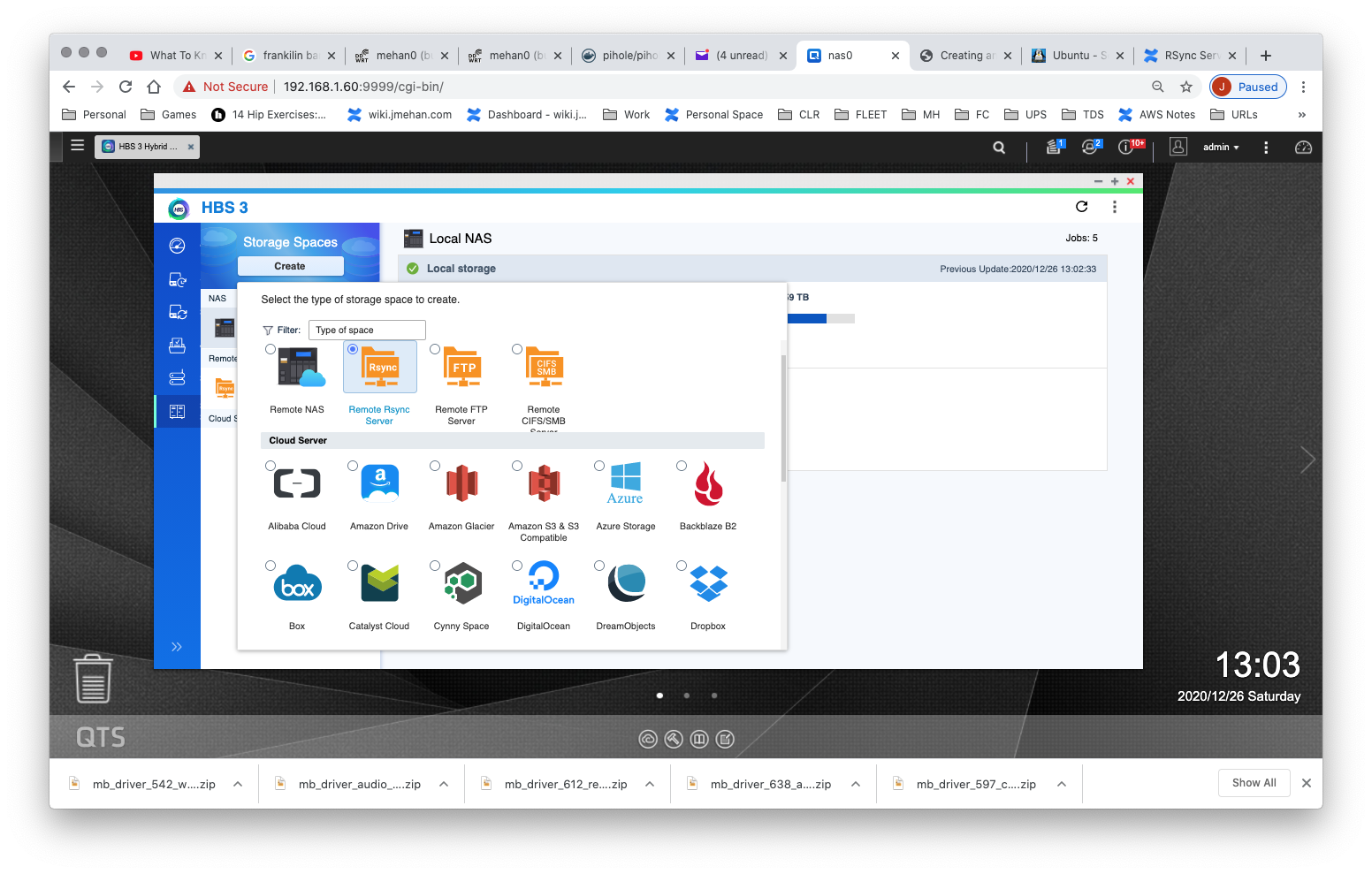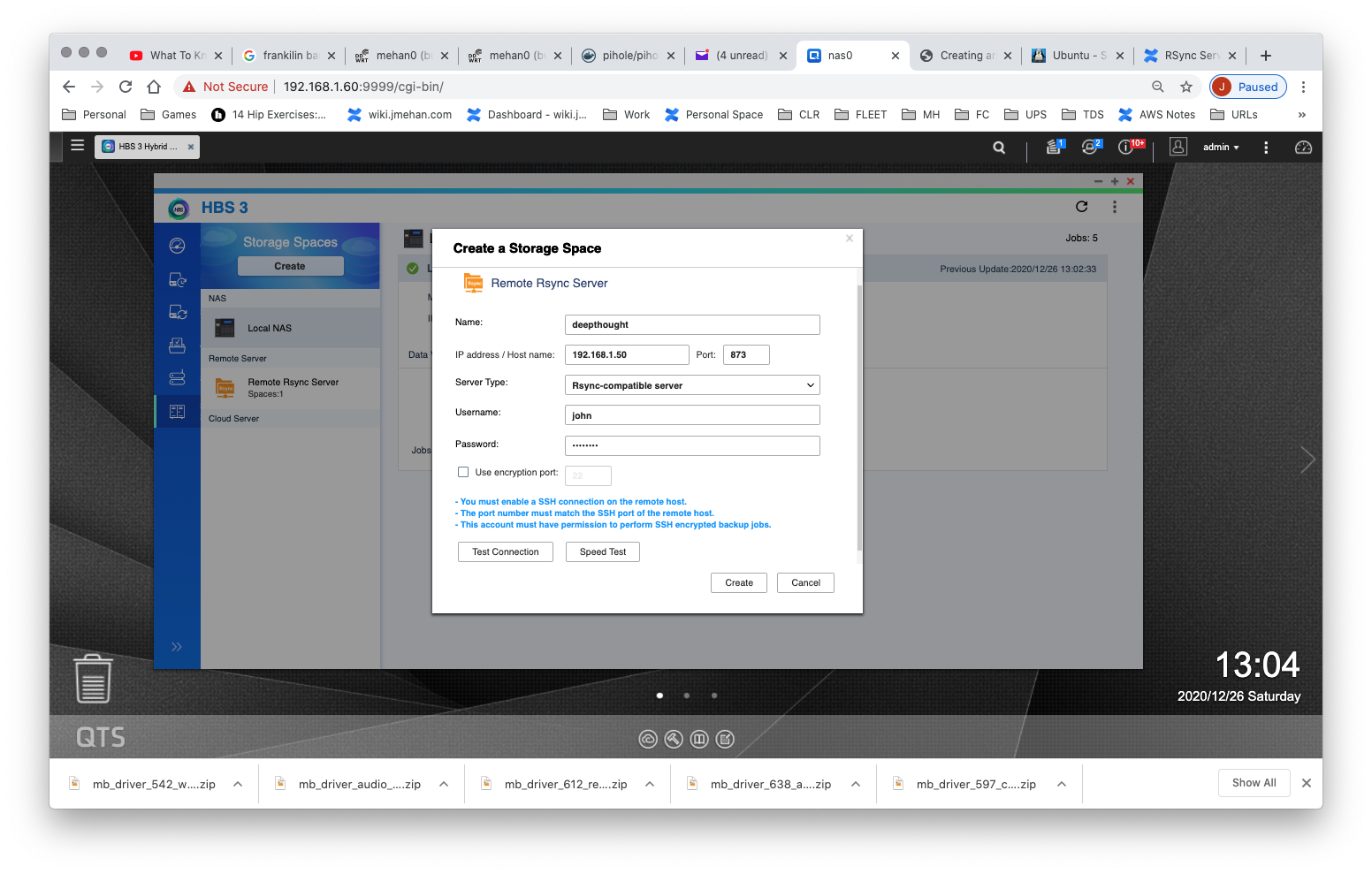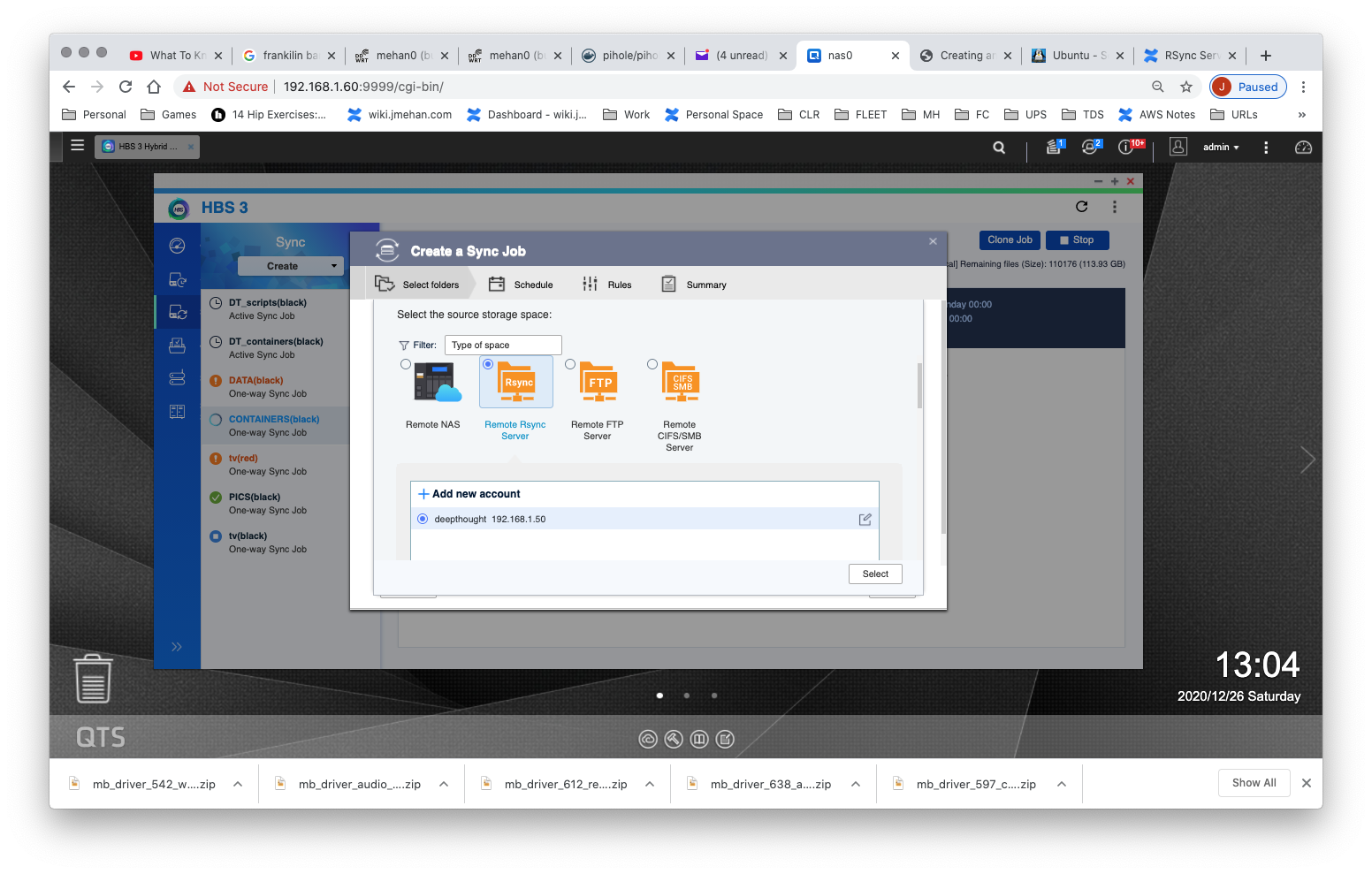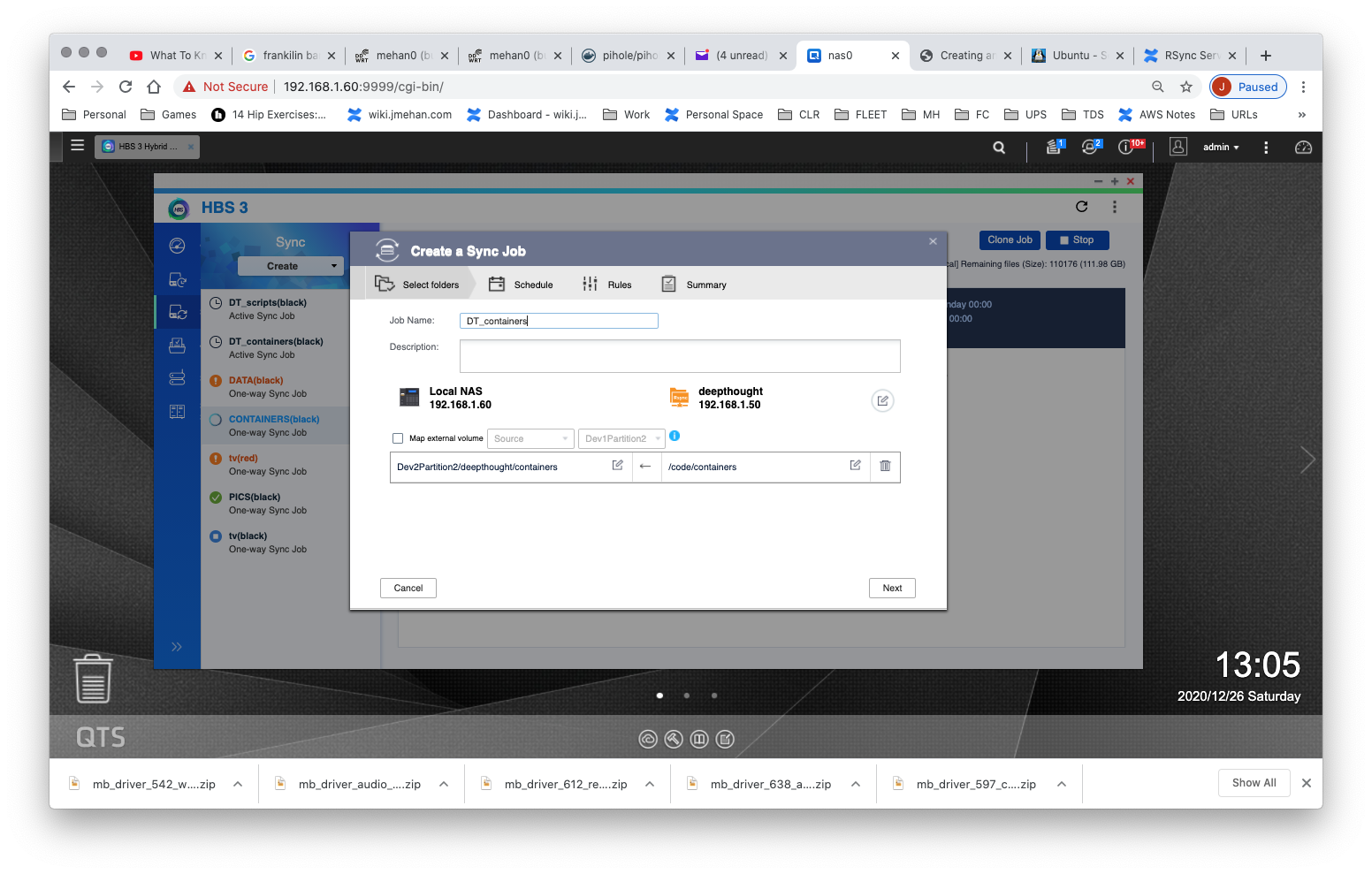Setup
Create Configuration
sudo su
vi /etc/rsyncd.conf
lock file = /var/run/rsync.lock
log file = /var/log/rsyncd.log
pid file = /var/run/rsyncd.pid
[code]
path = /myFolderToShare
comment = Data
uid = root
gid = root
read only = yes
list = yes
auth users = john
secrets file = /etc/rsyncd.secrets
hosts allow = 192.168.1.0/255.255.255.0
Create Authentication File
vi /etc/rsyncd.secrets
Fill in the usernames and passwords:
john:password
chmod 600 /etc/rsyncd.secrets
Start Rsync
systemctl start rsync
Enable rsync at Bootup
systemctl enable rsync
Connecting to it using QNAP
From the QNAP Hybrid Backup Sync, select Storage Spaces.
Click Create
Select Remote RSync Server.
Specify the details of the RSync Sever and click Create.
Create Sync Job
From the Sync page, select Create and select Active Sync Job.
Reference
| Reference | URL |
|---|---|
| Ubuntu - Set Up Rsync Server | https://blog.programster.org/ubuntu-set-up-rsync-server |