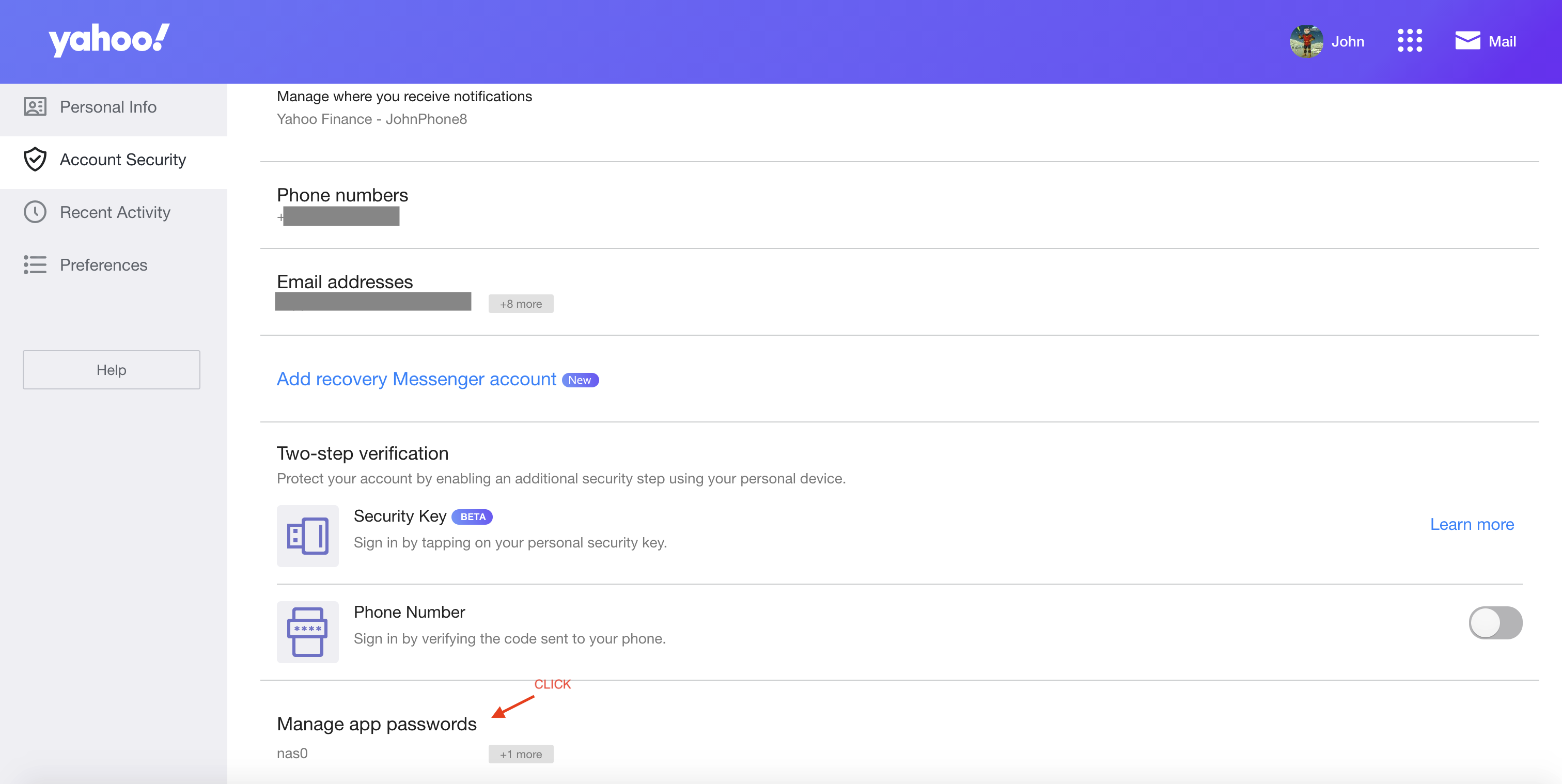Install
apt-get install ssmtp
Configure
vi /etc/ssmtp/ssmtp.conf
# # Config file for sSMTP sendmail # # The person who gets all mail for userids < 1000 # Make this empty to disable rewriting. root=xxx@yahoo.com # The place where the mail goes. The actual machine name is required no # MX records are consulted. Commonly mailhosts are named mail.domain.com mailhub=smtp.mail.yahoo.com:465 AuthUser=xxx@yahoo.com AuthPass=xxx UseTLS=YES UseSTARTTLS=NO # Where will the mail seem to come from? #rewriteDomain= # The full hostname hostname=deepthought # Are users allowed to set their own From: address? # YES - Allow the user to specify their own From: address # NO - Use the system generated From: address FromLineOverride=YES
Test
echo "This is a test" | sendmail xxx@yahoo.com
Configure an App Password on Yahoo
You may need to generate an app password on Yahoo in order to send email.
Configure Cron Jobs
Because cron uses a minimal shell, we need to update it's path.
crontab -e
Set the path for cron and MAILTO at the beginning of the file.
Setting a MAILTO="" will disable cron from sending emails for jobs which generate output.
PATH=/usr/bin:/bin:/usr/sbin:/sbin:/usr/local/bin MAILTO=""
If you want to get cronjob emails, set MAILTO in the crontab:
crontab -e
Set the path for cron and MAILTO at the beginning of the file.
PATH=/usr/bin:/bin:/usr/sbin:/sbin:/usr/local/bin MAILTO="xxx@yahoo.com"
You will also need to replace the symlink for sendmail with a script.
rm /usr/sbin/sendmail
vi /usr/sbin/sendmail
#!/bin/sh ARGS=$@ sed -r -e 's/^From: root \(Cron Daemon\)\s*$/From: Cron Daemon <xxx@yahoo.com>/' | /usr/sbin/ssmtp $@
chmod +x /usr/sbin/sendmail
References
| Reference | URL |
|---|---|
| sSMTP | |
| sSMTP tips & tricks | https://www.axllent.org/docs/ssmtp/ |
| Setup Sendmail | https://kifarunix.com/configure-sendmail-to-use-gmail-relay-on-ubuntu-18-04-debian-10-9/ |